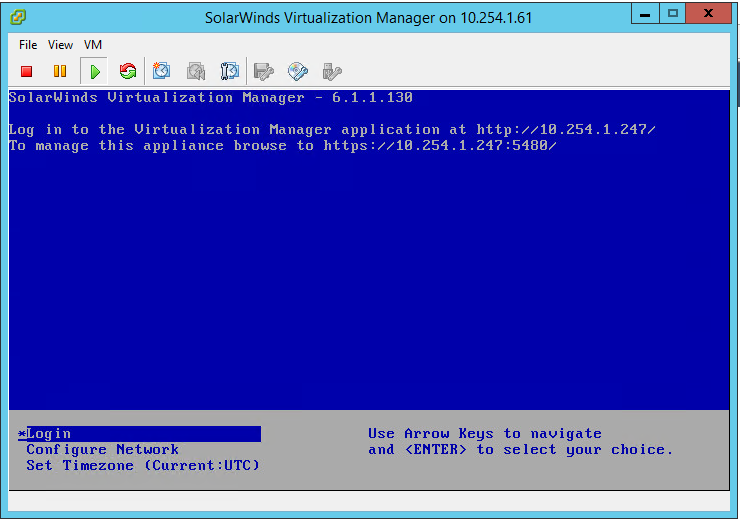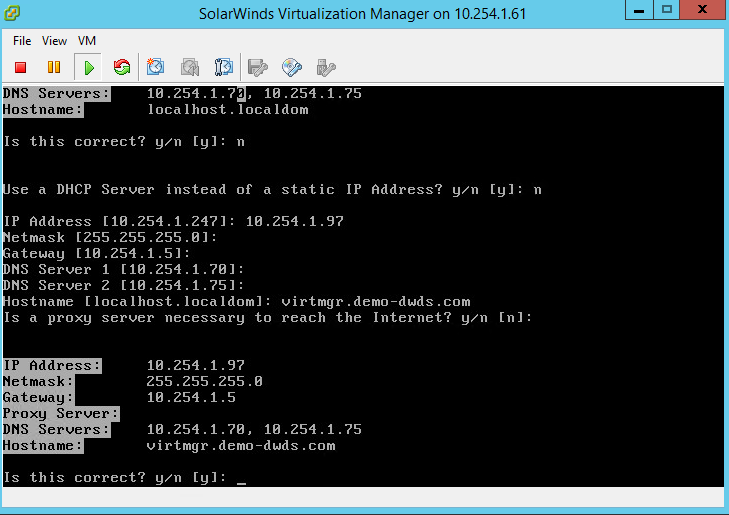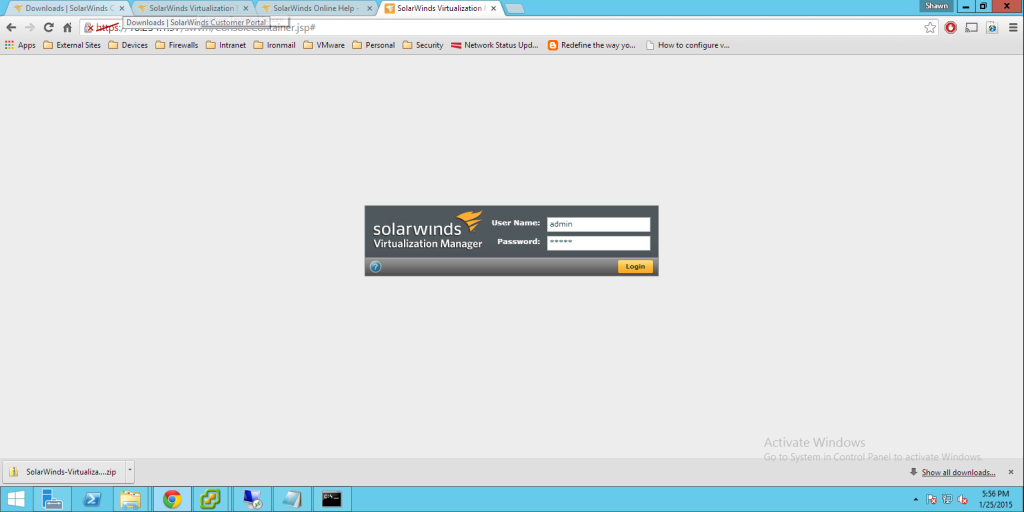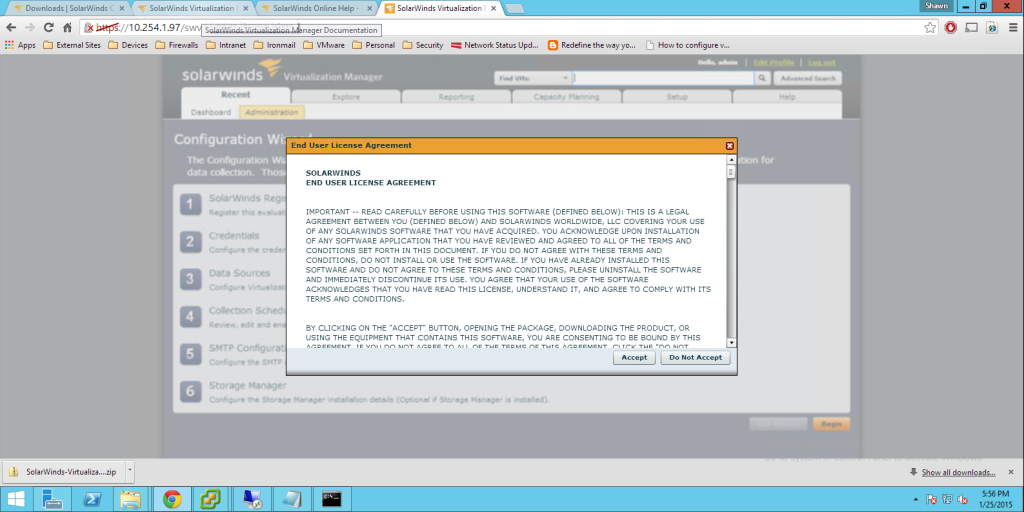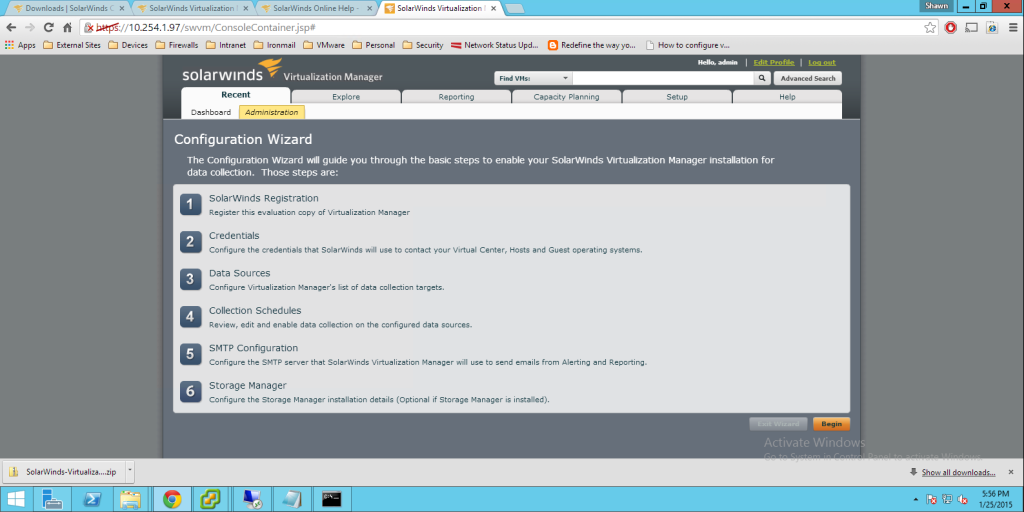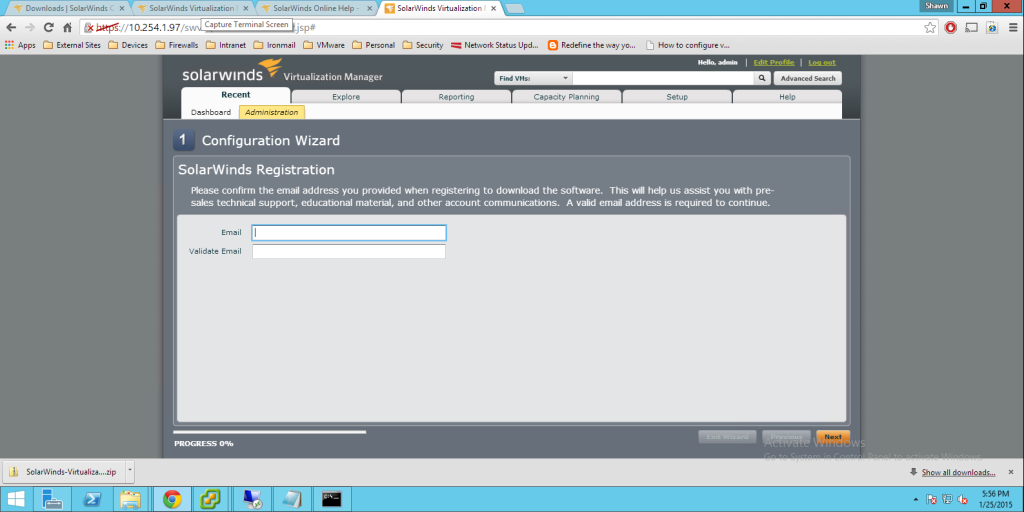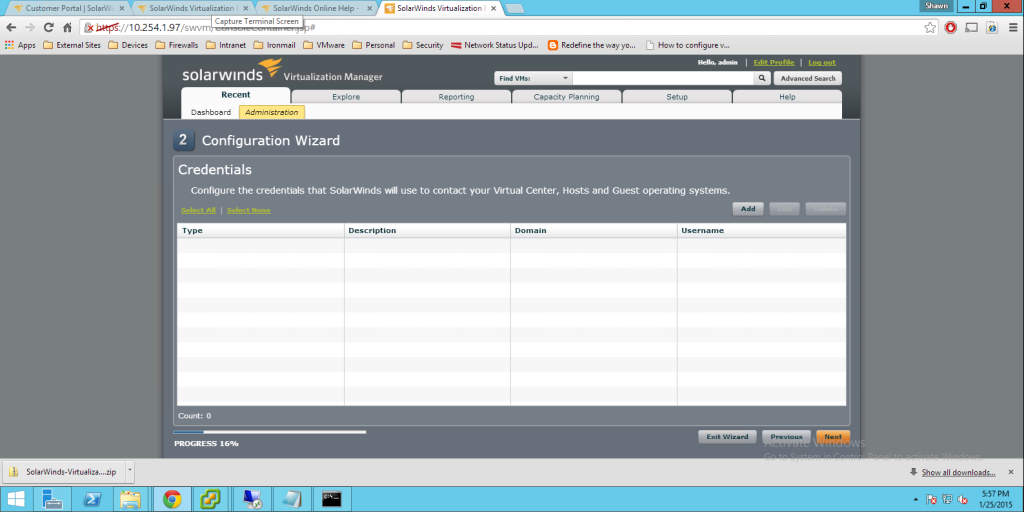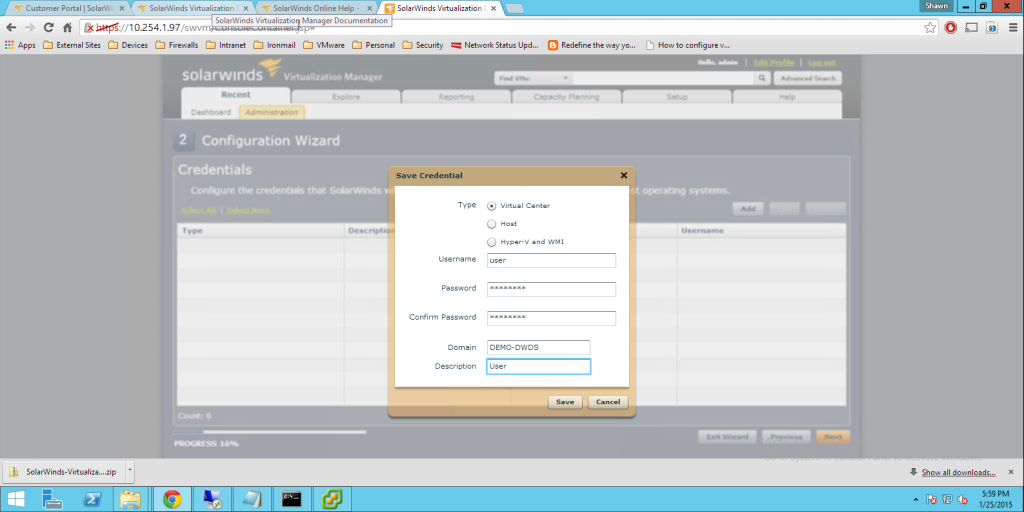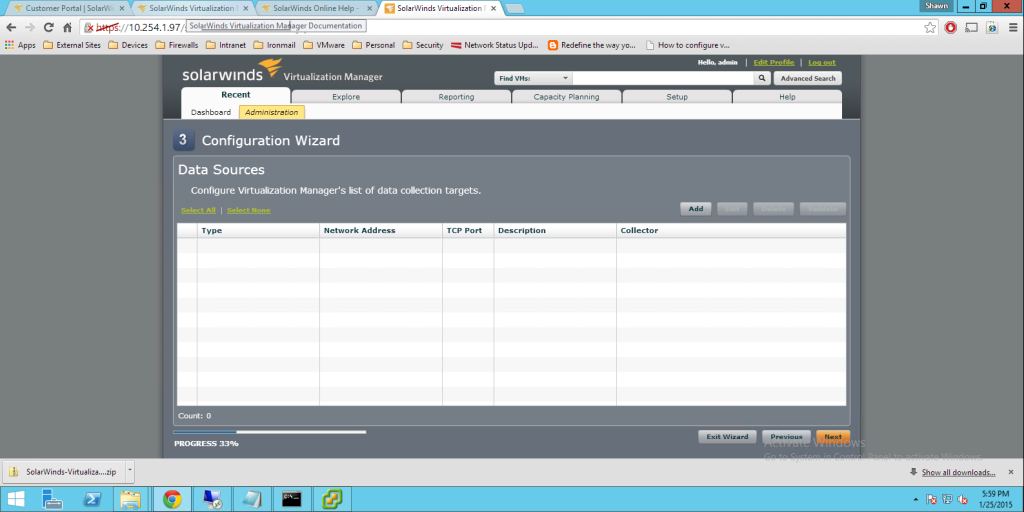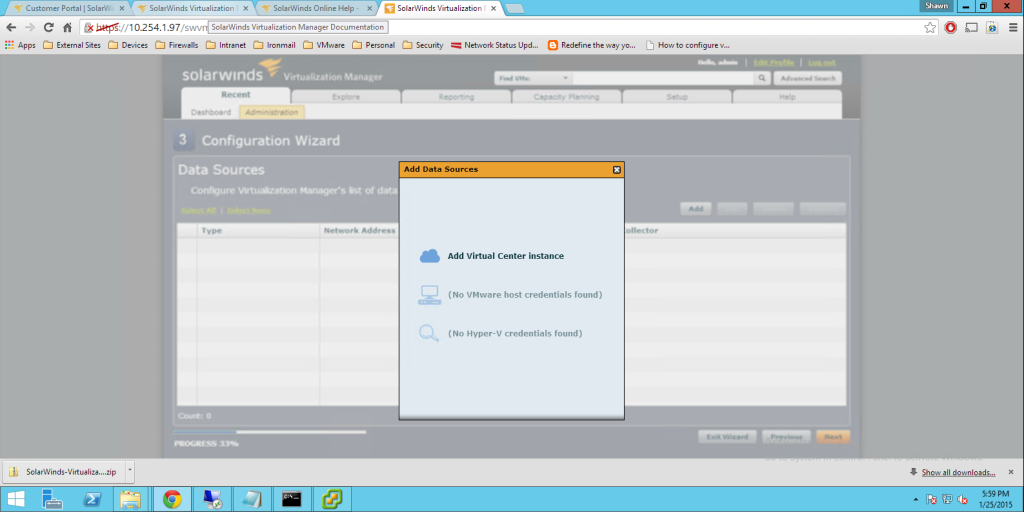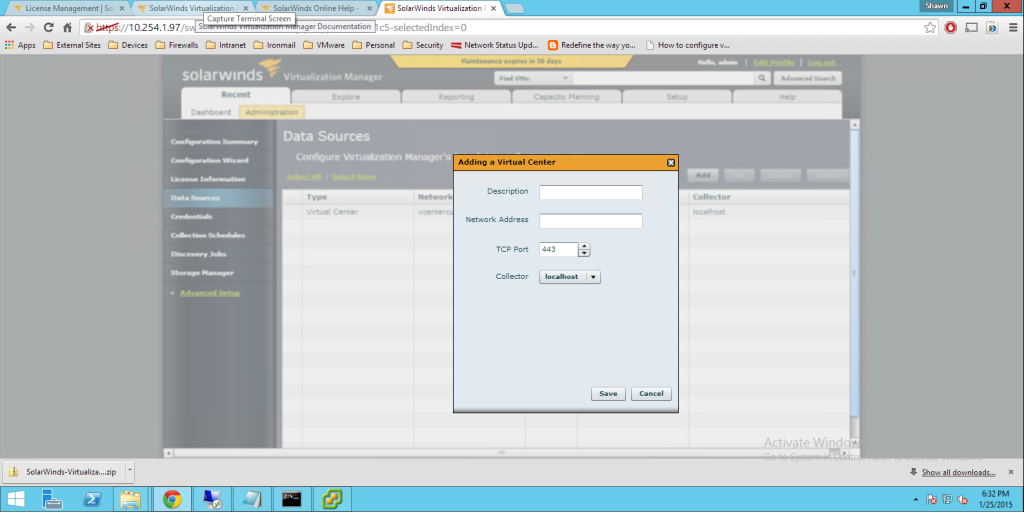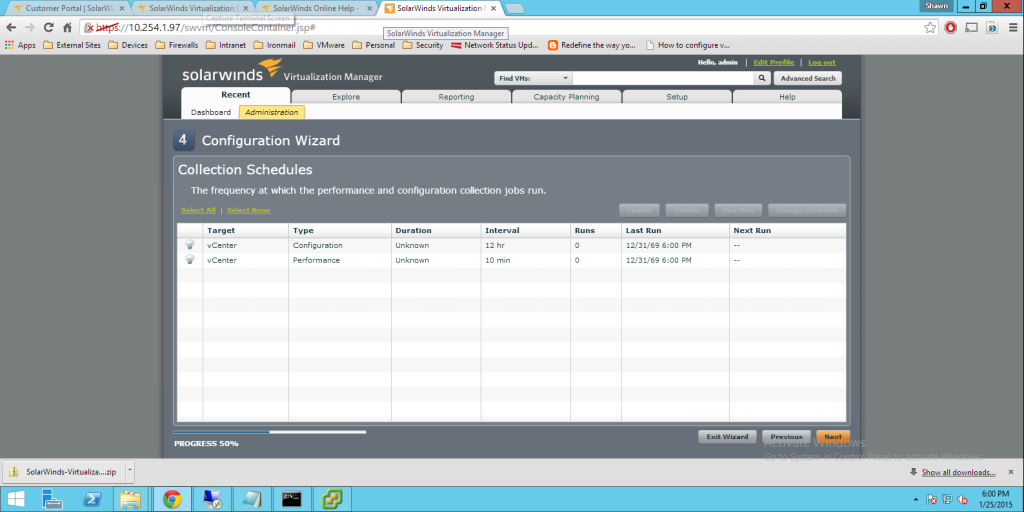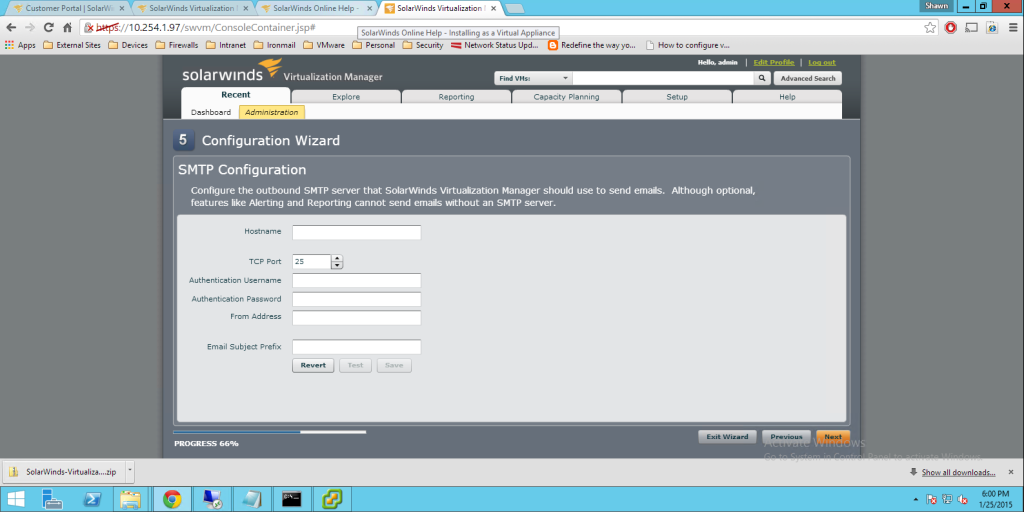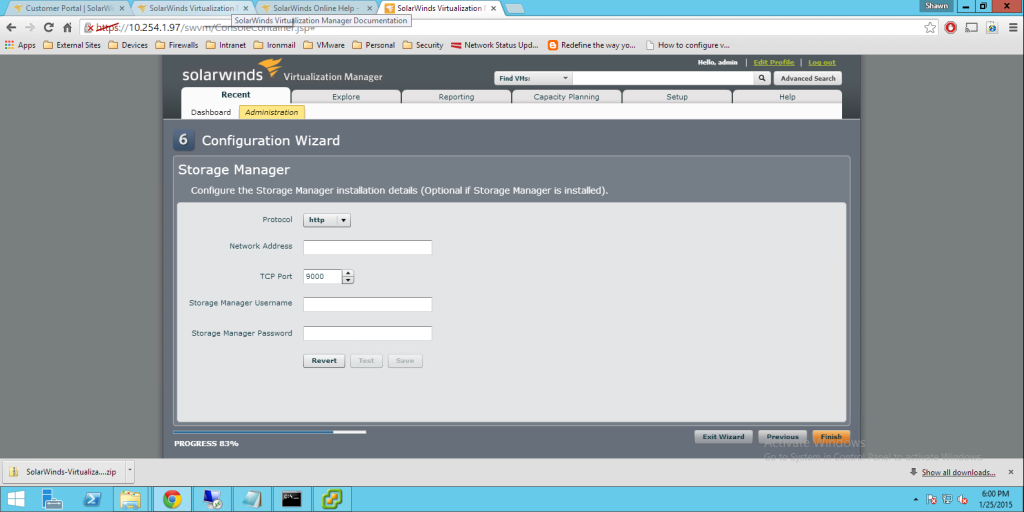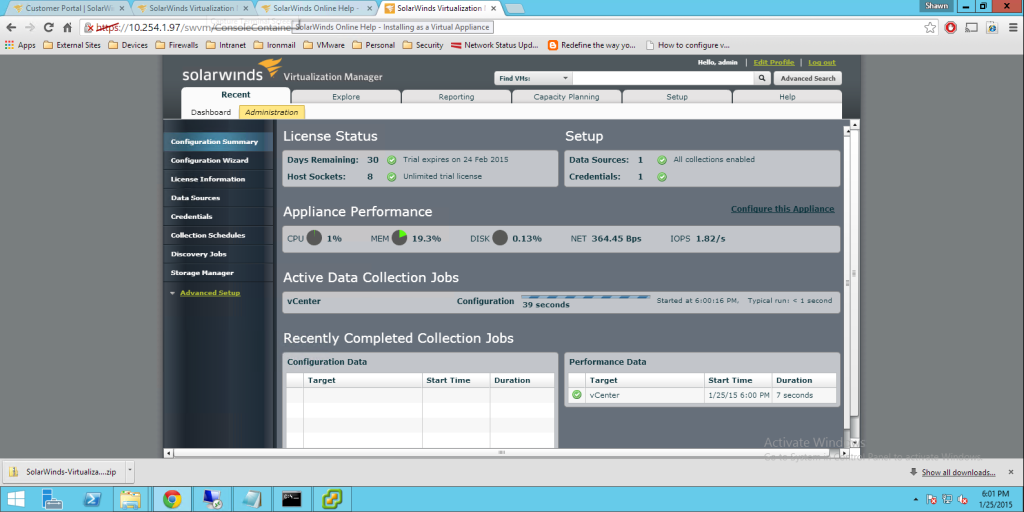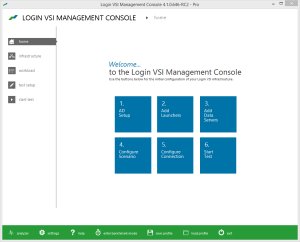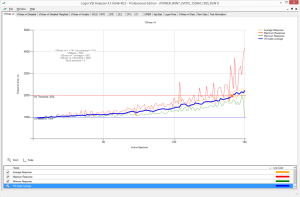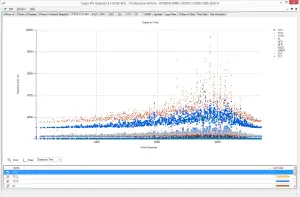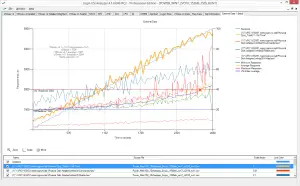On January 27 2015 VMware released an update for vCenter Server 5.5. The release notes are located here. A brief summary of the resolved issues from the release notes are below.
vCenter Single Sign-On
- VMware Directory Service consumes excessive memory
- Backup and restore of vCenter Single Sign-On database might not replicate the data between primary and secondary nodes correctly
- Attempts to logout through the vCloud Automation Center UI might fail
Networking
vCenter Server, vSphere Client, and vSphere Web Access
- Virtual machines on ESXi hosts containing NSX Endpoint virtual machines might not power on
- Update to SUSE Linux Enterprise Edition Server in vCenter Server Appliance to address time zone changes
- vpxd reports massive logging
- Accessing the Storage View tab fails with the error
- Scheduled tasks cannot be created for a different time on the same day in vSphere Web Client
- The VMware VirtualCenter Server service fails intermittently
- HTML console cannot be launched with custom port
- Datastore browser in vSphere Web Client does not overwrite existing files
- VMware VirtualCenter Server service fails
Virtual Machine Management
- Cloning or deploying deploying virtual machines over the network causes performance degradation
- Alert event is not triggered when one VM has multiple vNICs with same MAC address
vMotion and Storage vMotion