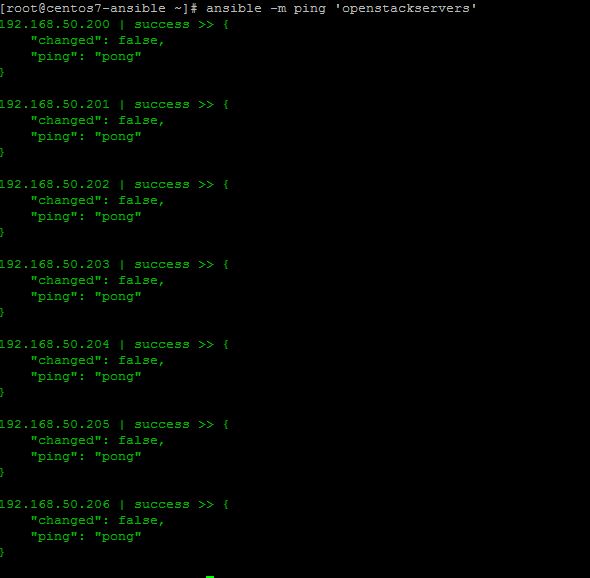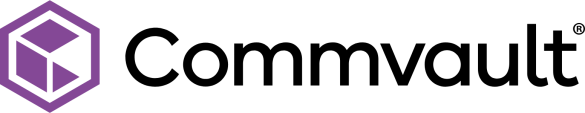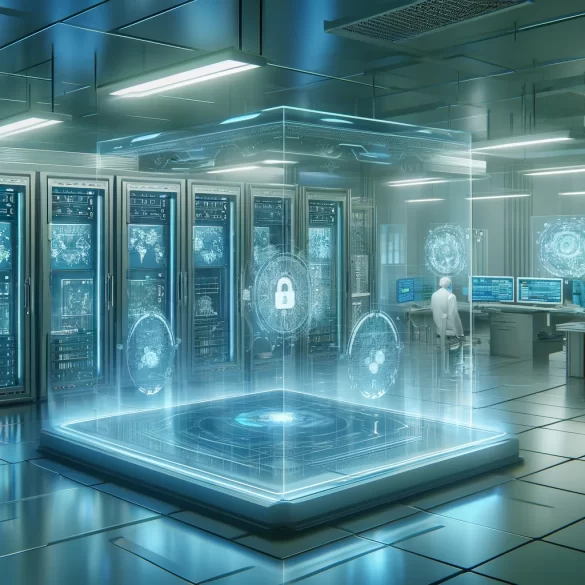I broke down. I bought LogMeIn Ignition, the remote control software for iOS. I resisted the purchase since the launch of the software in the App Store. I simply couldn’t see spending $30 for a piece of software that I could not see translating into a touch interface. But, this week, I found LogMeIn Ignition on sale, 50% off – for the price of $14.99. I decided to take the plunge.
 I was pleasantly surprised and impressed how the developers chose to translate a mouse and keyboard based remote device onto a touchscreen device. The mouse simply stays stationary and the screen moves with touch behind the interface. It may sound counter-intuitive, but its quite elegant and easy to use. You can make use of all of the normal iOS controls such as pinch to zoom to increase the size of the remote screen. The keyboard is shown and hidden by a key on the menu bar at the bottom of the remote screen. The bar also has keys to switch between right and left clicks for the mouse, which are executed by taping or double-tapping. There is a magnifying glass key to zoom in and out and a complete list of settings behind a settings key.
I was pleasantly surprised and impressed how the developers chose to translate a mouse and keyboard based remote device onto a touchscreen device. The mouse simply stays stationary and the screen moves with touch behind the interface. It may sound counter-intuitive, but its quite elegant and easy to use. You can make use of all of the normal iOS controls such as pinch to zoom to increase the size of the remote screen. The keyboard is shown and hidden by a key on the menu bar at the bottom of the remote screen. The bar also has keys to switch between right and left clicks for the mouse, which are executed by taping or double-tapping. There is a magnifying glass key to zoom in and out and a complete list of settings behind a settings key.
In addition to remote control, the file management and transfer capabilities that exist in the desktop version of the LogMeIn products is also baked into the iOS version. You can pull copies of files from local disks on the remote computer and open them in iOS programs, using Quick Look or other features to play common media types. In addition to the ability to download, since iOS has no native file manager, LogMeIn Ignition includes file storage as a feature within the application. But file management doesn’t end there, it also includes cloud file storage
To switch between tasks, Ignition uses a multi-window concept, like in Safari, to open windows for Remote Control, the list of available computers, and file transfer. You can easily switch between your open tasks. All in all, its a well rounded and complete remote management solution for your desktop from your iOS device. I am very impressed.