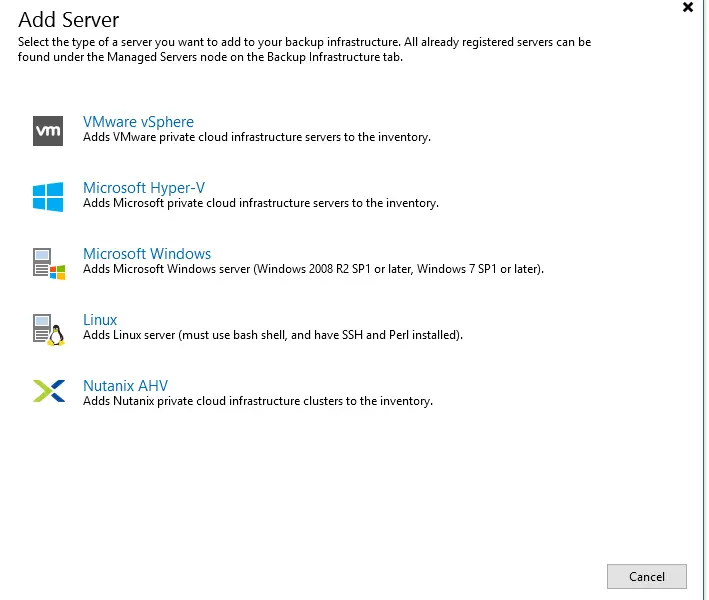Hey gang, I wanted to post the directions to setup and be able to backup Nutanix AHV.
Nutanix gives their virtualization away with their product set.
License-free Virtualization for Your Enterprise
Virtualization is no longer a complex layer of the IT stack that is licensed, deployed, and managed separately. Nutanix AHV offers a secure, enterprise-grade virtualization solution that streamlines operations.
And Veeam allows you to use your existing Veeam backup and recovery to back it up.
Veeam® delivers availability for applications and data running on Nutanix Acropolis Hypervisor (AHV). This empowers you to modernize your data center by delivering agility and simplicity through a centralized, deployable, manageable and purpose-built Veeam Backup for Nutanix AHV appliance. This proxy appliance enables you to experience frequent and fast application-consistent backups from Nutanix AHV snapshots with even faster recoveries of entire virtual machines (VMs), individual files and application items to keep your business online all the time.
Veeam Backup for Nutanix AHV is included in Veeam Backup & Replication and related suites. These are licensed with Veeam Universal License (VUL). No Additional license is required for the Veeam Backup for Nutanix AHV appliance.
You can download the plugin right from the above product link.
Lets walk through the instillation.
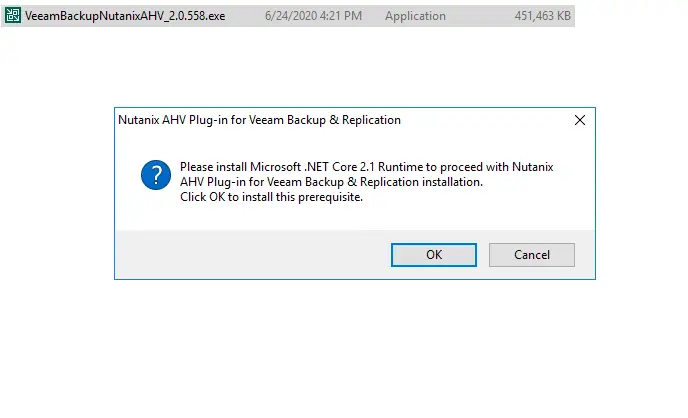
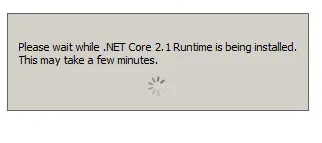
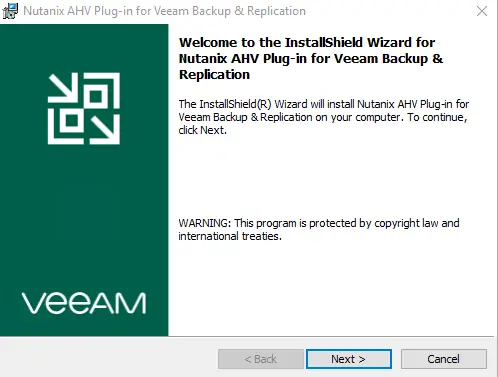
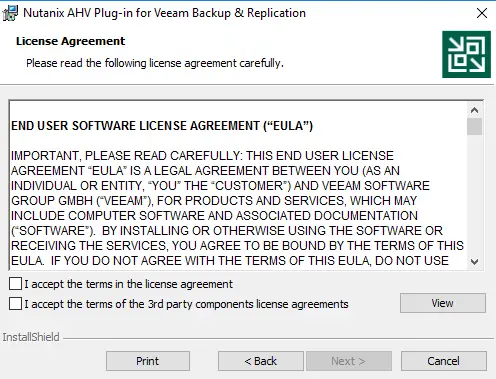
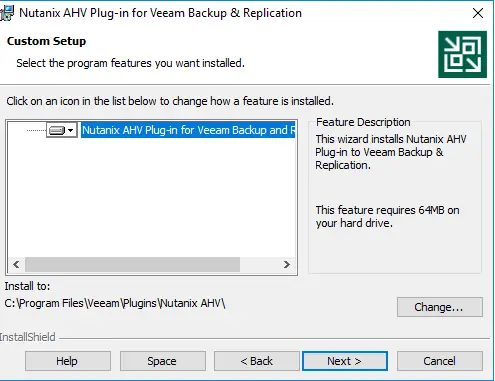
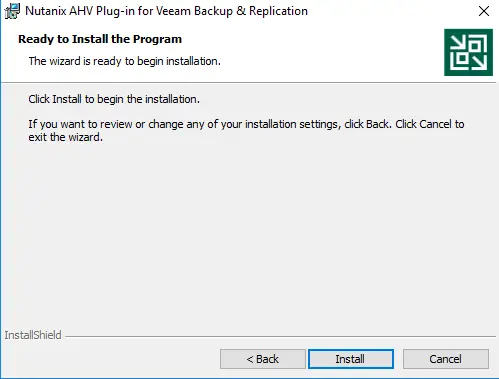
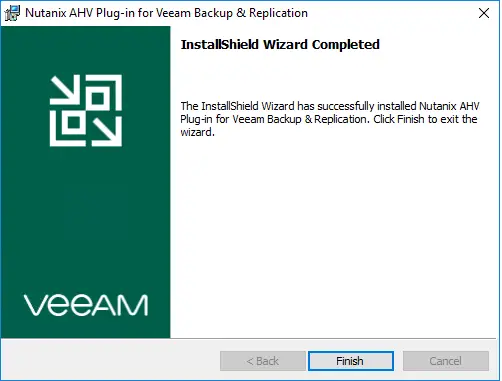
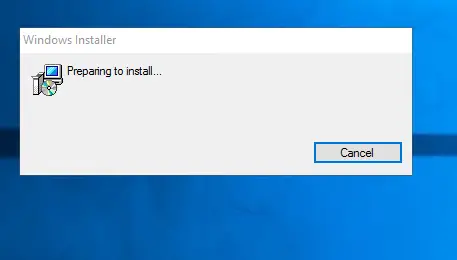
when you go to add a virtualization source. aw-ha!