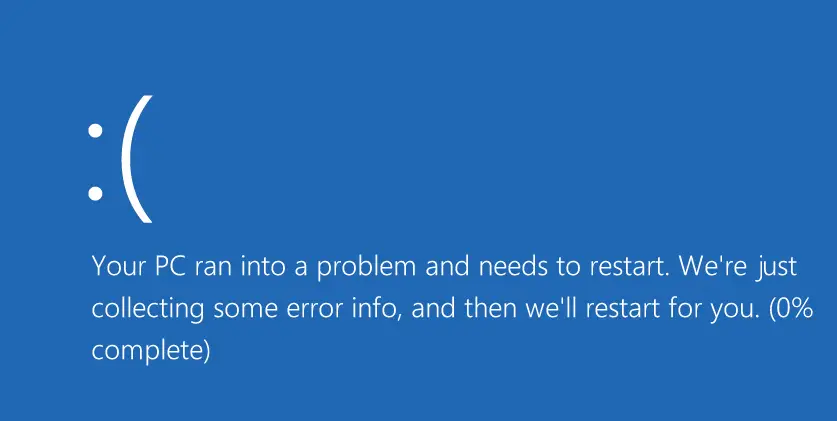
Sunday was my travel day, so I’m considering Monday as Day 1 full time on the Elitebook Folio 1040. It’s been a doozy of a day with the new Elitebook starting off with an unrecoverable software error from Windows. I cannot blame the hardware – its completely the software and perhaps my botched install of Windows 8.1 to blame. This morning, when I attempted to boot my Elitebook Folio 1040, Windows 8.1 game me an error during boot and auto-repair did not work. I suspect that maybe the drive encryption was to blame – I had not intended to enable drive encryption, but while setting up the fingerprint scanner I enabled it during my time in the airport yesterday. But certainly Windows 8.1 played a part here, so I will have to try it again with Windows 8.1 installed after I return home.
I don’t have a backup system with me this trip and its an incredibly crippling feeling to know that I’m without what I need to both work and attend the conference. But in case you’re not clued in by a new blog post, the Elitebook is working again. I was able to boot the system into HP Recovery and thanking my lucky stars for a recovery partition because I brought no physical media with me. In the end, I’m back to trusty and reliable Windows 7 from the HP image and I’ve already noticed some things working better than when I installed Windows 8.1.
After the reinstall, I was able to quickly recover things thanks to the cloud – Office 365 quickly reinstalled Office, Adobe Creative Cloud quickly reinstalled my Photoshop & Illustrator, OneDrive restored my personal files I needed for the trip and I had an external drive with my VM and VMware Player from their site. So, I’m back in business and so far, the laptop is running much better than under Windows 8.1 It is truly amazing how much difference a functional operating system [Windows 7] makes to getting work done.
Cloud to the rescue. And, I’m hearing a lot about cloud at Microsoft TechEd this week. The mantra is “Cloud First, Mobile First.” But that’s another post…
Comparing to Nerdblurt’s Elitebook 840
The rest of the week has gone without a hitch. The system loaded with Windows 7 is much more usable to me. Its battery life has been excellent. I have noticed with running a VM in VMware Player on the system, it does tend to drain the battery much more than using the laptop on its own. HP’s claims of 9 hours battery life have not quite held up at this point, but I do see myself getting a solid 4 or 5 from my testing – browsing, writing and using less-CPU intensive apps.
One of the things that I do like on this model is the inclusion of HP’s Client Security software. It allows for biometric, fingerprint password control in the system and it allows for drive encryption. I have not re-enabled the drive encryption during this trip, but the fingerprint scanner has been used a lot and its a handy feature – fully integrated into Windows login.
I mentioned the Forcepad in my first post about the Elitebook Folio 1040 – the issue with not accpeting gestures is also resolved with the rebuild from the factory image. Gestures and multitouch seem to work better, though the right click still seems to be an issue for me to learn. I can’t consistently get the system to right-click where I want. I will be watching HP’s Forcepad instructional video again.
I compared my eval Elitebook Folio 1040 to the Elitebook 840 that my good friend Luigi (aka NerdBlurt) was carrying this week. The 840 is a more traditional ultrabook. The 840 includes a touch screen display and the other obvious difference is that the 840 has both traditional trackpad and pointing stick with physical buttons. The Elitebook Folio 1040 definitely looks sleeker in the pointing department, without the extra physical buttons, but there were also no right-click problems on the 840 – just sayin’.
Other than the mouse differences, the Elitebook 840 and Elitebook Folio 1040 are pretty close cousins. The 840 comes in a much lower price point, but ships with a traditional HDD inside instead of the SSD storage in the Folio 1040. The Folio 1040 is about a half centimeter thinner than the 840 at its thickest and the 840 weighs more.
It was a happy run-in to get to compare the two during Microsoft TechEd when I met up with Luigi.
