Tomorrow morning, I will depart for Microsoft TechEd in Houston, TX, and something will be missing from my bag when I go tomorrow. I’m leaving my Macbook Pro at home and I’m calling the next week my Elitebook Challenge. Instead of taking my Mac, I’m going to spend the next week running on an HP Elitebook Folio 1040 and attempting to use it exclusively for the week. HP sent me an evaluation unit to test drive and how better to test it than making it my primary computer for the week.
This is going to be a challenge for me after spending a decade running on the Mac in personal life. I gifted away my last personal PC back in 2003. Granted, I run PC at work, but this blog, web development and my personal computing has been Apple-centric for years – long before the Intel switch and before the Mac became mainstream again.
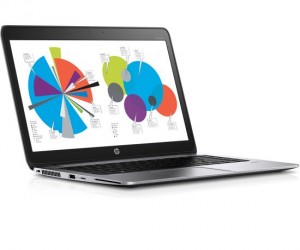 For the next week, I really want to try and give the Elitebook Folio a good run through and the only way for me to do this for sure is to leave my Mac behind. I’m writing this post on the new Elitebook and I can already feel many similarities between it and my Mac. The keyboard is very familiar to a Mac user. The display is great in terms of resolution and brightness. The trackpad is different – enough so that HP packages a how-to video about the trackpad, but as a Mac user I do miss multi-touch jestures. When I unpacked the Elitebook, I was very impressed with how lightweight but sturdy the hardware felt. I promise a full review of the hardware after I’ve given it a solid test.
For the next week, I really want to try and give the Elitebook Folio a good run through and the only way for me to do this for sure is to leave my Mac behind. I’m writing this post on the new Elitebook and I can already feel many similarities between it and my Mac. The keyboard is very familiar to a Mac user. The display is great in terms of resolution and brightness. The trackpad is different – enough so that HP packages a how-to video about the trackpad, but as a Mac user I do miss multi-touch jestures. When I unpacked the Elitebook, I was very impressed with how lightweight but sturdy the hardware felt. I promise a full review of the hardware after I’ve given it a solid test.
In terms of PC’s, I’ve been stuck in Dell hell for years with the devices I had been given for work – both with a lack of sex appeal and horse power. So I was thrilled when I unpacked the Elitebook Folio 1040. The Elitebook oozes sex appeal in the same ways that the Macbook Air and other ultralight notebooks. While its not as razor thin as an Air, but its not far from it weighing in at just 3.3 lbs. As I’m using it for the first time, the thought crosses my mind – this is a PC I could actually see myself using long term. I’ve tried a bunch of Windows tablets out for work while we’ve been looking at them and there has actually only been one that I ever thought I could use for myself – that made sense. This Elitebook is on the same list as that tablet.
Windows 8.1 is by far my biggest challenge so far – its a different animal – and one I have no real experience using since my office refuses to upgrade [for good reason, I now say]. The new Start screen is pretty awful in my opinion and although its attractive, its lost lots of user-friendliness. My biggest complaint is that you have icons to easily identify applications, but the live tile concept replaces the icon with other content making it hard to find the app I’m looking for. Gladly, the Windows 8.1 operating system is not the default installed and HP is giving its users a choice with the Elitebook Folio 1040 – pre-installing Windows 7 instead of Windows 8.1 onto the device.
The biggest thing for a switcher has to be software. I have a lot of software I adore on the Mac that is Mac-only – titles like OmniOutliner which I use extensively for blogging outlines that simply aren’t available for PC. But most of my major vendor apps have gone to subscriptions – like Office 365 Home and Adobe Creative Cloud, which made adapting to the PC titles really easy for what I need. I have OneNote, Word and Excel along with Photoshop and Illustrator all by virtue of subscription. These make switching much easier. The cloud has really enabled a user like me to do a platform switch while keeping many of the services I use the same.
So, I am committed to blogging another post within one week where I will chronicle my week with the Elitebook Folio 1040. Off we go…
Disclaimer: HP provided the Elitebook Folio 1040 to me, free of charge, to evaluate, use and to blog about with no strings attached. HP in no way has influence or editorial control over what I blog about the Elitebook they provided. These viewpoints are my own.
