
On Monday, Apple announced that it was doubling the capacity of its $9.99 per month iCloud Storage Plan to 2TB in storage. Apple also announced that it would be allowing families to share this data amongst family members with the introduction of iOS 11 and macOS High Sierra later this fall. Both are pleasant pieces of news to me.
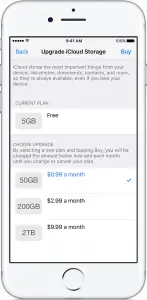 I recently made the transition to the $9.99 a month 1TB plan and uploaded my entire Photos library – almost 500GB – into the cloud. This enables my entire 100,000 photo and video library to be accessible from any iOS and Mac connected to my account. What’s more, it doesn’t take that much storage on my devices – in fact, it slimmed the library by removing full photos and replacing them with thumbnails. It downloads the items when I access them. The second benefit is unification of my MacBook Pro Photos library and the Mac Pro Photos library – which sometimes had different items – now they are all in one library.
I recently made the transition to the $9.99 a month 1TB plan and uploaded my entire Photos library – almost 500GB – into the cloud. This enables my entire 100,000 photo and video library to be accessible from any iOS and Mac connected to my account. What’s more, it doesn’t take that much storage on my devices – in fact, it slimmed the library by removing full photos and replacing them with thumbnails. It downloads the items when I access them. The second benefit is unification of my MacBook Pro Photos library and the Mac Pro Photos library – which sometimes had different items – now they are all in one library.
It also brings the added feature of having my entire photo library accessible from the icloud.com website. The one wish I have is for the ability to unify my photo libraries for the entire family, so that we can merge my wife’s library into our family library – a lot like the ability to download and access other family members iTunes Store purchases. Which brings me to the family sharing news.
The family sharing for data is a no-brainer as far as I am concerned. It should help to sell more plans at higher price points. One with a large capacity and two with the ability to aggregate it over devices and family members, I would expect more people to opt into a shared family plan the way that they subscribe to cellular service. I am currently paying for one of the $9.99 a month plans, one of the $2.99 plans and an additional $.99 per month plan. I was automatically converted to the 2TB limit this week along with all other previous subscribers. Family sharing will result in me saving about $4 a month, while providing much more storage for my family members.
With the 2TB limit, I’m now using approximately 26% of my new limit. Once family sharing is enabled in iOS 11, my wife’s 200GB and my daughters 20GB can easily fit into the new plan. I’ve always been irked that I had to pay for multiple subscriptions to accommodate my family members, so I’m glad Apple has corrected this.
Costs of Cloud Storage
Currently, I have several subscriptions to speak of – so moving up in the iCloud world was a bit of a challenge to justify.
- Mac Backups – CrashPlan – Unlimited Storage for $149 per year for 2 computers
- Google Storage for GMail, Drive, etc. – 100GB for $1.99 per month
- OneDrive / Office 365 including Microsoft Office suite – 1TB per user, 5 users, $9.99 per month
- DropBox – currently free level
- Apple iCloud – 3 subscriptions
- $9.99 for 2TB of storage
- $2.99 for 200GB of storage
- $0.99 for 20GB of storage
So, a re-evaluation of each of these services is in order for me. Consolidation of the iCloud accounts is the first thing to accomplish when iOS 11 releases. Beyond that, I’m paying for Office 365 which includes 1TB of free storage for myself and each family member, up to 5. But, to me, OneDrive is the least reliable of the cloud storage options. It has more issues with conflicts and problems. Office Web apps are good, but not quite as good as the Google web apps. So, the 1TB is enticing, but I still use Google. I get a lot less storage for the price with Google. My wife and I have used Google’s Sheets and Docs for many many years. We’ve planned Christmas card lists, budgeted for travel, and all sorts of other family business. We are happy with how it works, but good enough becomes hard to justify. The Microsoft Office apps on iOS, PC and Mac, simply blow away web software – but web software runs everywhere. So, its still a difficult choice, but for now, looks like I’m keeping my subscriptions.

