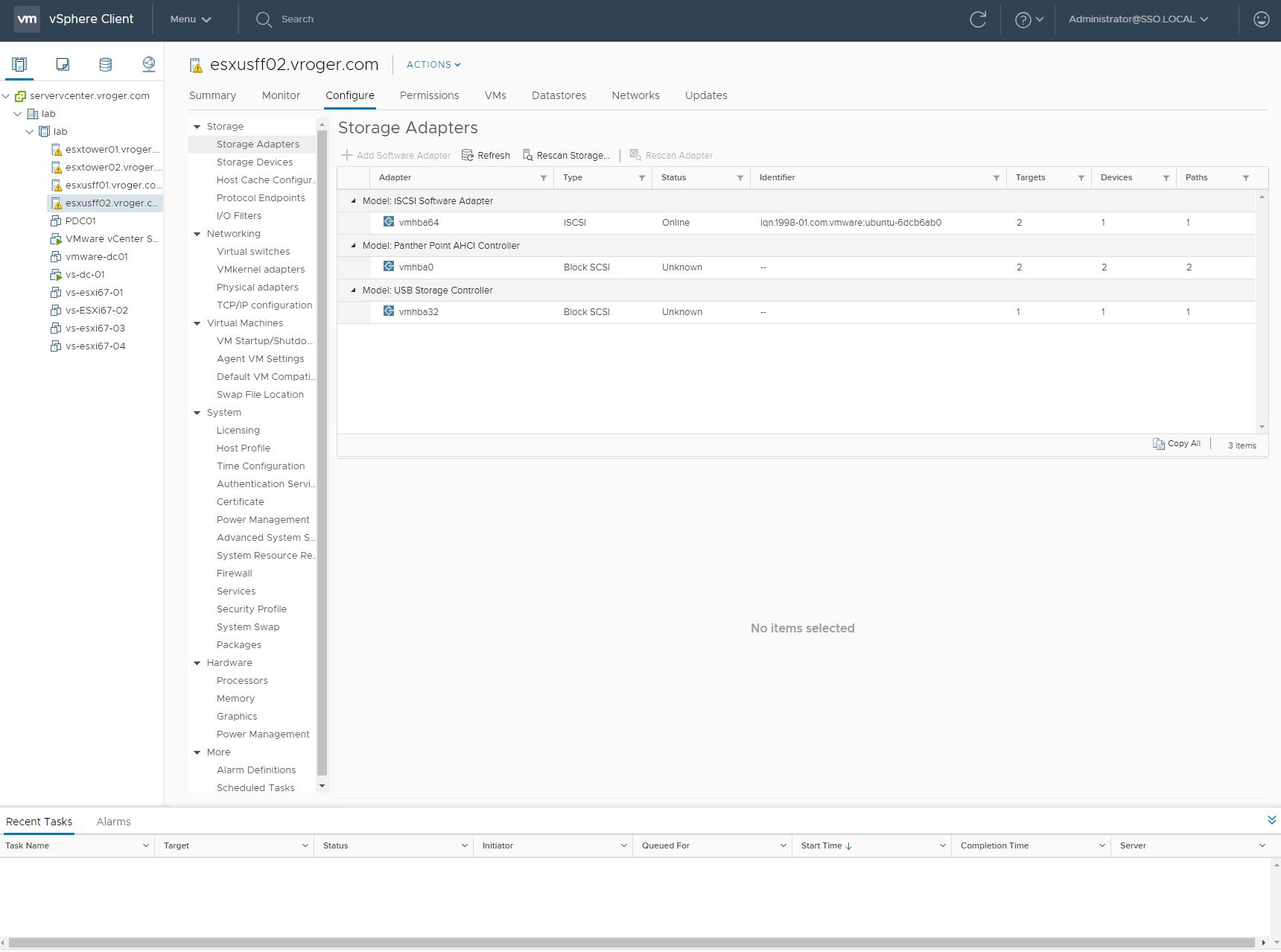Tintri has announced the release of Tentri OS 3.0, Tintri Glocal Center 1.1 and Tintri Automation Toolkit. A copy of the press release is shown below.
Tintri Introduces New Generation of Smart Storage with Multi-hypervisor Support and Industry’s First VM-level Automation Capabilities
TINTRI OS 3.0, TINTRI GLOBAL CENTER 1.1 AND TINTRI AUTOMATION TOOLKIT DELIVER ADVANCED CAPABILITIES FOR MULTI-HYPERVISOR VIRTUALIZED ENVIRONMENTS AND PRIVATE CLOUD DEPLOYMENTS
MOUNTAIN VIEW, Calif.– August 14, 2014 – Tintri, the leading producer of application-aware smart storage for virtualization and cloud environments, today announced the availability of Tintri OS 3.0, Tintri Global Center 1.1 and Tintri Automation Toolkit. The new capabilities in these product releases enhance the industry’s only storage platform with VM-level operations for data management with multi-hypervisor support and end-to-end VM-level automation to accelerate virtualization and private cloud deployments.
“Much has been said about the strategic, operational and organizational implications associated with different cloud delivery models. While discussions about cost, security and application portability for public cloud are still raging, many large enterprises have decided to start their journey to cloud with private cloud. Whether it is on-premises private cloud or off-premises hosted cloud, there is a growing feeling that private cloud provides the most immediate onramp that enables enterprises to start reaping the benefits of the cloud based IT service model,” said Tim Stammers from 451 Research.
The new capabilities of Tintri OS, Tintri Global Center and Tintri Automation Toolkit provide a compelling and feature-rich foundation for private clouds based on enterprise virtualization.
“Virtual machines are at the heart of private cloud deployments, which demand a smart storage infrastructure that is simple to deploy and manage, self-tuning and responsive to dynamically changing workloads, and highly automated at the right unit of management: the VM,” said Ken Klein, Chairman and CEO of Tintri. “These are the defining characteristics of Tintri smart storage. Private cloud deployment is one of the fastest growing use cases for Tintri, and these new releases further enable customers on their cloud journeys.”
“We have a highly virtualized environment that requires both rapid updates and scaling, requirements that pose huge challenges for traditional storage. Tintri enables us to easily deploy and tear down virtual machines as needed by demand, drastically increasing the rate of change in cloud environments,” said a customer at the Department of Defense Cyber Range.
Key Capabilities of Tintri OS 3.0 include:
· Multi-hypervisor support
Tintri OS 3.0 adds support for Red Hat Enterprise Virtualization based on Kernel-based Virtual Machine (KVM). Support for multiple hypervisors enables customers to extend the benefits of Tintri smart storage to all of their virtualization environments and is a key requirement for moving to private cloud deployments. Customers can now deploy multiple hypervisors on a single VMstore.
“Red Hat Enterprise Virtualization is a major component of Red Hat Cloud Infrastructure, which enables enterprises to build and manage their own private cloud environments,” said Radhesh Balakrishnan, general manager, Virtualization and OpenStack, Red Hat. “Tintri’s support for Red Hat Enterprise Virtualization, via the new Red Hat Enterprise Virtualization 3.3 API, will provide Red Hat customers an on-ramp to deploy high-level functionality required for robust yet simple cloud computing services based on Red Hat Enterprise Linux OpenStack Platform.”
· RBAC and AD/LDAP integration
Tintri OS 3.0 also includes role-based access control and integration with Microsoft Active Directory and LDAP directory services, providing simple and powerful access control and authentication for a Tintri VMstore on a per user basis.
Key Capabilities of Tintri Global Center 1.1 include:
· VMstore monitoring and reporting
Enables administrators to monitor their VMstores from a cluster-wide dashboard and drill down to individual VMstore dashboards. VMstore-level performance and capacity monitoring along with up to 30 days of historical reports are available for trend analysis and troubleshooting. Users can view aggregated alerts management across VMstores from a single pane of glass.
· Data protection and disaster recovery monitoring
Supports per-VM as well as per-VMstore replication monitoring and topology views for reporting on data protection and disaster recovery service level compliance.
Key Capabilities of Tintri Automation Toolkit include:
· With traditional storage, end-to-end scripting in virtualized environments is complex, error-prone, and requires expert storage-admin level knowledge of various storage constructs, such as LUNs and volumes. With the Toolkit based on PowerShell, virtualization and cloud data management workflows can be automated with little to no knowledge of traditional storage constructs and commands.
“The release of the Tintri Automation Toolkit provides Tintri partners with a unique opportunity to add value with implementations of storage for virtualization and cloud,” said Jonathan Kowall, Principal Storage Architect of Sovereign Systems. “Customers want to add capabilities like self-service and policy-based automation. The fact that traditional storage is not scriptable at the VM level is often a major roadblock and breaks end-to-end automation. With the Toolkit, we can help our customers in their journey to private cloud.”
The Tintri OS 3.0 provides enterprises unparalleled density with the ability to run large scale virtualization and private cloud deployments with up to 2,000 VMs on a VMstore T650. Furthermore, enterprises can now deploy and manage up to 64,000 VMs spread across 32 geographically dispersed VMstore systems from a single Tintri Global Center 1.1 instance.
For more details on this announcement, check out the Tintri blog and find out more info from the product pages for Tintri VMstore, Tintri Global Center and Tintri Automation Toolkit.
Additional Resources
· Department of Defense Cyber Range Case Study
· Follow Tintri on Twitter
· Follow Tintri on LinkedIn
About Tintri
Tintri builds smart storage that sees, learns and adapts, enabling IT organizations to focus on virtualized applications and business services instead of managing storage infrastructure. Tintri application-aware storage eliminates planning and complex troubleshooting by providing VM-level visibility, control, insight and agility. Tintri powers hundreds of thousands of virtual machines running business critical databases, enterprise apps, desktops and mobile apps, and private cloud deployments. Tintri helps global enterprises such as AMD, F5 Networks, GE, NEC, NTT, MillerCoors and Time Warner maximize their virtualization and cloud investments. For more information, visit www.tintri.com and follow us on Twitter: @tintriinc.
Red Hat and Red Hat Enterprise Linux are trademarks of Red Hat, Inc., registered in the U.S. and other countries. Linux® is the registered trademark of Linus Torvalds in the U.S. and other countries.
The OpenStack Word Mark and OpenStack Logo are either registered trademarks/service marks or trademarks/service marks of the OpenStack Foundation, in the United States and other countries and are used with the OpenStack Foundation’s permission. We are not affiliated with, endorsed or sponsored by the OpenStack Foundation, or the OpenStack community.
###
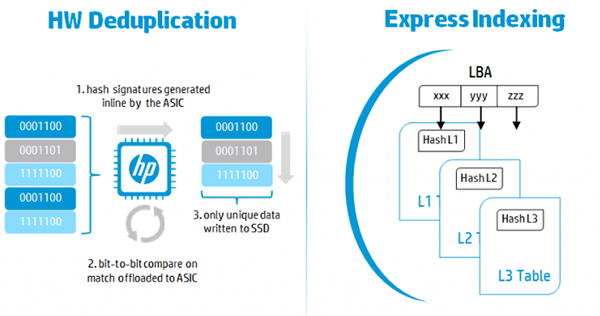
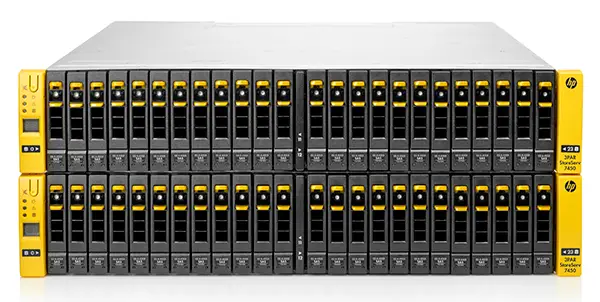


 The HP Pro 612 is targeted at business users and includes the full range of security offerings that consumer products are missing. Starting at just 2 lbs., the tablet has a range of processors including an Intel i5, offering desktop quality processing inside a tablet. The Pro 612 includes the HP Sure Start BIOS, which offers a primary and backup copy of BIOS in the event of corruption or infection, it includes a smart card reader and an optional finger print reader. It is equipped with LTE and WiFi and features one USB 3.0 port.
The HP Pro 612 is targeted at business users and includes the full range of security offerings that consumer products are missing. Starting at just 2 lbs., the tablet has a range of processors including an Intel i5, offering desktop quality processing inside a tablet. The Pro 612 includes the HP Sure Start BIOS, which offers a primary and backup copy of BIOS in the event of corruption or infection, it includes a smart card reader and an optional finger print reader. It is equipped with LTE and WiFi and features one USB 3.0 port.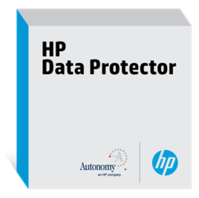 Without backup software to actually use Federated Catalyst, the technology itself doesn’t do much good, so my first question is when would Data Protector support Federated Catalyst. The good news is that Data Protector 8 and 9 will both support Federated Catalyst when it becomes generally available with the new 3.11 StoreOnce firmware.
Without backup software to actually use Federated Catalyst, the technology itself doesn’t do much good, so my first question is when would Data Protector support Federated Catalyst. The good news is that Data Protector 8 and 9 will both support Federated Catalyst when it becomes generally available with the new 3.11 StoreOnce firmware. This week at HP Discover, HP announced a new Federated Catalyst feature for the StoreOnce family of disk to disk backup arrays. The new capability will allow backup administrators to make large Catalyst stores on a StoreOnce and allow for data to be striped across all the back-end service sets in the array. Federated Catalyst is available immediately on the StoreOnce B6500 line and will be coming in a few weeks to the StoreOnce B6200 line.
This week at HP Discover, HP announced a new Federated Catalyst feature for the StoreOnce family of disk to disk backup arrays. The new capability will allow backup administrators to make large Catalyst stores on a StoreOnce and allow for data to be striped across all the back-end service sets in the array. Federated Catalyst is available immediately on the StoreOnce B6500 line and will be coming in a few weeks to the StoreOnce B6200 line.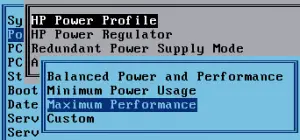 I checked this on my HP ProLiant blade servers and they were set to the default “Balanced Power and Performance.” The label doesn’t sound all that bad, but on further searching, this setting enabled the dynamic power management within a server. With this enabled, the CPU’s seemed to be powering down and taking additional time to power up when demand from vSphere increases.
I checked this on my HP ProLiant blade servers and they were set to the default “Balanced Power and Performance.” The label doesn’t sound all that bad, but on further searching, this setting enabled the dynamic power management within a server. With this enabled, the CPU’s seemed to be powering down and taking additional time to power up when demand from vSphere increases.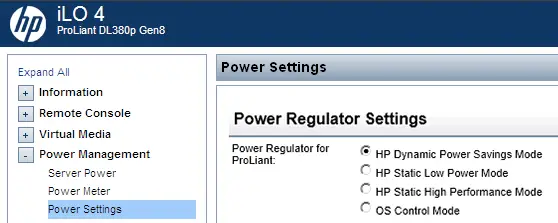
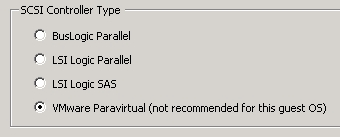 VMware unanimously makes the recommendation to the the Paravirtualized SCSI adapters within guest OSes when running business critical apps on vSphere in all the courses linked above. Paravirtualized SCSI adapters are higher performance disk controllers that allow for better throughput and lower CPU utilization in guest OSes according to
VMware unanimously makes the recommendation to the the Paravirtualized SCSI adapters within guest OSes when running business critical apps on vSphere in all the courses linked above. Paravirtualized SCSI adapters are higher performance disk controllers that allow for better throughput and lower CPU utilization in guest OSes according to 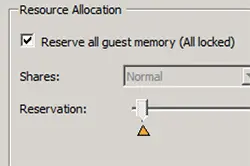 VMware recommends reserving the entire memory allotment for virtual machines running business critical apps. This ensure no contention where high performance applications are concerned. vSphere 5 and higher with virtual hardware version 8 or higher has a checkbox that allows for reserving the entire allotment of vRAM, even as allocations change.
VMware recommends reserving the entire memory allotment for virtual machines running business critical apps. This ensure no contention where high performance applications are concerned. vSphere 5 and higher with virtual hardware version 8 or higher has a checkbox that allows for reserving the entire allotment of vRAM, even as allocations change.