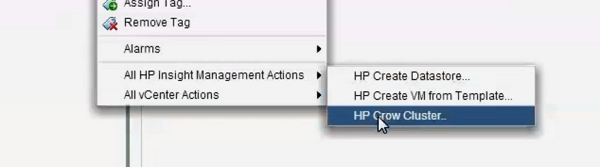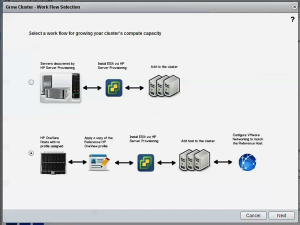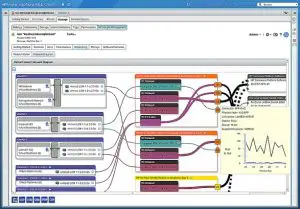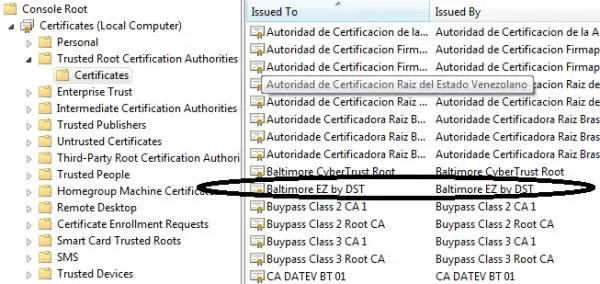Login VSI 4.1 was released today. Login VSI is used to load test virtualized desktop environments such as VMware Horizon View, Citrix XenApp and XenDesktop and Microsoft RDS. Testing such as benchmarking, capacity planning, load/stress testing and change impact prediction are all parts of Login VSI. Check out the link below for more information and to watch a video from Login VSI that describes the new features in 4.1.
http://www.loginvsi.com/blog/285-significant-login-vsi-update-whats-new-in-4-1
Here are some screenshots of the new version. These screenshots were provided by Login VSI.
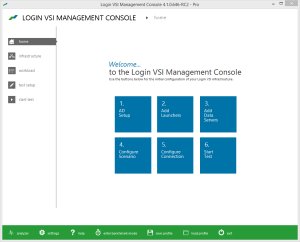
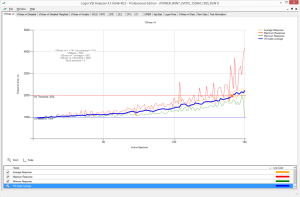
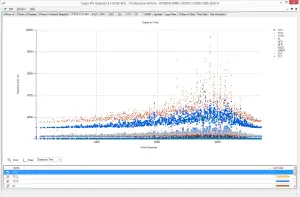
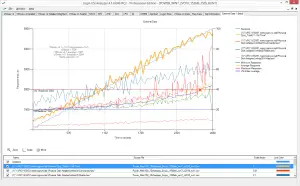
 HP showed off its new, free Scripting Tools for Windows at Microsoft TechEd this week on the expo floor. The scripting tools are specifically Powershell cmdlets for iLO control in the version 1.1 release. The cmdlets allow you to script a number of functions against the iLO management processors. The Powershell cmdlets work against iLO 3 and iLO4 which roughly equates to Proliant G7 and Gen 8 models.
HP showed off its new, free Scripting Tools for Windows at Microsoft TechEd this week on the expo floor. The scripting tools are specifically Powershell cmdlets for iLO control in the version 1.1 release. The cmdlets allow you to script a number of functions against the iLO management processors. The Powershell cmdlets work against iLO 3 and iLO4 which roughly equates to Proliant G7 and Gen 8 models.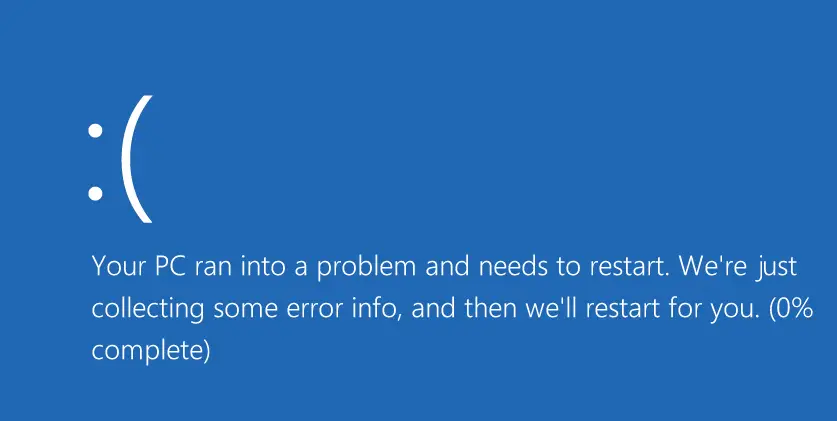
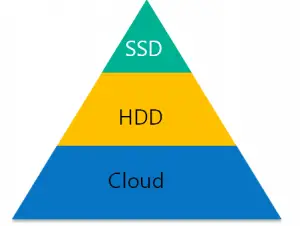 Microsoft’s Marc Farley offered one Microsoft solution during his session, The StorSimple Approach to Solving Issues Related to Growing Data Trends. Utilizing StorSimple, a Microsoft owned company, businesses can implement a third tier of storage in the cloud. But storing data in the cloud comes with its own set of challenges. The folks behind StorSimple recognized that most data in the cloud is stored in objects – not file and block like traditional datacenter data. Moving data back and forth between the cloud presents problems because you have to change the data type from file or block into objects going into the cloud and from objects back to file or block from the cloud. StorSimple is a solution to that problem by natively storing the data in object stores locally and providing companies with the ability to transport these objects into the cloud for backup, archive and off-site storage all the while providing applications with fast access to the data on-premise.
Microsoft’s Marc Farley offered one Microsoft solution during his session, The StorSimple Approach to Solving Issues Related to Growing Data Trends. Utilizing StorSimple, a Microsoft owned company, businesses can implement a third tier of storage in the cloud. But storing data in the cloud comes with its own set of challenges. The folks behind StorSimple recognized that most data in the cloud is stored in objects – not file and block like traditional datacenter data. Moving data back and forth between the cloud presents problems because you have to change the data type from file or block into objects going into the cloud and from objects back to file or block from the cloud. StorSimple is a solution to that problem by natively storing the data in object stores locally and providing companies with the ability to transport these objects into the cloud for backup, archive and off-site storage all the while providing applications with fast access to the data on-premise.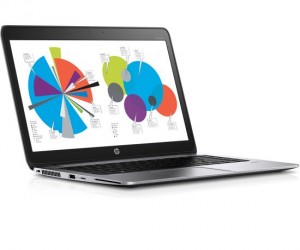 For the next week, I really want to try and give the Elitebook Folio a good run through and the only way for me to do this for sure is to leave my Mac behind. I’m writing this post on the new Elitebook and I can already feel many similarities between it and my Mac. The keyboard is very familiar to a Mac user. The display is great in terms of resolution and brightness. The trackpad is different – enough so that HP packages a how-to video about the trackpad, but as a Mac user I do miss multi-touch jestures. When I unpacked the Elitebook, I was very impressed with how lightweight but sturdy the hardware felt. I promise a full review of the hardware after I’ve given it a solid test.
For the next week, I really want to try and give the Elitebook Folio a good run through and the only way for me to do this for sure is to leave my Mac behind. I’m writing this post on the new Elitebook and I can already feel many similarities between it and my Mac. The keyboard is very familiar to a Mac user. The display is great in terms of resolution and brightness. The trackpad is different – enough so that HP packages a how-to video about the trackpad, but as a Mac user I do miss multi-touch jestures. When I unpacked the Elitebook, I was very impressed with how lightweight but sturdy the hardware felt. I promise a full review of the hardware after I’ve given it a solid test.