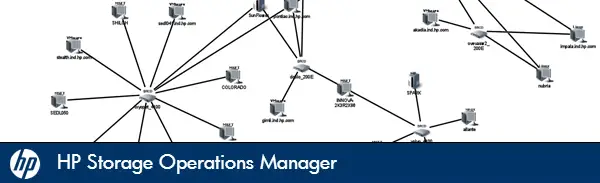
HP has released Storage Operations Manager, a new heterogeneous storage resource management package. The software is customer installable and designed to be simple to get up and running so that you can discover and visualize your storage environment and gain new levels of control over it. The installation takes about 40 minutes to complete, start to finish, most of which is after user input is complete. The install does require a bit of pre-planning but if you have all the requirements in order, it is smooth sailing.
Requirements
Processor
- Intel 64-bit (x86-64)
- Recommended families:
- Penryn, Nehalem, Westmere, Sandy Bridge, Ivy Bridge, Haswell or later for up to Medium tier
- Sandy Bridge, Ivy Bridge, Haswell or later for Large tier
- Recommended families:
- AMD 64-bit (AMD64)
- Minimum of 8 cores
RAM & Disk Space
- Minimum of 12GB of RAM for entry level installation
- Minimum 10GB of available disk space for data and 3 GB of disk space for the application for entry level installation
- Requirements increase depending on the number of hosts monitored, number of switch port and number of storage systems
- See the SOM Support Matrix for more details
Operating System
- Windows Server® 2008 R2 x64 with SP1
- Windows Server 2012 R2 with Update 1
- Red Hat Enterprise Linux Server 6.4 or 6.5
- SUSE Linux Enterprise Server 11 SP3
Installation
The following is a gallery of the installation process as run in Microsoft Windows 2012 R2.
