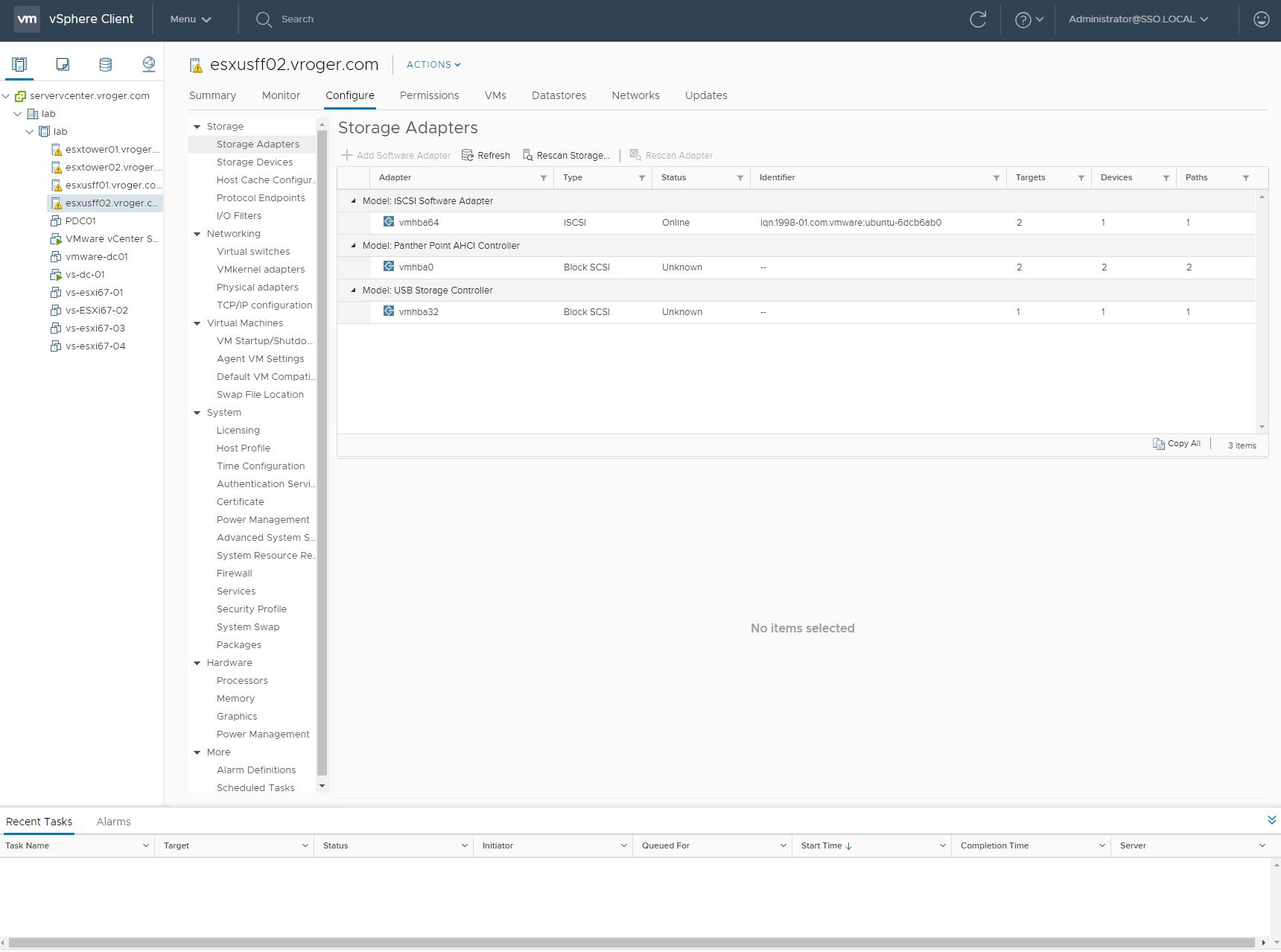Recently, I was converting an HP/HPE Windows 2008 R2 physical server into VMware (yes, P2V still happens), when I hit a blue screen on boot. Turned out I was getting an Inaccessible Boot Volume stop error – a partial screenshot is below.
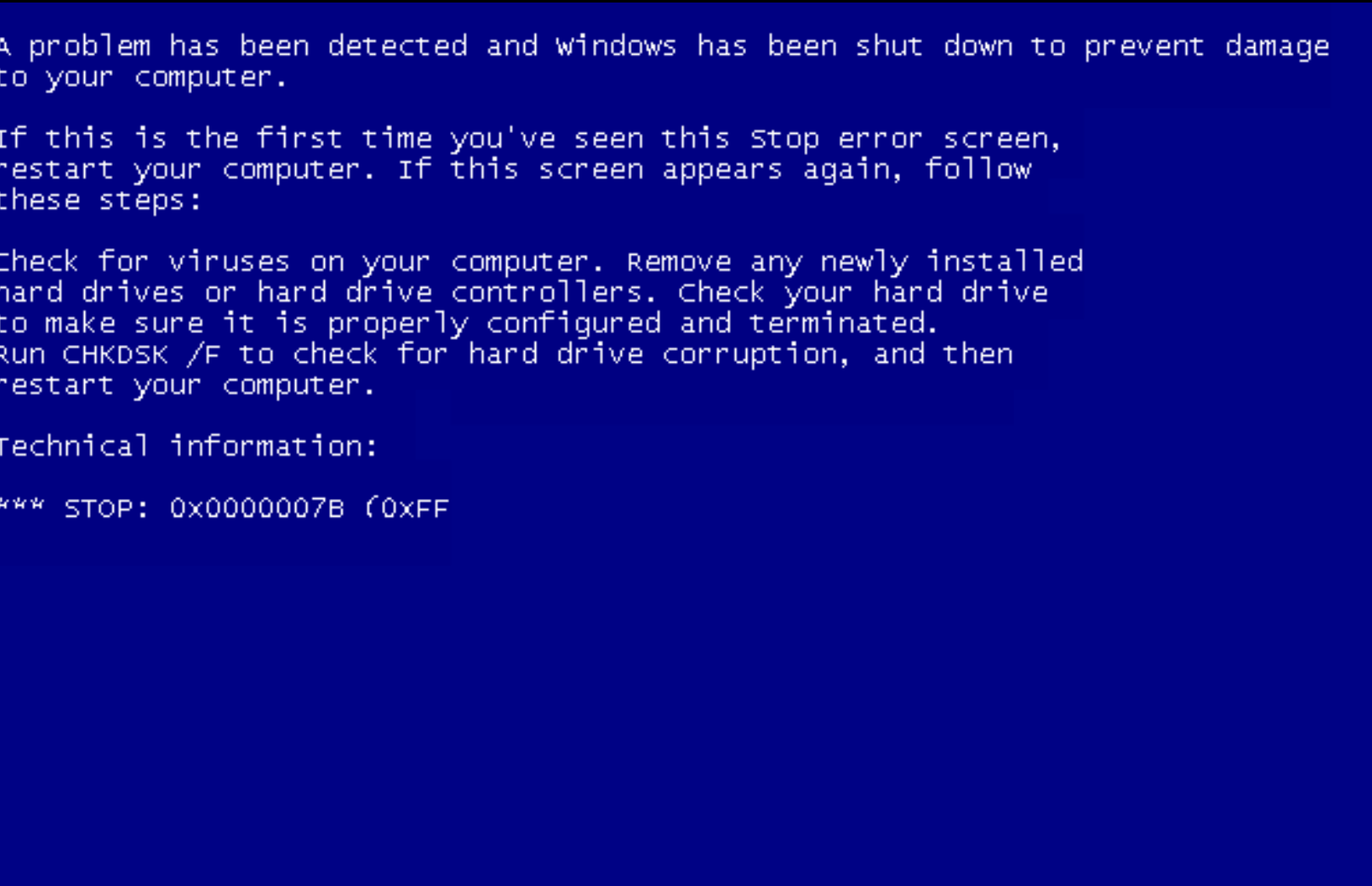
Problem was, the blue screen went by so quickly that I had a difficult time capturing what the stop code or issue was before the VM rebooted. Turns out it was a simple boot issue to solve. The VM was moving to an LSI Logic SAS controller in VMware. That driver was not enabled in the image. The following steps will walk you through enabling LSI SAS to allow the VM to boot.
- Launch recovery mode – this was automatically available on the menu after my failed boot.
- On the welcome screen, select Next.
- Launch Command Prompt.
- Run regedit.
- Select HKEY_LOCAL_MACHINE, then select File > Load Hive from Menu.
- Navigate to C:\Windows\System32\Config\SYSTEM.
- Give the Hive a temporary name. The temporary name will be added under HKLM. I called mine TEMP.
- Expand your new temporary name.
- Find key HKEY_LOCAL_MACHINE/TEMP/System/CurrentControlSet001/Services/LSI_SAS
- Change Start to 0. (mine was set to 3).
- Select HKEY_LOCAL_MACHINE/TEMP, then select File > Unload Hive from Menu.
- Reboot.
Thanks to this older post over on serverfault for the steps.
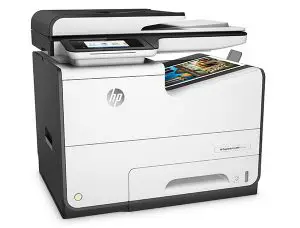 In the enterprise space, many of the free vendor tools simply don’t scale and address the wide range of security issues around printing. Enterprises have to deal with compliance and regulations, the potential for audits, and most nagging is finding the time to address printing security. While the security of the PC, servers, networking, and storage are the forefront of the security strategy in enterprise environments, printing is not one that typically has human capital and attention allocated.
In the enterprise space, many of the free vendor tools simply don’t scale and address the wide range of security issues around printing. Enterprises have to deal with compliance and regulations, the potential for audits, and most nagging is finding the time to address printing security. While the security of the PC, servers, networking, and storage are the forefront of the security strategy in enterprise environments, printing is not one that typically has human capital and attention allocated.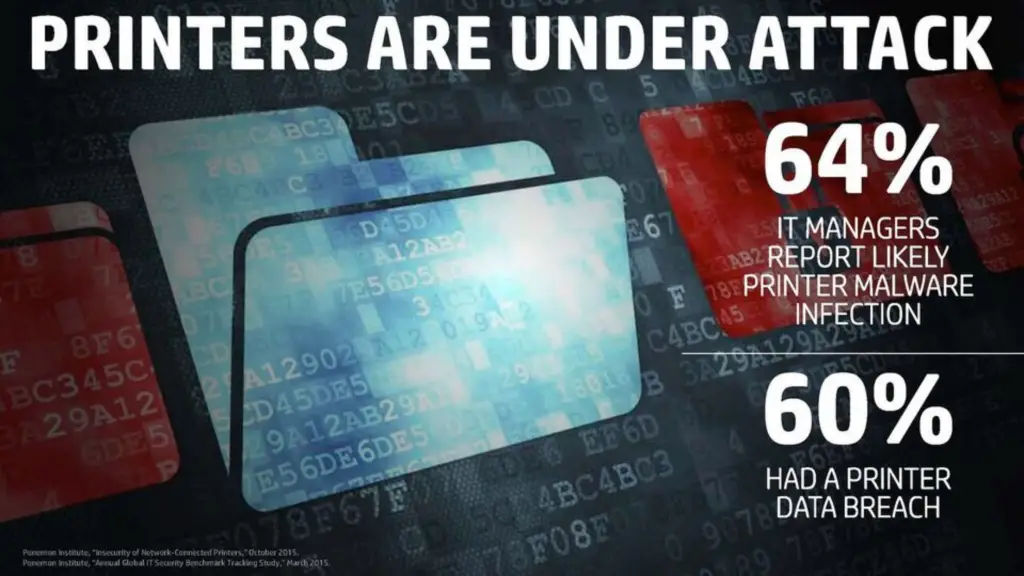
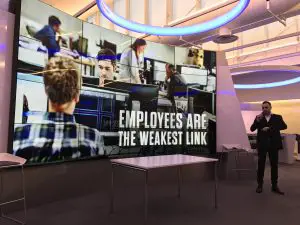 The main piece of advice from Calce for companies to to educate their employees. According to him, employees are the weakest link and without fail, social engineering and spear phishing are his go-to methods for infiltrating companies during pen-tests. Education programs can come in many shapes and forms, but the primary intent is awareness and changing employee behavior to be more cautious about attachments, documents, and links they receive.
The main piece of advice from Calce for companies to to educate their employees. According to him, employees are the weakest link and without fail, social engineering and spear phishing are his go-to methods for infiltrating companies during pen-tests. Education programs can come in many shapes and forms, but the primary intent is awareness and changing employee behavior to be more cautious about attachments, documents, and links they receive.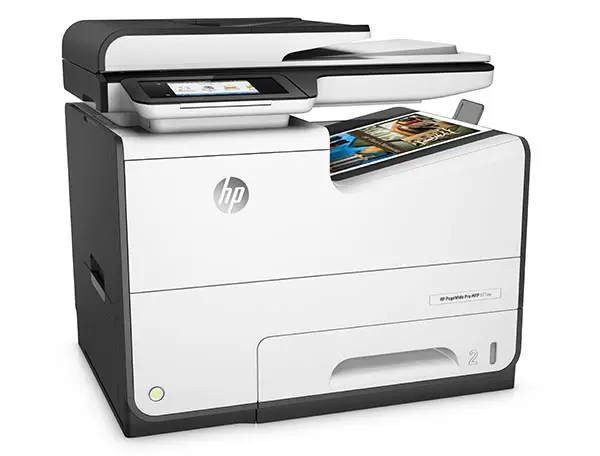 For the first time in forever, HP has birthed a new line and brand of printers – well, sort of. A couple of years go, HP introduced the OfficeJet Pro X line of printers. These printers looked a lot like a LaserJet printer, they were built for business, but the actual print tech was more closely related to an inkjet, and so they were placed in the OfficeJet line. But, there was so much different than other OfficeJet printers. These printers didn’t use a moving print head, they didn’t use the same type of ink and the print speeds were much faster than any other inkjet. This was all enabled because of a print bar that spanned the entire width of the page – something HP dubbed PageWide Technology – and pigmented ink.
For the first time in forever, HP has birthed a new line and brand of printers – well, sort of. A couple of years go, HP introduced the OfficeJet Pro X line of printers. These printers looked a lot like a LaserJet printer, they were built for business, but the actual print tech was more closely related to an inkjet, and so they were placed in the OfficeJet line. But, there was so much different than other OfficeJet printers. These printers didn’t use a moving print head, they didn’t use the same type of ink and the print speeds were much faster than any other inkjet. This was all enabled because of a print bar that spanned the entire width of the page – something HP dubbed PageWide Technology – and pigmented ink.

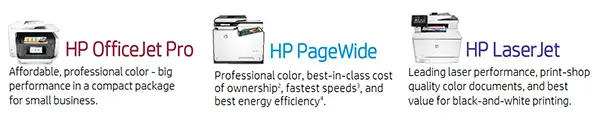
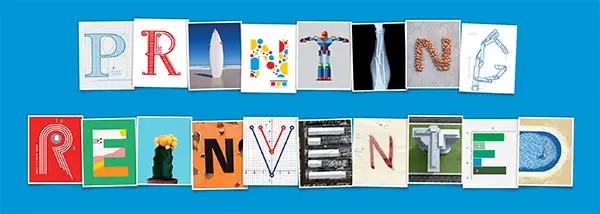

 After almost a 3 year run, HP is replacing the 3PAR StoreServ 7000 series with all new
After almost a 3 year run, HP is replacing the 3PAR StoreServ 7000 series with all new 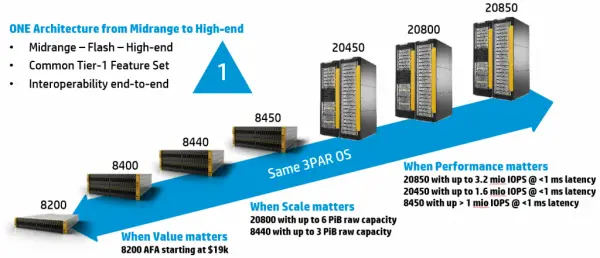
 I recently upgraded our HP OneView deployment to 1.20.05. Following the upgrade, several rack-mount ProLiant systems showed up in the console as disabled. The strange thing is that the dashboard still showed active CPU, Power and Temperature stats on the Overview, so I knew the system was still communicating with OneView.
I recently upgraded our HP OneView deployment to 1.20.05. Following the upgrade, several rack-mount ProLiant systems showed up in the console as disabled. The strange thing is that the dashboard still showed active CPU, Power and Temperature stats on the Overview, so I knew the system was still communicating with OneView.