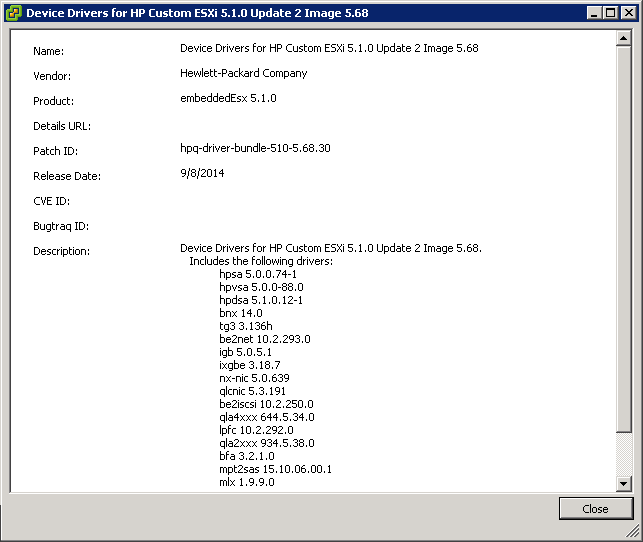ProLiant servers are getting some REST – a RESTful API. One of the innovations HP is showing off on the HP Discover showroom floor is a new RESTful interface packaged as part of the iLO management chips on ProLiant servers. With the RESTful API, HP hopes to deliver future generations of ProLiant that can be easily provisioned and controlled from tools like HP OneView. RESTful interfaces are becoming the go-to standard within HP for interoperability between their products.
HP RESTful API is a management interface can be used to perform configuration, inventory, and monitoring. The RESTful API is available on Gen8 and Gen9 hardware with iLO firmware 2.0 and greater. On Gen9 and future hardware, the interface will be able to configure both BIOS and iLO settings on the server. On Gen8 servers, the RESTful API will only expose the capabilities inside of the iLO.
According to HP, a REST client will send HTTPS operations to the iLO web server and there are three modes that can be used – command line interface, file based and JSON-formatted data. The use of HTTPS is a big security plus versus many other remote management interfaces that are often
The folks at HP are working with other vendors in the market to establish a standard that they call the Redfish Specification. Redfish is supposed to create a standardized interface for IP Management Interfaces on servers to allow uniform control and reporting across multi-vendor server environments. The standardization should allow the same management software to be able to manage heterogeneous servers. Redfish is corporately sponsored by Dell, Intel, HP and Emerson.
For more information, see http://www.hp.com/go/restfulapi.
Disclaimer: HP invited and paid for my trip to attend HP Discover EMEA. The views and opinions I’ve written were not dictated or approved by HP and are my own.
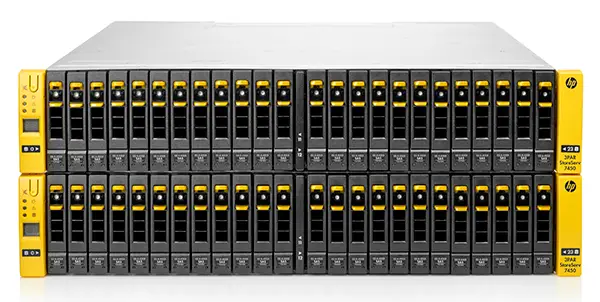
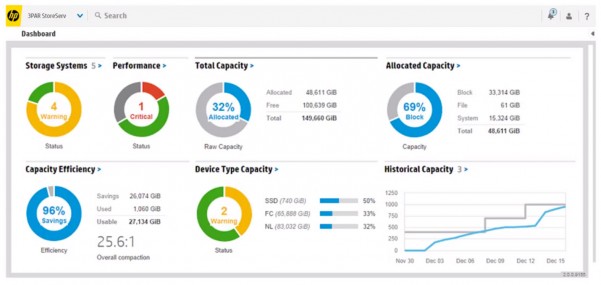
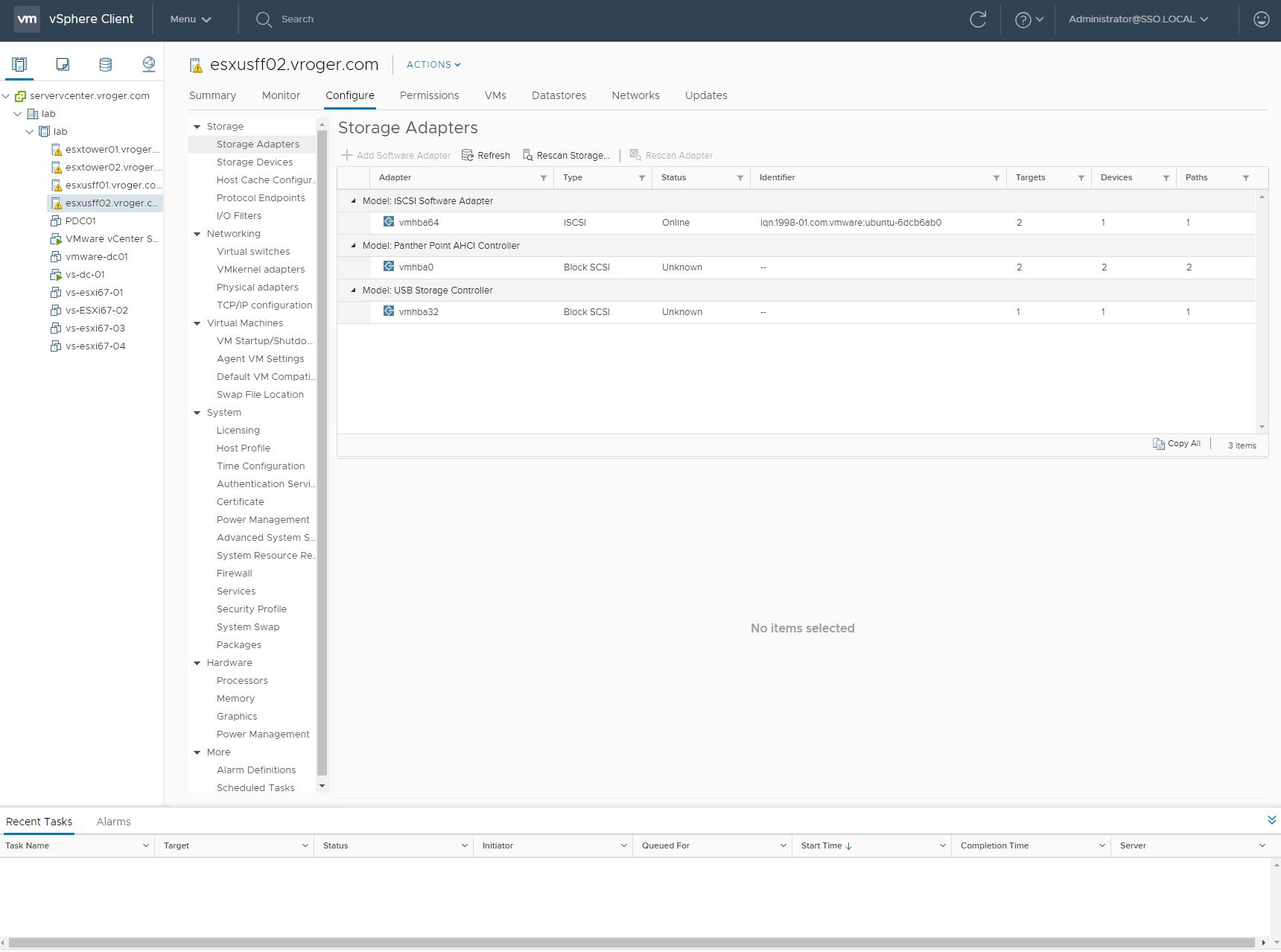
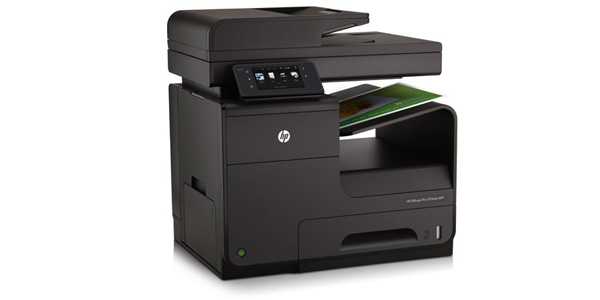
 One of the key differentiators of the OfficeJet Pro X line is the ink used for the printer. According to Larry Tracy, a product manager for the Pro X, the inks have a heavier pigment load and less water than traditional inks. Less water means the print dries faster as its moving through the device. Unlike laser printers that use heat and a fuser to transfer the image to the page, the ink printers have no drying mechanism in them – no fans or heaters. In addition, the durability of the print is much better, according to Tracy. The print on the pages doesn’t smear or run. You may use a highlighter over the print without smudging it and it has superior life versus other inkjet printers. In fact, Tracy says that in their testing the paper will begin to degrade long before the print itself begins the break down.
One of the key differentiators of the OfficeJet Pro X line is the ink used for the printer. According to Larry Tracy, a product manager for the Pro X, the inks have a heavier pigment load and less water than traditional inks. Less water means the print dries faster as its moving through the device. Unlike laser printers that use heat and a fuser to transfer the image to the page, the ink printers have no drying mechanism in them – no fans or heaters. In addition, the durability of the print is much better, according to Tracy. The print on the pages doesn’t smear or run. You may use a highlighter over the print without smudging it and it has superior life versus other inkjet printers. In fact, Tracy says that in their testing the paper will begin to degrade long before the print itself begins the break down.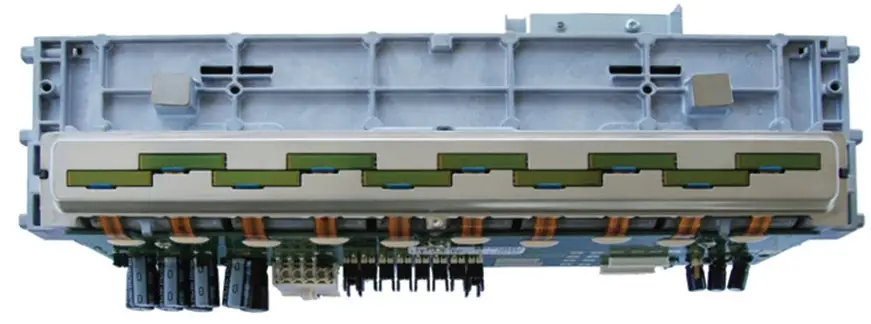
 One of the lesser talked about stories with the OfficeJet Pro X line is the eco-friendliness of this printer compared to lasers and other inkjets. The OfficeJet Pro X printers produce less waste than other printers, both laser and inkjet. Ink cartridges for the printer yield 9,200 pages from the black cartridge and 6,000 pages for each of the three color cartridges. As a comparison, most laser printers in the same class yield 4,000 – 7,000 pages. The Buyers Lab performed a study and pitted the OfficeJet Pro X against a Lexmark and found that the Lexmark required almost twice as many ink replacements to produce 150,000 pages. HP has also worked hard to reduce the amount of waste associated with each ink replacement in terms of packaging and precious metals included with the ink wells.
One of the lesser talked about stories with the OfficeJet Pro X line is the eco-friendliness of this printer compared to lasers and other inkjets. The OfficeJet Pro X printers produce less waste than other printers, both laser and inkjet. Ink cartridges for the printer yield 9,200 pages from the black cartridge and 6,000 pages for each of the three color cartridges. As a comparison, most laser printers in the same class yield 4,000 – 7,000 pages. The Buyers Lab performed a study and pitted the OfficeJet Pro X against a Lexmark and found that the Lexmark required almost twice as many ink replacements to produce 150,000 pages. HP has also worked hard to reduce the amount of waste associated with each ink replacement in terms of packaging and precious metals included with the ink wells.