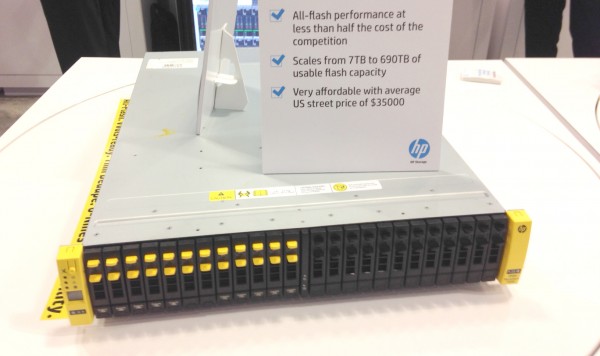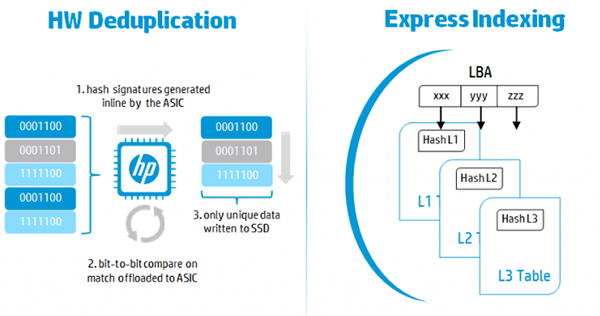Today, at HP Discover EMEA, HP announced new flat backup capabilities allowing 3PAR snapshots to be directly backed up to StoreOnce deduplicated backup arrays. The new capability is called Express Protect and allows for direct backup without third party backup software for VMware vSphere deployments. Snapshots taken on 3PAR arrays can be initially moved to StoreOnce for long term retention, eliminating several layers of software currently required to protect the same workloads.
To enable the feature, a virtual appliance called the StoreOnce Recovery Manager Central is deployed which connects to vCenter, StoreOnce and 3PAR arrays allowing for array-based snapshots with application aware consistency using Microsoft’s VSS technology. Recovery Manager Central integrates directly with VMware vCenter allowing administrators to control flat backups from their familiar vCenter view. In addition, administrators may also initiate flat backups from the StoreOnce RMC console. StoreOnce RMC allows users to restore a snapshots stored on StoreOnce to the original or a third party 3PAR array. The backups occur at the LUN level for the array and would backup all virtual machines in the LUN.
The StoreOnce RMC does not allow for file level restoration in the way that traditional backup software does, so it may not be a complete backup replacement, but it should allow for better and more flexible backups for VMware environments. For static servers whose data is kept in a database, this solution may become a great fit by eliminating multiple layers of software currently used for the same protection. Realistically, third party software and StoreOnce Recovery Manager Central will need to coexist to fully protect environments, but StoreOnce RMC may allow for faster protection on more frequent intervals than third party backups for many virtual machines.
StoreOnce RMC is licensed on a per rack basis with prices starting at $2500 for the VMware solution. StoreOnce RMC also requires a Catalyst license on the StoreOnce arrays. (I incorrectly reported that StoreOnce RMC was freely available. I apologize for this error.)
In the initial release, the StoreOnce Recovery Manager Central is limited to VMware vSphere but the capability is planned to expand to other software in the future.
Disclaimer: HP invited and paid for my trip to attend HP Discover EMEA. The views and opinions I’ve written were not dictated or approved by HP and are my own.
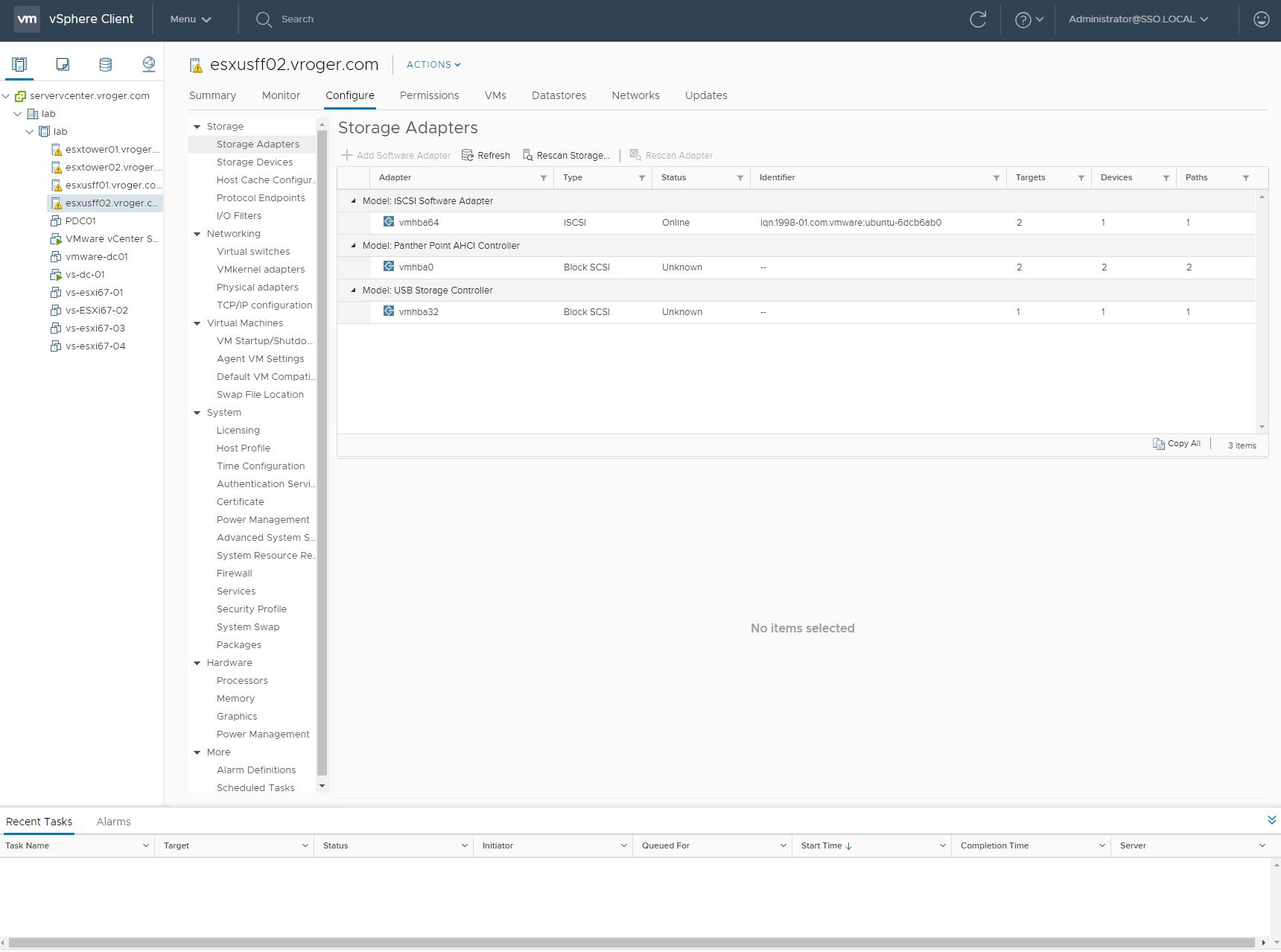
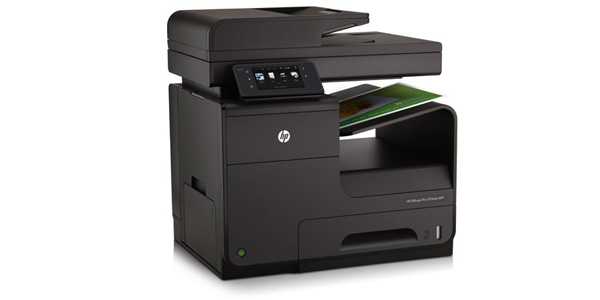
 One of the key differentiators of the OfficeJet Pro X line is the ink used for the printer. According to Larry Tracy, a product manager for the Pro X, the inks have a heavier pigment load and less water than traditional inks. Less water means the print dries faster as its moving through the device. Unlike laser printers that use heat and a fuser to transfer the image to the page, the ink printers have no drying mechanism in them – no fans or heaters. In addition, the durability of the print is much better, according to Tracy. The print on the pages doesn’t smear or run. You may use a highlighter over the print without smudging it and it has superior life versus other inkjet printers. In fact, Tracy says that in their testing the paper will begin to degrade long before the print itself begins the break down.
One of the key differentiators of the OfficeJet Pro X line is the ink used for the printer. According to Larry Tracy, a product manager for the Pro X, the inks have a heavier pigment load and less water than traditional inks. Less water means the print dries faster as its moving through the device. Unlike laser printers that use heat and a fuser to transfer the image to the page, the ink printers have no drying mechanism in them – no fans or heaters. In addition, the durability of the print is much better, according to Tracy. The print on the pages doesn’t smear or run. You may use a highlighter over the print without smudging it and it has superior life versus other inkjet printers. In fact, Tracy says that in their testing the paper will begin to degrade long before the print itself begins the break down.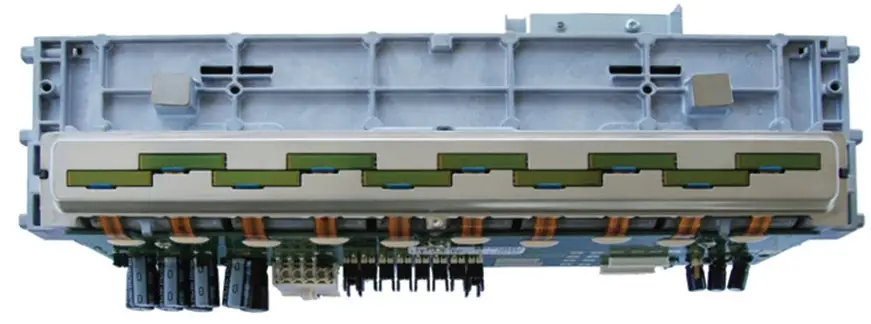
 One of the lesser talked about stories with the OfficeJet Pro X line is the eco-friendliness of this printer compared to lasers and other inkjets. The OfficeJet Pro X printers produce less waste than other printers, both laser and inkjet. Ink cartridges for the printer yield 9,200 pages from the black cartridge and 6,000 pages for each of the three color cartridges. As a comparison, most laser printers in the same class yield 4,000 – 7,000 pages. The Buyers Lab performed a study and pitted the OfficeJet Pro X against a Lexmark and found that the Lexmark required almost twice as many ink replacements to produce 150,000 pages. HP has also worked hard to reduce the amount of waste associated with each ink replacement in terms of packaging and precious metals included with the ink wells.
One of the lesser talked about stories with the OfficeJet Pro X line is the eco-friendliness of this printer compared to lasers and other inkjets. The OfficeJet Pro X printers produce less waste than other printers, both laser and inkjet. Ink cartridges for the printer yield 9,200 pages from the black cartridge and 6,000 pages for each of the three color cartridges. As a comparison, most laser printers in the same class yield 4,000 – 7,000 pages. The Buyers Lab performed a study and pitted the OfficeJet Pro X against a Lexmark and found that the Lexmark required almost twice as many ink replacements to produce 150,000 pages. HP has also worked hard to reduce the amount of waste associated with each ink replacement in terms of packaging and precious metals included with the ink wells.