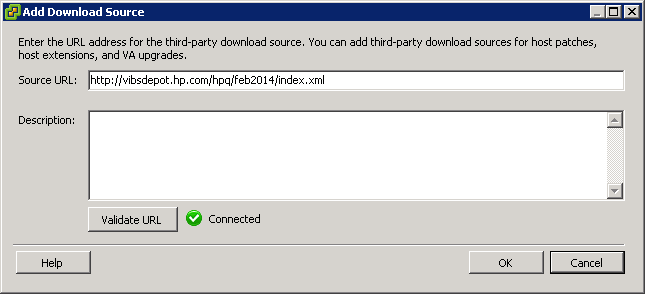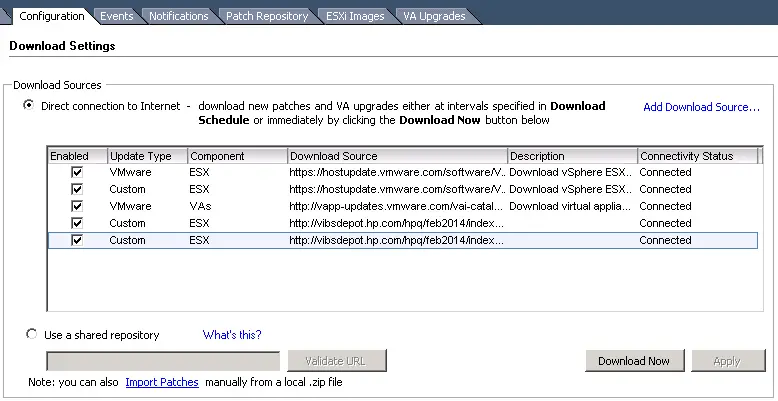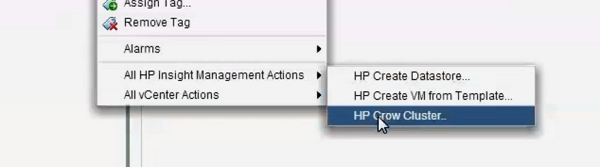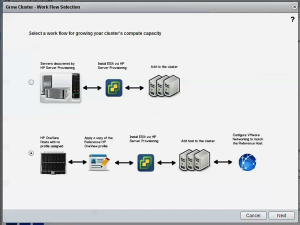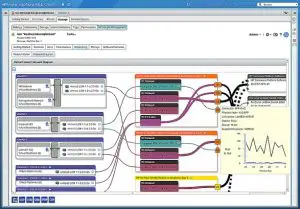Whether you’re a new user or an advanced user, Learning PowerCLI by Robert van den Nieuwendijk is a fantastic reference to VMware PowerCLI. van den Nieuwendijk covers all the basics to get PowerCLI installed and running – getting you connected to ESXi hosts and vCenter. He also covers all of the basic and advanced PowerCLI cmdlets exposed to users as of vSphere 5.5. But, van den Nieuwendijk doesn’t stop there. He also delves deeper into utilizing esxcli within PowerCLI to accomplish administrative tasks that PowerCLI cmdlets don’t natively expose.
The book progresses users through a series of topics and groups tasks and administrative areas of vSphere together to logically cover a full range of administration. The book begins at the beginning, helping to get PowerCLI installed and operational and then moves into some of the basic PowerShell concepts that you will need to know before getting into more specific PowerCLI code. The book steps through the management of ESXi hosts, virtual machines, networking and storage. It also covers clustering and vCenter administration. It is a solid guide to the language and how to get things done using PowerCLI.
I had the pleasure of meeting Robert and talking with him about the book briefly at VMworld. He poured a lot of time and effort into making it a great book and resource for PowerCLI and it shows in the final form. I was able to read the book while in draft form as a technical reviewer and then again when published.
If you’re at VMworld, its available at the VMworld book store onsite. It’s also available at Amazon.com and booksellers around the world.
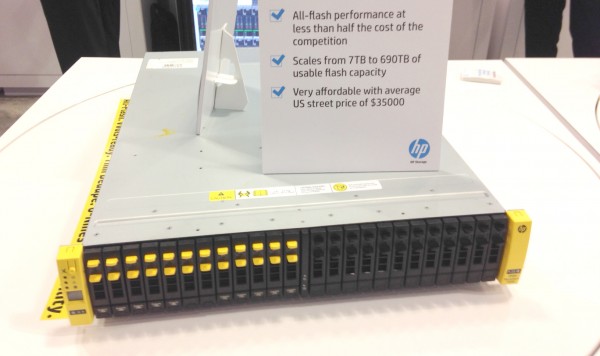
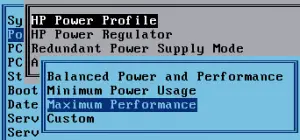 I checked this on my HP ProLiant blade servers and they were set to the default “Balanced Power and Performance.” The label doesn’t sound all that bad, but on further searching, this setting enabled the dynamic power management within a server. With this enabled, the CPU’s seemed to be powering down and taking additional time to power up when demand from vSphere increases.
I checked this on my HP ProLiant blade servers and they were set to the default “Balanced Power and Performance.” The label doesn’t sound all that bad, but on further searching, this setting enabled the dynamic power management within a server. With this enabled, the CPU’s seemed to be powering down and taking additional time to power up when demand from vSphere increases.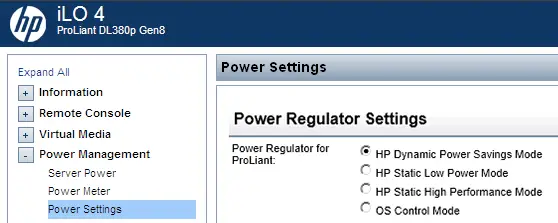
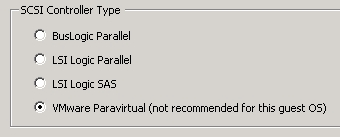 VMware unanimously makes the recommendation to the the Paravirtualized SCSI adapters within guest OSes when running business critical apps on vSphere in all the courses linked above. Paravirtualized SCSI adapters are higher performance disk controllers that allow for better throughput and lower CPU utilization in guest OSes according to
VMware unanimously makes the recommendation to the the Paravirtualized SCSI adapters within guest OSes when running business critical apps on vSphere in all the courses linked above. Paravirtualized SCSI adapters are higher performance disk controllers that allow for better throughput and lower CPU utilization in guest OSes according to 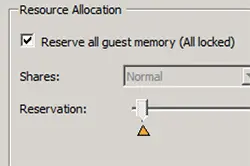 VMware recommends reserving the entire memory allotment for virtual machines running business critical apps. This ensure no contention where high performance applications are concerned. vSphere 5 and higher with virtual hardware version 8 or higher has a checkbox that allows for reserving the entire allotment of vRAM, even as allocations change.
VMware recommends reserving the entire memory allotment for virtual machines running business critical apps. This ensure no contention where high performance applications are concerned. vSphere 5 and higher with virtual hardware version 8 or higher has a checkbox that allows for reserving the entire allotment of vRAM, even as allocations change.