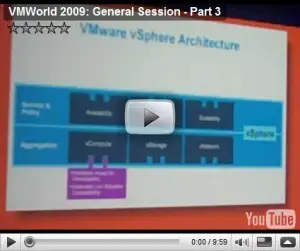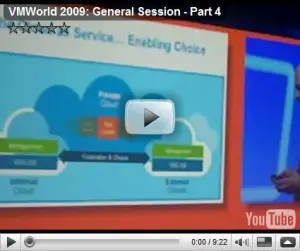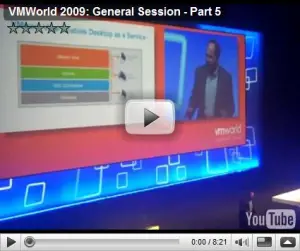Even More blogs on VMworld 2009!
I take no credit for any of this content, it go’s to the author, and mean to only put the content here without having to weed through the varies blogs, I have both the blog link, and article title here, with a link to the article. Thanks to everyone for putting these together for everyone to read!
—–
http://professionalvmware.com : VMworld Day 1 Wrap Up
“
I was going to try live blogging some of this, however that is not quite my style if you will. So I will try to summarize in a few posts where I went and what I did. So without further adieu:
Lab 1 – Scripting Virtual Infrastructure with PowerShell & Perl
All and all a good lab. A brief into to PowerShell and then a hands on dive into the PowerCLI. Despite others complaints about the labs, my only complaint was the speed. At times we were watching character refreshes on the screen. It was fun working with the folks next to me, and helping to further evangelize PowerCLI. At some point, it was as if the room had a “light bulb” moment. The instructor was not bad either.
http://vmware.com/go/PowerShell
Tech Exchange Session – vCloud API
It was at this point in the day that I found out how awesome the ‘”Press” tag on the badge was. Tech Exchange is being handled as a separate component of VMworld, kinda like partner day. Only much much more awesome. But, it is also a “for pay” add on to your VMworld ticket. Long story short, the Press pass let me wander in anyways. Even if I had not been able to wander in, I would have visited the registration booth and upgraded. The content was THAT good.
Moving along to the session itself, in the first 5 minutes, the speaker had introduced himself. “What do I do? I am an engineer. I write the code.” From there, he covered some basics of the vCloud API, and then dove right into some code examples. The best like from the session was “The restful api for vcloud, is like the DMV, fill out a form, get a VM” (at least twas similar to this).
http://communities.vmware.com/community/developer/forums/vcloudapi
Tech Exchange Session – The Virtualization EcoShell
This one started slowly, as I’m not sure many folks knew this was even here. After tweeting about it a few times however we managed to get a crowd going. The speaker was ok once he got going, and the demo was worth the wait (it was given towards the end). What other product can you point at your vCenter and tell it to give you a Visio… for Free!
VMware Fun Run 5k
This one was also well worth it. I didn’t manage to register in time, but got there via stand by bus. About 200 runners participated to benefit the “Save the Bay” charity. Having Never seen the bridge in person, this was amazing. Clear sky’s a good breeze, this was an excellent time.
http://www.yellow-bricks.com/2009/09/01/vmworld-golden-gate-bridge-run-2009-thanks-everyone/
VMware Communities Tweetup
Besides the bridge run, this was likely the one of the coolest things about being here. It also seems that folks know the beard. Or at least seemed to. I don’t fancy they were reading the small print on the name badge anyways. Got to meet lots of other great folks and to thank John Troyer for making this happen (both the tweetup and my coming to VMworld).
All and all an AWESOME first day. Today looks to be just as good.”
—
http://itknowledgeexchange.techtarget.com/server-virtualization :
VMware View demo bombs on poor bandwidth
“
SAN FRANCISCO — I attended a session at VMworld 2009 today demonstrating VMware View and its cost saving value to the enterprise, but the only thing it really proved was how important proper bandwidth is for desktop virtualization.
The session, called “VMware View – Evangelizing the Value Proposition,” was a hands-on workshop using 46 Wyse thin client desktops running VMware View. The point of the session was to let attendees run the Web-based VMware TCO/ROI Calculator using VMware View, so we could see how much money desktop virtualization can save while experiencing VMware View at the same time.
Unfortunately, the bandwidth in that room was less than adequate, and thus, so was the performance. For instance, the TCO/ROI calculator prompts for your company name, type, location, etc. After entering the data, the system took a minute or more to process it, and moving from one page to the next was agonizingly slow. Not good.
As we all sat waiting for our systems to process simple requests, the poor session host, VMware’s Director of Enterprise Marketing, Bob Stephens, had to present on the benefits of desktop virtualization, such as reduced administration costs, better security, easier management and higher availability than traditional PCs. Stephens reiterated that the bandwidth in the room was “horrible” and said the performance was not indicative of what VMware View is actually like.
Later on I chatted with David Bieneman, the CEO and Founder of Liquidware Labs, which offers desktop virtualization diagnostic tools. I told him about the snafu during that session, and he said a safe bet for bandwidth is 200 kbits per user and under 200 milliseconds of latency. The sad performance could also have been due to a bandwidth connection issue to or from VMware’s ROI/CTO Calculator Tool server, he said.
Unfortunately, the session was full of potential customers who now have a bad taste in their mouth about desktop virtualization. By a show of hands, all the attendees in the room said they use VMware, but only one or two use desktop virtualization already. The IT administrator from a University sitting beside me wasn’t using desktop virtualization, and was less than impressed with what he saw. From what I could tell, other attendees felt the same way.
The takeaway here is that if you don’t have the right networking infrastructure for virtualized desktops, your end users will notice a difference, and they will complain. What’s worse, the time they spend waiting for their systems to respond translates into lower productivity, and it takes away from the savings you could gain in other areas. “
—-
http://dantedog29.blogspot.com : EA3605 – Virtualizing Tier 1 Apps
“
VMware shows some graphs on good performance with Tier 1 Apps (Exchange, SQL, etc). Trying to give the customers ammo they can take back to get these apps virtualized.
Performance can’t be the issue now. It has to be “server huggers” or people afraid of change as the platform whether Hyper-V or ESX can run the workload.
They were talking about VMware products like vApps, FT, AppSpeed for monitoring, but the story isn’t all there today.
AppSpeed seems nice, but if you are running the SMSD suite of products, you can EASILY monitor your SQL servers and Exchange, and the apps you are using. System Center gives you insight into what is going on with your apps as well as your Guest OS, your Physical Systems, and the Virtualization Infrastructure.
FT only works for UP VMs, so doesn’t work for a Tier 1 app, but it will be nice when it does.”
—-
http://virtualfuture.info : VMworld 2009: ThinApp upcoming features
“
Today I went to a session about upcoming features for ThinApp. Some interesting features were shown and I will discuss those in this post:
Protocol Handlers:
Protocols are things like http: and mailto:
ThinApp recognizes protocols during capture and includes information in package.iniExample for Outlook 2007
Protocols=feed;feeds;mailto;Outlook.URL.feed;Outlook.URL.mailto;
Outlook.URL.stssync;Outlook.URL.webcal;outlookfeed;outlookfeeds;
stssync;webcal;webcalsWhen applications are registered on a desktop via thinreg or .msiwrapper, protocols will be registered.
New management SDK:
– Open thinApp package files
– Query registry key values
– Open file version information from internal EXE files
– Obtain a list of files, sizes and attributesVMware ThinApp autopackager:
The autopackager was really cool. It can automatically create ThinApp packages of a bunch of applications. What it does is:– Startup VM’s on ESX
– Takes snapshot
– Package software
– Copy Project-folderIt packages multiple applications simultaneously (depending on the number of VM’s) and the demo showed 13 applications ThinApped in 30 minutes (including Office 2003, which took the longest).
Windows 7 support will probably in the beta release coming this November. GA will be Q1 2009.
What was also pretty cool was the fact that Thinstall-helper was mentioned during the presentation. I once worked on a ThinApp project together with the developer of Thinstallhelper. The funny thing was that in the presentation it was called ThinApphelper, including a screenshot.”
—-
http://blog.scottlowe.org : BC3209 and DV2484
“
I had on my schedule for today two sessions, BC3209 and DV2484. BC3209 was titled “Creating the Fastest Possible Backups Using VMware Consolidated Backup – A Design Blueprint”; DV2484 was titled “Server and Storage Sizing for VMware View”. You might be wondering why I haven’t published summaries of either of these two sessions.
I skipped out on BC3209 to attend the vCloud event with Paul Maritz, which—unfortunately—turned out to be a complete non-event. So, that’s why you don’t see any coverage of that session.
As for DV2484, I did attend the first 30 minutes of that session, but didn’t find anything particularly useful in the session. At least, nothing that I hadn’t already seen or experienced before. The portion of the session that I attended simply discussed how to gather information about the physical desktop. They did provide some examples of information they’d gathered:
- Average of 130MHz of CPU utilization
- Average of 5 IOPS of disk transfers
- Average of about 75MB of RAM used by a VM with Windows XP/Office installed (after TPS kicked in and reclaimed some RAM)
I found the IOPS figure rather interesting; I’d had some conversations earlier in the week during the PTAB meetings with another participant around VMware’s reference architecture for VMware View. In those reference architectures, VMware had only specified 7 IOPS for each desktop, and that PTAB participant felt that number was far too low and, in fact, had been bitten by trying to use that reference architecture in real-world implementations. This makes me question the 5 IOPS figure that was presented in DV2484. The real question is, if 5 IOPS isn’t realistic, what is realistic? I’d love to hear some feedback from readers on that question.”
—-
http://blog.virtualarchitect.nl : VMware Go promo
“Today I stumbled upon a video on VMware Go. It’s a promo for SMB featuring a bicycle shop, nice”
—
http://technodrone.blogspot.com : VMware GO – Will You GO?
“
VMware has announced the Beta release of their new management product for ESXi free –
VMware GO.From the short summary of the product
VMware Go is a Cloud based application that enables you get up and running quickly with VMware virtualization in a completely automated fashion.
- Web Browser Interface
- Easy-to-use Wizard
- Quickly create ESXis
- Easily add VMs
- Manage ESXis and VMs
Ok I have already gone through the motions of installing. A few points that I have noted.
- Supported OS XP SP3, Vista 32bit SP2, Vista 64bit SP2 (No Windows Server OS).
- Support Browsers: IE 7 & up, Firefox 3 & up.
- I found the the installation finicky – with Firefox – because of the .Net components
- The whole application is run from your browser on the web – it is a cloud App.
I posted a few questions on the forum, which immediately came to mind.
- All the data is stored where – I gather with VMware somewhere on a DB – correct?
- Is the GO interface the only way to interact with the product?
- From what I remember – the API’s in ESXi free were read only – so what changed that this now allows changes?
- Will there be a possibility to run the GO application on my network – and not with VMware? (Virtual Appliance)
- What information is collected by VMware and what is done with this information?
The answers I received
- VMware Go stores information that’s discovered from your ESXi servers, VMs, Patch Data, etc in a secure database.
- The Go interface is the only way to interact with that data at this time. Although future versions will be able to export data and get more extensive reports.
- VMware Go can read and write from your ESXi installation using the VMware PowerCLI. It does not interface to ESXi through APIs.
- VMware Go is a SaaS application that runs in the cloud and cannot be run locally on your network. However, since the VMware Go agent runs on your client machine, you can access ESXi and VMs running on your network and they can be used by VMware Go.
VMware Go is available for free on the internet, there are no plans for intranet versions for personal use.- The information stored by VMware Go like IP address, ESXi Config data, etc, are stored only to create a good user experience in VMware Go and improve future reporting capabilities.
So from these answers I was left with even more questions? (and Texiwill – forgive me for being the paranoid security guy here in your place)
- People will have issues “entrusting” their infrastructure to an application that they have absolutely no control over
- I have no idea of what information is stored in on VMware’s servers.
- I have no idea what VMware will do with this information?
- Who can assure that the information will not be compromised?
- How all of a sudden did the read-only API in the free ESXi become read/write?
- If the configuration can be triggered from the WWW is this not punching a whole in the corporate LAN?
I know that this is free, I know that is targeted to the SMB market but quoting Wikipedia
EU Member States traditionally have their own definition of what constitutes an SME, for example the traditional definition in Germany had a limit of 250 employees, while, for example, in Belgium it could have been 100. But now the EU has started to standardize the concept. Its current definition categorizes companies with fewer than 10 employees as “micro”, those with fewer than 50 employees as “small”, and those with fewer than 250 as “medium”.[fusion_builder_container hundred_percent=”yes” overflow=”visible”][fusion_builder_row][fusion_builder_column type=”1_1″ background_position=”left top” background_color=”” border_size=”” border_color=”” border_style=”solid” spacing=”yes” background_image=”” background_repeat=”no-repeat” padding=”” margin_top=”0px” margin_bottom=”0px” class=”” id=”” animation_type=”” animation_speed=”0.3″ animation_direction=”left” hide_on_mobile=”no” center_content=”no” min_height=”none”][1] By contrast, in the United States, when small business is defined by the number of employees, it often refers to those with fewer than 100 employees, while medium-sized business often refers to those with fewer than 500 employees.
Will those businesses allow the first 5 points that I mentioned above to endanger their environment?
I as one would suggest that they make this available as a application (Virtual Appliance like almost everything that is being added today) that each customer can run in his own infrastructure.
Would be interested to hear your opinions.
You can follow the thread here
—-
Various you tube video’s.
VMworld 2009: Le PDG de VMware optimiste sur l’economie
VMWorld 2009: General Session – Part 1
VMWorld 2009: General Session – Part 2
VMWorld 2009: General Session – Part 3
VMWorld 2009: General Session – Part 4
VMWorld 2009: General Session – Part 5
—
Thanks to everyone for all the hard work!
Roger L.
[/fusion_builder_column][/fusion_builder_row][/fusion_builder_container]