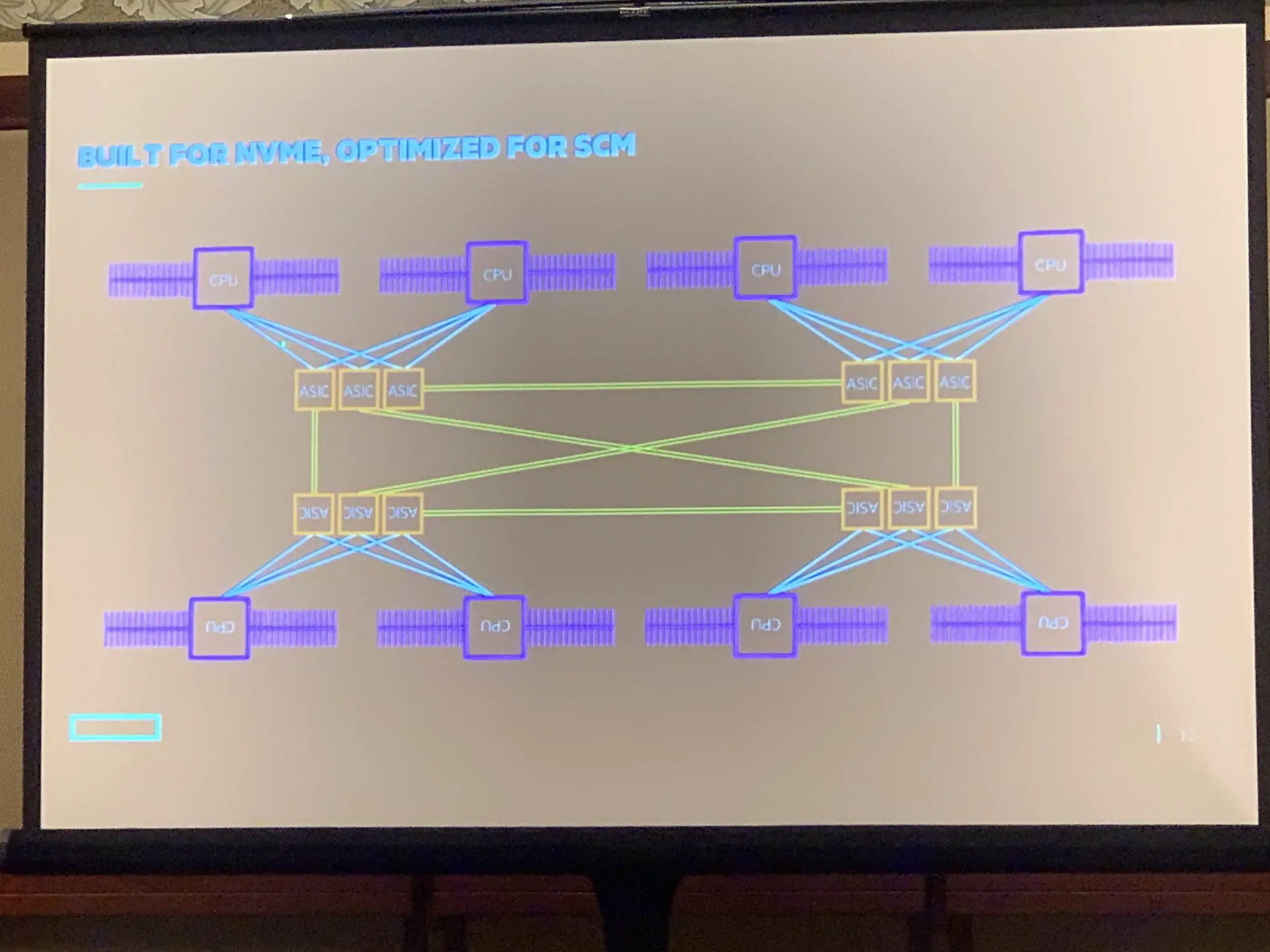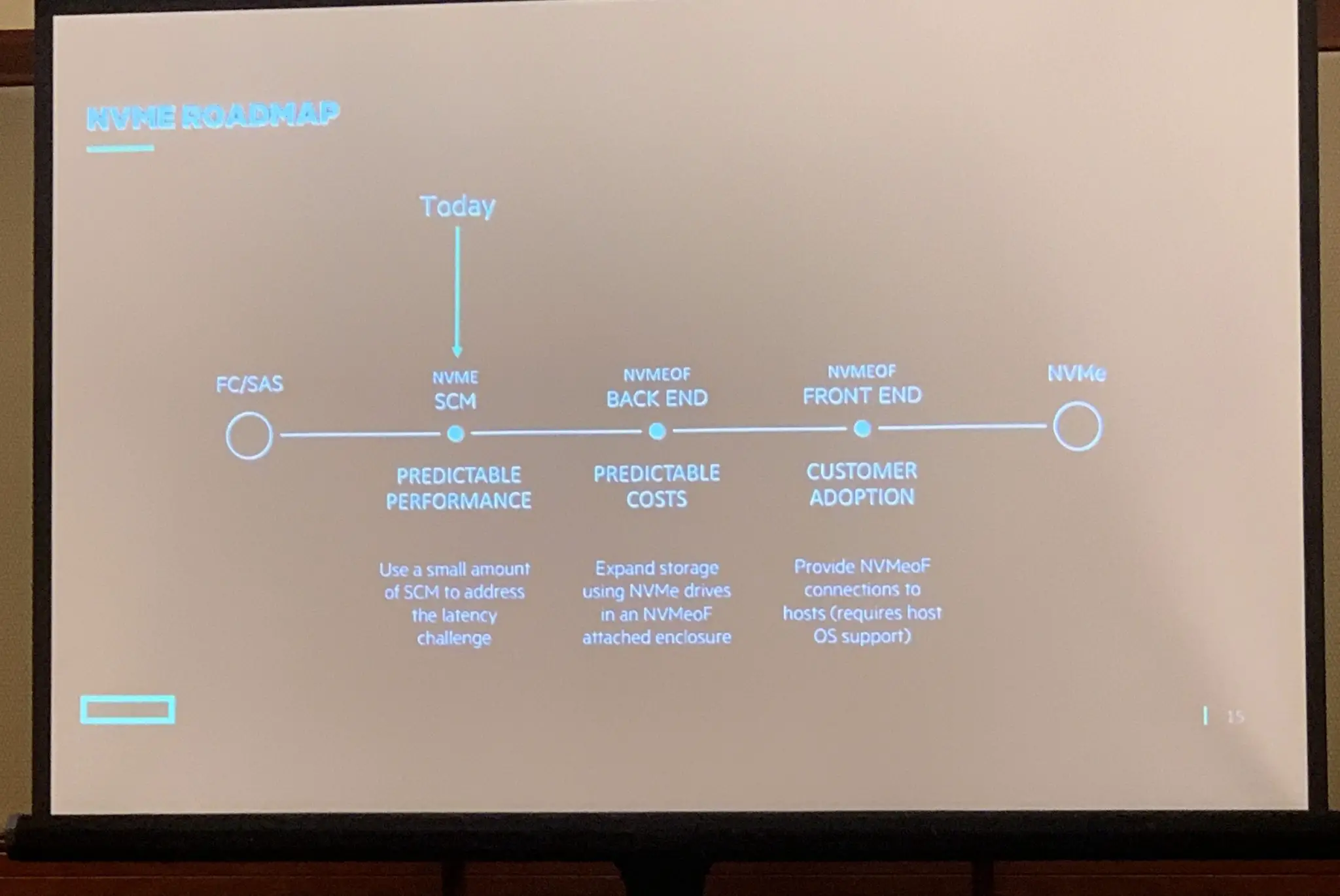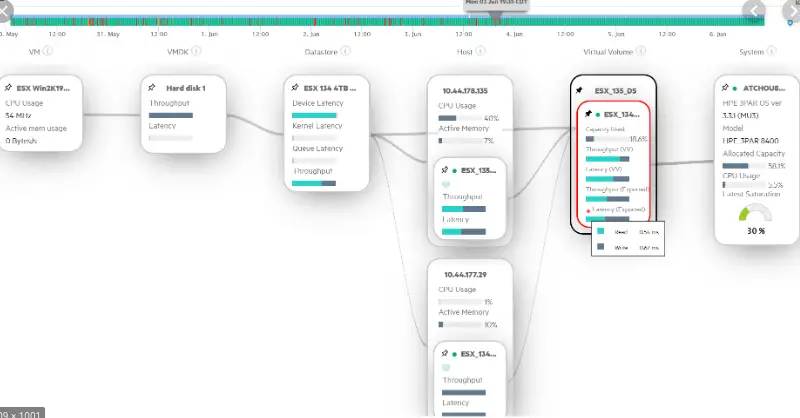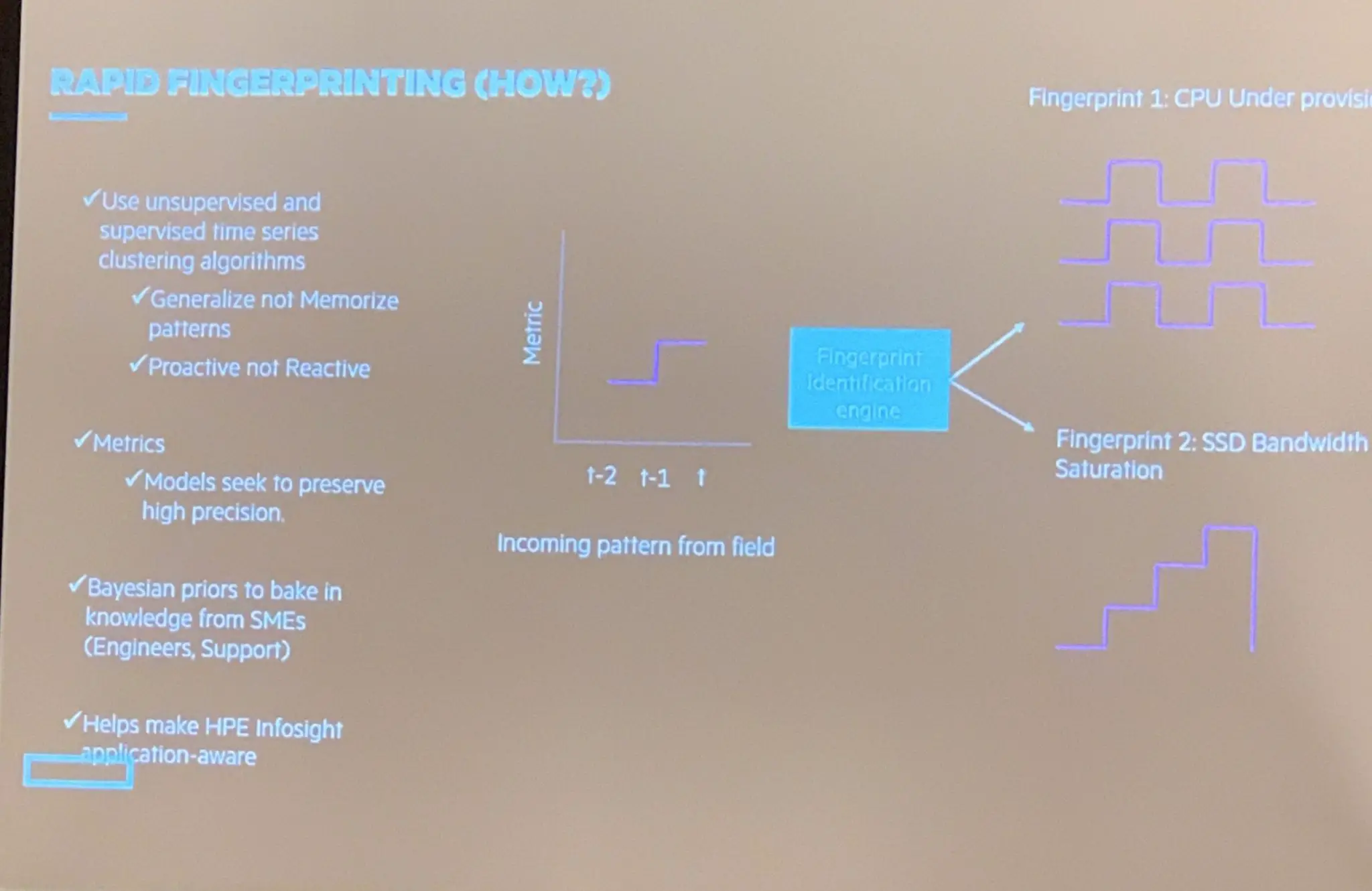In early September, I began planning and building my first home lab system. My system is largely based on the specs of the Baby Dragon from Phil Jaenke (@RootWyrm) and taking advice from Chris Wahl’s (@ChrisWahl) builds. I decided to add my own twist to the project by modding a PowerMac G4 case to accommodate the SuperMicro motherboard. For the project, I purchased:
- SuperMicro MBD-X9SCM-F Server Motherboard – $157.99 (Amazon)
- Intel Xeon Quad-Core E3-1220V2 3.1 GHz Processor – $206.99 (Amazon)
- 16GB 2X8GB RAM – DDR3 ECC UDIMM 240pin PC3-12800 1600MHz – $214.96 (Amazon)
- Corsair CX Series 500Power Supply – $65.99 (Amazon)
- Western Digital RED 1TB hard drive – $79.99 (NewEgg)
- 90GB OCZ 2.5″ SATA II SSD drive (recertified) – $59.99 (NewEgg)
Modifying the case proved to be really fun and easy. I had not attempted anything like this, but it was a good opportunity to break out the dremel and enjoy a cool afternoon on my back porch working on the case. All of the case mods were done within just a few hours. I ended up having to run and pickup new stand-offs from Radio Shack, but otherwise, I had everything I needed at home.
One of the nice surprises I found was being able to reuse the power assembly from the PowerMac G4 to power the new motherboard. A post from tonymacx86 forums gave me great tips on how to solder the necessary pins so that the power button would work without the programmable chipset on the board. And its been a long time since I’ve soldered anything – but it proved very easy to do.
So, after its all said and done, the things that bug me about this build are:
- The extra power cords that attach on the far side of the motherboard – makes it difficult to keep them clear when shutting the case.
- Power supply is too far from motherboard connections to route cables appropriately – will need to look at extending the cables to the motherboard
- Power button hack works great, but power light isn’t illuminated – probably an easy fix
- I’m unhappy with my fan situation – so I will be looking to add some additional cooling to the case
The actual motherboard and server all came together very nicely. Overall, I ran into relatively few problems – however RAM proved to be my biggest issue and delayed actually using the system by a couple weeks. I initially ordered incompatible RAM from Amazon and had to go through the process or returning and ordering the correct DIMMs – but once that was done, it was smooth sailing.
So my MacMod Home Server project is still a hobby at this point. So, maybe there’ll be a followup in the coming months as I have time to tinker around the holidays. I hope to have this in production and usable soon.