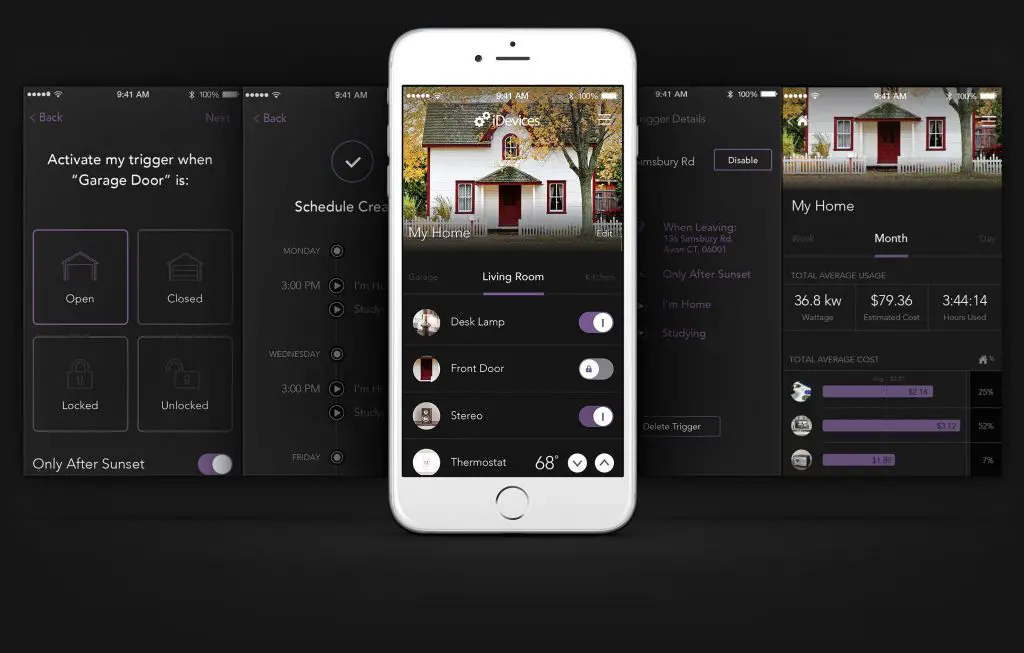The Smart Home
The DIY smart home has arrived. Just take a look at the shelves of products in big box stores. The ability to control things by voice, by location and by schedule is a wonderful convenience. I really love the fact that I can set geofence zones that control settings. The geofence can disable cameras in a zone or it can turn on a light when I arrive home. I love the ability to set a schedule for activity, like Christmas lights, or a zone, like a room. But having Siri do things for me is still my favorite thing.
Still, I have my concerns. My concerns are mostly around security. Having worked in IT for nearly 20 years, I’ve seen a lot of vulnerabilities come and go and I know that the only want these smart devices don’t become a gateway for bad in your home is to keep them updated and patched. I am also of the mindset that I do not want to connect certain things – like the locks to my home. As with a computer, the only secure one is the disconnected one. If its on the Internet and accessible, it is ultimately at some level of risk.
In 2016, however, our family relocated from the Myrtle Beach, SC, area to the Charlotte, NC, area. We left behind the custom home we designed and had built and placed it on the market for sale. But I didn’t want it to seem empty. So, I decided to try out some smart switches from iDevices to make it look like someone still lived there.
My POC > Switches in a Remote Home
As anyone who follows my blog knows, I’m an Apple fanboy. I looked over the landscape of Homekit devices (and in 2016, it was a short list) and decided to try the iDevices switch. I left one of our Apple TVs in the house as a smart hub and then setup several lamps on the iDevice switches. This allowed me to turn on and off lights in different parts of the house, just as if we were home. I set up the lights on a schedule, but in addition I could pop on in the app and remotely turn a light on and off to completely randomize things.
The switches joined a Dropcam (now Nest Camera) that gave me some visibility into the home while we were away from it. Nest Cameras have both audio and video and transmit to be recorded in the cloud, if you have a paid subscription. All in all, it offered me a great way to monitor and control the home remotely. For someone with a vacation home, this is a great way to keep tabs.
Each of the iDevice switches also includes a night light built into the device. It is an LED night light with an adjustable color and brightness. You can control that within the app.
The App
The iDevices App is a great tool for setting up rooms (zones) and placing devices in them. You can also setup scenes, which correlate to voice controls like “Landscape On” and you can assign the outdoor switch and landscape lights to this scene with the action to turn on the power.
Each device gets a name and location and you can manually control any switch or iDevices smart device from the App with toggle buttons. The Homekit integration is where it really shines, however. I assume Alexa integration is roughly the same.
You can also setup schedules – so like a traditional timer – you can have things turn on or off at a particular time of day. The schedules can be used to initiate an action on multiple iDevices at the same time. The customization is almost endless.
The App is also where you install security updates. These will appear and you can kick off the update process in the App – just leave it open while the update occurs.
POC > After the Move
Once our last house was sold, we were able to buy a new home near Charlotte. After moving in, I bought more iDevice switches, including an outdoor style unit. I installed these in November of 2017 just in time for Christmas. This allowed me to control all of our Christmas lights by schedule, by geo-fencing and by voice. The exterior switch has two outlets and one is permanently attached to our low voltage lights. The other was enough to power our Christmas lights outside.
I get the added benefit of having each of the switches monitor our energy usage. I was surprised to find how much energy we used during December for Christmas lights. One of our Christmas trees was pulling down 500 Watts of power constantly while it was twinkling.
Tips for IoT devices in the Home
I have opted to keep things fairly simple in my home and limit the connected devices to lights only. As I mentioned, I still worry about security concerns with some of the potential connected devices. When it comes to the Internet of Things – or connected devices, there are some tips I would recommend:
- Buy from a reputable vendor who will be in business in the future. Why? Updates and patches. IoT devices left unmanaged could be a hackers playground and allow intruders directly into your home. I would not recommend the generic devices. The internet is full of horror stories of compromised devices.
- Consider putting your IoT devices on a separate network. While this is more for an advanced user than an everyday novice – one simple way to do this is adding the IoT devices to a Guest network. Most modern routers offer the Guest network and many offer passwords for these networks – could be a great segmented IoT network.
- Install your updates and check often. It doesn’t matter if it is your smart TV, a connected switch, or a toaster oven, check and install updates when they are released. Even more preferred, enable updates to automatically install if the setting is available.
- Stop using a device if the company goes out of business > again, because no patches and updates.
- Think about the security implications versus the convenience. The connected home or smart home introduces new attack vectors for hackers. I’m personally uncomfortable with smart locks and deadbolts. I’m also uncomfortable with connected thermostats. But everyone has a different risk tolerance. However, if you’ve never thought about the risks of smart homes – take a little time and Google the topic.