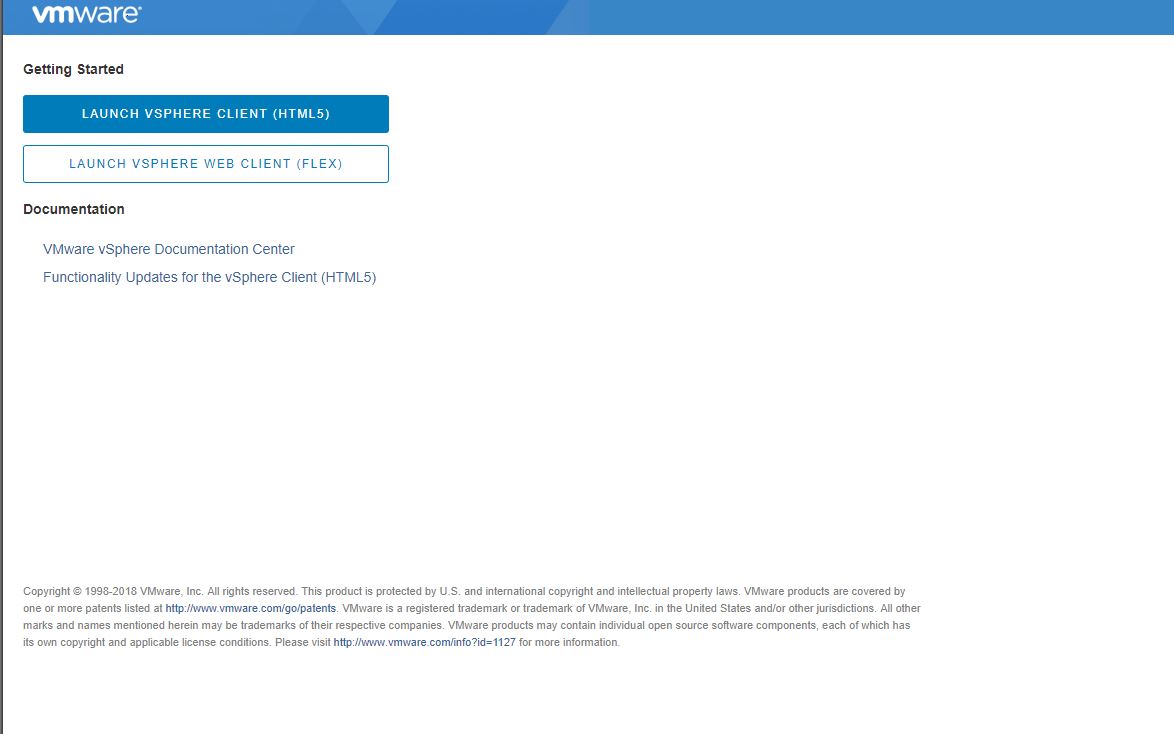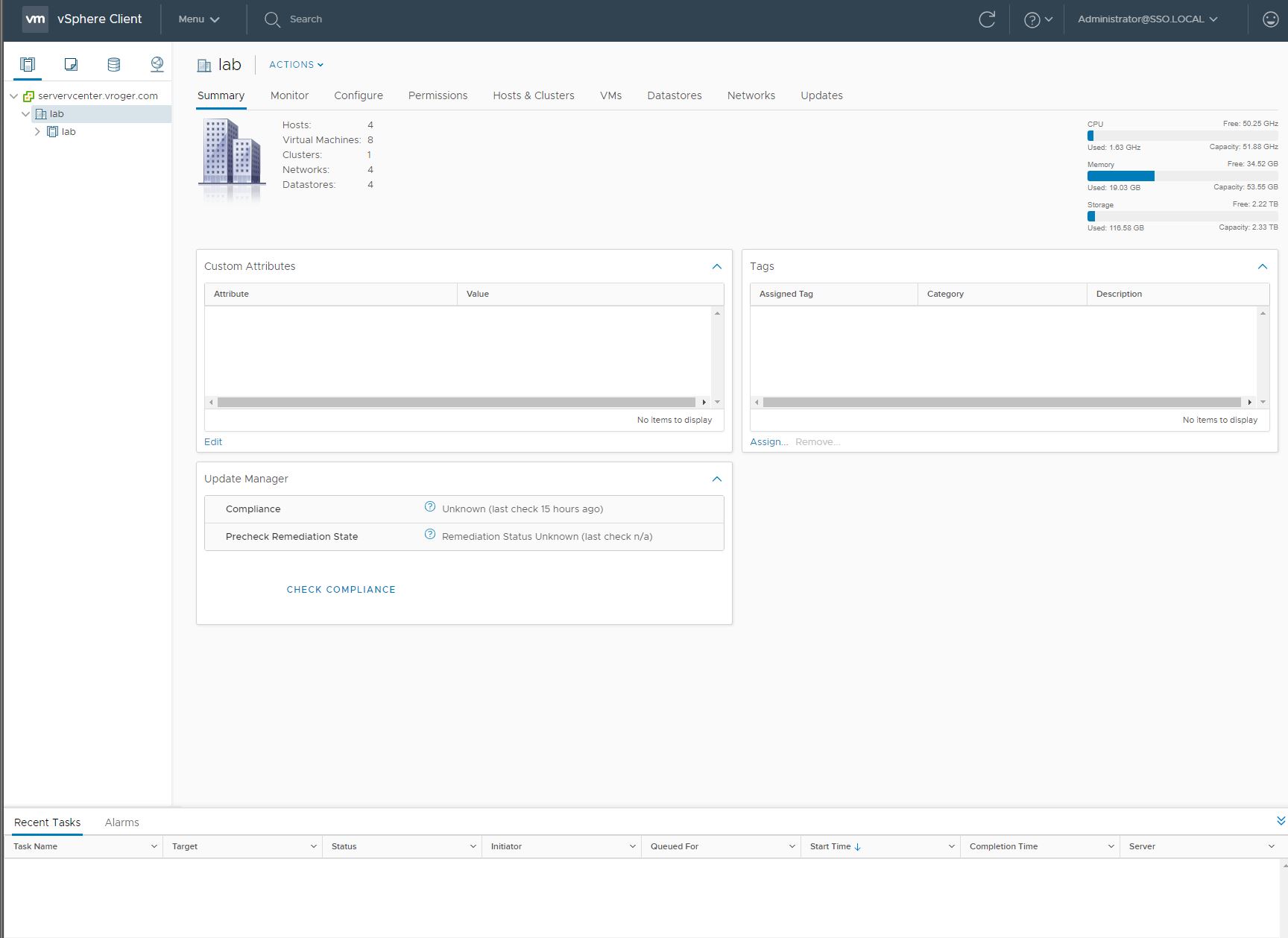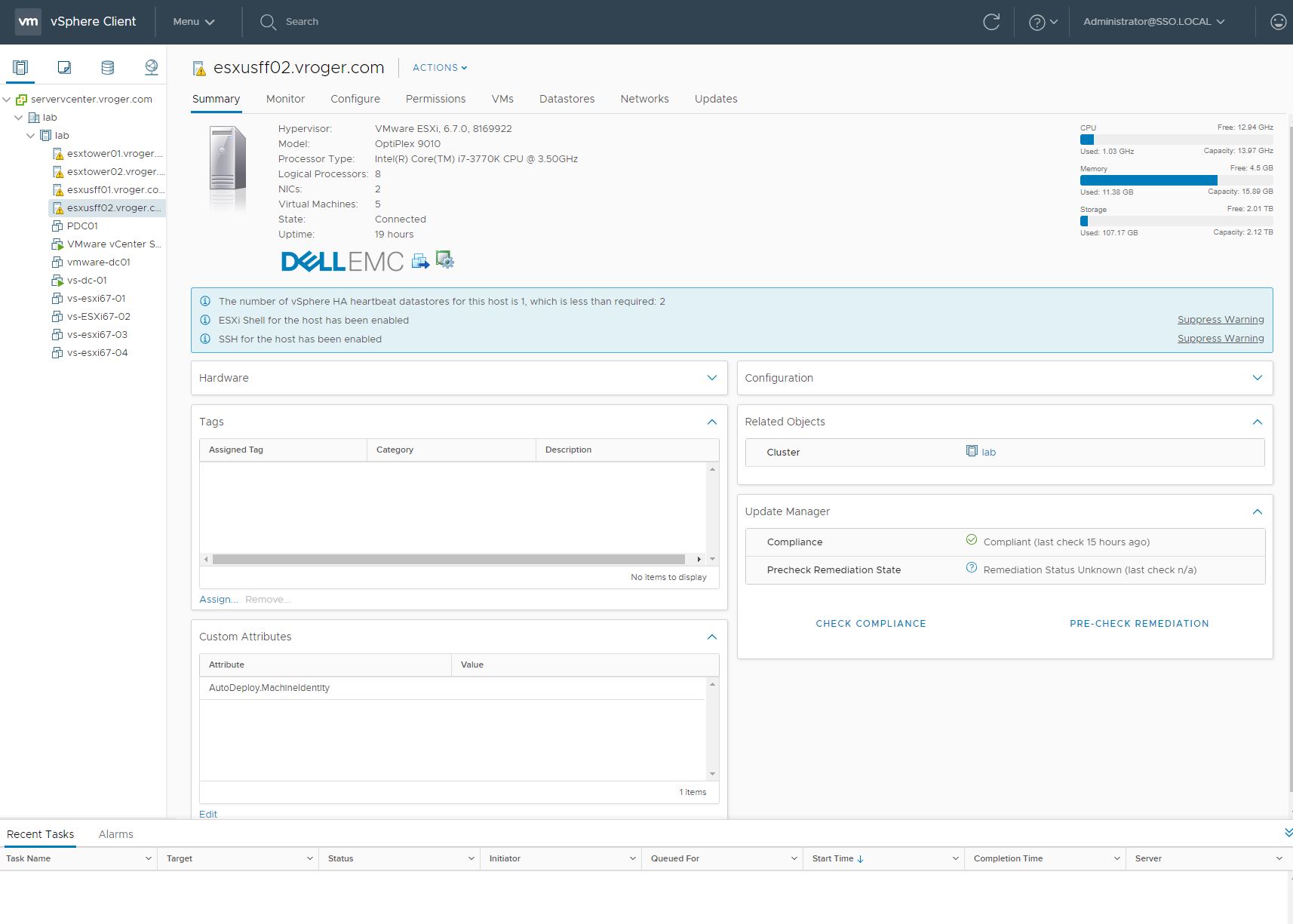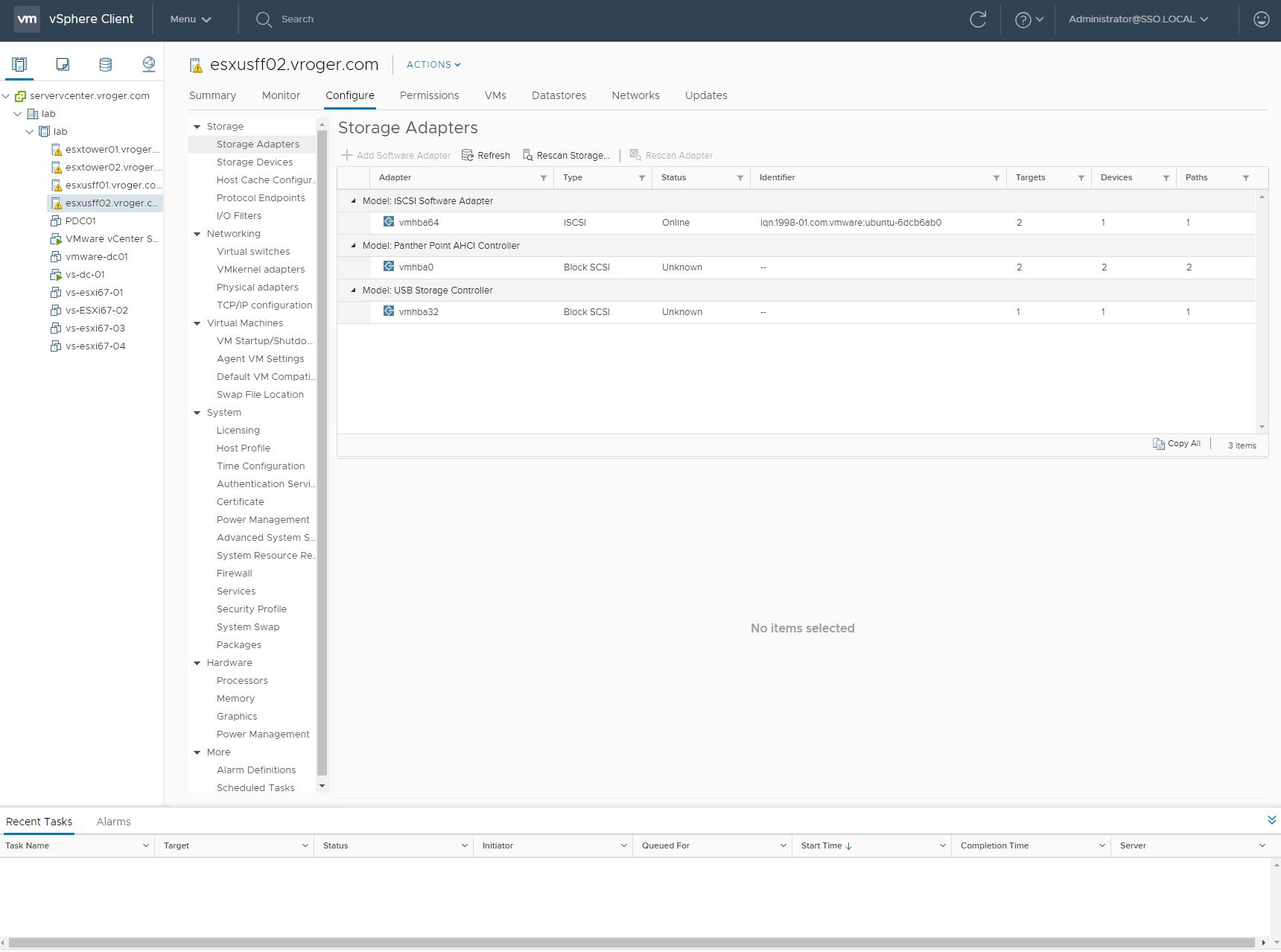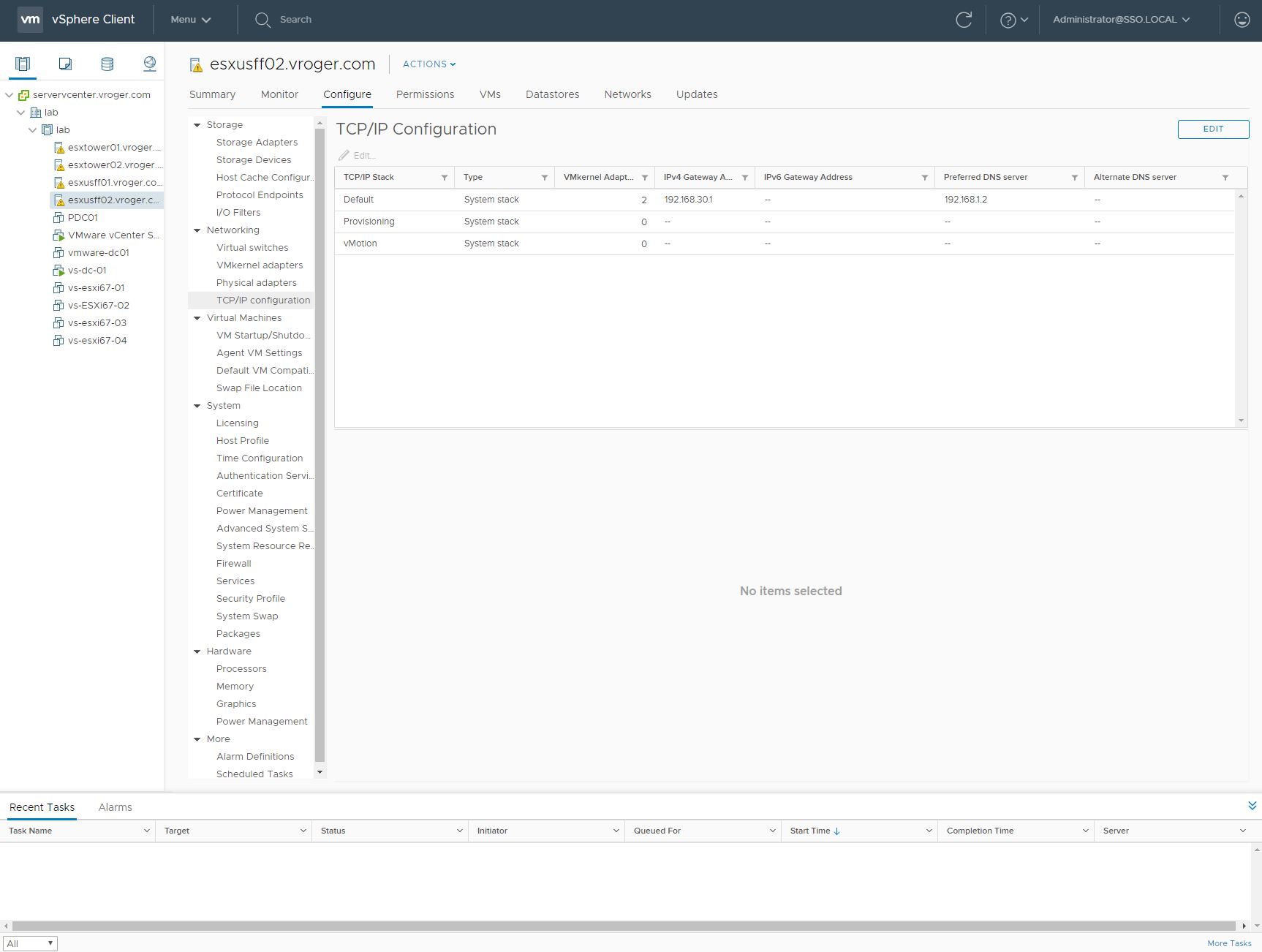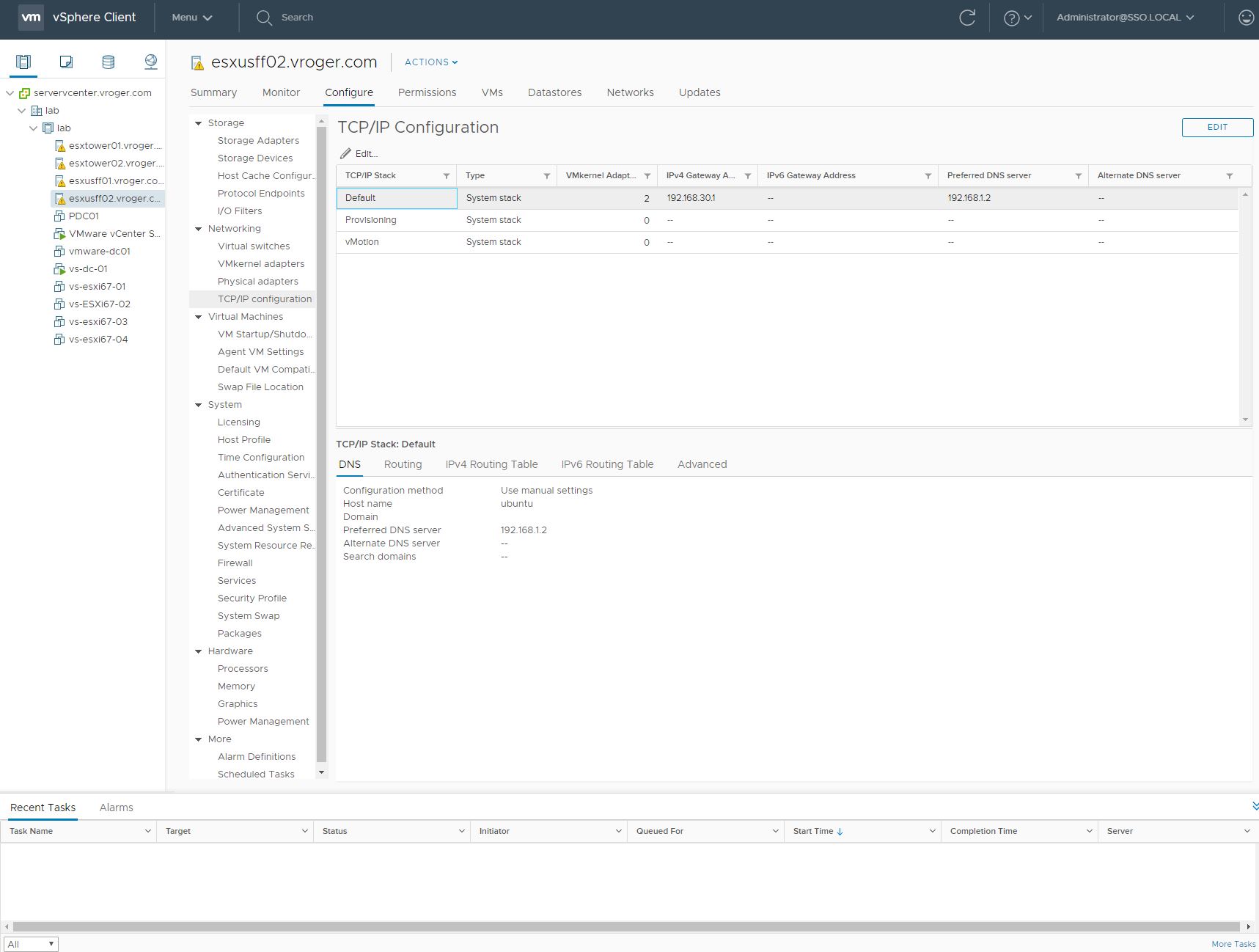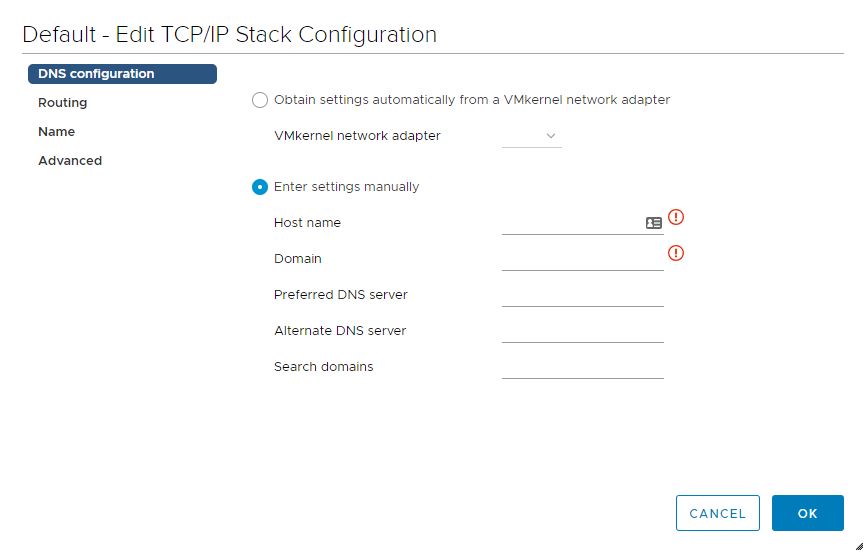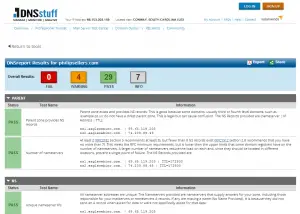With the release of vSphere 6.7, The interface looks a bit different.
Thus , I thought I would do a write up on how to change a ESXi Host’s Hostname and DNS in vSphere 6.7 within vCenter.
We are going to use the HTML 5 interface.
Lets expand to the host I just installed, and added to the cluster. In this case it is esxufss02.
Next, Lets click the Configure Tab.
Next, Lets click into Networking > TCP / IP Configuration.
Next, Click Default under TCP/IP Stack. And Click Edit.
Next, enter the information, and click ok.
Enjoy.
Roger L