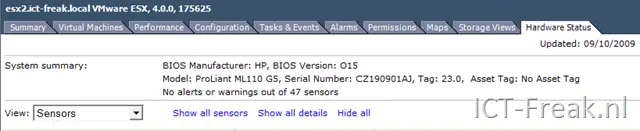http://ict-freak.nl/ has a write up on the error vSphere: You do not have permission to run this command
“
Since the release of vSphere, there is a new feature called Hardware Status plug-in.
The new vCenter Sever 4 Hardware Status plug-in provides the ability to monitor the hardware health of your VMware ESX hosts,
including key components such as fans, system board, and power supply. The health information displayed by the vCenter Hardware
Status plug-in are defined and provided by the server hardware vendor through the industry-standard Common Information Model
(CIM) interface.
You can find it on a new tab at the host level in vCenter server:

But when I want to view the information in the Hardware Status tab I got the error: You do not have permission to run this command
Luckily I was not the only one with this problem and there is already a topic about this error on the VMware Communities: http://communities.vmware.com/message/1360601#1360601
These are the steps I took to fix this issue:
- Stop the VMware VirtualCenter Management Webservices service.
- Delete the C:Program Files (x86)VMwareInfrastructuretomcatwebappsvwsdataVcCache-default-0.XhiveDatabase.DB file.
- Start the VMware VirtualCenter Management Webservices service.
- Reconnect to the vCenter Server
After reconnecting to the vCenter server, I was able to view the Hardware Status again.
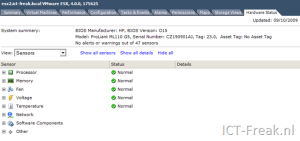
On Page 6 of what-is-new-in-vmware-vcenter-server-4.pdf you can find more information about the Hardware Status tab.
Thanks to http://ict-freak.nl/ for posting this, I love to see people getting aware of issues like this.