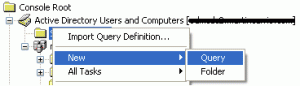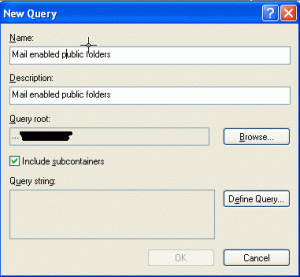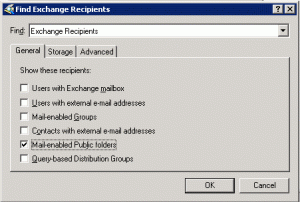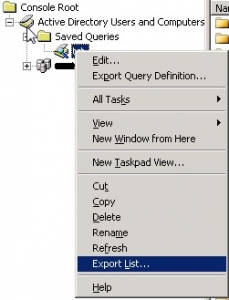http://www.virtualpro.co.uk/ did a nice write up on how to search for a public folder in exchange 2003. I thought I would link for those of you that use exchange.
“
Today I needed to extract a list of all our mail enabled public folders as part of an audit. It took a little while but I finally worked it out, so I thought I would share it as I failed to find much on the internet that helped.
Follow the steps below to find and extract the information on all your mail enabled public folders
Open Active Directory users and computers and right click on saved queries and select new query
Name the query and add a description and choose the query root, usually the top level domain and the click the define query button.
Select exchange recipients from the drop down menu and uncheck the boxes as required, in this case I only checked the mail enabled public folders.
Click OK and then click OK again to run the query, when the results are returned, click, view and then add remove columns. Add the email address column.
To export the list to a tab delimited text file, right click the saved query and select export list, save the file and that’s it.
Hope that helps someone out, bugged me for a good 40 minutes earlier today.
”
I thought this as very useful, so I added it to my useless collection of helpful blogs.
Thanks to VirutalPro
Full Source Post http://www.virtualpro.co.uk/2009/01/16/how-to-find-mail-enabled-public-folders-in-exchange-2003/