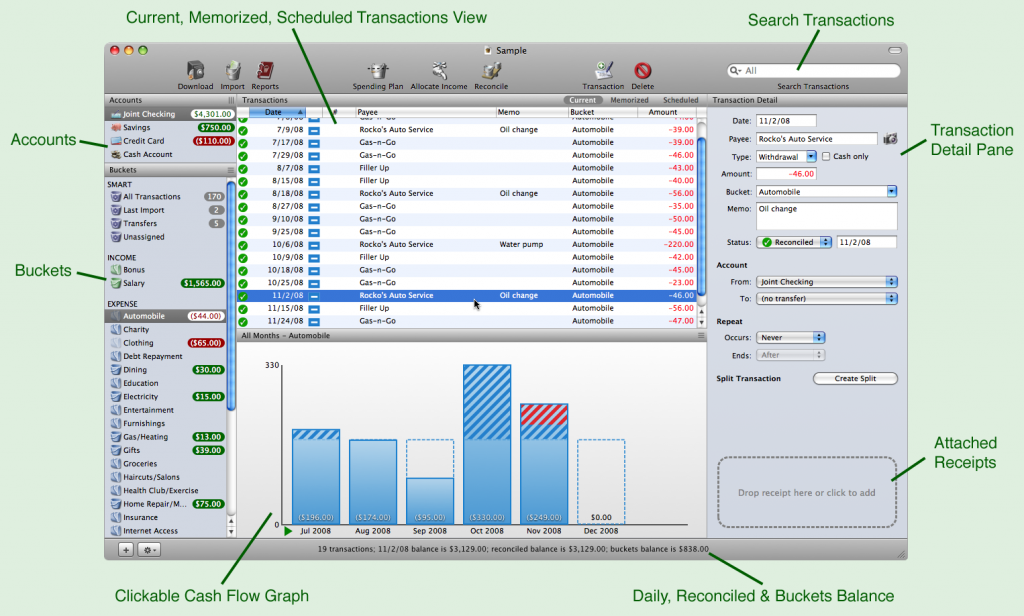So, changing platforms is never easy. I experienced my share of hurdles moving from Windows to Mac OS . There were times when I said “why can’t it just do __”, but mostly I was happy with my platform change. Over time, I’ve found so many great Mac-only solutions that when I’m at work, I’m wishing I had __ on my PC.
But right now, I’m at the why doesn’t my new product live up to my old product point and its over running balances. See, in the Moneywell there aren’t any running totals. See this screenshot below (from the Moneywell website):
Much of what I like about Moneywell is that they’ve re-thought traditional personal finance software. But, I used running balances to play what if and make sure I don’t overdraw my accounts by posting upcoming transactions. I know it seems archaeic but that is how I found best NOT to get into trouble. Money’s cash flow forecaster was never accurate for me, so I couldn’t rely on it. I went the more low-tech way and just added transactions and saw what was left.
So, I mentioned the Moneywell is a re-think product and in the case of balance, it rethinks that too. If you click on a transaction, in the bottom bar, it shows a daily balance amount for the day of the transaction. That is great, but its not graphical or easy to see at glace to the “single window” interface. There is also no “red flag” you’re in trouble indicator for a day, that I’ve found.
So, I’m searching for Moneywell’s better way. I’m sure its here, but just in case – a cash forecast graph would be a great feature in the next release. Take that daily balance and graph it… I haven’t figured out how to read the bar charts at the bottom of the page (nor change them) so maybe that’s what they’re intended for, but if so, its not intuitive and its also not day by day…