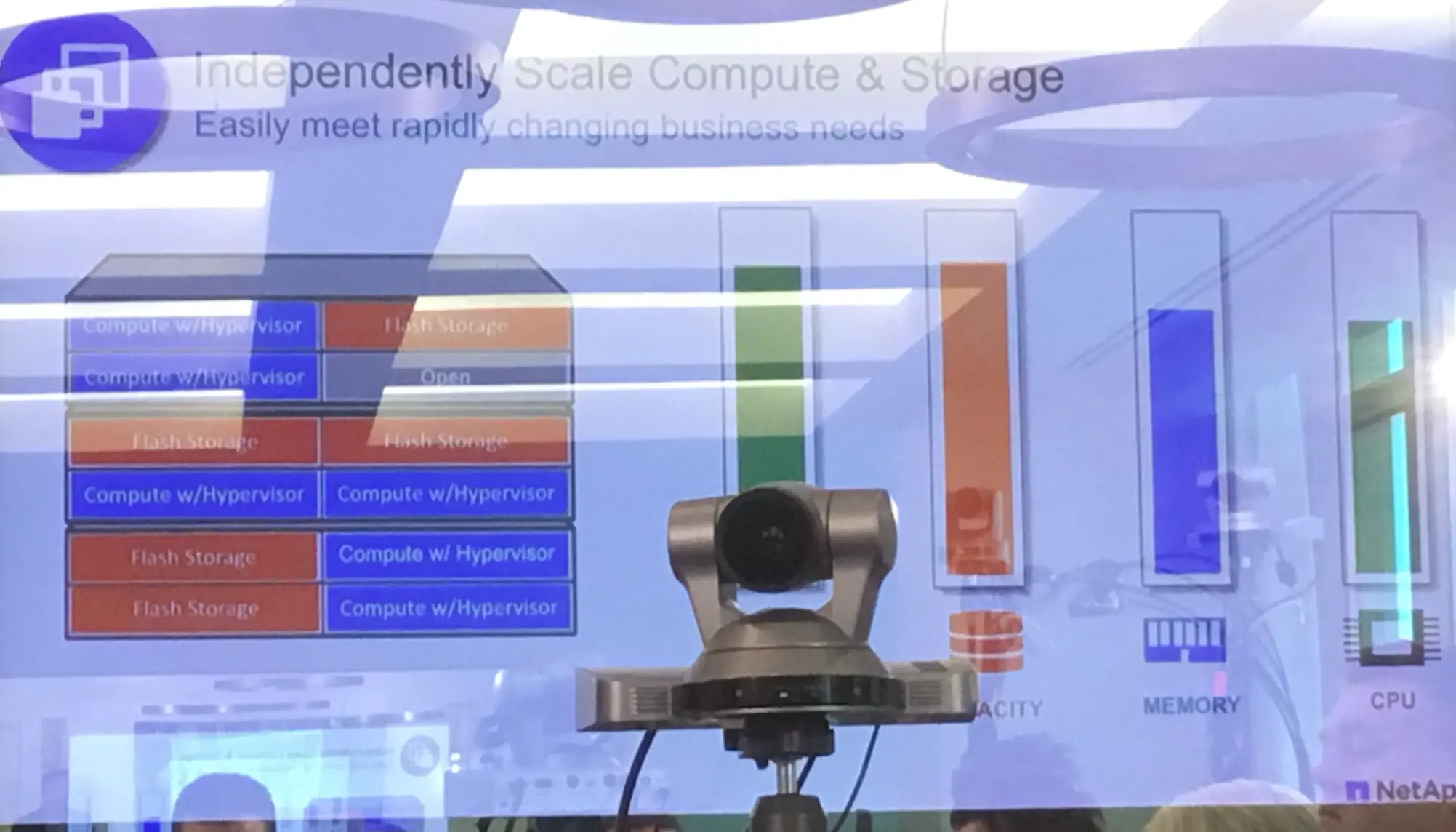I have hit an inflection point again in my life. Just like with my music library, I’ve switched from a preference of physical DVD’s to digital formats as my preferred way of buying movies. Unlike with my music library, there is no easy way to convert my physical library into a digital one – or so I thought. Plus, I have the issue that I toyed with Apple and Google’s ecosystems over the years and I have some digital movies in both. While most of my videos were in iTunes, a few were purchased or gifted in Amazon and Google’s services.
Available Anywhere
 A while back, I stumbled on a service called Movies Anywhere. Movies Anywhere is a free service that lets you link together you iTunes, Amazon Video, Google Play and Vudu digital movie libraries. You get reciprocity between the services, meaning any purchase in one becomes available to you in the others (if the title exists). I have had a couple movies that exist in one library but not in the others, but most titles show up.
A while back, I stumbled on a service called Movies Anywhere. Movies Anywhere is a free service that lets you link together you iTunes, Amazon Video, Google Play and Vudu digital movie libraries. You get reciprocity between the services, meaning any purchase in one becomes available to you in the others (if the title exists). I have had a couple movies that exist in one library but not in the others, but most titles show up.
This service is fantastic for anyone who has ever experimented with another platform or who has ever switched from platforms – say from Android to iOS or vice versus. In my case, I had a couple moves in Google Play – possibly freebies or gifts – that were only available in their service. After adding to Movies Anywhere, those movies are now available in my iTunes.
With the rise of competing TV boxes, Movies Anywhere is an easy way to convert your feature films into the digital library native to your box. For households that are multiplatform – like iOS for parents and Amazon for the kids – its also a great way to ensure your content is available on any device.
Movies Anywhere is a service developed by 20th Century Fox, Sony Pictures, Universal, Disney and Warner Bros.
Building a Digital Movie Library
 The second part is how to handle all of those DVD’s you bought over the years… Well, Vudu to the rescue on this. Vudu offers a great service called Disc to Digital. Essentially, you install the Vudu app on your smartphone, use the phone’s camera to scan the UPC code of the DVD you own, and then Vudu will check its library to see if it is eligible for conversion – if it is, you can convert a DVD to the SD digital version for $2 and you can upgrade to the HDX/1080p version for $5. For BluRay discs, you can convert them to HDX for $2 each.
The second part is how to handle all of those DVD’s you bought over the years… Well, Vudu to the rescue on this. Vudu offers a great service called Disc to Digital. Essentially, you install the Vudu app on your smartphone, use the phone’s camera to scan the UPC code of the DVD you own, and then Vudu will check its library to see if it is eligible for conversion – if it is, you can convert a DVD to the SD digital version for $2 and you can upgrade to the HDX/1080p version for $5. For BluRay discs, you can convert them to HDX for $2 each.
In my experience, the Disney classics and animation titles are often not eligible, though other Disney titles are.
Because Vudu participates in the Movies Anywhere programs, these titles are automatically added to your Apple iTunes, Amazon Videos and Google Play libraries.
Look out for Freebies
This week, I had a $7 credit waiting as an email from Amazon – a credit towards a digital purchase. Vendors offer promos for a variety of reasons, but with Movies Anywhere, you can benefit from one vendor’s promo in your preferred library. Call it extreme-couponing for digital movies… After applying the discount, I bought Star Wars: The Force Awakens in Amazon and there it is in iTunes too. That couldn’t get any easier.