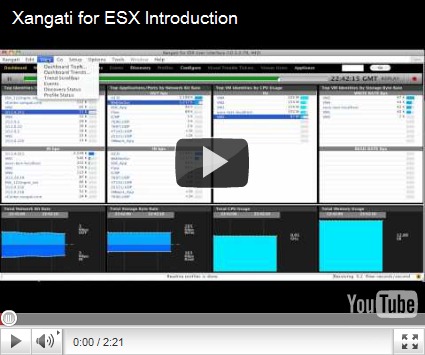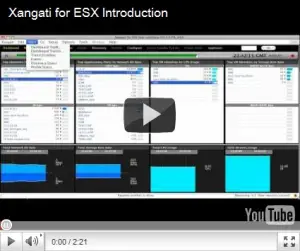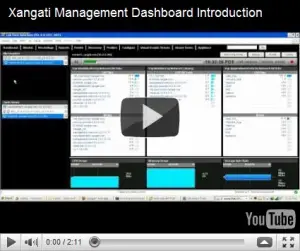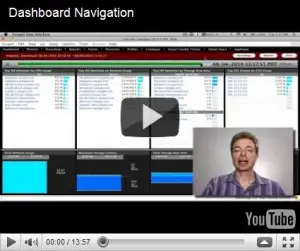I had a chance for a private meeting with Xangati on Thursday of last week. With the push for Cloud, and Virtual Desktop’s in today’s market, it can be challenging to trouble shot issues without something that allows viability into area’s that Virtual Center cannot report / Chart on. On a basic note, Xangati allows use of advanced metric’s and gives you visibility to the protocol level, allowing you to find your bottleneck, or problems, if present.
Why Xangati ?
Well Kendrick Coleman has recently released a blog post: titled Xangati Releases a Top 10 Free Tool and it qualified Xangati for his Top 10 Free Tools list
Plus, Xangati made a finalist for the Best of VMworld 2010 Awards
Therefore, I decided to do a Personal Interview, see below.
A Overview from the Xangati Website.
“
Xangati for ESX is a line of virtual appliances providing real-time, continuous visibility into the otherwise invisible activity of a VMware ESX/ESXi host, its virtual machines (VMs) and the infrastructure resources they use. Xangati for ESX products uniquely display the relationships between your VMs and other resources on your infrastructure in a continuous manner to answer questions including:
- What is a VM doing?
- What application is it running and how much CPU and memory is it using?
- What storage is being accessed and what is the latency?
- Which end users are accessing the VM?
Xangati for ESX comes in two versions, both providing real-time, continuous visibility into the complex interactions between a VM and everything it interacts with:
Xangati for ESX: Free tool designed for smaller scale environments with only a few ESX/ESXi hosts providing:
- Auto discovery and naming of ESX/ESXi’s VMs and applications
- Continuous, real-time visibility into over 100 metrics on an ESX/ESXi host and its VMs activity including communications, CPU, memory, disk and storage latency
- DVR recording and replaying of activity with scroll-bar
- Visibility into vSwitch communications
- 12 weeks of historical reporting on named identities
Watch a Quick 2-minute Video of Xangati for ESX UI Overview
Xangati for ESX Pro: Extends the visibility offered by Xangati for ESX with integration to VMware vCenter so alarms/alerts will automatically trigger DVR recordings. Xangati for ESX Pro also supports more named identities and offers integration to Xangati Management Dashboards for visibility across ESX/ESXi hosts and physical infrastructure. Additional features licensable for $299 an ESX/ESXi processor include:
- DVR recordings triggered by vCenter alerts
- Additional named identities for reporting
- Integration with Xangati Management Dashboards for enterprise-wide visibility across multiple ESX/ESXi hosts and physical infrastructure”
Sure sure, but Admin’s like my self, want something you can use in a useful manner. So I found a video of the dashboard.
Xangati Management Dashboard Introduction
Dashboard Navigation
I hope that gives you a view into the Xangati world, and also help’s you manager & trouble shoot your VMware environment.
See It Now
Xangati for ESX: The best free VMware visibility and troubleshooting tool!
Roger L.