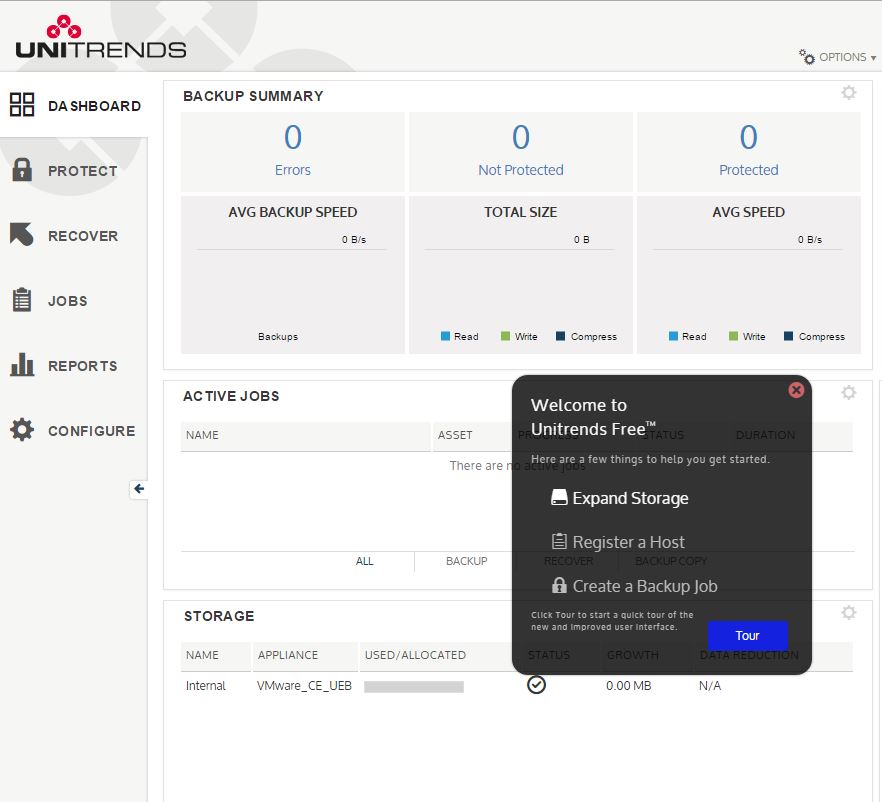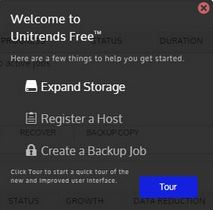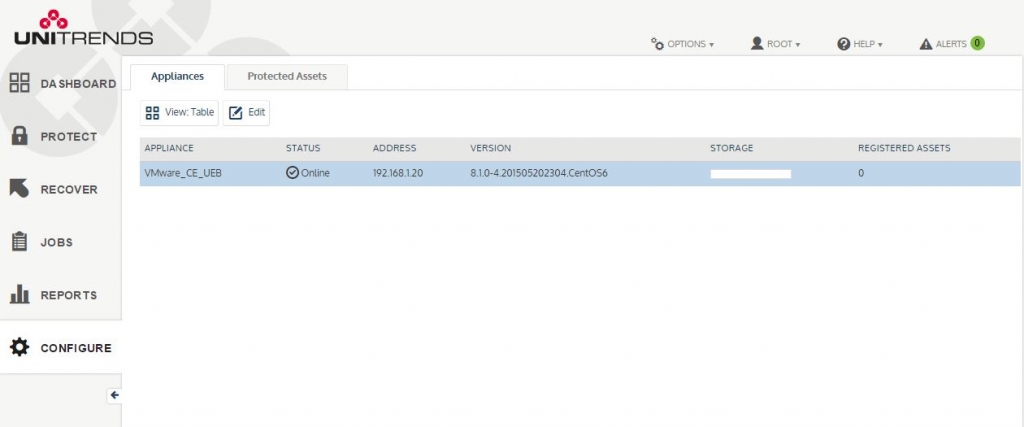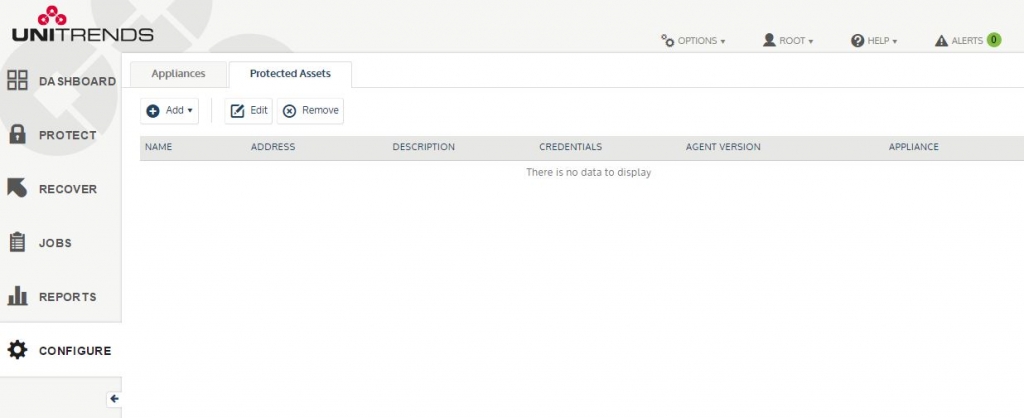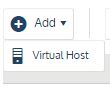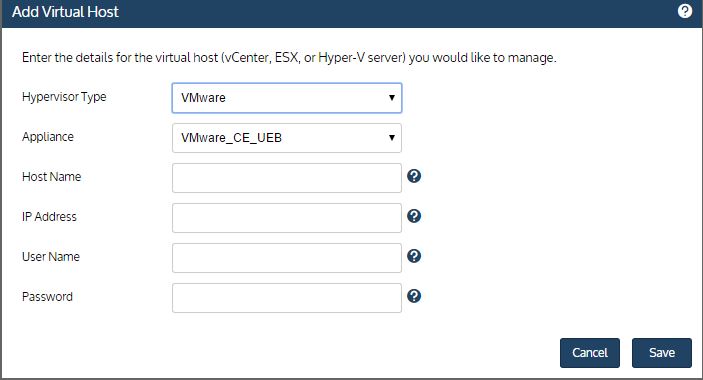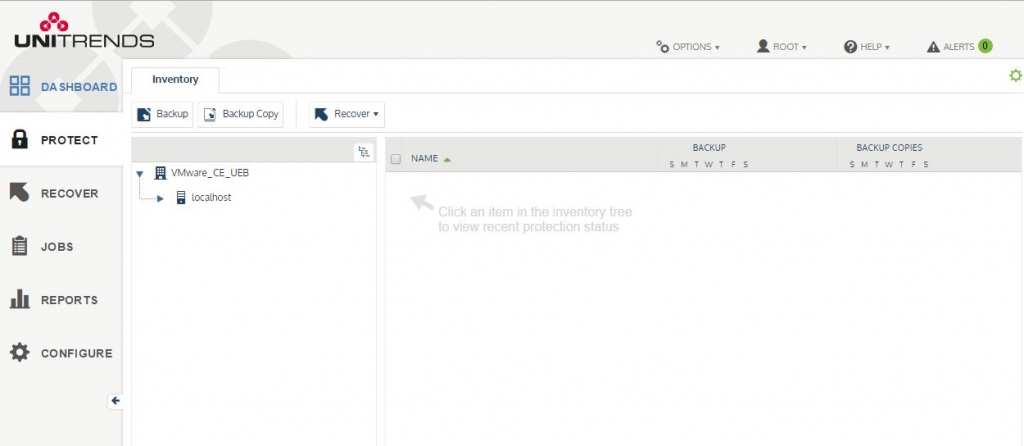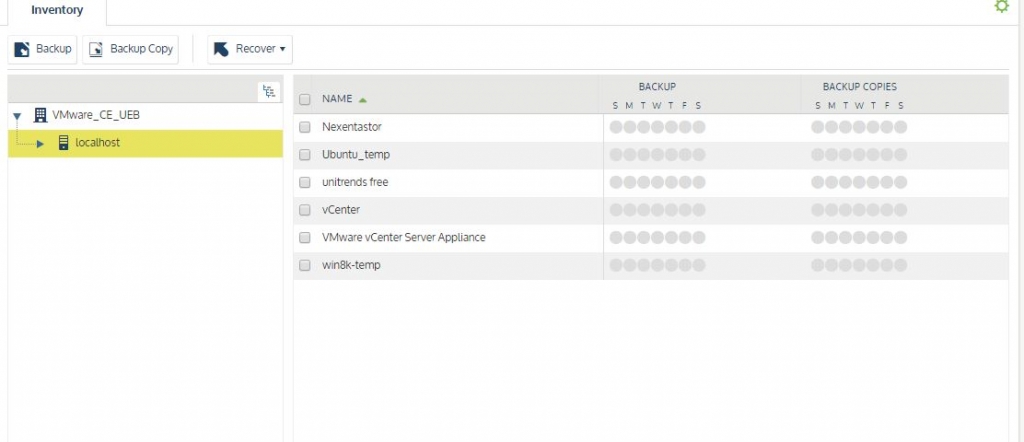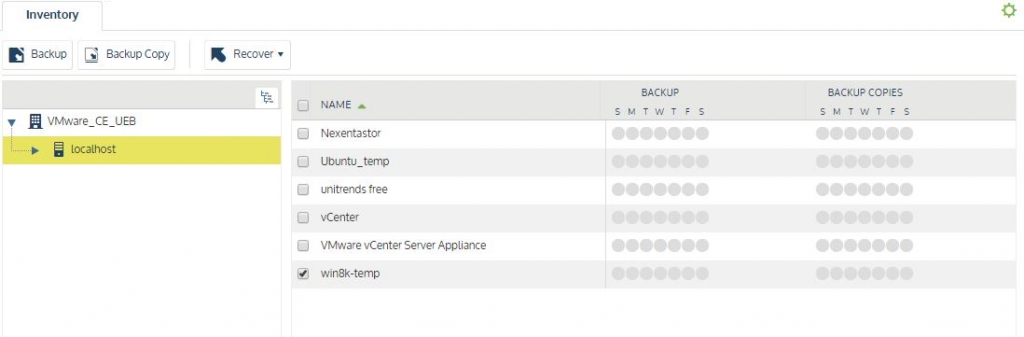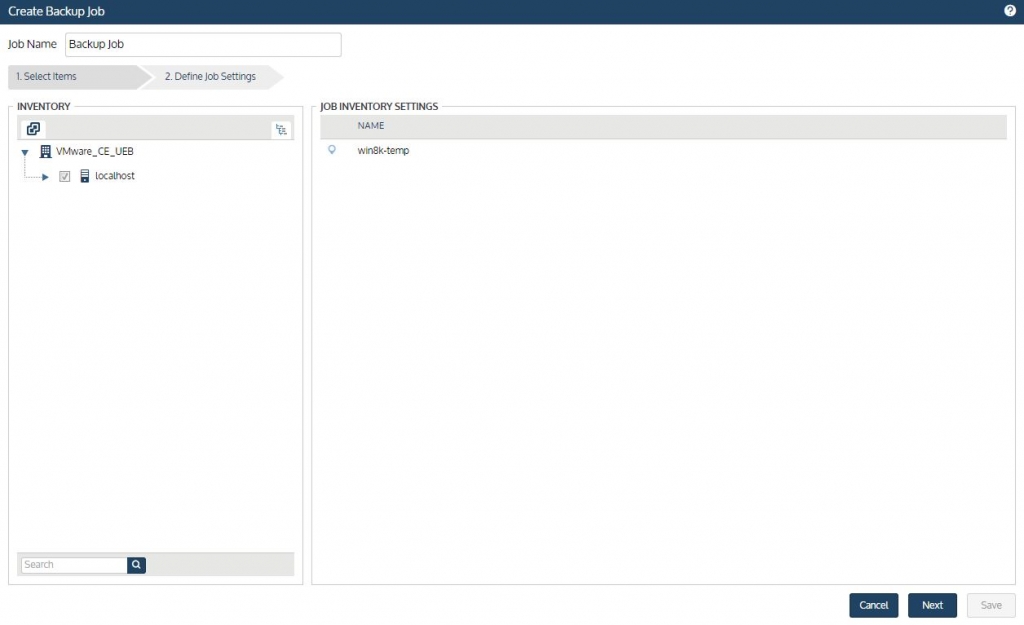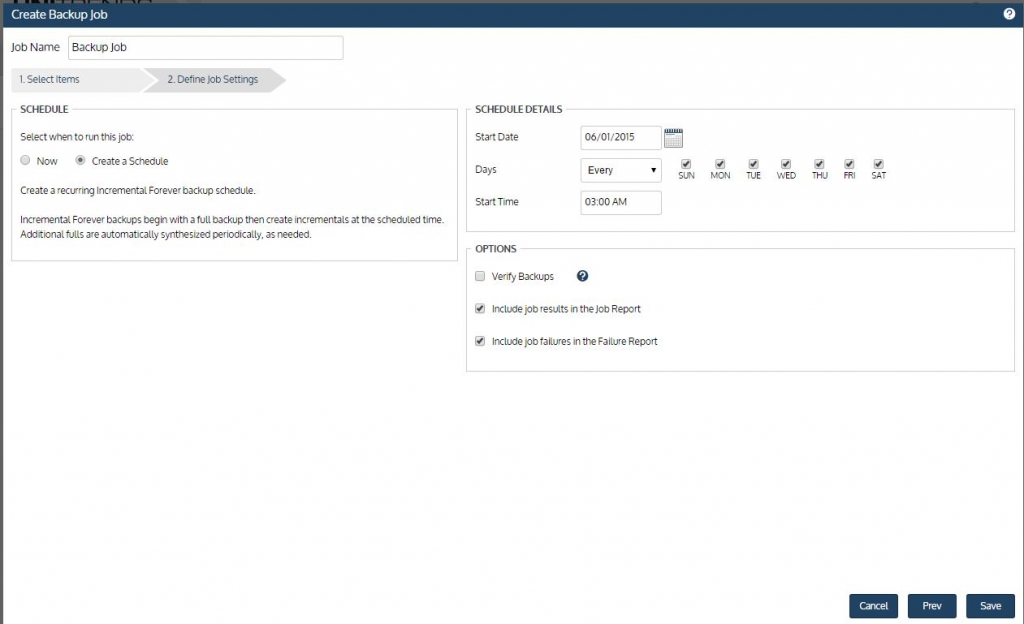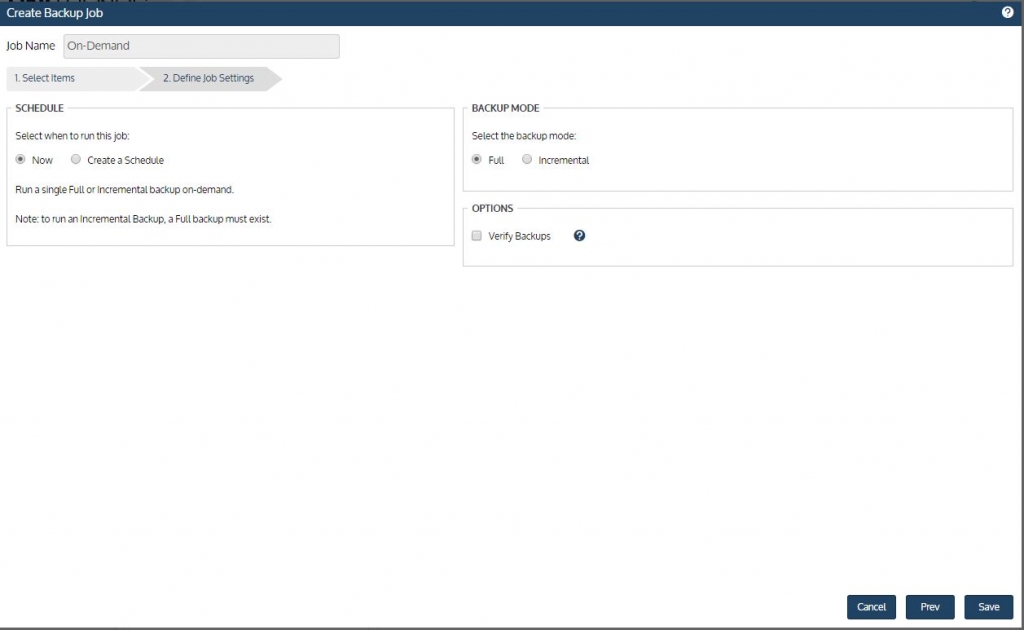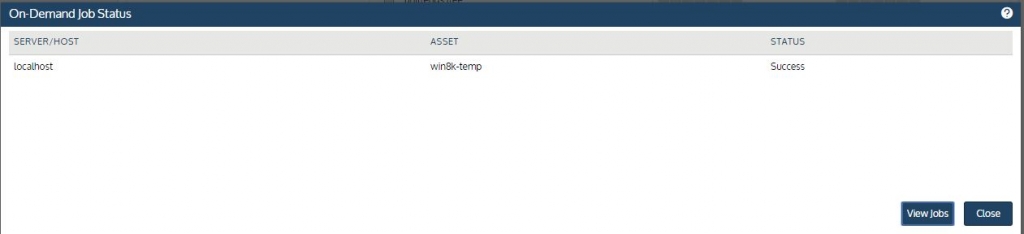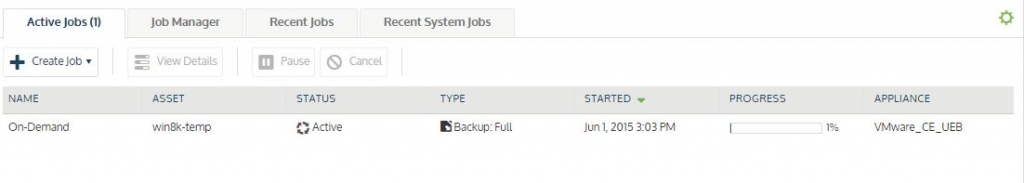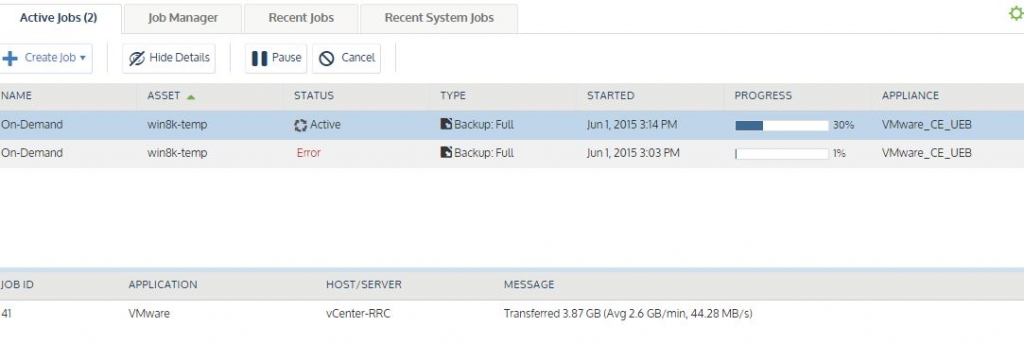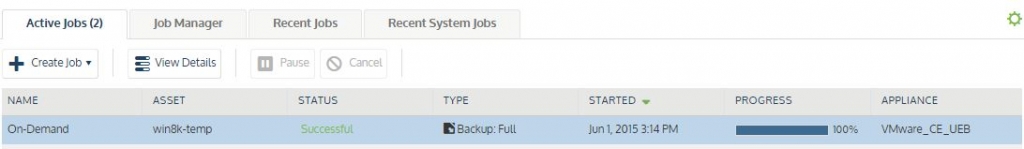Yesterday I write on Installing and Configuring Unitrends free edition. Today I will cover protecting your assets with Asset Protection. Then we will go over Job Creation. This allows you to have a backup of your VM’s for free!
Requirements:
For this scenario we will be using vCenter 5.5.
And we are off!
1. Browse to the UI.
2. Close the welcome to Unitrends free.
3. Navigate to Configure.
4. Click on the Protected Assets Tab.
5. Click Add, and select Virtual Host.
6. Put in your vCenter information and click save.
7. Now navigate to Protect.
8. Highlight your vCenter
9. Check the box next to the VM you would like to Backup.
10. Click Backup
11. A new window will popup, titled Create Backup Job.
12. Click Define Job Settings.
For now we are going to just run this job once. This is called a on demand job.
13. Under Schedule, Select when to run this job: check Now, and save.
Right away a job success window pops up.
Lets take a look at the job to verify the job’s running status.
14. Click view Jobs.
15. Click on the job, and click View Details.
Once it completes you will see a Successful Status.
Congrats! You have just protected your first VM!
Roger Lund