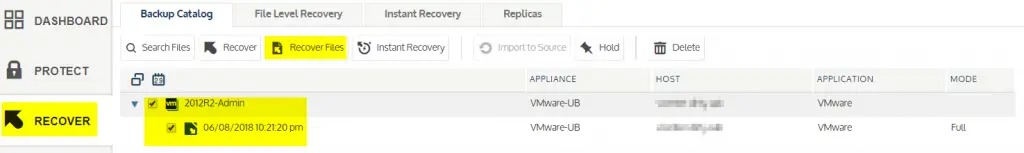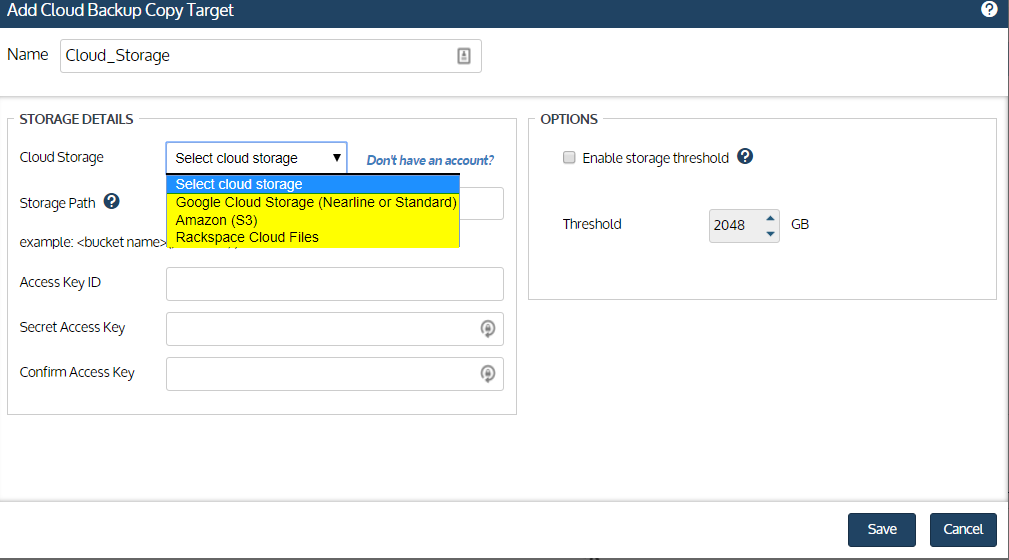I have been given the opportunity to blog about a new product from Unitrends. The new product is called VM Backup Essentials, or vBE for short. Certain bloggers were provided a blogger release which I am going to post below. I will add my comments under each section as I downloaded the product into my lab to install and test out the features of this product.
vBE (short for VM Backup Essentials), converges enterprise-grade backup software, ransomware
detection, and cloud continuity into a powerful, easy-to-use, all-in-one platform priced 30% less than
comparable products. An “All-in-One Solution” vBE provides a disruptive approach to backup – with complete vertical integration (including the cloud), fast time to value and an all-in-one solution provided by a single vendor with industry-leading customer service. vBE includes all the software and features you would find in an enterprise-level data protection and recovery solution.
vBE includes operating system, security, backup software, WAN acceleration, replication, cloud integration, and archiving.
With an easy to use interface lost file recovery is one of the most common tasks performed by IT on an
emergency basis and can chew up many hours of your time. vBE ensures easy file recovery. It takes less than five minutes to recover a lost file with vBE, from login to full restoration. The UI is easy and intuitive enough that any member of IT can recover a lost file without having to consult a manual or receive special training.
Easily set all aspects of protection using an advanced, intelligent feature called SLA policy automation.
vBE’s SLA Policy automation intelligently sets your backup schedule based on your RTO and RPO goals.
Built-in one-glance, one-click dashboards and reports keep you fully up-to-date on the health and status
of your backup and continuity strategy.
The UI is fairly easy to navigate. I was able to easily add my lab vCenter instance so I could select any of the VMs for backup. I chose to backup one of my Windows VMs once so I could test file recovery as mentioned in the section above. After the backup was complete, I deleted the downloaded files in my Downloads folder. I selected the server from the Recover tab and clicked the Recover Files option. This will mount the backup for use in the File Level Recovery tab. This will mount them as a CIFS share that you can visit to download the files back to the server they were deleted from. You can also use iSCSI to mount the backup into the server if preferred for file level recovery. It would be nice to choose the files in the mounted job and tell it to restore back to the same server so you can do it from one interface
vBE comes with Deep Cloud Integration. The cloud is an ideal way to ensure geographic resilience,
especially those without a secondary location that need to protect copies of their data. vBE easily
manages protection for your VMware workloads in hyperscale clouds such as Google or AWS. However anyone that has worked with hyperscale clouds knows it can be complex and very expensive. vBE has its own purpose-built continuity cloud designed for long-term retention and DRaaS, as well as great integration with AWS and Google. Offloading cloud backup and recovery to experts gives you 100% confidence you will recovery when you need to and let’s you focus on those tasks only you can do – work with your business partners to improve company performance.
As I have no cloud options to test, all I can verify are the options in the UI. Under the Configure tab, you can add Cloud based storage as a target for backup and recovery. Currently the options ads Google Cloud Storage, Amazon (S3) and Rackspace Cloud Files.
Licensing to rival all other vendors!
vBE is licensed for $105 per socket and covers VMware virtual machines only. Base prices include one
year of 24x7x365 support with an annual renewal available.
Support terms of 3 or 5 years can be chosen at the time of initial purchase or support plan renewal.
My only comment on this claim is that this pricing is much cheaper than what I have seen out there for comparable products. I do not use these products on a daily basis anymore but I remember the pricing from one vendor I used to use was in the $700 to $1,000 price range per socket. If the performance of this Unitrends product matches up to the other backup vendors then this pricing will be a game changer, in my opinion.
Points of note:
- Total Protection – No limits on the number of virtual machines that can be protected on a host
- No License Tiering – No tiering of licenses based on the number of cores in the CPU socket.
- Only License what you need! – Only occupied sockets require a license, but ALL occupied
sockets of the host must be licensed to protect its virtual machines. - Infinite retention! – Retention is directly proportional to the amount of storage that can be
provided by the customer for backup. The license has no limits on retention. - Replication to the Cloud – Site-to-site replication is not supported at this time. vBE does support
replication to the cloud – both hyperscale clouds such as AWS, Google and Rackspace as well as
clouds purpose-built for DRaaS services. - Advanced Ransomware Protection – New ransomware variants are emerging every day and
your ransomware protection needs to evolve to keep up.30-Day FREE TRIAL!
A 30-day free trial is available from https://www.unitrends.com/products/vm-backup-essentials
Simply download, deploy, and quickly start backing up all VMware workloads as it includes everything
required for data and application protection and advanced features.
As my lab is small I am not able to fully test every feature of this product but my overall impression is very positive. Being able to test it out for 30 days for free is a great way to see if it will work for protecting your VMs.