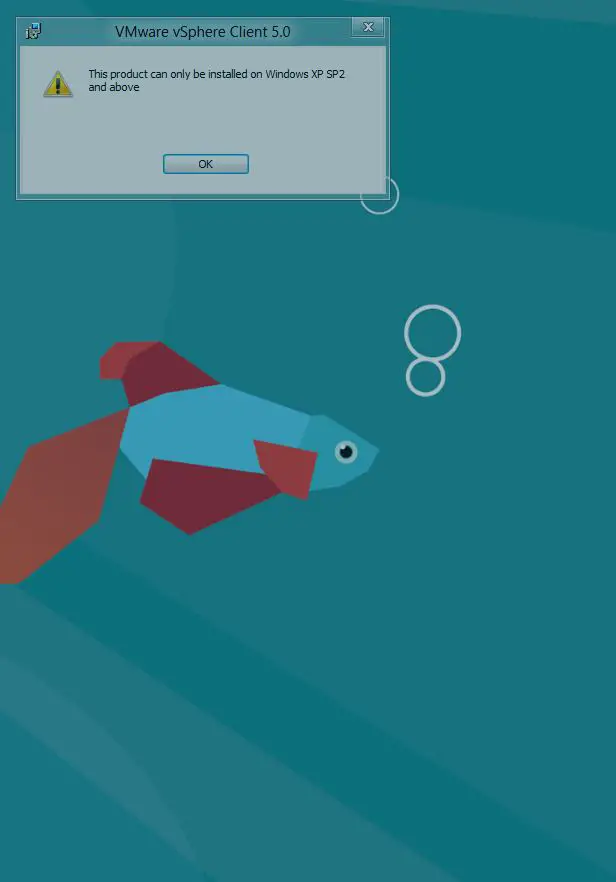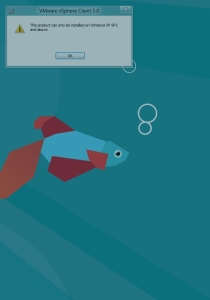1.4K
I have recently been using Windows 8, in a effort to learn the up coming version of Windows
I hit a couple snags.
First, I get a compatibility message.
I quickly enabled XP mode.
Then came a message about .net
I tried the auto install.
Epic Fail…
Then I found the following blog post!
Windows 8 – Installing the .NET Framework 3.5
“
dism.exe /online /enable-feature /featurename:NetFX3 /Source:g:sourcessxs
from an administrative CMD. “g” is the drive where you have your win8 installation files.
“
so for me, It was the following steps.
1. run cmd as Administrator.
2. dism.exe /online /enable-feature /featurename:NetFX3 /Source:d:sourcessxs
3. Reinstall vSphere Client.
I hop this helps anyone trying out Windows 8.
Thanks for reading!
Roger L