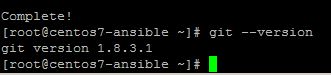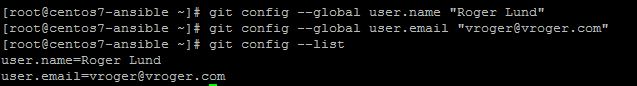1.9K
I found my self needing git to pull down scripts for ansible. Thus this is how to configure git on Centos 7.
-
# yum install git -y -
git --version - You should see a version like this. Install Done!
- Next lets configure it!
-
# git config --global user.name "Your Name" - # git config –global user.email “[email protected]“
- # git config –list
- You should see the following, and we are done!
- Lets create a new location for our git repository
- mkdir /git
- cd /git
- git init
- now lets pull down a configure we want to use.
- the command git clone (URL) clones a entire repository down to your server or workstation.
- Enjoy!
Sources.
How To Install Git on CentOS 7 https://www.digitalocean.com/community/tutorials/how-to-install-git-on-centos-7
Using Git with Github. http://blog.scottlowe.org/2015/01/26/using-git-with-github/
A Non-Programmer’s Introduction to Git http://blog.scottlowe.org/2015/01/14/non-programmer-git-intro/
credit to Scott Lowe and Josh Barnett
Roger L