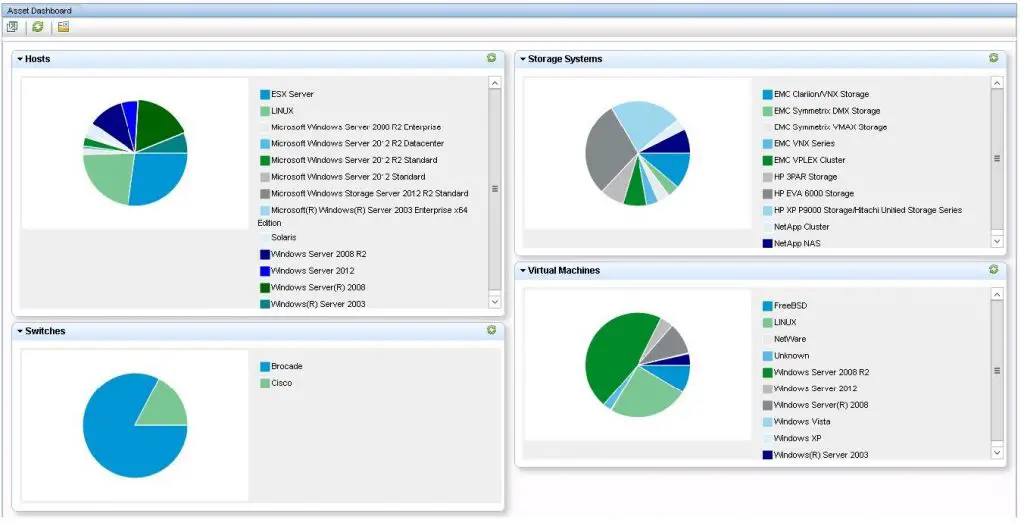HP has a new name in storage resource management and that name is Storage Operations Manager. I presented today with Kara McMillian at HP Discover about HP’s new Storage Operations Manager product. Storage Operations Manager, or SOM, is the heterogeneous storage resource management software package used to collect and correlate data about your storage environment. It connects to your storage arrays, your SAN fabric and servers to collect and monitor the operation and characteristics of the storage environment. It helps you to visualize the environment by automatically linking and correlating the paths and relationships between the disparate systems – both HP and third-party – within your storage environment.
SOM is a ground-up re-write and re-think of what storage resource management software should be look and operate like. SOM shares the same display underpinnings as the HP NNMi network management package from the HP business software group. This meant that the team writing SOM didn’t have to start a zero, but started with a modern UI and foundation that allowed them to focus directly on the collectors and logic that really mattered within the storage management product.
So what are the key points for customers?
- It is really approachable. While the Storage Essentials user interface took some getting accustomed to, Storage Operations Manager makes sense because it looks and works like other modern applications. Once you setup the initial discovery settings, the interface begins to populate data and give you quick and usable summary data on the Dashboard and drill-down areas.
- The product is customer installable. Storage Essentials, which SOM replaces, required a service engagement for installation. SOM will not. It is straight forward and a simple installation.
- It has a modern HTML5 interface. Anyone who has seen HP’s NNMi product will quickly recognize the shared DNA between the two products. It is a modern, ground-up rewrite built on today’s technology. Gone are the Java applet based visualization tools from Storage Essentials and now these are replaced with plug-in free, HTML5.
- Its fast. You’ll notice quicker response time for dashboards and and map views. You click it and it displays – no extended wait times like Storage Essentials, which really were caused by the Java applets.
- Integrated performance management for 4 families of storage systems
- Faster data collections with a focus on RESTful APIs, where available, makes data collection significantly faster
- Easy discovery setup. Just input the IP or DNS name of the device you want to discover, add a username and provide a hint to what type of device this is and SOM will go and try to connect. Also, there are no more discovery groups because the schedules have been removed.
- Data collections are no longer tied to specific schedules. Schedules are replaced with freshness criteria that lets you keep the data as fresh as you like rather than having to set specific collection times.
- SOM will feature off-cycle device support through device bundle releases. This means that a specific device can receive support without a major software release. Storage Essentials only introduced new device support with major releases. SOM will accelerate new device support.
- Reporting is powered by a bundled version of HP’s Service Health Reporter (SHR) product, meaning that again the SOM team leveraged in-house HP expertise for the reporting requirements while they focused on the specific report data that matters to their users. Why’s that a customer point? Because it points to stability – that even though SOM is a first version product, its reporting built on tried and true software.
Summary of Devices Supported
With the initial release of HP Storage Operations Manager 10.0, the system will support the following devices.
- Storage Systems
- HP 3PAR StoreServ, StoreEasy, EVA/P6000, & XP/P9000
- EMC Symmetrix DMX, Symmetrix VMAX, CLARiiON, VNX, Isilon, VPLEX
- NetApp’s ONTAP 7-mode
- Hitachi Unified Storage
- Fibre Channel Switches
- Brocade
- Cisco
- Hypervisors
- VMware vSphere/ESXi
- Host Operating Systems
- Windows
- RedHat Linux & SUSE Linux
- HPUX
- Solaris
- AIX
A full list of device support along with the specific version of firmware or software required for compatibility is found within the Device Support Matrix for HP Storage Operations Manager.
Where does it fall short?
For an initial release of a product, HP Storage Operations Manager is a well-rounded replacement for Storage Essentials. Where the product fall a bit short is device support, but remember this is an initial release for an application. Device support will come over time and out of the chute, SOM supports 13 major families of storage arrays and both major Fibre Channel switch vendors. To their credit, the HP team has worked to create a modular device bundle architecture that allows targeted device support as quickly as the team can develop and QA new support and the bundles are not tied to version or even point releases of the product.
Another place this product falls short is agentless Windows OS support. Configuring Windows agentless support not fool proof at this point. Agent-based Windows support is stellar – it is simple install and discovery. I would strongly recommend using the agent approach until this changes.
The last place this product falls short of replacing Storage Essentials is in backup management. The current version of SOM does not contain backup management tools like Storage Essentials contained. Storage Essentials could connect and report from HP Data Protector, Symantec NetBackup and several other softwares. This should come to the new product in the future. In the meantime, I spoke with a product manager and users should be able to run Storage Essentials side-by-side with SOM to allow backup reporting until SOM supports that need.
Disclaimer: HP provided me with early access to this product during the development cycle and HP paid for my trip to HP Discover where I spoke along side of the HP team about this product. My views and opinions shared are my own from my hands-on experience with the product. This is not a paid endorsement.