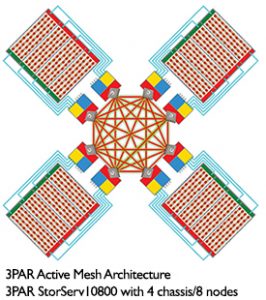This is the second part of a multi-part series about 3PAR from an EVA administrators perspective. See Understanding the 3PAR difference in array architecture for the first part of the series.
One of the most daunting thing about moving from EVA to 3PAR is the change in terminology. While the concepts of many things are the same between the two architectures, what they’re actually called is a completely different matter. So the best place to start is with the brain.
Controller versus Node
EVA have two controllers, regardless of which model. Each controller has its own connectivity, however only one controller at a time can be in charge of any individual Vdisk.
With the 3PAR, a StorServ 7400 or 10000 series can scale up from an initial 2 nodes to 4 or 8 respectively. Each node installs in pairs. Each node is equipped with dual Intel Xeon Processors. And each one of the nodes has full control over the storage which sits behind it, increasing throughput and scalability far beyond what EVA can handle. The nodes are configured in an Active Mesh architecture where each node is cross connected with each other in a fully redundant way.
Disk Groups versus CPG’s
Disk Groups are a physical grouping of disks used for creating Vdisks. Common Provisioning Groups (CPGs) are a bit more than just a group of physical disks. CPGs are a group of properties of how virtual volumes (VV) are created and where the EVA disk groups are a physical divider, CPGs can share all or a part of the same physical disks.
CPGs include properties like the RAID type, the device RPM, the device type and domain. All these properties go towards defining a class of storage for a particular use. The CPGs are reusable profiles that can be chosen when carving out VV’s.
Presentation versus Exporting
EVA has Vdisks and 3PAR has Virtual Volumes. Its basically the same, its a section of storage carved out of a EVA disk group or 3PAR common provisioning group (CPG), respectively. On the EVA, you present your Vdisk to hosts. On the 3PAR, its a slightly difference process. You take Virtual Volumes (VV) and you export them to hosts. Each export becomes a VLUN, which is a single path from host to virtual volume. Its a small but important difference, in that it gives you an additional level of control needed due to the possibility of many ports to present from. The 3PAR is slightly more intelligent – it senses which paths are zoned or exposed to the host and where it is visible. With the EVA, you use all available paths, but with a 3PAR and the possibility of up to 72 PCI slots in a fully populated StorServ 10800, presenting from all simply doesn’t make sense. In addition, a single 3PAR can be used for both Fiber Channel, Fiber Channel over Ethernet or iSCSI all from the same box. But, the process is roughly the same – you match a Vdisk or VV to a host and you export.
EVAPerf versus System Reporter
In all honesty, comparing System Reporter to EVAPerf does it a great disservice. EVAPerf, while adequate, never quite gave administrators enough information and certainly never equipped them with tools to do historical analysis of performance. System Reporter for 3PAR is a much more capable set of performance analysis software. While you can see real-time performance through the Management Console, System Report collects data into a separate database and allows administrators to configure and create reports, even scheduling them to run automatically and email. System Reporter is a lightweight web application that runs separately from the 3PAR arrays and storage processors. It sits to the side and quietly collects metrics for consumption after the fact. System Reporter offers views into the performance of physical disks, virtual volumes, host ports and remote copy ports among other things. Administrators looking for real-time analysis should look to the Management Console.
Chunklets
I just have to mention chunklets. First, the name just makes me laugh a little when I hear it. It sounds like something that happens after a night of too much partying. But chunklets are really the basis of data within the 3PAR arrays. All data is ultimately split into chunklets and spread across the disks of the array. While the EVA did a similiar thing by spreading bits of the data across disks in the disk group, chunklets are not bound to a grouping and can move across any of the disks in the array as long as the CPG they belong to allows it. (CPGs can limit operations to a specific group of disks, if you wanted or needed). Chunklets are also the basis at which analysis and autonomic optimization occurs. When Autonomic Optimization is licensed and enabled on an array, each chunklet is analyzed in order to know whether it should be promoted or demoted to a different class of drives in the array – SSD, SAS or near line.
Comparible Terminology
| EVA P6000 | HP 3PAR StoreServ |
| Controller | Node |
| P6000 Command View | HP 3PAR Management Console (MC) |
| SSSU | HP 3PAR CLI |
| XCS | HP 3PAR Operating System (previously HP 3PAR InForm OS) |
| PSEG | Chunklet |
| Vdisk | Virtual Volume (VV) |
| Disk shelf | Drive chassis |
| Vraid | RAID |
| Thin provisioned | Thin Provisioned Virtual Volume (TPVV) |
| Vdisk presented to a host | VV exported to a host |
| Disk Group | Common Provisioning Group (CPG) |
| Business Copy | Virtual Copy |
| Continuous Access | Remote Copy |
| Host Operating System Type | Host Persona |
| EVAPerf | System Reporter |
| Online Disk Migration, Leveling | Dynamic Optimization (DO) |
| Initialize the system | Execute Out-of-the-Box (OOTB) procedure |
Source: An Introduction to HP 3PAR StoreServ for the EVA Administrator
In part 3, we will dive deep into the 3PAR StoreServ 7200 & 7400’s Peer Persistence technology for metro clustering.