After walking you through the setup of a nutanix ce cluster. I wanted to show you how to deploy nutanix file.
Go ahead and login.
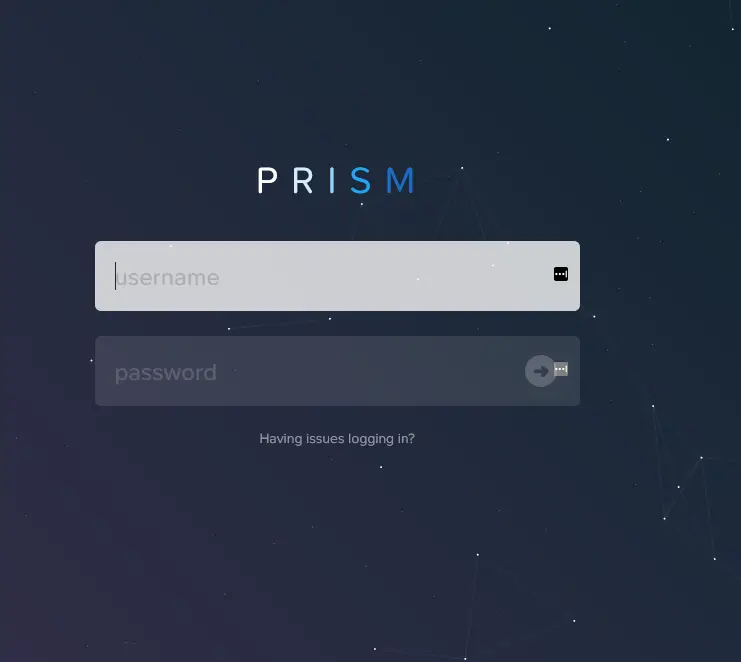
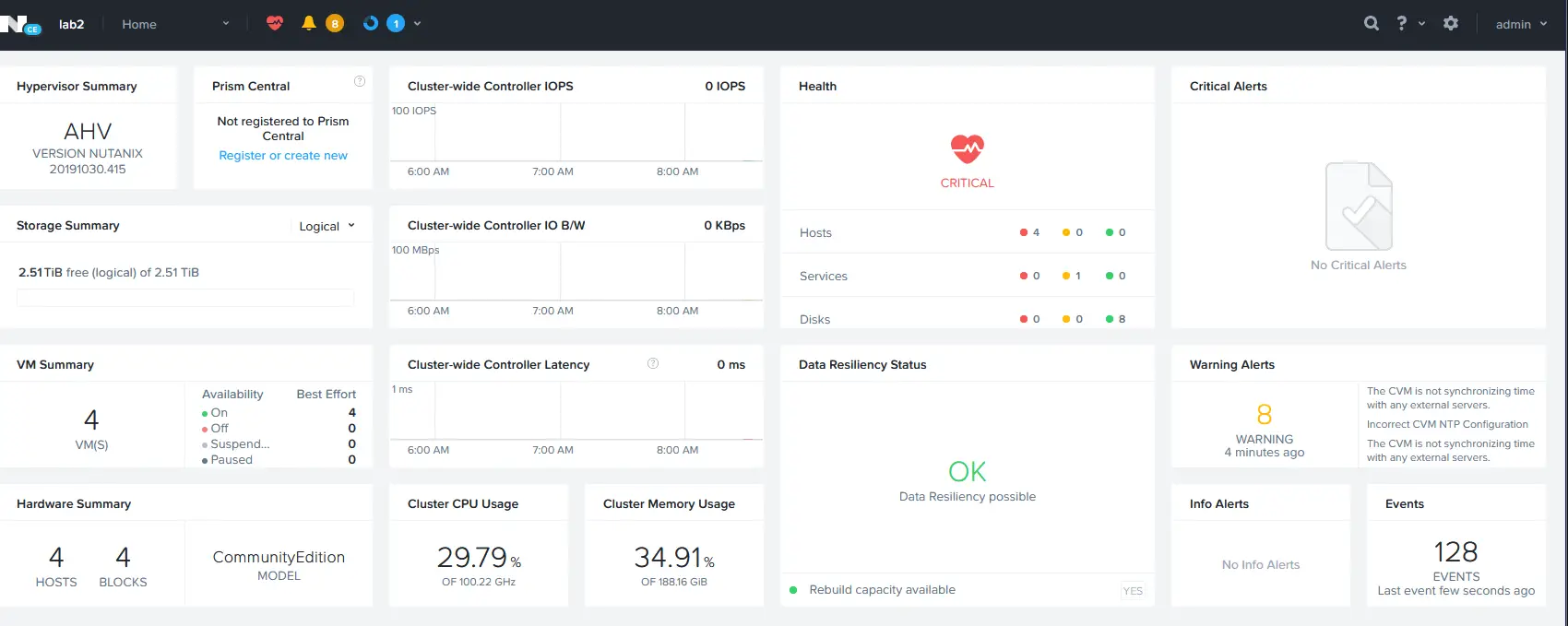

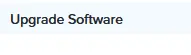
You can grab the file downloads at the support portal.
Click on file server to upload the file server files.
Once they are uploaded you’ll see this.
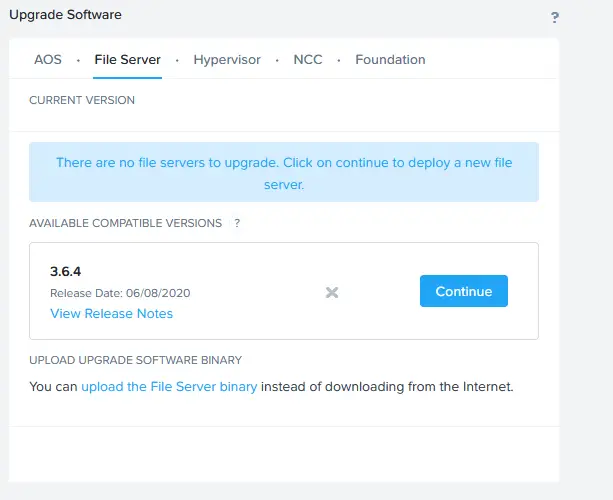
Click Continue.
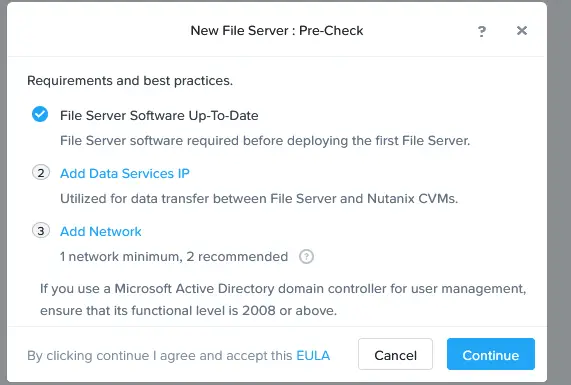
Click Continue.
First we have to add an iSCSI Data Services IP
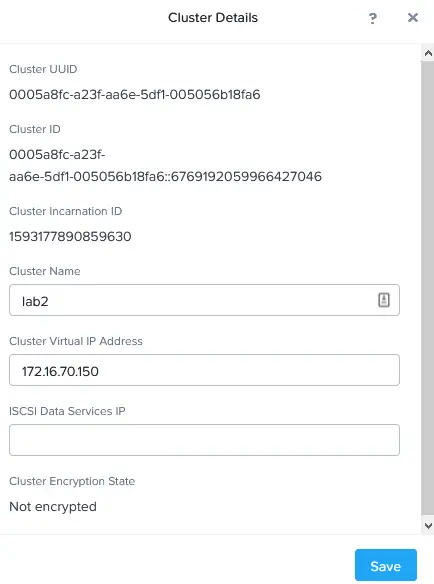
First we have to add an iSCSI Data Services IP
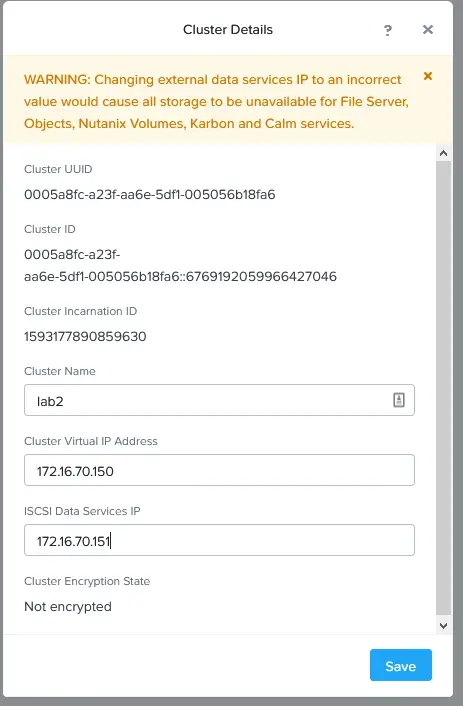
Then Click Continue.
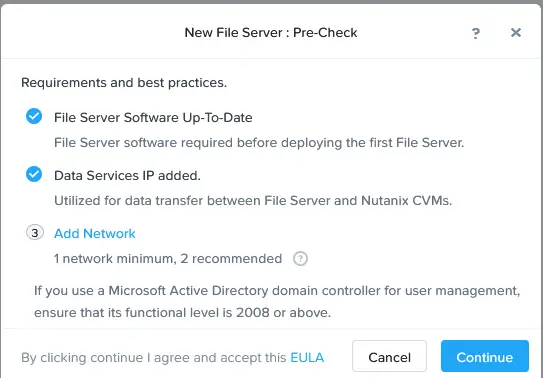
Next we need to add a network for the storage network.
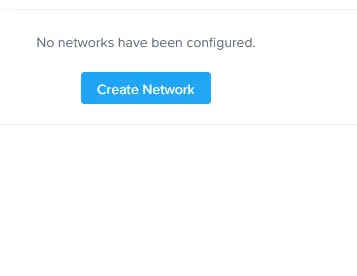
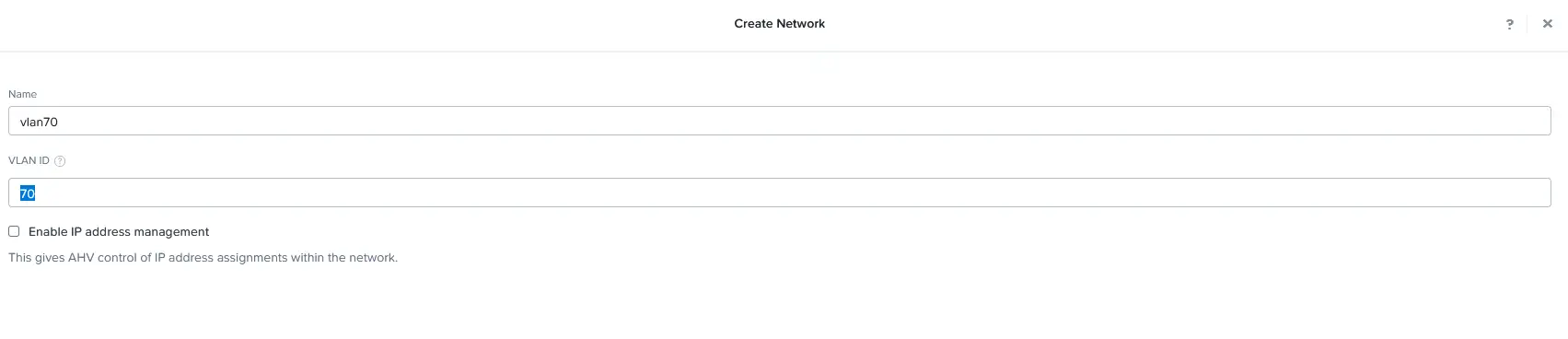
And one for the client network.
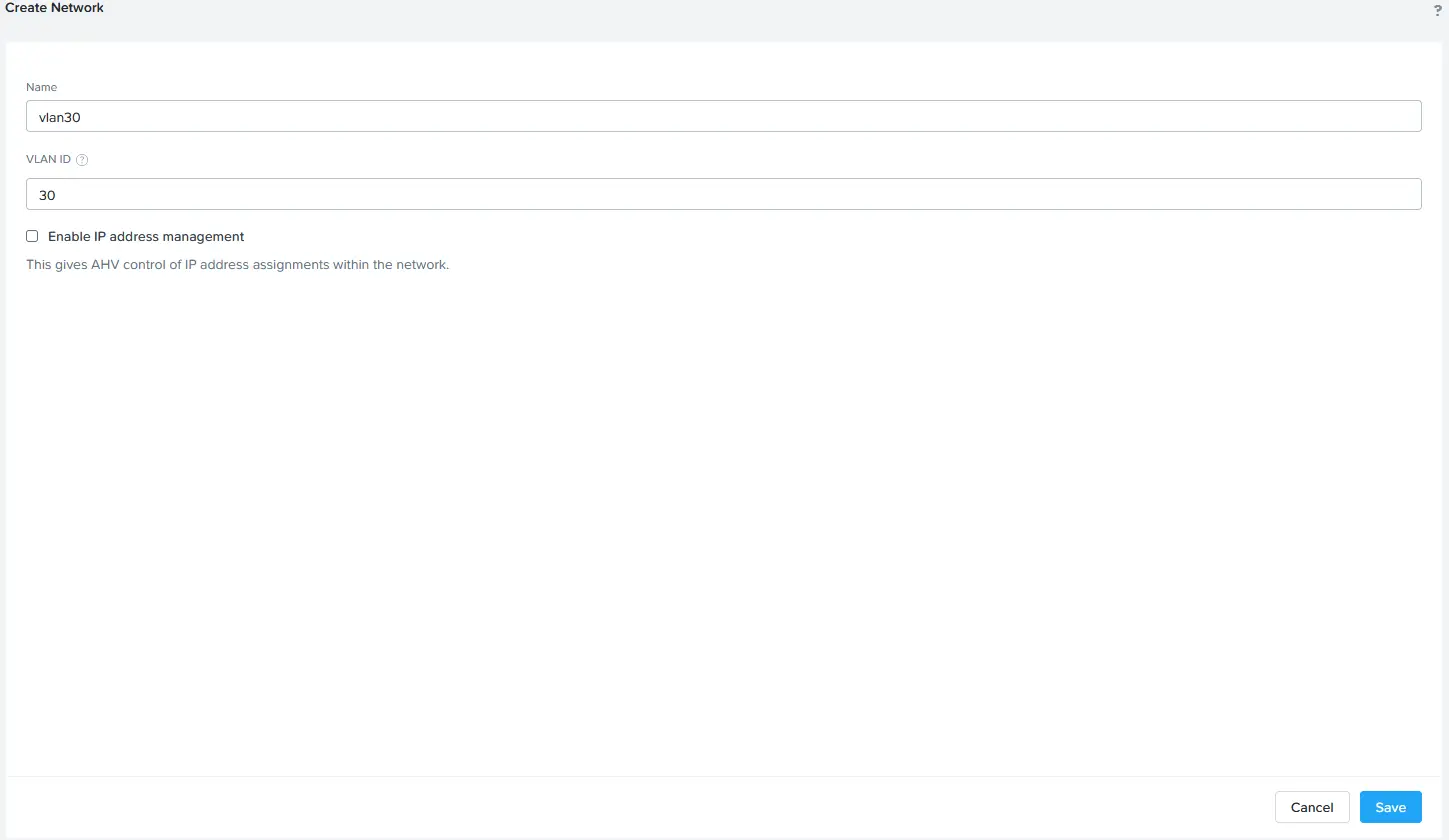
Now we can click continue.
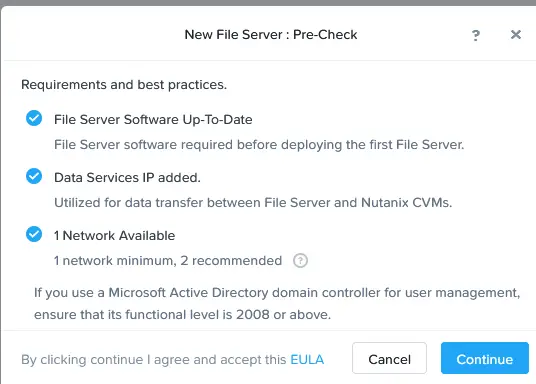
Now let’s click next.
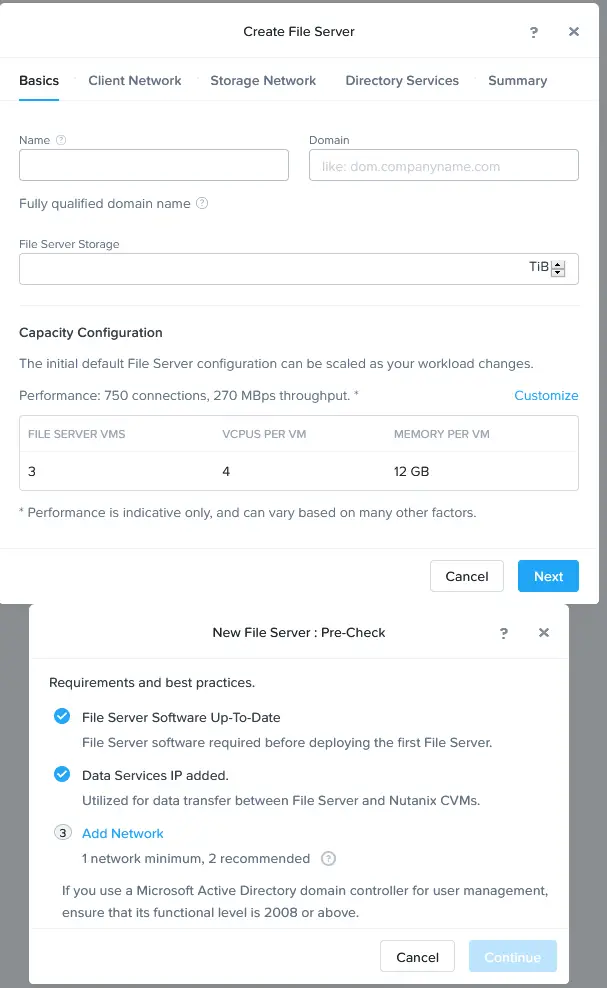
Click Next.
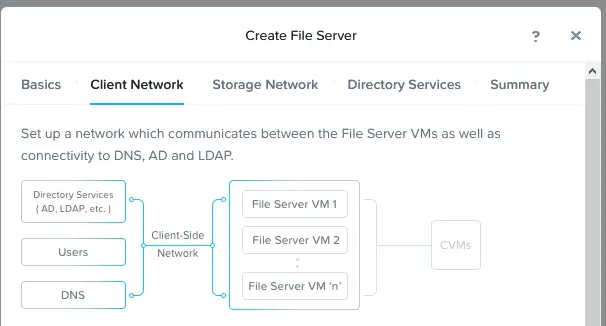
Click Next.
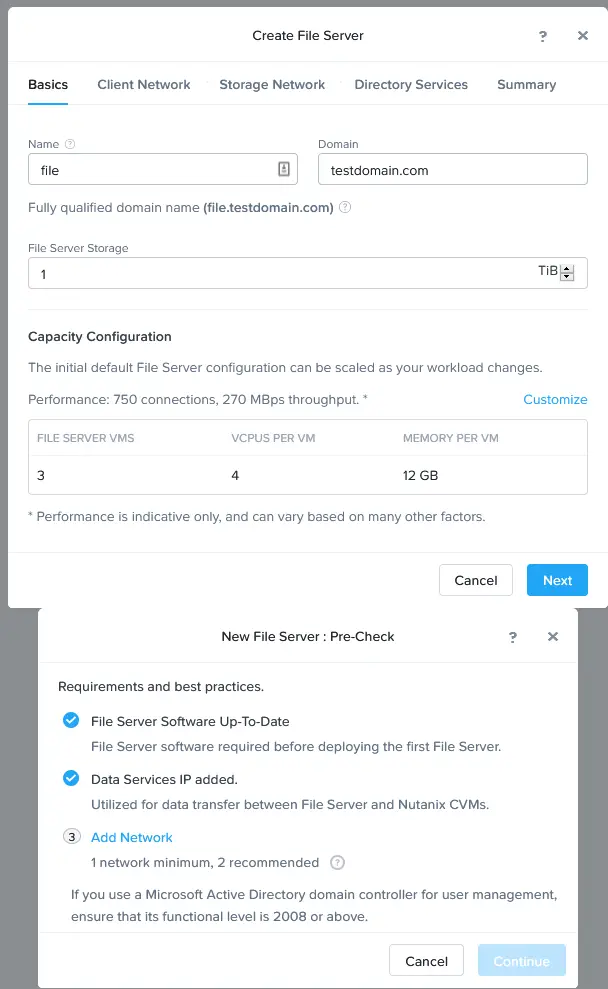
File out the dns name and domain, and click next.
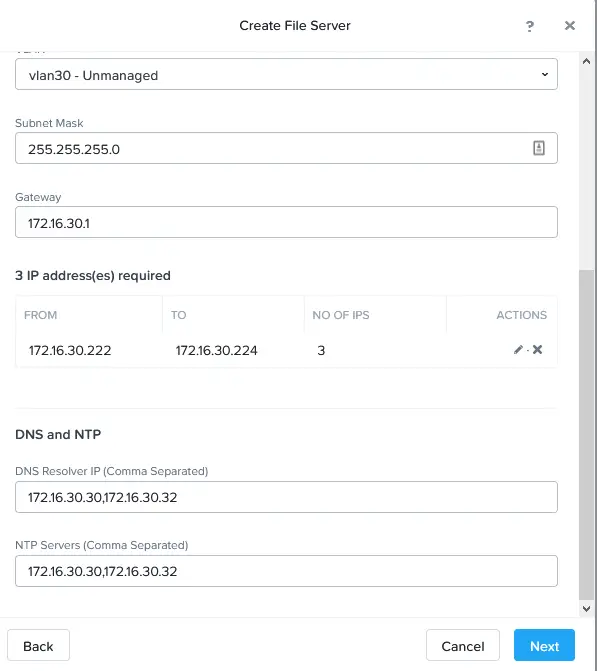
Fill out the client network, and Click save, and Next.
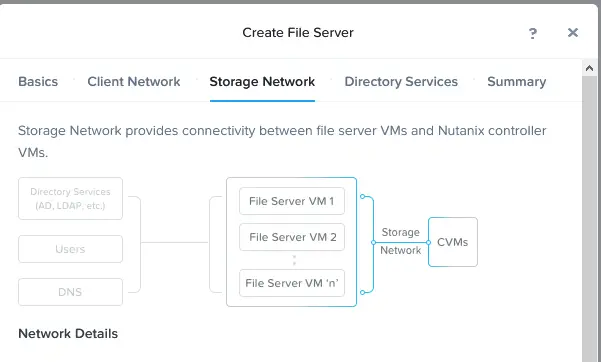
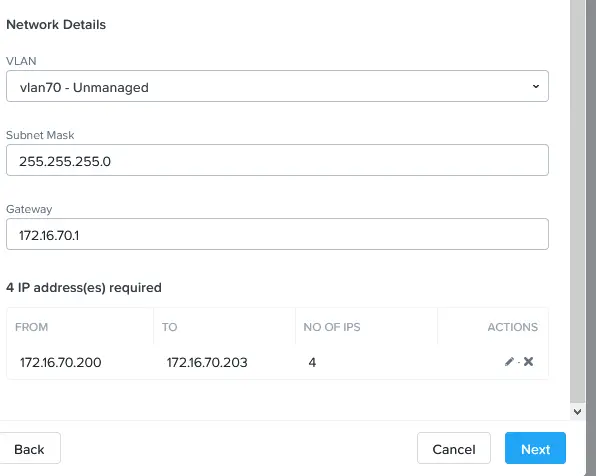
Fill out the Storage network, and Click save, and Next.
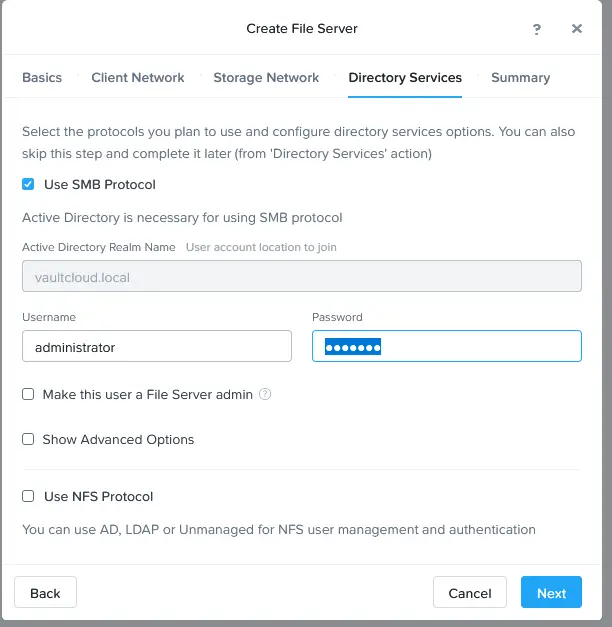
Put in a domain user and password to join it to the domain, and click next.
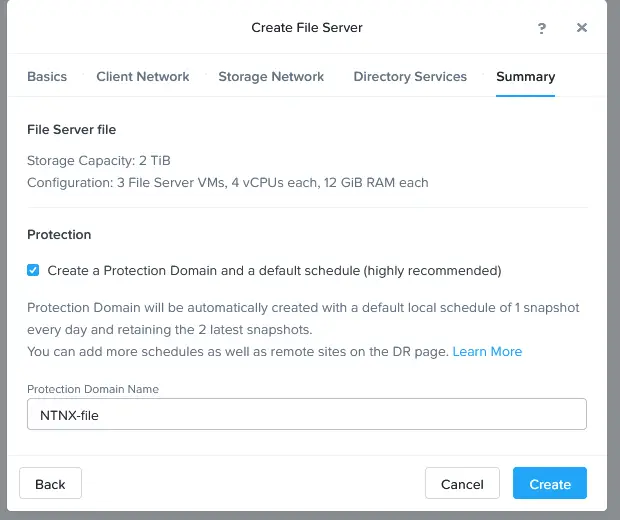
And click Create!
After deployment is complete you’ll have files.
In the future I’ll walk you through the setup.
