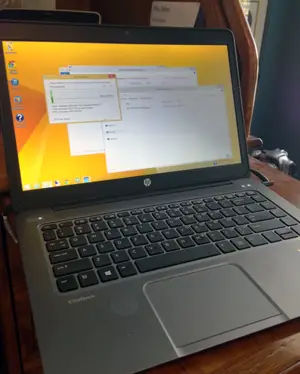 Today wraps up a week of full-time testing of the Elitebook Folio 1040. I survived Microsoft TechEd this week without a Mac. There were some bumps along the road, but the overall experience was a good one with this new laptop. The Elitebook Folio 1040 hardware is very impressive. Some of the highlights for me have to be the battery life, the fingerprint scanner for login and passwords and the resolution of the screen. I also love the weight, or lack of weight actually, for this system. It’s extremely portable.
Today wraps up a week of full-time testing of the Elitebook Folio 1040. I survived Microsoft TechEd this week without a Mac. There were some bumps along the road, but the overall experience was a good one with this new laptop. The Elitebook Folio 1040 hardware is very impressive. Some of the highlights for me have to be the battery life, the fingerprint scanner for login and passwords and the resolution of the screen. I also love the weight, or lack of weight actually, for this system. It’s extremely portable.
The battery life of the Elitebook Folio 1040 is one of the best of any computer I’ve ever used. Today, I have gotten close to 6 hours, running VMware Player and a VM and running web. The battery life also appears to be getting a little better after the first few power cycles. The battery is not removable, but coming from the Apple world, that’s a non-issue with me. For many mobile workers, a spare battery is a must-have and a non-removable battery is a show-stopper. I have one consultant friend who doesn’t even bother with a laptop power cable when he’s on-site with customers for engagements. He actually carries two extended life batteries that power him through the day with customers without the need for a cable. This model is targeted at a completely different use case, so the self-contained battery makes more sense, but it may limit its uses some.
The fingerprint scanner is really awesome. I like not having to key a password for login and I really enjoy being able to quickly login to the system. Its not 100% perfect every time, but in general, if it misses your fingerprint, it gives feedback like “move finger left” or “move finger right” which helps to know why it didn’t recognize during the previous read. The HP Client Security suite enables full integration to Windows login for the fingerprint scanner. It also has 3 challenge questions in case you get locked out of the system. I do not know how this technology works with domain user accounts on the laptop. The Elite family of computers from HP sits between the consumer and business user lines – I’ve known people in both camps who have Elite family computers. So, I will take that as an action item to follow up and test in the home lab when I return home.
The resolution of this 14″ screen is really impressive. It is capable of supporting the same 1920 x 1080 resolution – the same resolution I run on 23″ and 27″ monitors elsewhere. In fact, the resolution is so good that it borders on too small at times, but that is an easy, fixable problem – if you even call it a problem at all. I’ve always been a screen real estate snob and I really love having this many pixels to play with. Another beautiful side benefit of all the screen real estate is that my Remote Desktop sessions don’t have to resize to be used from this laptop – unlike every other laptop I’ve used – due to supporting a smaller resolution. i can remote connect to home or work and see the same displays that I would on a 10″ larger monitor. This even beats my Mac in that regard (disclaimer – my current MacBook Pro is a 2008 model, non-retina display).
The processor is pretty speedy on the unit. I have not noticed any CPU constraints or contention for any of the testing that I have done. I’m not doing any video editing or processor intensive applications on the laptop, but for general office or even power user work, the CPU is very good. The RAM could be better. The evaluation unit I have has 4GB of RAM, which I consider the absolute minimum to work. It caps out at just 8GB, however, and I would love to see that doubled for future generations. 8GB is probably my recommended minimum moving forward. I am ordering the additional 4GB SODIMM to install this week. In great news, HP ships the 4GB equipped Elitebook Folio 1040’s with a single 4GB SODIMM and an open slot. This means upgrades don’t require rip and replace to move to the full 8GB it is capable of. But, I’m also a power user and the general user is going to work just fine with 4GB of RAM. Many work today with much less than that. So, 4GB makes sense in an attempt to keep costs in check and offer choice for consumers. And choice is a very HP-centric ideal. They want to offer lots of options for their customers to meet their need the best that they can.
The speed of the storage internal to the laptop is great also. It ships with a 250GB solid state drive inside and that is split out with a utility partition and recovery partition [thank goodness]. The recovery partition saved my bacon on this trip this week and I have been much happier with the system using the system image HP shipped it with, versus my upgrade to Windows 8.1
Sound is one place that really could use work in subsequent generations – audio snobs beware. The speakers on this system are very weak. As a matter of fact, my phone was probably twice as loud as the speakers turned up to full blast on this laptop. Its really soft. I wonder if the lack of thickness contributes to the sound problem – since there isn’t a lot of space in a 1.59 centimeter thick laptop to fit the speakers. But it is really noticeable. In comparison with a similarly thin laptop – a Macbook Air – the sound is still considerably softer at full volume. I was showing off a YouTube video with some friends – with some background noise – and it was inaudible. Switched to my phone and no one had any issue hearing the video – so that was disappointing. But, for personal use and for use with headphones, the audio issues are possible to overcome.
The Forcepad trackpad has given me the most problems. I have not been able to master the click but other gestures work pretty well. I have noticed that when I tap to left click, sometimes it doesn’t register and I have to give it a little more ‘force’ to register [frusterating] – and the right click is gesture based with a one finger then two finger tap in succession doesn’t always seem to work either. Scrolling the page with a gesture, moving the pointer and swiping gestures work all of the time, but the clicks sometimes fail to register. I do seem to get better with practice, though. I have not been able to locate a way to change the Forcepad behavior. As I wrote earlier, I really like the visual design of the Forcepad versus the traditional pointing stick and traditional trackpad with physical buttons. It looks fantastic – I just wish the function matched the form in this case. I also demoed a Toshiba and Samsung ultrabook at a Microsoft Store in Houston. Both of these ultrabooks had a very similiarly designed touchpad – with no physical buttons, but they did not seem to have an issue recognizing when a click or particularly a right click was given. I suspect these issues can be resolved with a firmware update or software fix – I don’t think its hardware related since the pointer seems to go where I direct. But, I’m glad that I had a USB mouse with me. Once I began using the external mouse, my productivity on the laptop immediately increased.
I said in my first post about for this week-long challenge that when I unpacked the Elitebook Folio 1040 that I said this was a laptop I could see myself really using. I stand by that. After a week using it, it really could replace my Macbook Pro. Will it? I don’t know yet. Its an incredibly capable and long-lifed laptop. It is about a third of the weight of my ancient Macbook Pro and its fast, responsive and generally a joy to use. Anyone who is looking for a lightweight, ultra portable laptop should consider this one, especially if you don’t require or want touch and the Windows 8.1 interface. I will be continuing to review and work with the laptop and run it through other scenarios in the weeks to come. So keep an eye for additional posts. But, great job HP – my week with the Elitebook was a success – no failure – and no inability for me to work and do both my primary job when required, blogging and note-taking when needed for the TechEd conference. Success…
Disclaimer: The HP Elitebook Folio 1040 was provided to me by HP for evaluation at no cost. It did not come with any requirements or input on the editorial content of this review. The views and opinions are my own honest assessment of the laptop and have not been dictated or outlined by HP. Nor would it ever – because I want you, my readers, to know you can trust what I write when I write it.
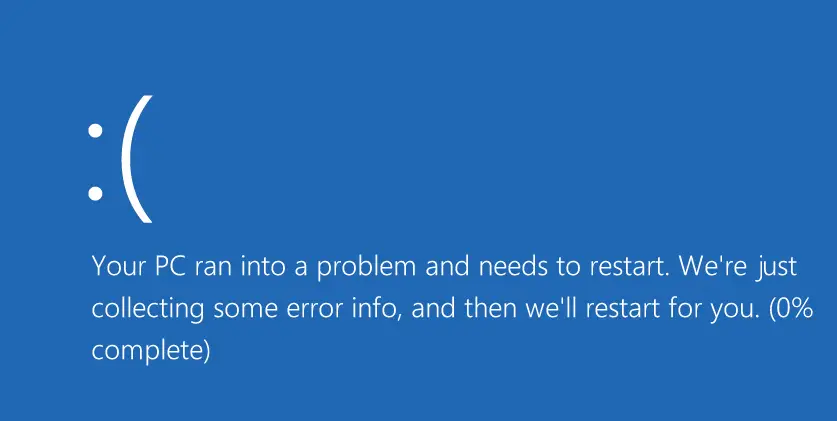
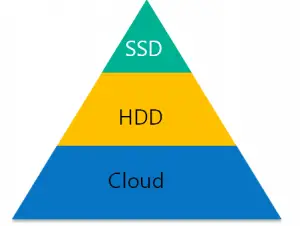 Microsoft’s Marc Farley offered one Microsoft solution during his session, The StorSimple Approach to Solving Issues Related to Growing Data Trends. Utilizing StorSimple, a Microsoft owned company, businesses can implement a third tier of storage in the cloud. But storing data in the cloud comes with its own set of challenges. The folks behind StorSimple recognized that most data in the cloud is stored in objects – not file and block like traditional datacenter data. Moving data back and forth between the cloud presents problems because you have to change the data type from file or block into objects going into the cloud and from objects back to file or block from the cloud. StorSimple is a solution to that problem by natively storing the data in object stores locally and providing companies with the ability to transport these objects into the cloud for backup, archive and off-site storage all the while providing applications with fast access to the data on-premise.
Microsoft’s Marc Farley offered one Microsoft solution during his session, The StorSimple Approach to Solving Issues Related to Growing Data Trends. Utilizing StorSimple, a Microsoft owned company, businesses can implement a third tier of storage in the cloud. But storing data in the cloud comes with its own set of challenges. The folks behind StorSimple recognized that most data in the cloud is stored in objects – not file and block like traditional datacenter data. Moving data back and forth between the cloud presents problems because you have to change the data type from file or block into objects going into the cloud and from objects back to file or block from the cloud. StorSimple is a solution to that problem by natively storing the data in object stores locally and providing companies with the ability to transport these objects into the cloud for backup, archive and off-site storage all the while providing applications with fast access to the data on-premise.