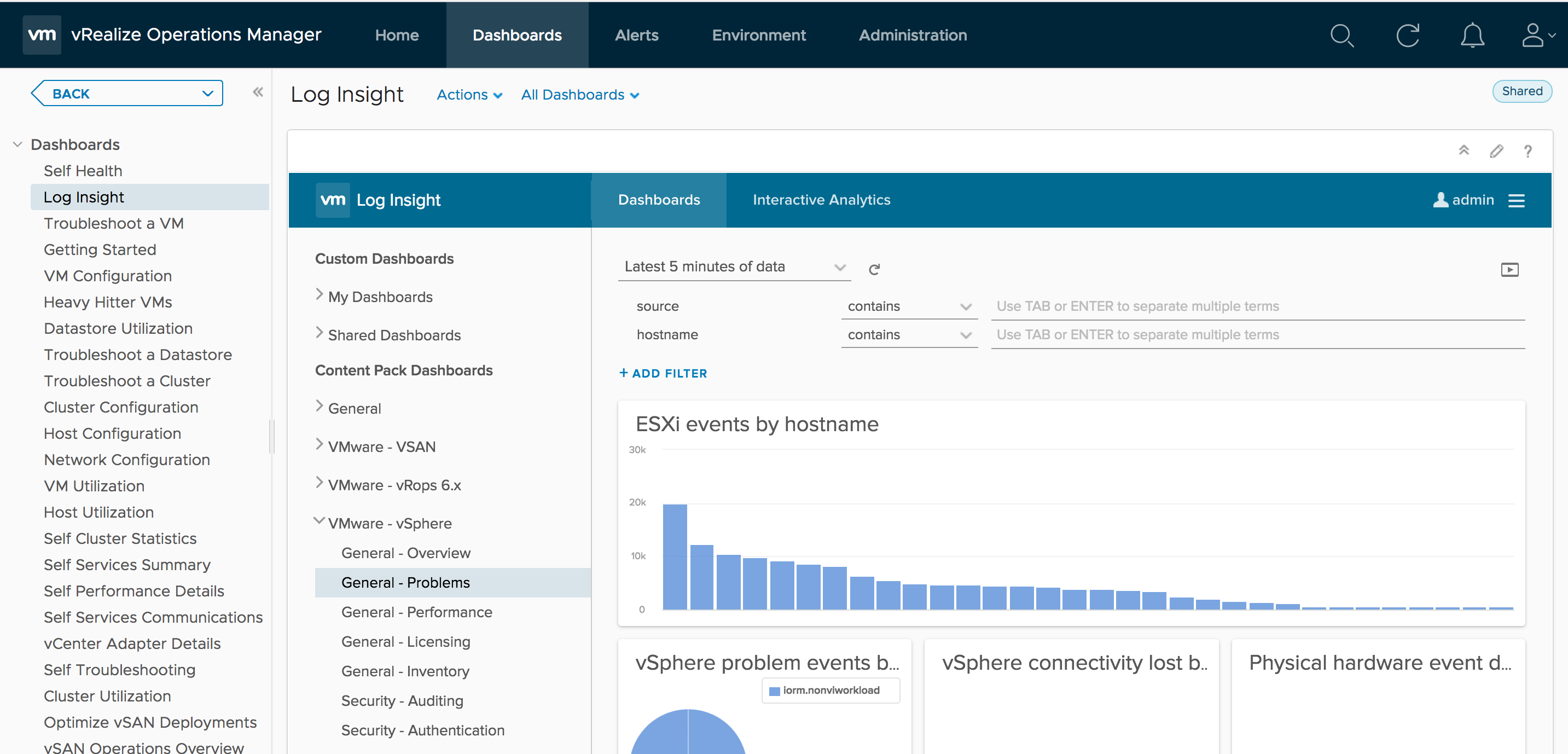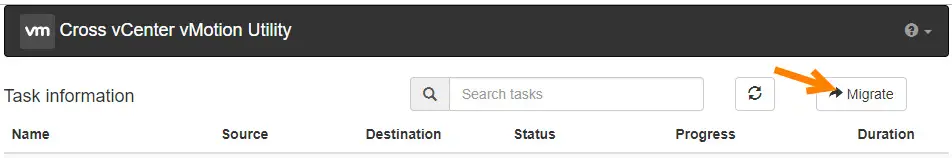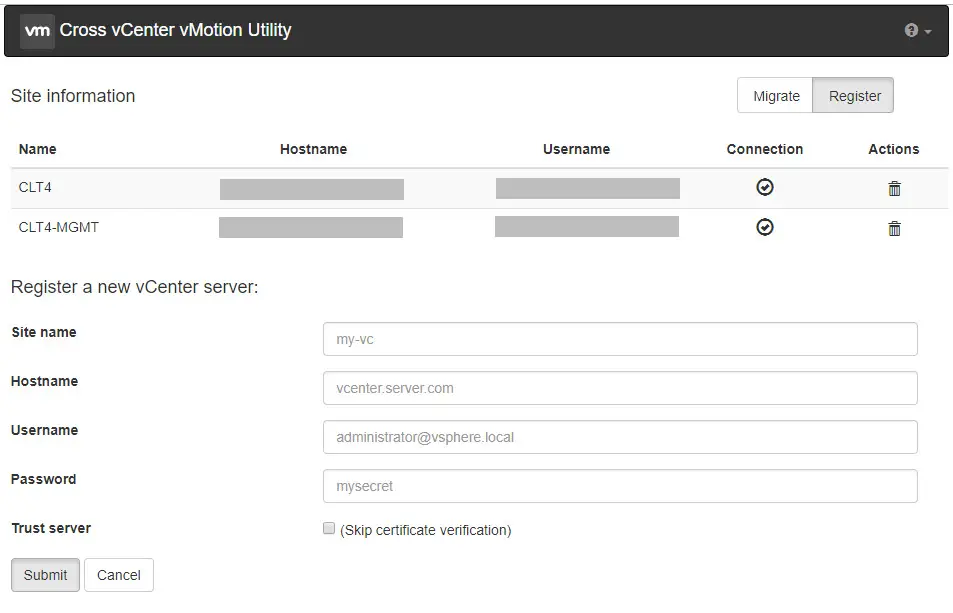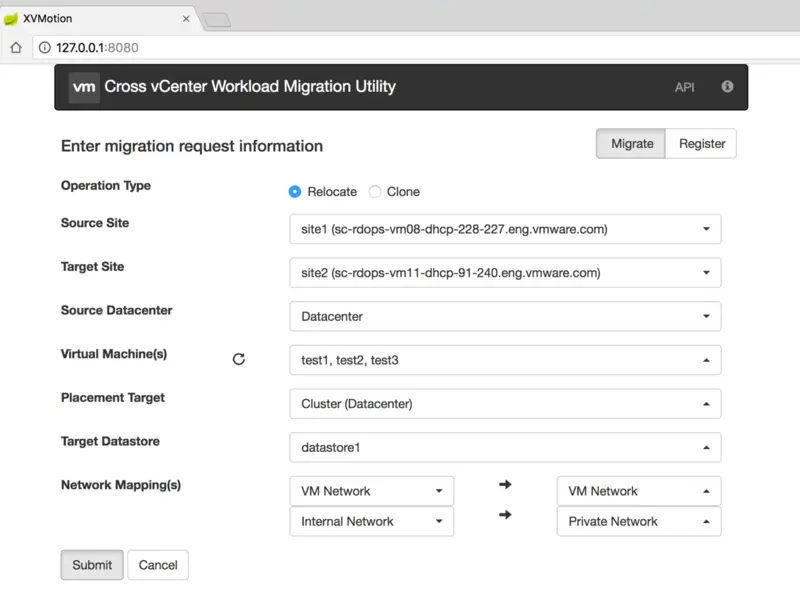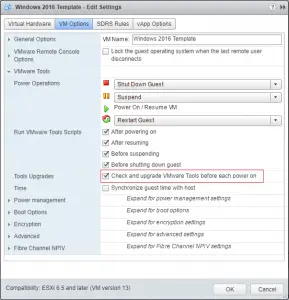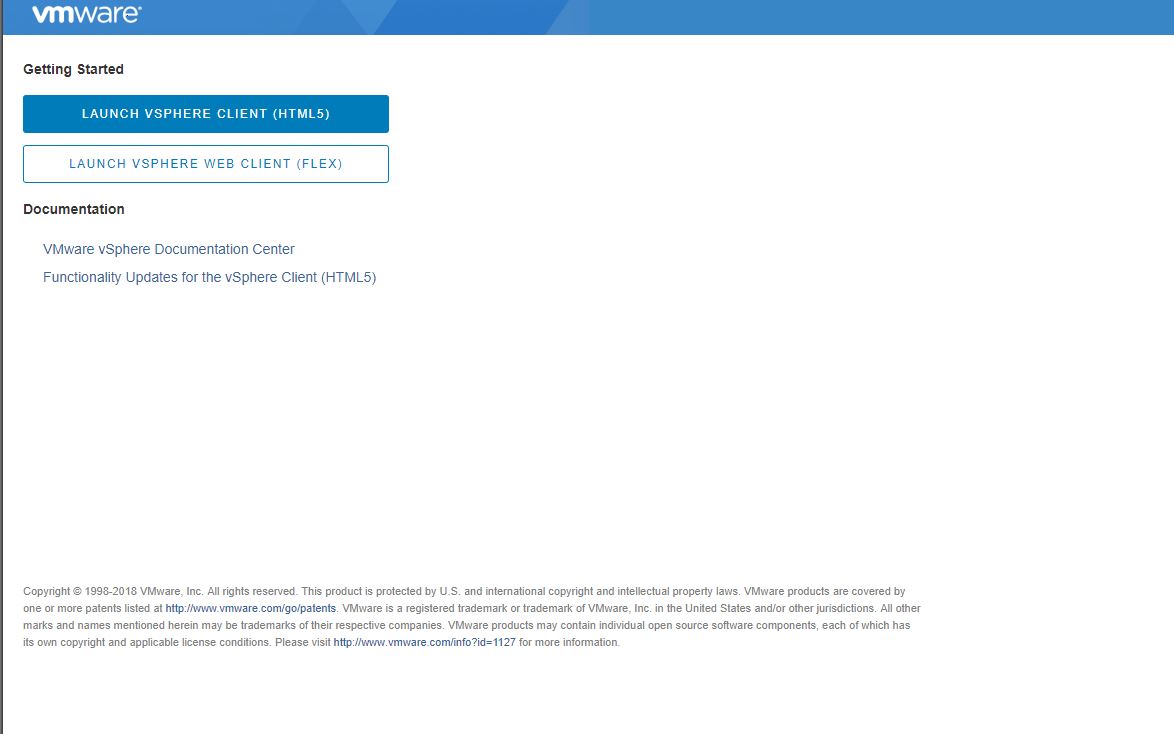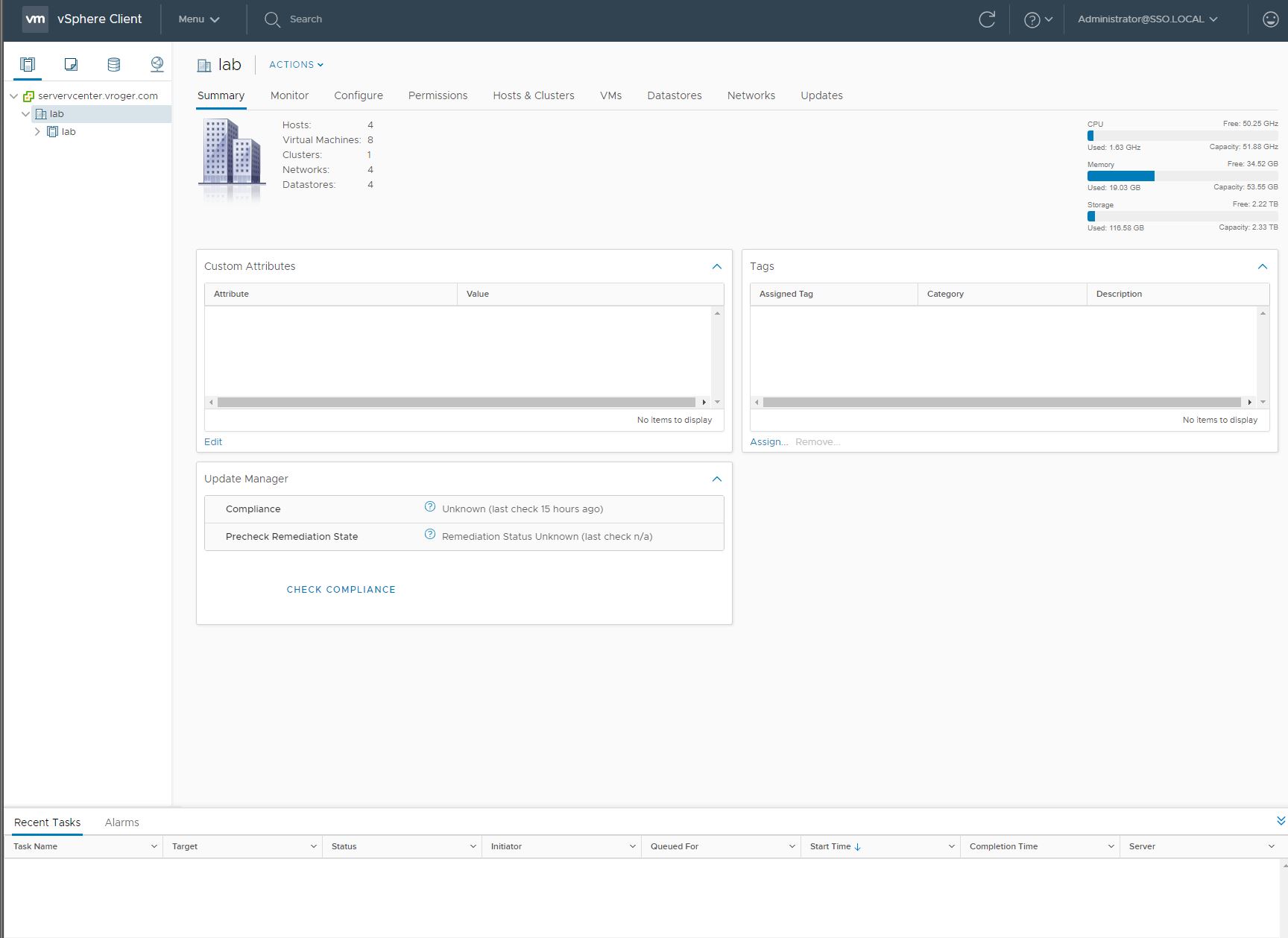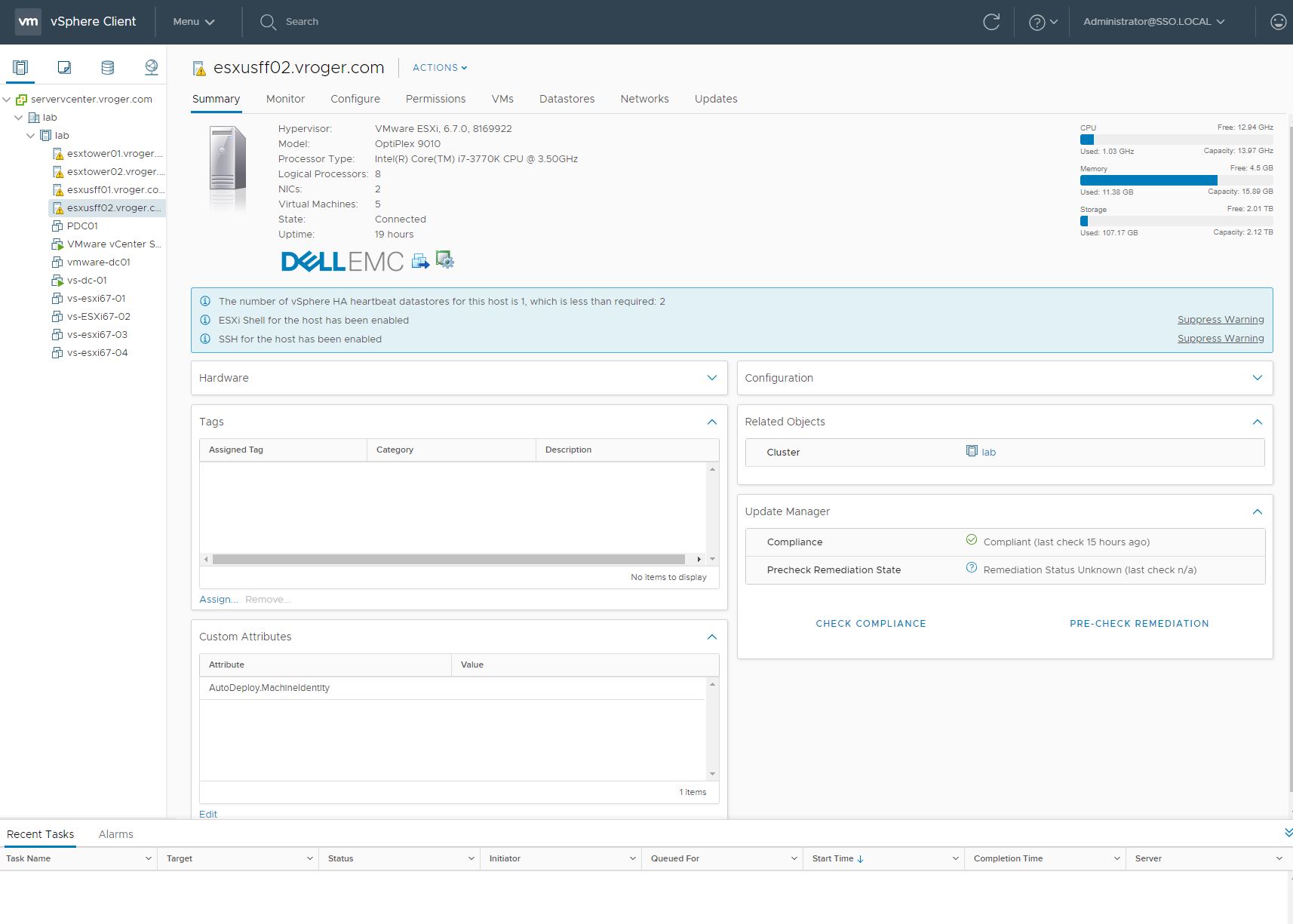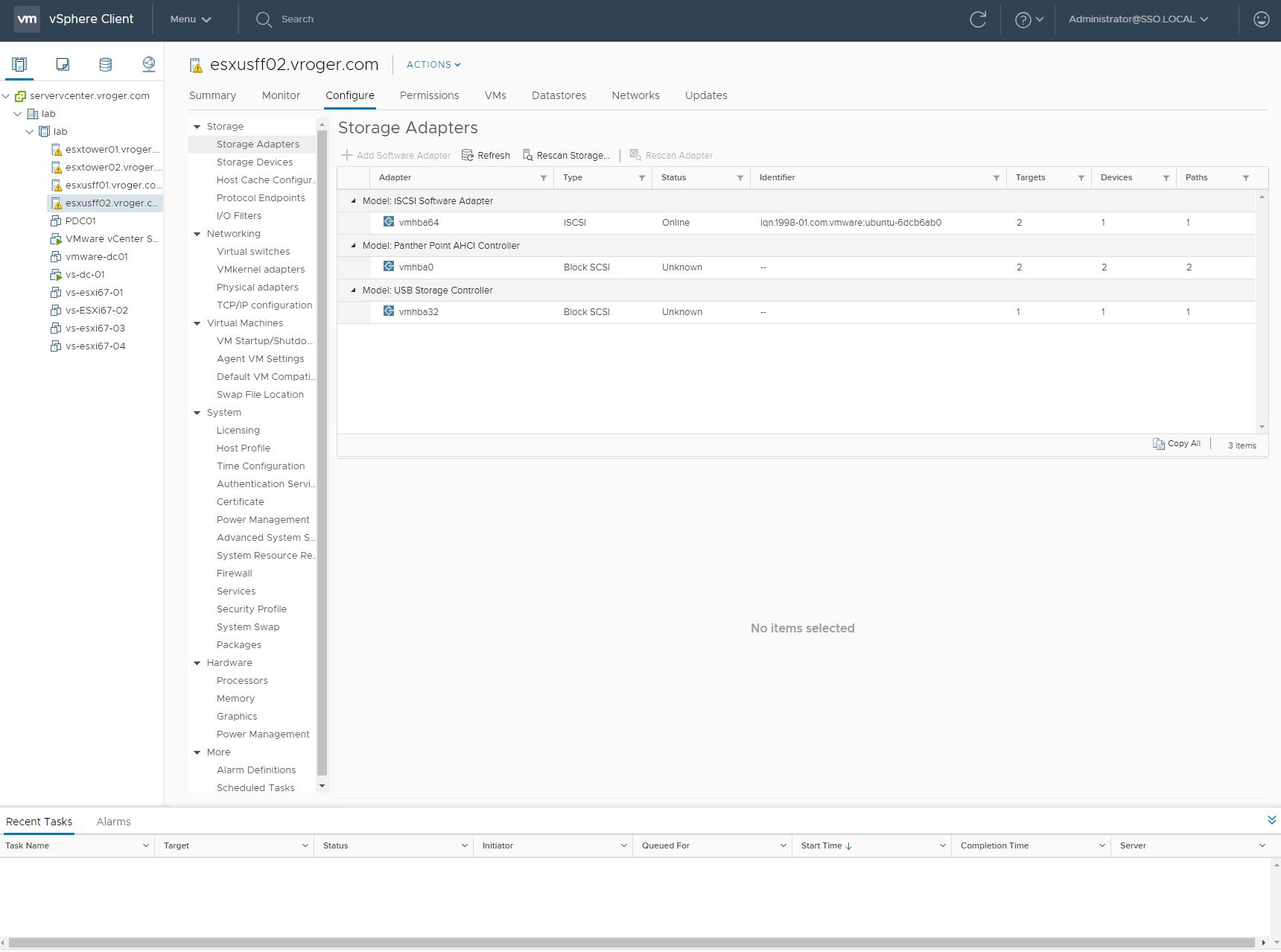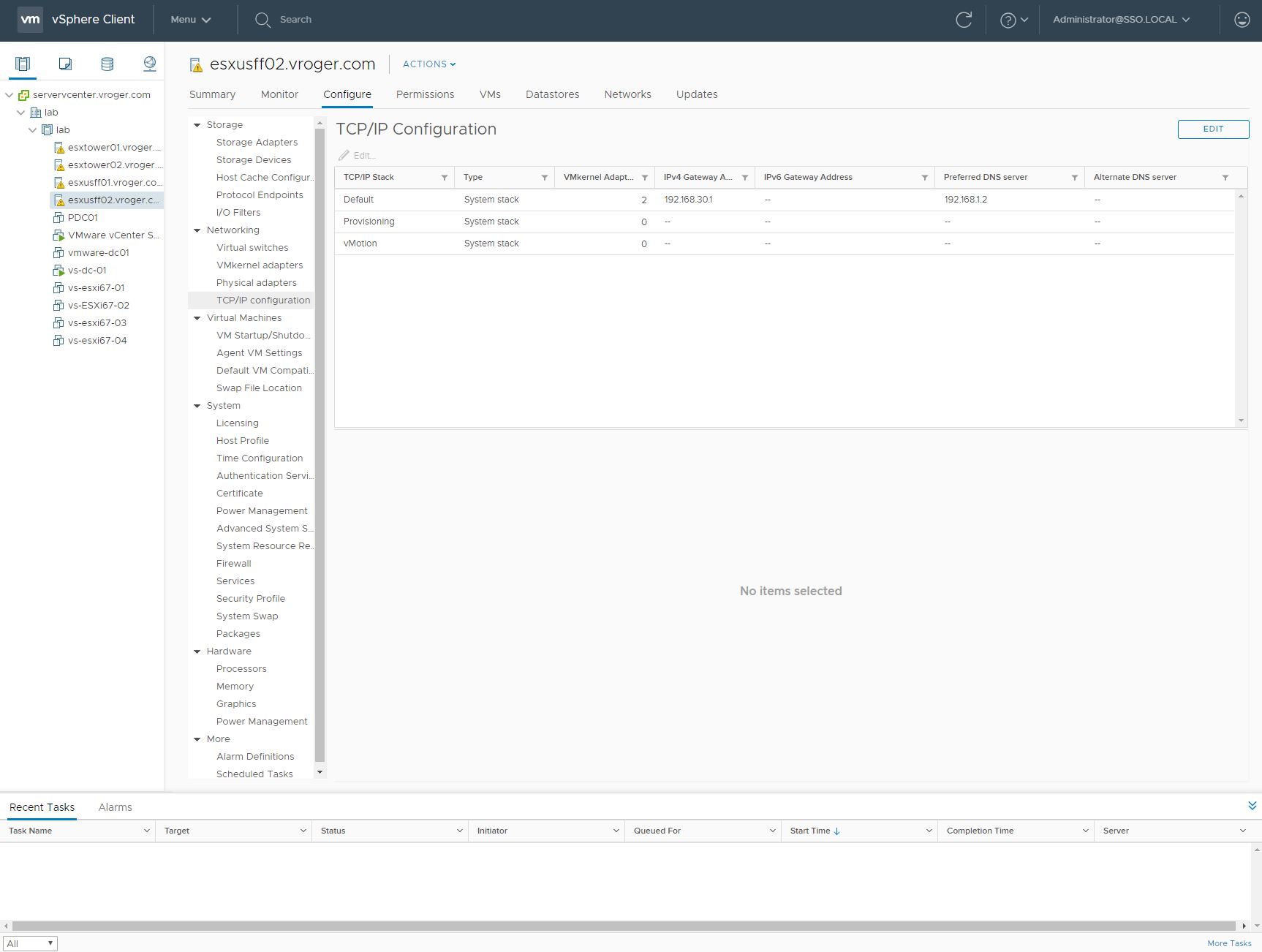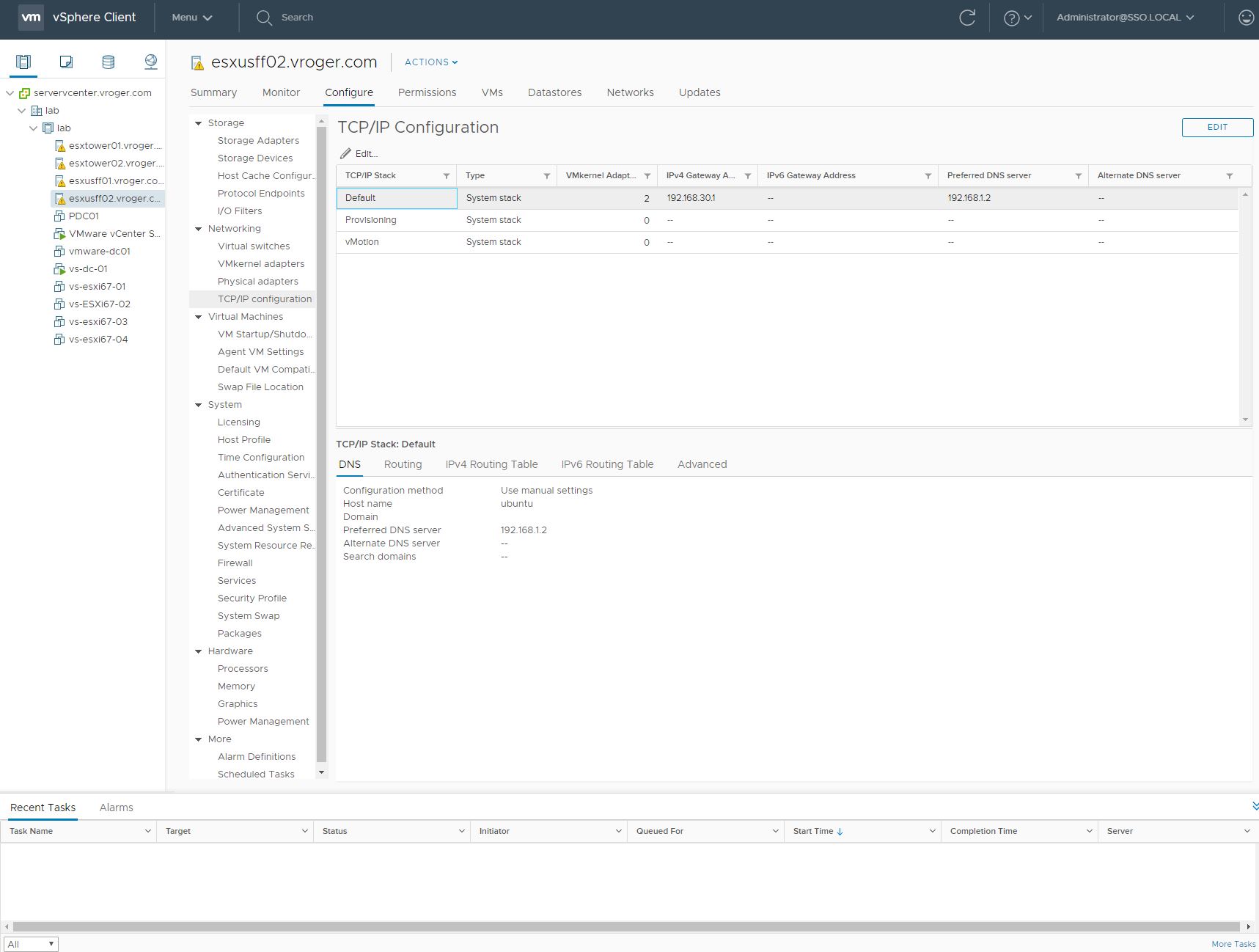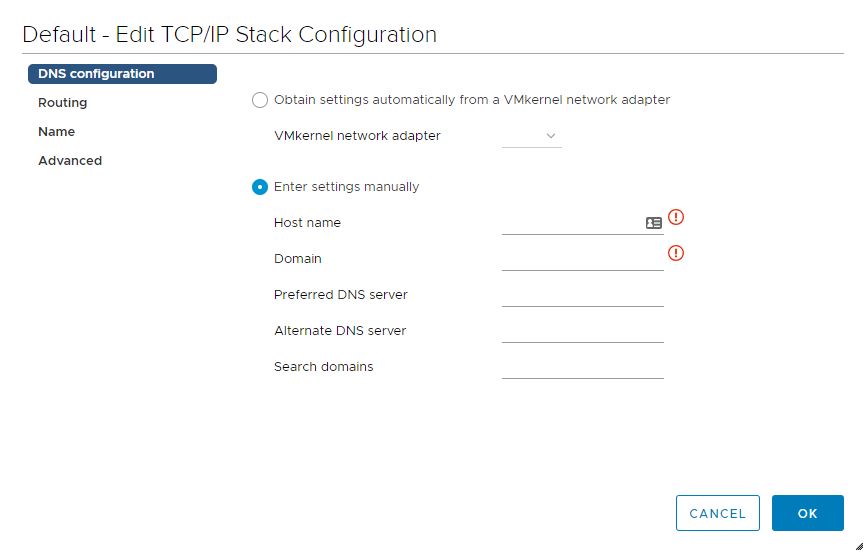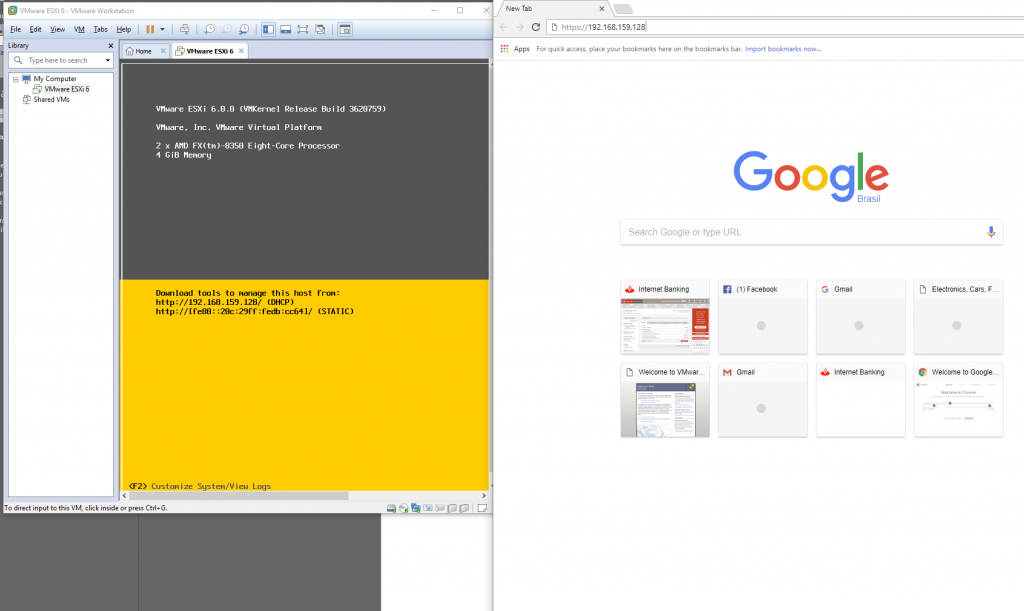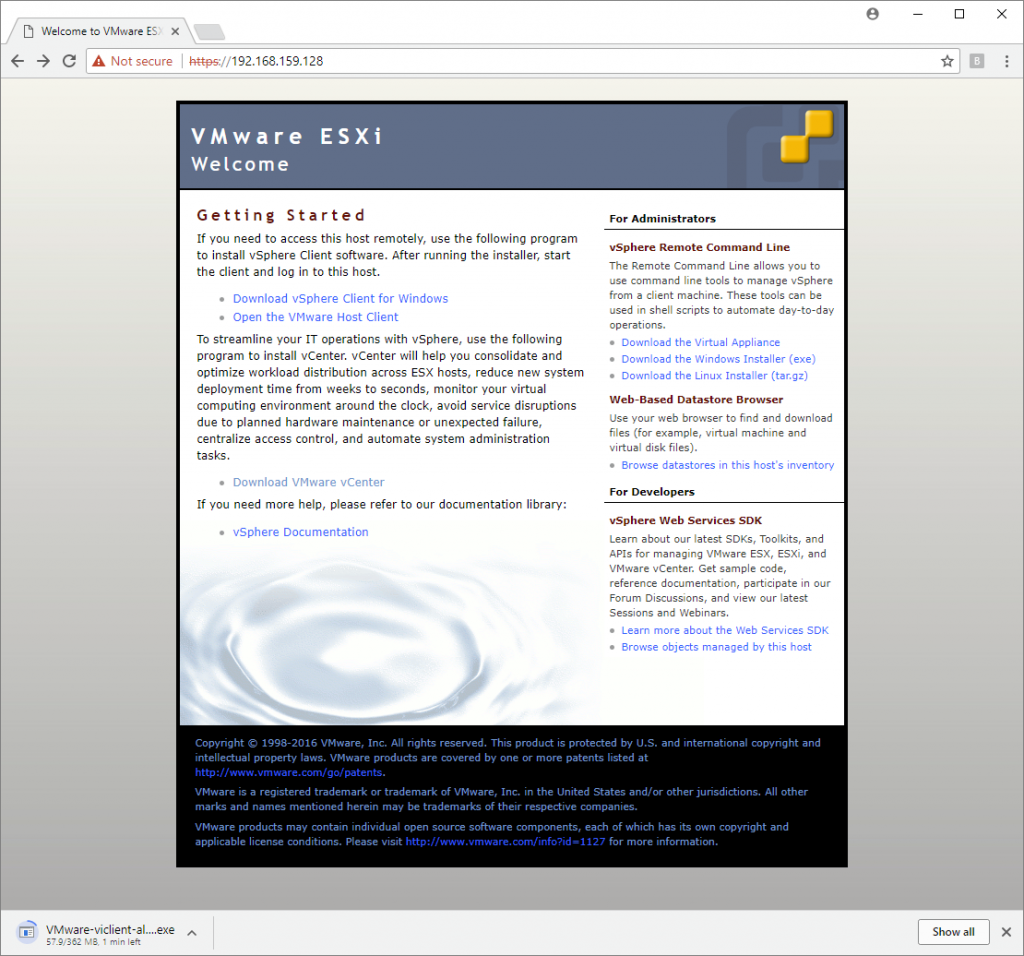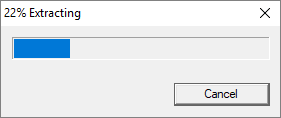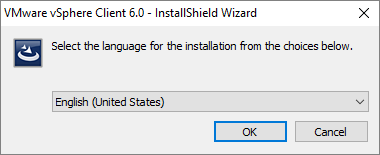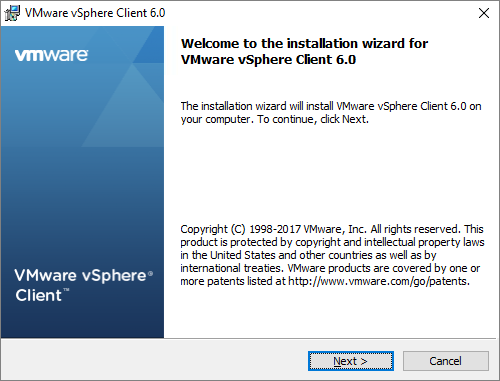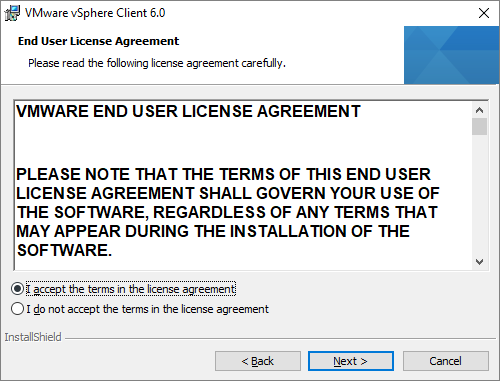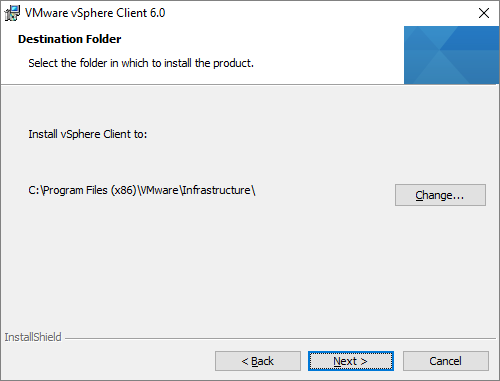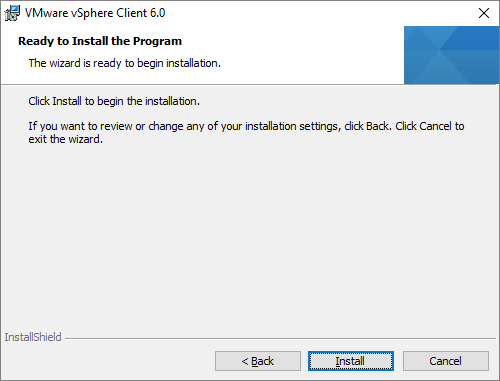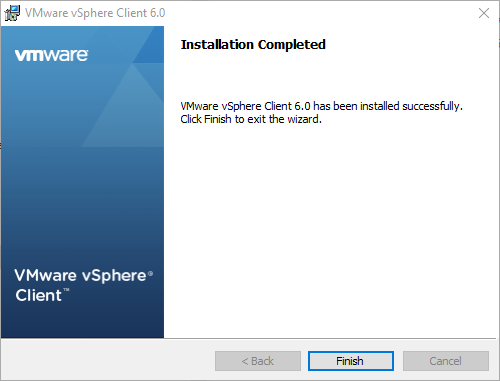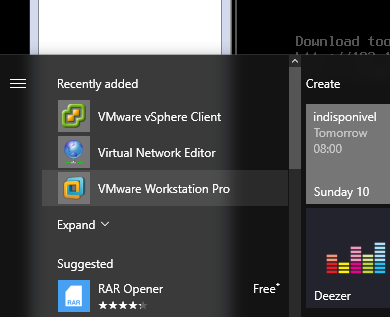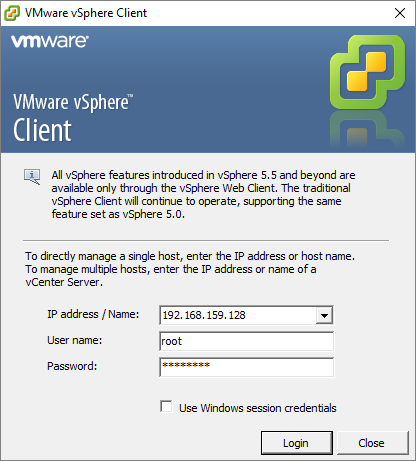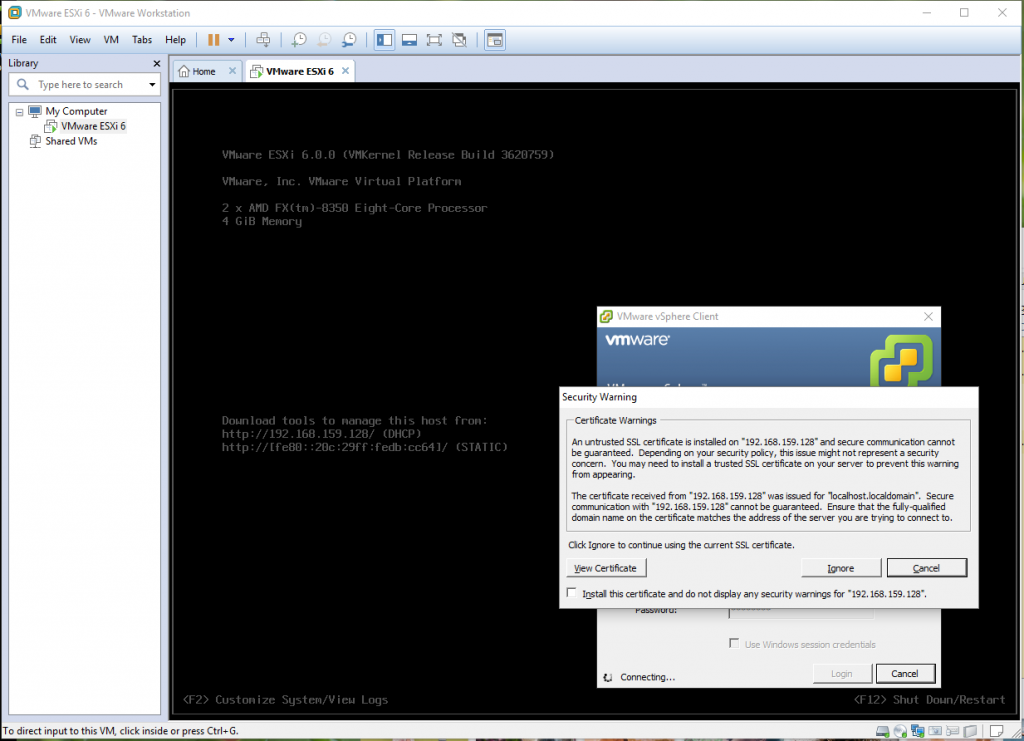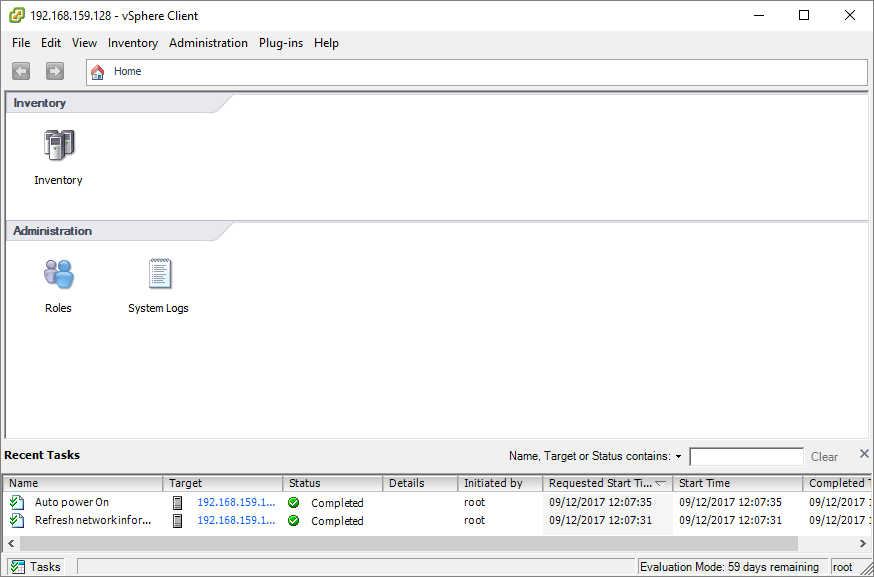Its not news, but I find that a lot of folks still don’t realize that they are entitled to free benefits from VMware, included with their vSphere licenses. In this #FreeVMwareStuff post, I want to focus on vRealize Log Insight.
Anyone who has entitlement to VMware vCenter also gets 25 OSI licenses for vRealize Log Insight. This means you can collect logs from your vCenter and 24 more ESXi hosts. For a lot of users, that may include all of their ESXi host logging to vRealize Log Insight.
NSX users also get their own flavor of Log Insight if you purchased NSX 6.2.4 or better.
What is vRealize Log Insight?
vRealize Log Insight is two things: 1) it is a syslog server and 2) it is a UI and search interface built to help VMware users discover conditions in their vSphere environment. The major advantage is having the search of a consolidated repository of logs. Even if you setup logging on each host, this means you have to go host to host to troubleshoot the logs. Log Insight offers you the advantage of a centralized location for logging.
Because it is centralized, it can also do some basic analysis of the logs and show you how many of a single problem may be occurring and across which hosts. Users will get access to both the raw logs and to the interpreted logs.
The UI is a big benefit in addition to search capabilities – you have filters and ways to look for exactly what may be occurring in an environment.
Free?
Yes, that’s right – its free – to start anyways. vCenter Server users get 25 OSI (Operating System Instance) licenses – meaning you can connect up to 25 operating systems to this vRealize Log Insight server. To move beyond that, additional licensing is needed.
Full licensing also gives you features you want – including clustering and and HA for vRealize Log Insight.
NSX users get vRealize Log Insight for NSX for free for users of 6.2.3 or higher. There is no additional charge for this product and it is included with your NSX licensing – no restrictions.
Getting Started
There is a great post from Altaro that outlines the steps to deploy and create a vRealize Log Insight appliance and get your vSphere linked to it. https://www.altaro.com/vmware/vrealize-log-insight-a-first-look-and-how-to-deploy-it/
This post first appeared on Techazine.com and was reposted here. For more great VMware content, check out Phil’s blog at Techazine.com