HP is showing off a the new StoreServ Management Console (SSMC) this week at HP Discover EMEA. The new management console is a complete rewrite of 3PAR management that adopts many of the UI concepts that HP OneView introduced. It is HTML5 interface that is extremely responsive, but is a markedly different view for 3PAR administrators. SSMC can connect to and manage up to 16 3PAR StoreServ arrays running at least 3.1.3 firmware, although the 3.2.1 firmware will provide the best experience.
First up, the SSMC has a high level dashboard view that intends to highlight problems and overall performance for an administrator in a quick, clean, graphical view, shown in the screenshot below.
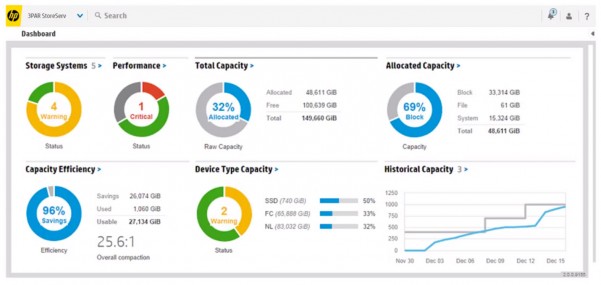
Beyond the dashboard, all the normal administrative tasks are logically grouped by 3PAR Systems, Hosts, Virtual Volumes, and Virtual Volume Sets. Existing objects display in a brief view that can be expanded to include additional information in list view. Select any one of the objects and you get management and full reporting for the object. All actions are organized under an Action button, matching OneView’s UI to allow for a cohesive management between products.
Even better than having to manually find what you’re looking for, the new 3PAR SSMC includes native search capabilities. When you begin a search, it defaults to searching in the area you’re currently managing in the console (like search defaults to Virtual Volumes if you’re in the Virtual Volumes area) but allows you to toggle to an Everywhere search to find any object in the SSMC managed systems that matches your search term. This allows you to quickly locate virtual volumes or a host no matter which 3PAR array it may be provisioned from.
Relationships between storage objects are important and the SSMC has a great maps view that highlight relationships between defined hosts and 3PAR systems and the virtual volumes and exports assigned to hosts. The map views are powerful to quickly traverse objects in the 3PAR universe with the help of search. If you find yourself on an export or snapshot, maps lets you quickly open management for the associated object you actually wanted in the map views.
SSMC gives System Reporter a major makeover, too. SSMC relies heavily on the data stored in the 3PAR controllers and not an external database, in a change over the previous System Reporter software. The existing reports are easily accessible from a Create Report button and the data of the reports is rendered quickly with the ability to highlight and drill into specific time frames and data points. The UI of SSMC provides a big leap in usability for reports on your 3PAR arrays.
SSMC will be freely available in a few weeks to customers, according to HP employees on the show floor. SSMC is installable on Windows or Linux and a virtual appliance seems to be a logical expectation, too. SSMC may be used in simultaneously with the 3PAR Command Line Interface and the 3PAR InServ Management Console (IMC).
Unfortunately, the initial release of SSMC does not allow management of Peer Persistence configuration for 3PAR but will be included in a future release.
Disclaimer: HP invited and paid for my trip to HP Discover EMEA. All viewpoints are my own and were not dictated by HP.
