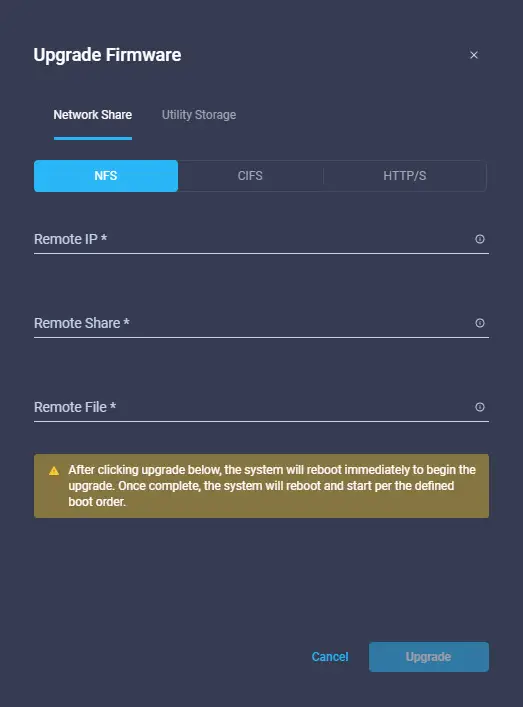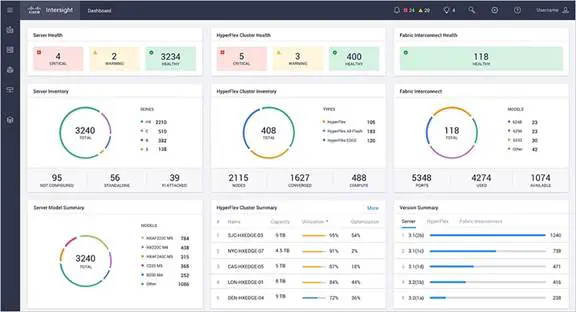
Last year, Cisco released a new cloud-based system management software named Intersight. In the same vein as CIMC Supervisor, Intersight allows individual hosts to be registered into a central portal where they can be managed. Currently licensed as a base, free level and an paid, essentials level, Intersight gives basic system management for your systems. Intersight is a good first release, although the features that it offers are very slim.
Base License
Officially, the Base license offers the following ‘features,” however Base offers very little functionality that is compelling for C-Series users to adopt Intersight at the current time. If you are using UCS B-Series and HyperFlex, you may get more out of the box – however, I don’t have any systems linked to our instance of either to know for sure.
-
- Supports Cisco UCS and HyperFlex Systems
-
- Global inventory and health status
-
- Tagging and basic global search
-
- Context-launch of element managers
-
- Cisco HyperFlex installation
-
- User customizable dashboard
- Automated collection of TechSupport files for UCS Systems and HyperFlex ESXi Clusters
Essentials License
The Essentials License is priced on a subscription basis in 1-year, 3-year and 5-year terms. The official list of functionality is listed below from their app:
-
- All functionality of Base
-
- Cisco UCS C-Series management
-
- Policy-based configuration through Service Profiles
-
- Detailed inventory and server actions
-
- Firmware Management
-
- Virtual Keyboard-Video-Mouse (vKVM)
- Server HCL compliance check
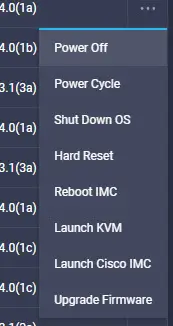 For C-Series users, this is where things come alive. Unfortunately, there are some definite deficiencies. The nicest features are the single-signon ability to launch KVM and CIMC access directly from the cloud portal.
For C-Series users, this is where things come alive. Unfortunately, there are some definite deficiencies. The nicest features are the single-signon ability to launch KVM and CIMC access directly from the cloud portal.
Firmware management for C-Series is nowhere near what I would expect of a product like this. There is no automation, no library – simply the ability to push a firmware update with a lot of complicated controls from the website. Firmware management is a let down.
The screenshot to the right shows the tangible tools you can expect on a C-Series server licensed with Essentials.
Requirements
Cisco Intersight supports Cisco UCS and Cisco HyperFlex platforms with the software versions:
- Cisco UCS Manager Release 3.2(1) and later
- Cisco IMC software Release 3.0(4) and later
- Cisco HyperFlex 2.5.1 and later
- Cisco UCS Director Release 6.6 and later
Cisco Intersight, when combined with Cisco UCS Director 6.6 and later, allows for updates to the southbound connectors as they are released, instead of having to wait for the next UCS Director release. This allows customers to rapidly support new hardware without having to go through a UCS Director upgrade.
The Good
Registration is fairly simple – you have a Device ID for each of your CIMC and it communicates directly with Intersight. In addition, you have a Claim Code for a system that is able to talk with the cloud. The Claim Code is basically a rotating password that allows you to register the device in the portal.
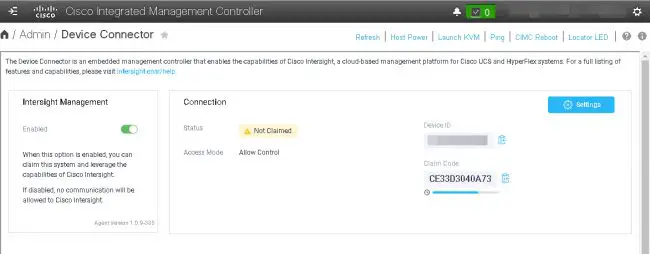
Once registered, all of the devices appear in the portal interface. The inventory is activated and you are able to see system details. Every system has a health indiciator and you can clearly see all the management IP’s for systems. If a system is connected to a Fabric Interconnect, you also get the name of UCS Domain or HyperFlex cluster and its associated Server Profile.
The Bad
Firmware update for stand-alone systems is a disappointment. It doesn’t offer anything differentiated. Your options are to choose a lot of manual commands to kick off an immediate firmware update on a host. Manual and immediate. Neither are helpful features to administrators. There is a lot of improvement to be had by the company that introduced the world to release sets and firmware bundles. There should be a way to choose directly from the Cisco library of firmware and push those down to managed systems – without having to set all the manual options.