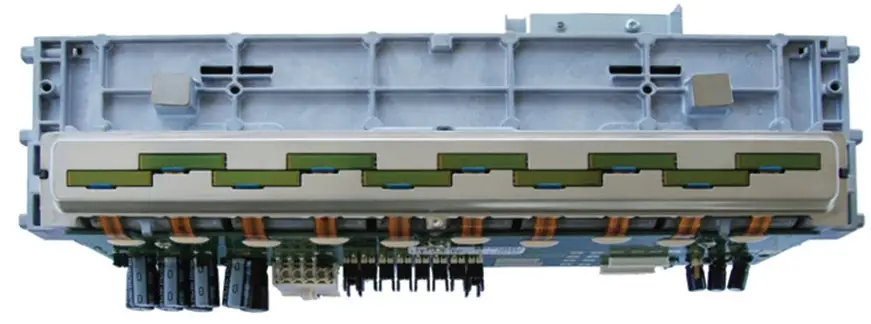Laser printers and enterprise seem to go together like peanut butter and jelly. But a little over a year ago, I was introduced to an enterprise inkjet printer line – the HP OfficeJet Pro X. In many ways, it resembles an HP LaserJet printer in size and design. It looks like an office printer – something substantial that could handle the demands of an office printing thousands of pages per month. It looks like it belongs in an enterprise. But everything I knew about inkjet said, there is no way this could work for enterprise. Inkjets print slowly, I thought, one line at a time. Inkjets are more expensive than laser, I thought, and ink smears. But, the OfficeJet Pro X is not a traditional inkjet and what makes it enterprise ready is a long list of differences from what normally defines ink printing. HP has rethought core inkjet technology in a way that makes it a viable enterprise solution for printing.
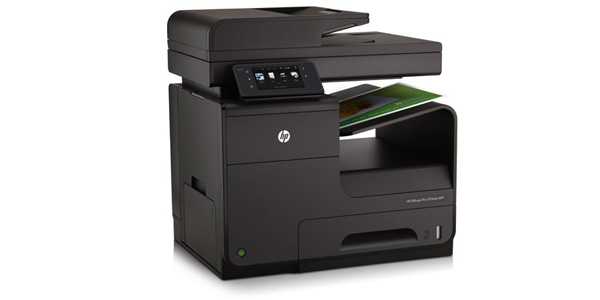
The OfficeJet Pro X Differences
A Whole Lot of Pigment and Less Water in the Ink
 One of the key differentiators of the OfficeJet Pro X line is the ink used for the printer. According to Larry Tracy, a product manager for the Pro X, the inks have a heavier pigment load and less water than traditional inks. Less water means the print dries faster as its moving through the device. Unlike laser printers that use heat and a fuser to transfer the image to the page, the ink printers have no drying mechanism in them – no fans or heaters. In addition, the durability of the print is much better, according to Tracy. The print on the pages doesn’t smear or run. You may use a highlighter over the print without smudging it and it has superior life versus other inkjet printers. In fact, Tracy says that in their testing the paper will begin to degrade long before the print itself begins the break down.
One of the key differentiators of the OfficeJet Pro X line is the ink used for the printer. According to Larry Tracy, a product manager for the Pro X, the inks have a heavier pigment load and less water than traditional inks. Less water means the print dries faster as its moving through the device. Unlike laser printers that use heat and a fuser to transfer the image to the page, the ink printers have no drying mechanism in them – no fans or heaters. In addition, the durability of the print is much better, according to Tracy. The print on the pages doesn’t smear or run. You may use a highlighter over the print without smudging it and it has superior life versus other inkjet printers. In fact, Tracy says that in their testing the paper will begin to degrade long before the print itself begins the break down.
The PageWide Print Bar
The OfficeJet Pro X features a stationary print bar that is the same width as the sheet of paper, something HP calls PageWide technology. The PageWide print head features over 420,000 nozzles. Unlike traditional inkjets where the ink well and nozzels are integrated into the print cartridge, the OfficeJet Pro X print head is not changed with every ink replacement. This print head has monitoring built in to detect a misfiring nozzle and can allow surrounding nozzles to increase their volume to fill in. In addition, there are spare nozzles that can be used in the event of a blockage or failure.
Heavy Pigment Ink + Pagewide = Speed
An inkjet that prints up to 70 pages per minute is remarkable. Demos that I have seen of the OfficeJet Pro X576dm during HP Discover and on a demo unit that HP has provided hold true to that speed. 70 pages per minute is available in what HP calls General Office mode, but don’t make the mistake of calling it draft mode like other printers offer. Draft mode is a degraded quality print with less precision and crispness. The OfficeJet Pro X’s General Office mode doesn’t significantly compromise the quality of the print. The print is still very crisp and clean on the page.
LaserJet Cross-Pollenation
For enterprise, there is a second, higher-end line printers known as the OfficeJet Pro X Enterprise line that integrates HP Flow scanning and routing with other enterprise features. Similiar the HP Flow models of LaserJet printers, these machines are meant to replace traditional copies and scanners with multi-function printers. In addition, the HP Universal Print driver that allows businesses to use the same driver for many HP printer models also works with the OfficeJet Pro X line.
When talking with Larry Tracy, I also found out why the OfficeJet Pro X looks like a very close cousin to the HP LaserJet printers. This printer was developed in Boise, ID, in the birthplace of the HP LaserJet. A lot of enterprise features created in the LaserJet line are also in this OfficeJet Pro X Enterprise line of printers, including software for pin based secure printing, integration with HP’s Flow workflow and scanning software, and badge readers.
Lots of Traditional HP Printing Goodness
In many ways, the OfficeJet Pro X line is a departure from its ink predecessors. But its not a complete departure from its heritage. The OfficeJet Pro X includes many of the expected features like HP ePrint and AirPrint support, both wired and wireless connectivity, USB storage and print from USB thumb drive support, and a multi-page document fed and flatbed scanner integrated. The OfficeJet Pro X also has faxing and copying capabilities from a touch-screen display and with a bit of configuration, the touch screen can be used to scan documents directly to a file share or HP software on a networked computer. According to Tracy, a software update earlier this year allows for one of the two onboard USB ports on an OfficeJet Pro X to be used for persistent storage so that secure documents can be stored until accessed and printed by PIN code. The OfficeJet Pro X printers will also duplex prints and copies automatically, which is a required business feature.
The OfficeJet Pro X Cost Advantage
As a consultant years ago, I performed printing studies for companies and comparing the cost of buying a personal or workgroup laser printer versus the cheap inkjet printers (think $50 big-box variety printers) I often found in their offices. For a normal office workload, the inexpensive inkjet costs the company more in ink than an laser would cost per page. Plus, buying the printer-du-jour from a big-box store means stocking multiple different ink refills, increasing costs and frustration. Calculating the cost per page over the course of a year or several years, I would surprise each customer I worked with at how much they could reduce their printing costs by switching to workgroup or personal laser printers. And while its been ten years since I was a consultant, many of the things I found then are still true today. But the OfficeJet Pro X seems to be a very different animal.
When Buyers Lab, an independent testing institution, reviewed the OfficeJet Pro X printer, they found that the cost per page is about 1.1 cents per page for black and white and about 6.5 cents per full color page. Those prices per page beat out all small laser multifunction printers Buyers Lab had tested. Buyers Lab reported the average small workgroup laser MFP costs 2.4 cents per page in black and white and 11.5 center per page in full color. But, the OfficeJet Pro X beat even the lowest cost per page laser multi-functions cost 1.5 cents per page black and white and 7.8 cents per page for color. Buyers Lab defined the small laser multifunction printer as printers with duty cycle less than 5,000 pages per month. When you move into a mid-size workgroup MFP, the results change a little with some higher-priced laser multifunction printers able to beat the OfficeJet Pro X’s cost per page, but the OfficeJet Pro X still slightly better than the average cost per page for this class of printers.
Printing and the Environmental Impact
When you think of printing, you think of paper and you may think of trees. Boldly saying that a printer is eco-friendly may seem a bit counter-intuitive, but the fact remains that some documents must be printed, so when given a choice, choose a printer that uses less resources.
 One of the lesser talked about stories with the OfficeJet Pro X line is the eco-friendliness of this printer compared to lasers and other inkjets. The OfficeJet Pro X printers produce less waste than other printers, both laser and inkjet. Ink cartridges for the printer yield 9,200 pages from the black cartridge and 6,000 pages for each of the three color cartridges. As a comparison, most laser printers in the same class yield 4,000 – 7,000 pages. The Buyers Lab performed a study and pitted the OfficeJet Pro X against a Lexmark and found that the Lexmark required almost twice as many ink replacements to produce 150,000 pages. HP has also worked hard to reduce the amount of waste associated with each ink replacement in terms of packaging and precious metals included with the ink wells.
One of the lesser talked about stories with the OfficeJet Pro X line is the eco-friendliness of this printer compared to lasers and other inkjets. The OfficeJet Pro X printers produce less waste than other printers, both laser and inkjet. Ink cartridges for the printer yield 9,200 pages from the black cartridge and 6,000 pages for each of the three color cartridges. As a comparison, most laser printers in the same class yield 4,000 – 7,000 pages. The Buyers Lab performed a study and pitted the OfficeJet Pro X against a Lexmark and found that the Lexmark required almost twice as many ink replacements to produce 150,000 pages. HP has also worked hard to reduce the amount of waste associated with each ink replacement in terms of packaging and precious metals included with the ink wells.
The second major aspect of environmental friendliness for this printer is its power consumption. Compared to Laser printers, the OfficeJet Pro X consumes about 8 to 10 times less power – which equates to using less power when printing than a Laser printer when sitting idle. Many Laser printers do not completely power down the fuser because it would require extra time to before the first page is printed. Keeping the fuser warm pulls more power than the OfficeJet Pro X when it is in full print mode. The printer is Energy Star qualified.
But its not just HP’s word. Marlene Orr, a senior analyst for printers and MFP’s for Buyers Lab, was quoted as saying “From an environmental perspective, these units also use significantly less energy and create less consumables waste than comparable small workgroup laser printers and MFPs recently tested.”
Any of these environmental features will benefit its owners from a total cost of ownership – aka “in the wallet.” With less power consumption and cheaper cost per page in printing, these printers will save long-term for their owners. Plus, from my perspective, I despise the throw-away printer mentality, with the uber-cheap printers whose ink refill costs more than the printer. These are designed to be cheap and not last, which isn’t a good use of natural resources. The OfficeJet Pro X is a system that’s built for a business level workload, with a duty cycle of up to 75,000 pages.
Next Steps…
My demo HP OfficeJet Pro X 576dw arrived a week ago and I’ve just started setting it up for evaluation. My initial reaction is really positive. To be completely transparent, I’m a big HP printing fan. I made the choice a long time ago to stick with HP printers in my home office and advocate for the same at work. I’ve attempted to help my former customers with printers of all makes and models, but when I came to my picks for my home, its always been an HP. So, I will be the first to admit my bias, but it does come from years of experience dealing with issues from other printer brands – Epson, Lexmark (Dell) and Canon.
So, in a couple weeks, I’ll be posting a personal review from my experiences with the OfficeJet Pro X576dw. And, look for an announcement for your chance to win an OfficeJet Pro X for your own environment.
Disclosure: HP provided the Officejet Pro X576dw to me free of charge for review and testing. All views and opinions in this blog post are my own, gathered from research and first hand information. The views expressed were not dictated by HP.