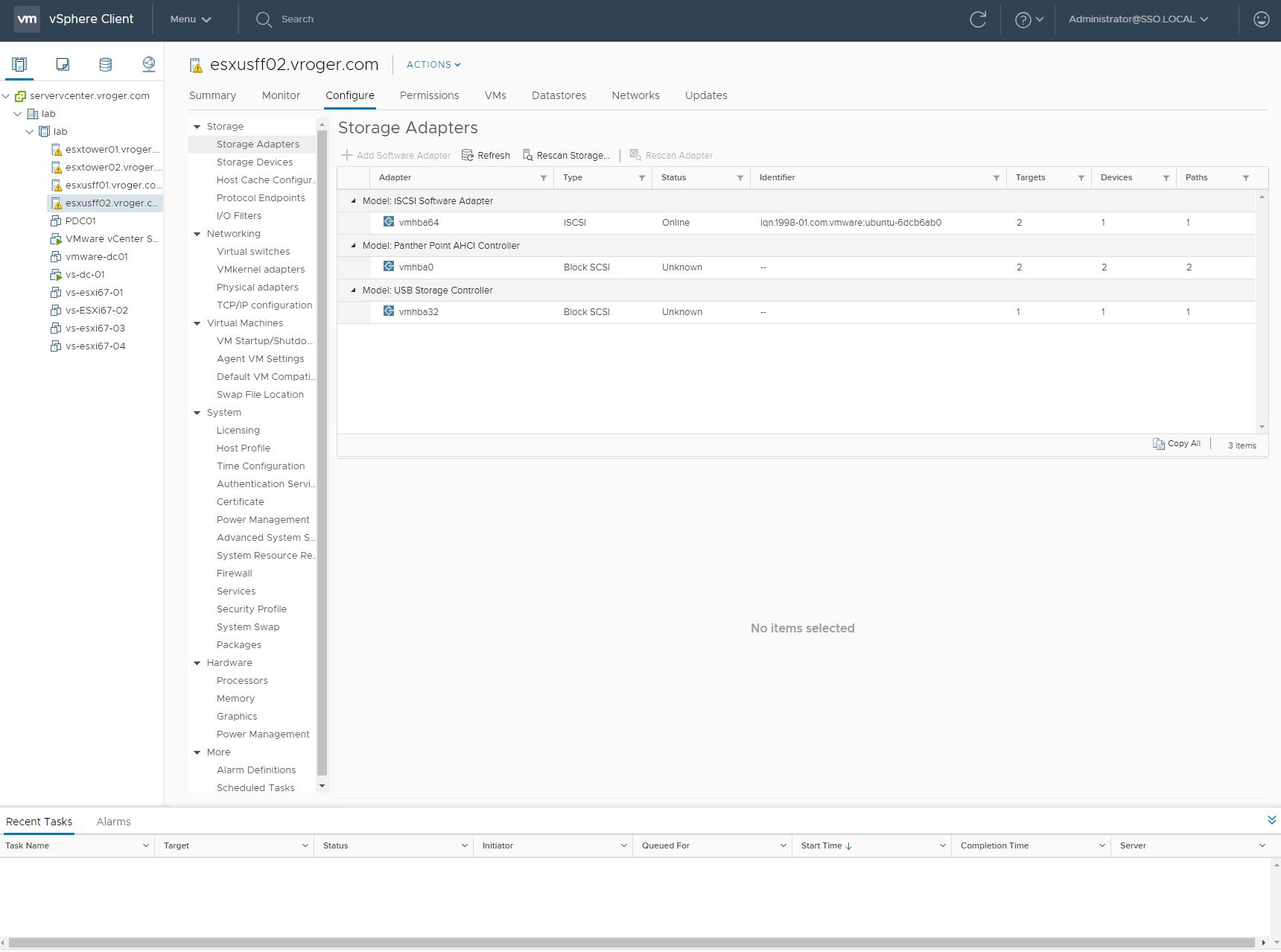Back in September, I blogged about a potential problem between HP’s September software bundle for ESXi and ProLiant Gen8 blade servers with Emulex CNA’s. Long story short, the issue was caused by a mismatch of firmware between Virtual Connect and the Emulex CNA’s. The mismatch was induced by me, as the administrator, not keeping all my components on a tested firmware ‘recipe’ from HP.
A couple years ago, HP made a shift in the BladeSystem firmware that unified the individual components into a tested configuration and began publishing the firmware together as release sets. This meant that if you installed a recipe of Onboard Administrator, Virtual Connect and iLO firmwares, they would be more stable since they had been tested together for interoperability. About a year later, HP unified software drivers and firmware on all ProLiant systems in a similiar way with the release of the Service Pack for Proliant (SPP). The Service Pack for ProLiant did the same thing for OS level drivers and hardware firmware that the earlier release sets did for BladeSystem firmware. All components were tested together at specific levels and the SPP’s unified release made it easy for administrators to apply a blessed recipe of software across components.
HP also does a similar thing with its OEM version of ESXi, which includes additional software components that allow a Common Information Model (CIM) implementation within the OS to display hardware status among other things. Because of the add-in software, HP maintains a recipe between this software and the SPP bundle and firmware levels required and tested on their hardware platforms.
The moral of the story is to stay with HP’s recipes and SPP releases. When you deviate from these, having firmware older than recommended along with newer drivers or agents, problems can occur. In my own experiences, when I have stayed with the recipe, I haven’t experienced major malfunctions. As with any software, new releases fix different bugs and there are times when you want to move outside of a recipe, if a newer version fixes a specific issue you’re experiencing, but in general, the rule is stay in recipe.
The other great benefit that you receive as a customer is a guarantee of support. Traditionally, HP support pointed to older firmware as the first course of action for many support calls. Following the SPP and ESXi recipe models, you now get a year of support from the release date of a bundle. With this, you can push back on support and say “I’m in a supported configuration, now support me.” if you’re ever asked to update firmware without troubleshooting first. This is a great position for the customer. Support can also point to specific resolutions in release notes if there is a problem resolved that requires you to move to newer release, but following HP’s guidelines ensures that all the separate components have been tested together for the best possible operational environment that you can have.
And that advice is based on years of struggle in the pre-release set world of HP hardware, experience with HP support and my own personal lapses in following my own advice… Hope this helps you avoid my struggles…
Service Pack for ProLiant – http://www.hp.com/go/spp
VIBS Depot from HP – http://vibsdepot.hp.com