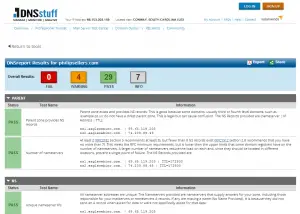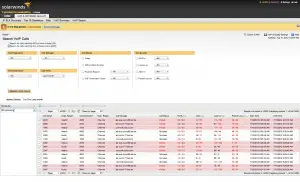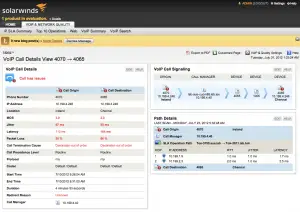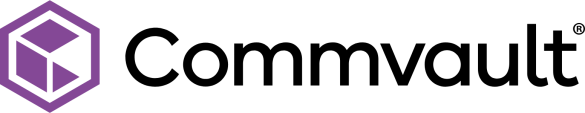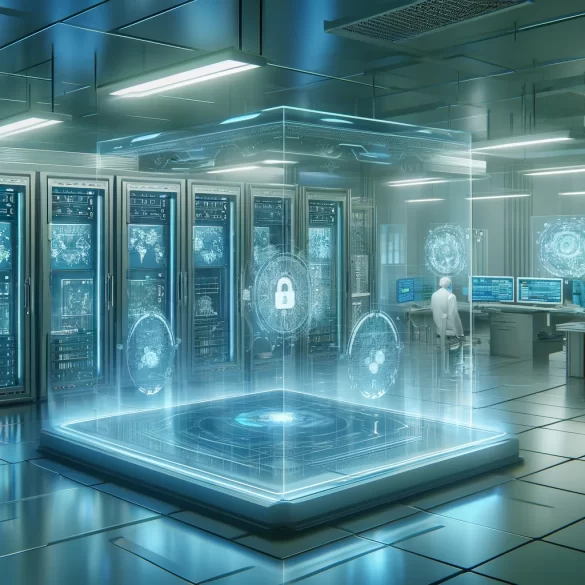Since moving into our new home, I have been on the hunt for better Wi-Fi. The one downside to our nearly brand-new home was its lack of structured wiring. The entire house has 5 or 6 cable runs, which is not bad, and 3 Ethernet runs that are terminated in the usual locations that a phone would be placed – the office, master bedroom and the kitchen. Seriously, an Ethernet jack by the stove. That left me looking at lots of wireless alternatives.
After reading lots of research online, I decided to spin the wheel with a Netgear Orbi kit. The reviews for wireless mesh were very mixed, but of all the systems, Orbi seemed to have the best reviews. But the price tag was high, so I decided to go with the Orbi WiFi System (RBK50) AC3000. This kit comes with the base station and one satellite unit. It is rated to cover . up to 5000 square feet and my home is much less than that.
Initial Install
Installation was a breeze. The Orbi system has both an iOS and Android app and the traditional web interface to setup the units.
- To setup the Orbi, Netgear recommends restarting your modem then plugging it into the Orbi and powering on the system.
- Take the Satellite unit and find a central location for it, plug it in and then wait for the ring on top to turn white. If it turns any other color, go to the Netgear knowledgebase to interpret your color and troubleshoot.
- Orbi systems come with a pre-defined Wi-Fi network and password that is included in the wrap and documentation on the unit – connect to that network ID from your phone or computer.
- Visit http://orbilogin.com and follow the on-screen instructions to set up your Orbi network. The Orbi router’s ring LED turns off after the setup is successfully complete.
That’s it folks. But its also not all there is. While the Orbi is setup, there are advanced settings that can be tinkered with – including VPN Service to allow you to VPN back into home from your mobile phone or laptop (handy when traveling and you want to stream Netflix or other services!).
Orbi Satellite Placement
Moving the Orbi Satellite around the home was needed to provide the best coverage in my case. My base is in a laundry room, which is in the middle but to one side of the house, where my Internet is brought in from the service provider. I don’t have a choice where this unit is located.
After several locations, I found that having the satellite in the family room provided the best coverage for the open areas of my home and into the master bedroom. The base station, appears to offer good coverage to the bedrooms above it.
After several months, I noticed that some of my smart switches were not cutting on and off with their schedule. Turns out the Wi-Fi signal to them was low. That was a simple fix, just add a Orbi Satellite. But man, the cost was steep. A single satellite was nearly the cost of my original base 2 unit kit.
I placed the new Satellite near our desktop computer upstairs, allowing the satellite to bridge our network and provide the desktop with Gigabit connectivity to the rest of the network. This also allowed for coverage to our my outdoor smart switch for landscape lighting.
With Circle
A recent firmware release brought the features of Circle directly to the Orbi system. I like this as opposed to needing a separate device plugged into the network. But it comes with some disadvantages > check out this post for more details.

 A few weeks ago, I purchased and installed a
A few weeks ago, I purchased and installed a