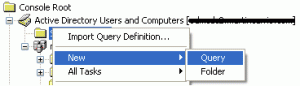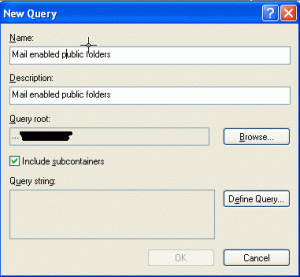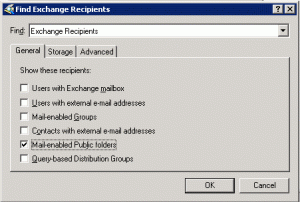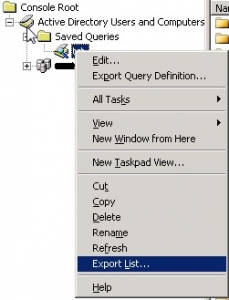VirtualPro has a Write Up on How to get into Power Shell, being a nub at Power Shell, I thought it was a good as any place to start.
“
There has been a lot of chat recently around the virtualisation Twitter community about the benefits of Powershell. A lot of people have been asking whether or not they should switch scripting languages and dive into learning Powershell. Opinion appears to be varied as a lot of people are successfully using languages such as Perl for VMware scripting and see no need to change.
I’ve only dabbled with Powershell a little, primarily when the VI toolkit was released as I was intrigued as to what it could do, I wasn’t disappointed. I’ve now decided to knuckle down and attempt to learn the Powershell basics by reading the Windows Powershell scripting guide. This book primarily covers Powershell from a Microsoft perspective but the principles should stand firm for VMware Powershell scripting, I’ll just have to dedicate some time to experimenting with the VI toolkit a little more.
Once I’ve worked my way through the Microsoft book, I’ll be looking to purchase Hal Rottenberg’s “Managing VMware with Windows Powershell” when it’s eventually released. Virtu-Al conducted a technical review of the book and has written a blog post detailing his thoughts on this much awaited book. Sounds like just what’s needed to progress on the VMware automation skill set.
So what evidence is there that Powershell is taking over as the scripting language of choice. Well the following little snippets of news certainly indicate that Microsoft are putting their weight behind it and in essence basing their key platforms upon it.
- Microsofts PowerShell 2.0 included with Windows 2008 R2
- Over 240 New cmdlets in 2008 R2 along dev tools for building your own cmdlets
- The new AD Administrative Center GUI console based on Powershell.
When you throw into the mix the continued development of the VI toolkit, powershell for Citrix and SAN vendors like Compellent getting in on the action, Powershell is rapidly gaining a foothold.
So where do I start?
So Powershell is where you want to be, we’ve established that. so where should you start? Here are a few links to get you (and me) started with Powershell.
Download the one of the following versions of Windows Powershell
Windows PowerShell V1.0 or Windows Powershell V2.0 CTP3 (this is a pre-release version)
Download the following from Toolkit from VMware
Vmware Infrastructrue Toolkit V1.0 Update 1
Check out some of these sites on how to get started with Powershell
Microsoft Getting started with Powershell guide
Microsoft Powershell V1.0 Documentation pack
MSDN – Getting started with Powershell guide
Check out some of these sites for tips on how to get started with Powershell and VMware
Virtu-Al’s getting started with the VI Toolkit blog post
Managing Vmware with Powershell FAQ document
VMware Communities VI Toolkit site
Some Scripts to give you a taster of what is possible
Eric Seiberts top 10 Powershell scripts for Virtual Infrastructure
VMWorld 2008 VI Toolkit scripting contest winners
Some handy links to help you on your Powershell quest
Hugo Peeters – A one man scripting machine
Hal Rottenberg – Techprosiac blog site
The PowerShell Twitterers list courtesy of Mind of Root
“
Now, I would be fibbing to say I had read every link and tried this out.
I wanted to blog this, so when the time comes to learn Power Shell, I have it where I can find it, when I get the time to sit down and force my self to learn Power Shell.
Please read the full source to this Post
http://www.virtualpro.co.uk/2009/01/13/powershell-and-vmware-virtual-infrastructure/
Thanks to VirtualPro