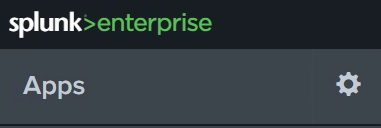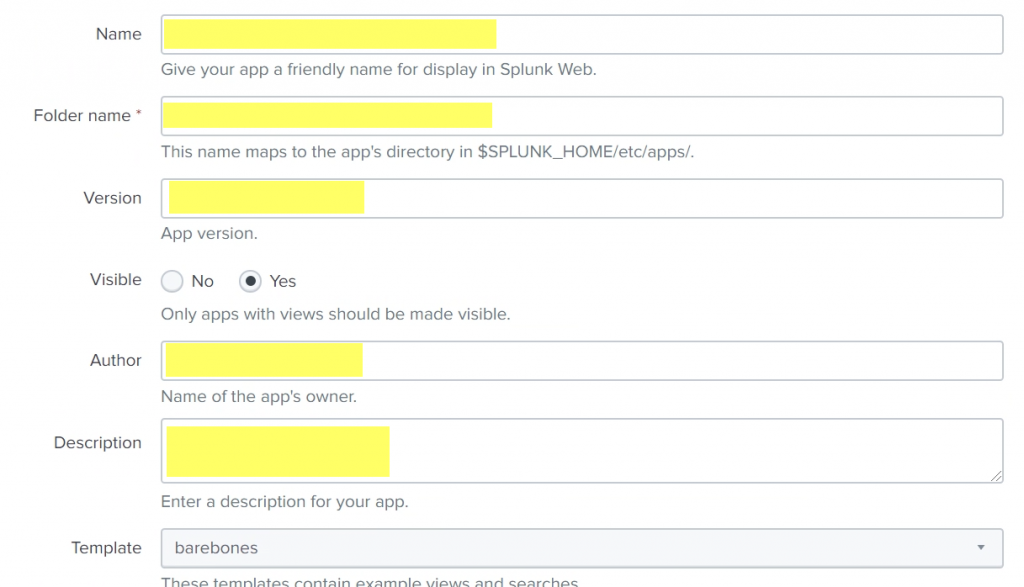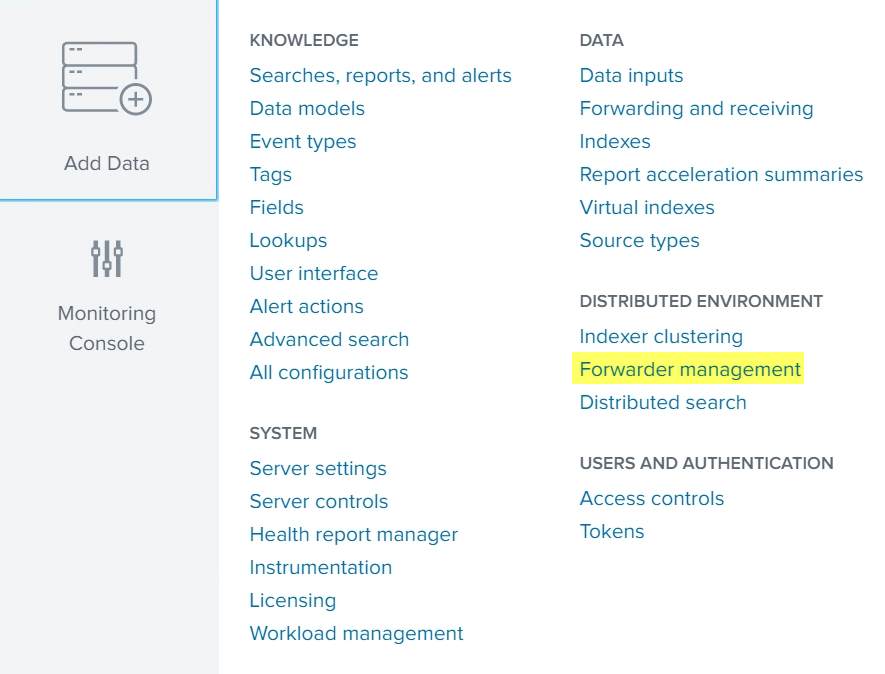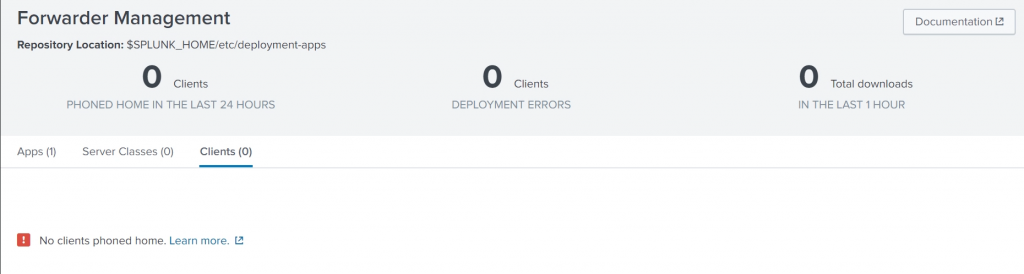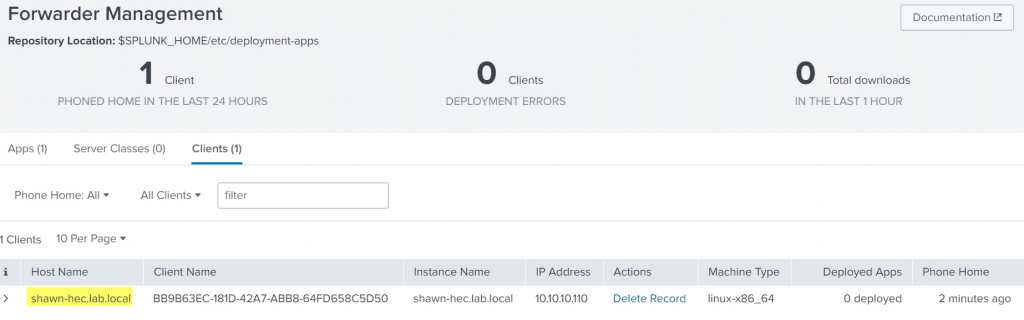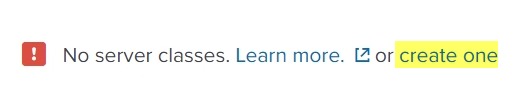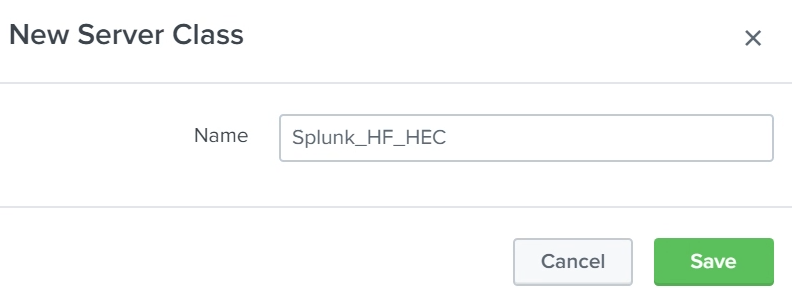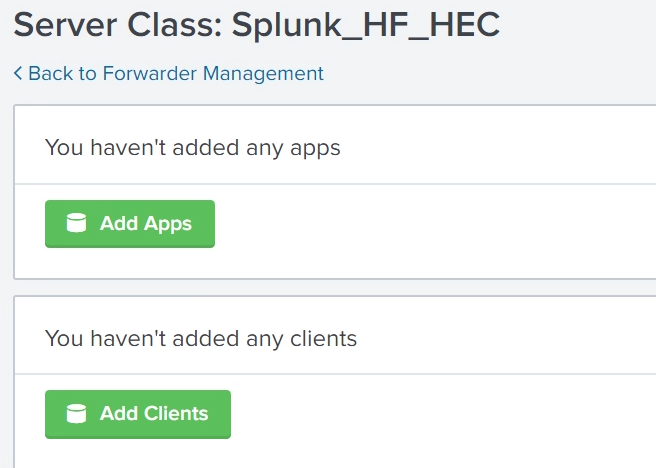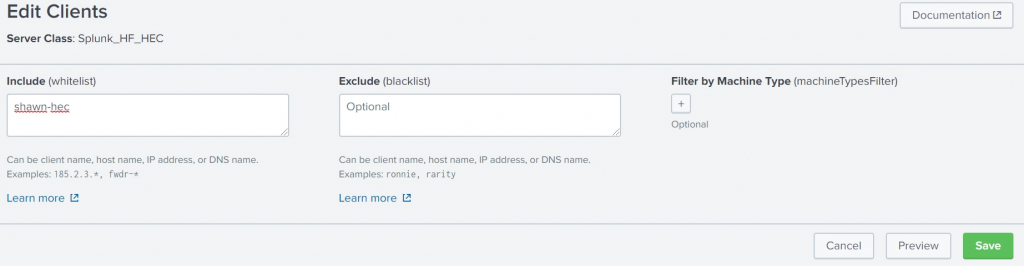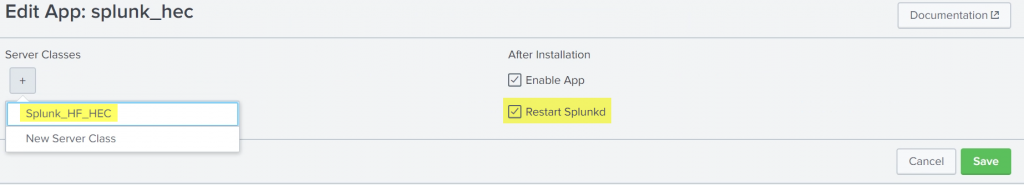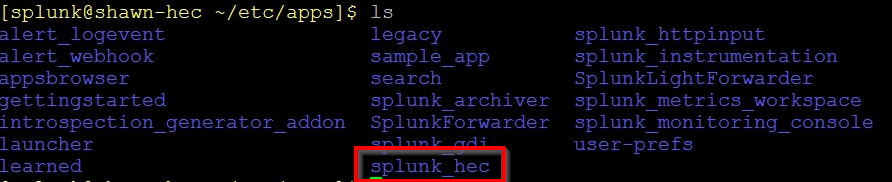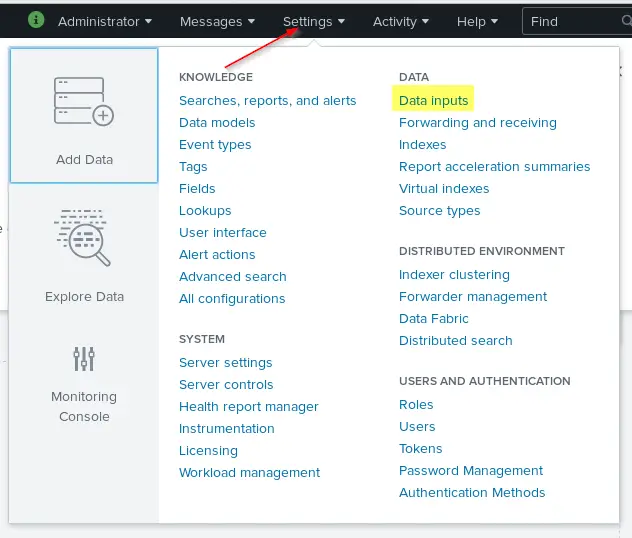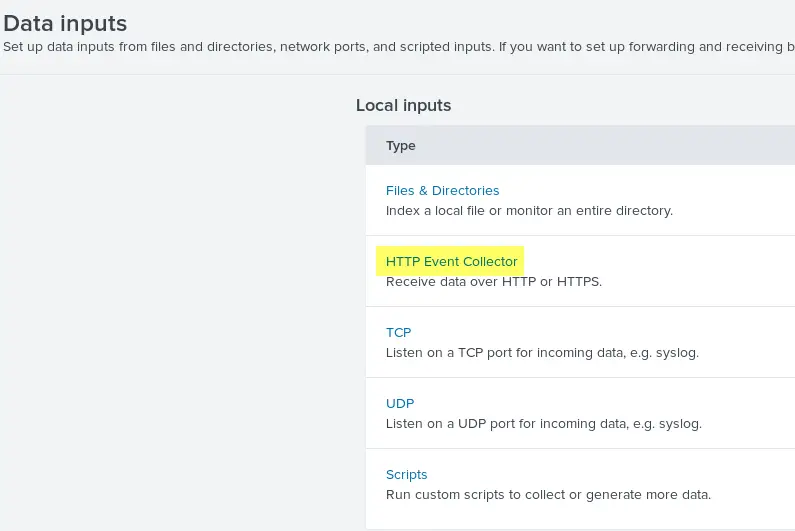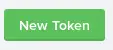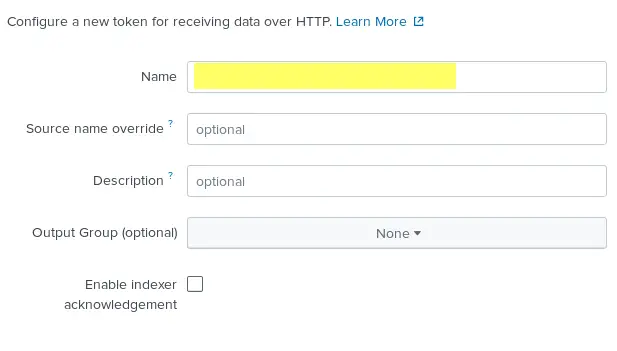Zerto Customers Lead DR-to-Cloud Trend with Rapid Adoption of Azure
Global Azure Adoption Doubles in 1H 2020 Across Several Verticals; Zerto Triples IT Resilience Footprint Across Federal Government and Public Sectors with New Customer Acquisitions
BOSTON – September 1, 2020 – Zerto, an industry leader for IT resilience, today announced cloud technology trends and positive growth among its customer base for the first half of 2020. Zerto’s customers are pursuing the disaster recovery (DR)-to-cloud trend with rapid global adoption of Microsoft Azure. Additionally, Zerto has tripled its global IT Resilience footprint across the federal government and public sectors with new customer acquisitions.
Azure Adoption Ascends
During the first half of 2020, global adoption of Microsoft Azure doubled across several verticals. Virtual machines protected to Azure using Zerto has doubled year-over-year with half of the consumption driven by the education, financial services, healthcare, and technology sectors.
According to Gartner, Inc., “Cloud DR costs can be a fraction of the total costs for traditional DR sites.” In the 2019 Security and Risk survey, for more than 300 IT organizations worldwide, cloud-based recovery is the most popular choice across all levels of system availability.*
Innovation in the Public Cloud
Zerto customers also expanded their adoption among other public cloud providers. Earlier this year, Zerto announced integrations with AWS Storage Gateway and introduced support for Oracle and Google Cloud. The company also continues to make it easier for customers to adopt public clouds. A joint customer, QAD, a premier supplier of ERP software took advantage of the new Google Cloud and Zerto integration.
“With Google Cloud VMware Engine, we are able to quickly extend the enterprise class disaster recovery capabilities we have become accustomed to with Zerto to the Google Cloud,” says Scott Lawson, Director, IT architecture at QAD.
IT Resilience Footprint Grows
Zerto expanded its IT Resilience Platform footprint by more than 200% with new customers in the federal government and public sector in the first half of 2020. Additionally, Zerto experienced more than 200% increase in customer project implementation sizes among the legal, software and internet, and telecommunications sectors.
Key growth highlights include:
- New customers in the federal government sector increased by more than 250%.
- New customers in the public sector increased by 225%.
- New customers in the insurance industry increased by 18% with the average customer project implementation size increasing by 20%.
- The average new customer project implementation size in the legal and telecommunications industries nearly doubled.
- The average new customer project implementation size in the software and internet industry more than tripled.
- The average new customer project implementation size in financial services increased by 30%.
Customer Successes and Wins
In the 1H 2020, Zerto customers continued to build IT resilience and achieve results across multiple sectors and use cases:
- Ritchie Bros., a global asset management and disposition company, leveraged Zerto to simplify DR, gain more control, and support data center migrations. To learn more, read the Ritchie Bros. case study here.
- A leading chemical corporation leveraged Zerto to move DR operations to the Azure cloud and achieved new operational efficiencies. To learn more, click here.
- A regional credit union strengthened its IT resilience by adopting a multi-cloud DR strategy using Zerto with both Azure and AWS. To learn more, click here.
- New global customers using Zerto with Azure include Cairn Energy PLC, City of SeaTac, Grey County, and KIK Custom Products.
“We serve the people of Grey County, and because data serves the people, it needs to be available 24/7,” said Evan Davis of Grey County. “Zerto enabled us to easily make the move to Azure for more resilience. Now we have peace of mind that we can recover our data easily even in the midst of a disruption.”
ZertoCON was all About the Customer!
During ZertoCON 2020 Virtual Event in June, several customers spoke about their experiences and success with Zerto. Click here to access the following on-demand speaker sessions:
- Rich Bailey, VP of IT operations, PruittHealth discusses “A Customer’s Guide to DR in the Cloud with Zerto and Microsoft Azure.”
- Rodney Carlson, systems analyst, Horizon Bank shares his experience in “Modernize Your Backup with Zerto.”
- Kent Pollard, senior technical architect, IFDS discusses “IT Resilience for Kubernetes and Containers.”
- Jayme Williams, senior systems engineer, TenCate shares “A Tale of Two Ransomware Attacks: TenCate Uses Zerto to Recover from Ransomware in Minutes.”
In June, Zerto also honored KIND Snacks as the inaugural IT Resilience Innovator , a program that highlights IT leaders in disaster recovery, data protection, and cloud that are striving to protect their business from disruption.
“Organizations are increasingly recognizing that building IT resilience and leveraging the cloud for DR is critical not only for IT operations and business continuity but also for simplicity, greater efficiencies, and control,” said Coley Burke, CRO of Zerto. “We’re excited to see the momentum for our IT Resilience Platform across federal and public sectors and look forward to bolstering IT resilience across all customers for the second half of 2020.”
* Gartner, What I&O Leaders Need to Know About Disaster Recovery to the Cloud, Nik Simpson, 27 November 2019
About Zerto
Zerto helps customers accelerate IT transformation by reducing the risk and complexity of modernization and cloud adoption. By replacing multiple legacy solutions with a single IT Resilience Platform, Zerto is changing the way disaster recovery, data protection and cloud are managed. With enterprise scale, Zerto’s software platform delivers continuous availability for an always-on customer experience while simplifying workload mobility to protect, recover and move applications freely across hybrid and multi-clouds. Zerto is trusted globally by over 8,000 customers, works with more than 1,500 partners and is powering resiliency offerings for 450 managed services providers. Learn more at Zerto.com.