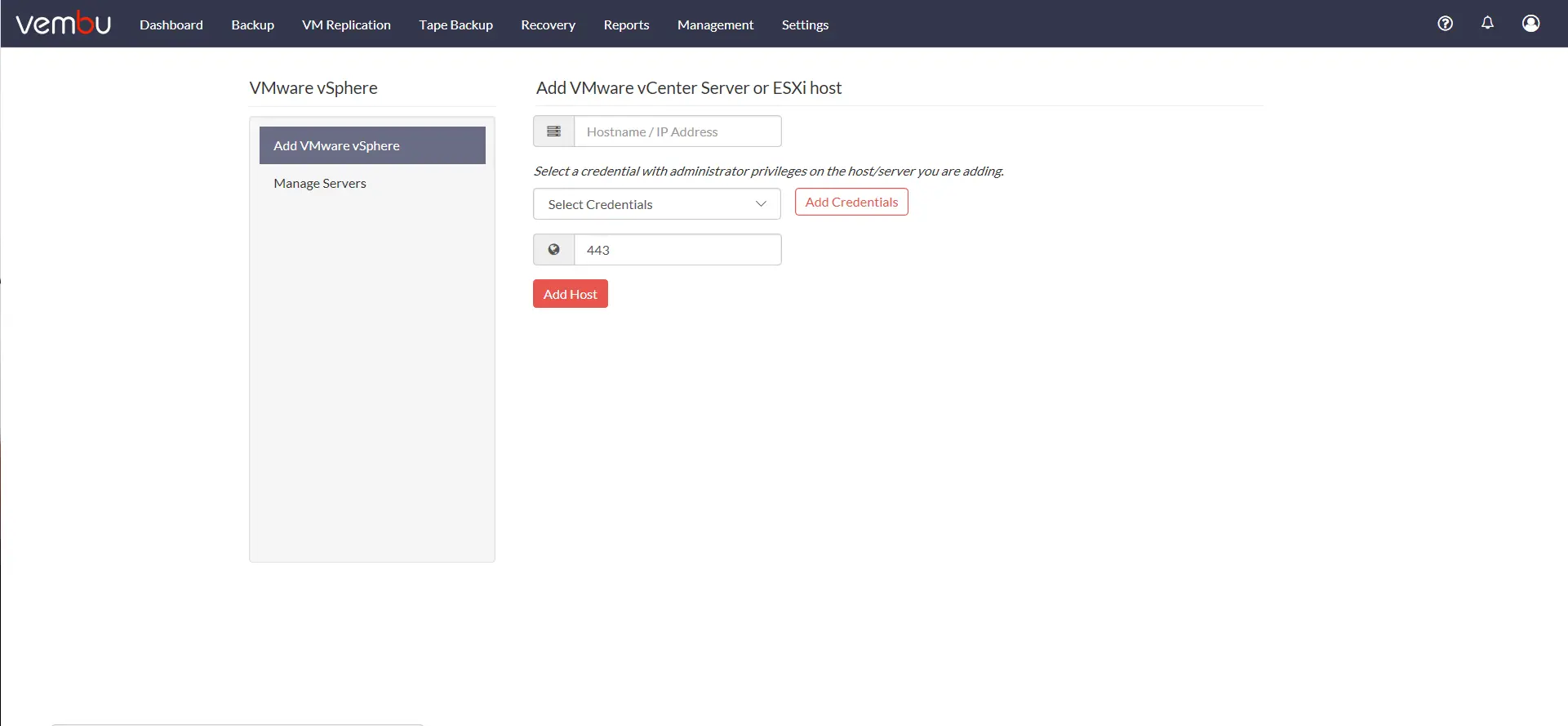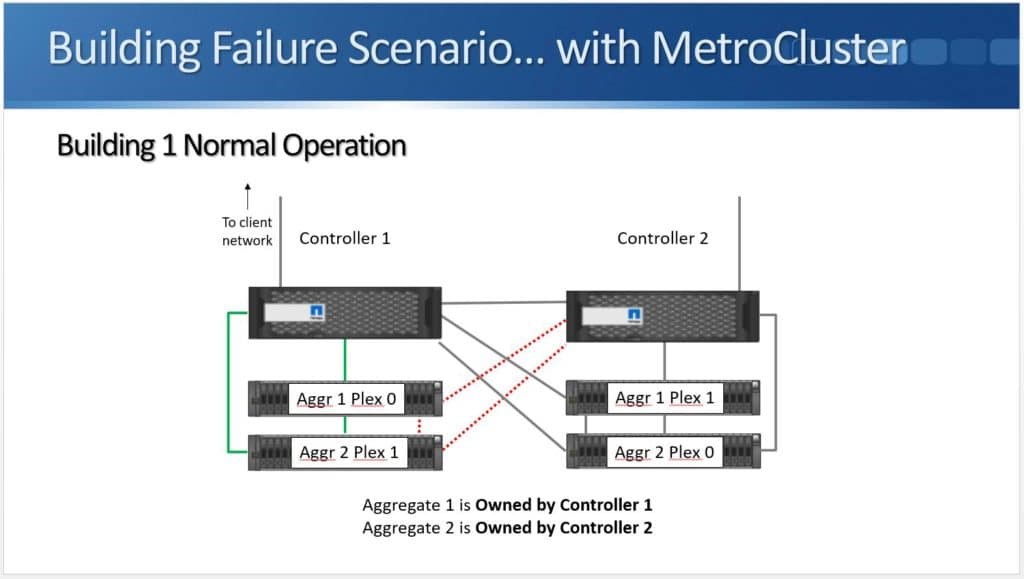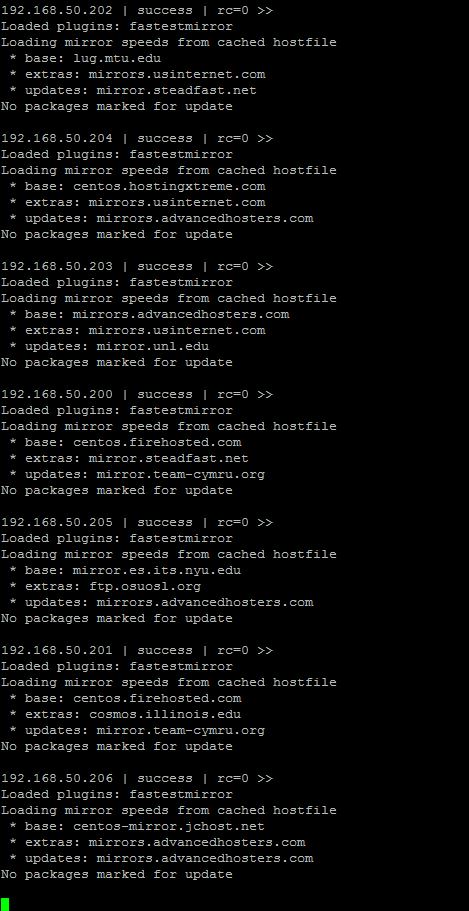New house. New city. New ISP. New router. This time I opted for the big brother of the EdgeRouter Lite, the EdgeRouter X SFP model. While it includes all of the goodness that I previously reviewed with the EdgeRouter, including the Vyatta based OS, the X SFP model includes some additional hardware capabilities.
New house. New city. New ISP. New router. This time I opted for the big brother of the EdgeRouter Lite, the EdgeRouter X SFP model. While it includes all of the goodness that I previously reviewed with the EdgeRouter, including the Vyatta based OS, the X SFP model includes some additional hardware capabilities.
Why a new router? I previously had an EdgeRouter Lite and I really enjoyed the device. Unfortunately, during the move, my EdgeRouter Lite stopped responding – so I went back to my backup Apple Airport router temporarily – and after we moved into our house, it was time to replace my trusty router with something equally capable.
My requirements this time were:
- VLAN capable (segregate those guest and route multiple VLANs for my lab environment)
- Power Over Ethernet to reduce power plugs
- Ability to setup VPN endpoints and selectively route
SFP Possibilities
As the name implies, the EdgeRouter X SFP offers a single SFP interface, allowing this device to also serve as a fiber converter. While only 1 gigabit capable, the SFP capability would allow connectivity in environments where normal copper uplinks to remote switches would not work.
I imagine there are some geekier folks – like myself – that might have nicer lab switches where traditional CAT5 wiring is a bummer – but the SFP is a rescue by allowing TwinAx is preferable.
I once consulted for a church that had purchased a former music theater – full stage, lights, sound, etc. – but the office were backstage and they needed WiFi and connectivity in the front lobby area. Fiber was the answer and a couple of fiber media converters were used to change media format. With the EdgeRouter X SFP, you could do this without additional hardware. A couple EdgeRouters would suit this use very well, also allowing multiple VLANs or additional routing to segment traffic on the network and enhance security.

POE & Disappointment
Next up is Power Over Ethernet. The use cases for the EdgeRouter X SFP lists powering up to 5 of Ubiquiti’s AirMax wireless bridge devices and using the SFP for backhaul, so I made the assumption that the POE capabilities would be more than enough for my Unifi AC Access Point. While I missed it, Ubiquiti does clearly label the device as a 24V POE product. That lead me to a rather brash education in POE and standards.
My AP is an Ubiquiti UniFi Enterprise AC (UAP-AC) wireless access point, purchased in 2015. It runs on IEEE 802.3af/802.3at POE. My injector for the Enterprise AC AP injects 48V of power on the Ethernet to power the AC, twice what the EdgeRouter support. This is the same for the current generation of UniFi UAP-AC-PRO, UAC-AC-EDU, & UAC-AC-HD. These heavier duty, more powerful AP’s require more juice and can be powered by IEEE standard POE switches.
Fortunately, if you really want to power your AC – there are two options in the UniFi line that work with the 24V POE of the EdgeRouter X and EdgeRouter X SFP – the UAP-AC-LITE and UAP-AC-LR models.
ISP Issues
I ran into issues streaming from certain networks on my new ISP. While the trifecta – Hulu, Netflix and Amazon – stream just fine, some network apps like NBC and CW fail to stream any video content. This is across all of my Apple mobile devices and Apple TV’s. It works on the Mac fine, however. So, lets try it over a VPN connection, I think. On my iPhone it works perfectly on VPN. So, I decided to use the same trick to setup a point to point VPN from the EdgeRouter X SFP and selectively route my Apple TV out over the VPN – bingo, I’m streaming. I have no idea what my ISP is trying to block or has misconfigured, but its good to be able to work around them.
Verdict
I purchased another generation of EdgeRouter because I love the flexibility of the software powering the device. The device itself is inexpensive and offers a lot of capabilities for the money. For less than $75 currently on Amazon, you can take one home today…
 Several months ago, I
Several months ago, I  I have been a longtime WordPress user. I love the platform and how easy it makes maintaining a blog. Not only is a great blogging platform, but its great for many other types of websites. I have helped friends who are musicians, who own businesses and who need a simple resume site setup and get running on WordPress.
I have been a longtime WordPress user. I love the platform and how easy it makes maintaining a blog. Not only is a great blogging platform, but its great for many other types of websites. I have helped friends who are musicians, who own businesses and who need a simple resume site setup and get running on WordPress.