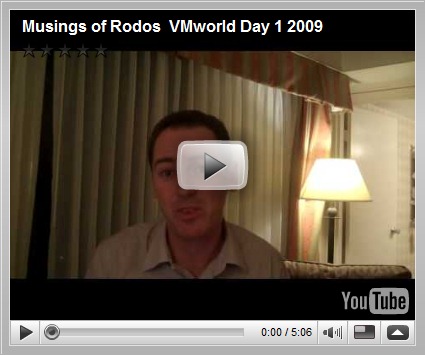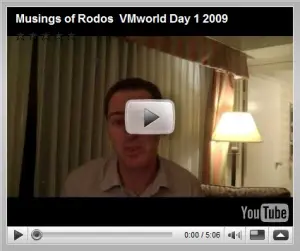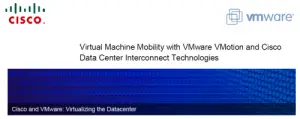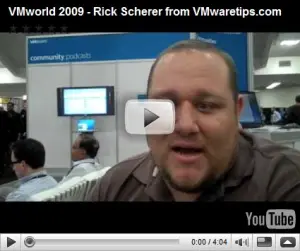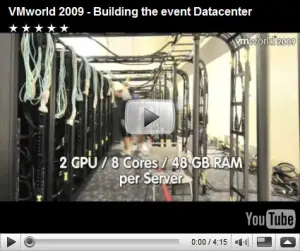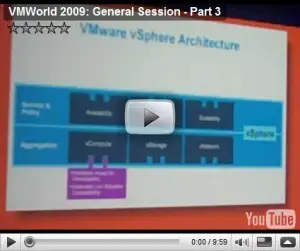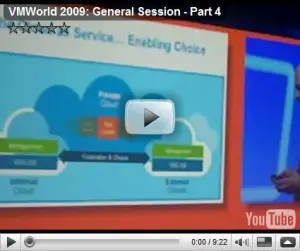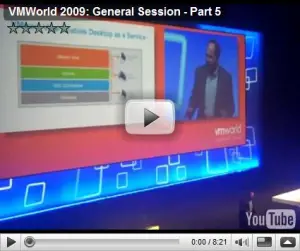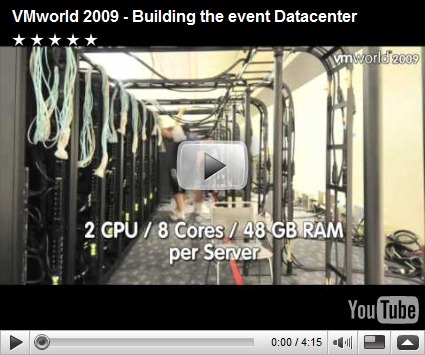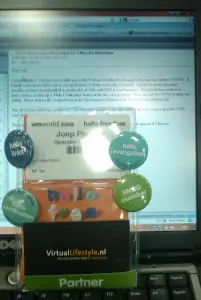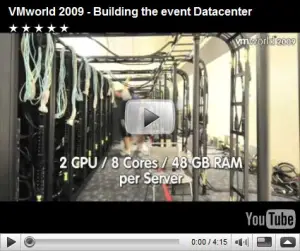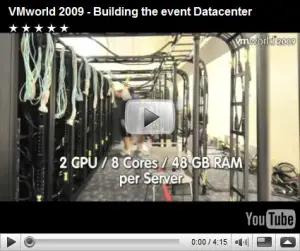[smcountdown timerdate=’2015/08/30 07:00:00′]
san francisco
Rodney Haywood @ http://rodos.haywood.org/ put together some Video’s on VMworld 2009. I will outline them below.
VMworld 2009 Day 1 Video Summary
“Each day I hope do give a brief video summary giving my thoughts and experiences on the day. Here is todays.
Of course I have posted some separate videos you can see on the site as well.
Hopefully the lack of sleep will not get to me and I can actually throw one of these out a day. I don’t have my Mac as I could not extract it from my kids at home so I am stuck with the features of the software on my Windows XP machine and the Flip Cemera software. So apologies in advance for the lack of interesting music, boring transitions and simplistic textual intros. Maybe one day I will get a Mac for my work machine.
Big day tomorrow, its now around 3am and I have to be up at 6:30am to make the keynotes. No rest for this blogger. If only my hotel had faster bandwidth!”
VMworld 2009 Day 2 Video Summary
VMworld 2009 Day 1 Video Summary from Rodney Haywood on Vimeo.
“Here is my day to summary. This will be the longest one of the week I suspect.
"Hopefully the lighting is better. There is some general video at the end of the goings on of the day.
Rodos
P.S. Thanks for the fantastic bandwidth available over at VMworld, 6 minute upload compared to the estimated 3.5 hours at my hotel! However its taken a while for Vimeo to process it. Hopefully tomorrow will be smoother.”
VMorld Live Interview : Moving to the cloud and SpringSource
“Recorded a interview with Dr John Troyer from VMware in the recording booth at VMworld today.
Here is the video below.”
VMworld 2009 Day 3 Video Summary
“Here is my summary video for Day 3.
It is a shame that I was not able to post this until now. I stayed up till 3am to record it but the poor internet quality of my hotel meant I could not upload it until after lunch when I finally got access to some decent bandwidth (400K a sec rocked). Still for those who were not there hopefully its helpful.
I have learnt a lot of things not to do in recording these this year, so thats a great outcome in itself. Next time can be better!”
Vmworld 2009 Hello Freedom
“Well here is my video for VMworld 2009 Hello Freedom.
After a week of very little sleep due to the long video blogs I did (hey we all have to try new things) I thought I would end the week with something funny. Okay and attempt to be funny.
Unfortunatley you need to know the people to get the joke at the end but this is to say thinks to the VMware online community that were so welcoming, warm and kind with their words this week. You are a great bunch of people who are keen to share your knowledge and a friendly hello.
Also a great thanks to the VMware communities team, especially John Troyer, for their commitment and passion.
Guys, this one is for you! I hope you get a laugh.
Rodos
P.S. Thanks to all the participants for being good sports and contributing to something that sounded crazy at the time. Sorry to all those great people that I did not run into today and did not make it in as a result, I am thinking of you Dr Troyer!
P.P.S. If you are reading this through RSS the video may not appear, you might have to click through to see it.”
—
Thanks Rodos for taking the time to share your experiences at VMworld, it makes those of us that couldn’t make the event, feel as where were attending!
Roger L
John Troyer did a great job on ustream and the VMworld Channel.
There are 25 episodes to date, plus the first two, which are not numbered. I’ll do my best to lay them out.
I kept the order of original upload date.
vmware: VMworld Live 08/31/09 04:46PM
vmware: VMworld Live 08/31/09 05:07PM
vmware: #1 – hello vmworld
vmware: #2 TechExchangeDeveloperDay
vmware: #3 Roundtable vExperts
vmware: #4 – SRM
vmware: #5 VMworldTV and VMware Europe
vmware: #6 SearchServerVirtualization.com
vmware: #7 VMUGs, Partners, Labs
vmware: #8 – Day 1 Commentary, vCloud Express, Booth Babes
vmware: #9 Day 1 comments: vCloud APIs, VIew, VMware Go
vmware: #10 Andres Martinez
vmware: #11 vSphere 4.0 Quickstart Guide
vmware: #12 Client Virtualization Platform
vmware: #13 vCloud Express, vCloud API
vmware: #14 vStorage APIs, vCalendar
vmware: #15 vCloud API
vmware: #16 Moving to the cloud & Springsource
vmware: #17 Brian Madden & Gabe Knuth
vmware: #18 PowerCLI
vmware: #19 Cost per Application Calculator
vmware: #20 Scott Lowe
vmware: #21 VMworld, IT in the Cloud perspectives
vmware: #22 SpringSource VP Shaun Connolly
vmware: #23 Virtualization EcoShell
vmware: #24 Hypervisor architecture
vmware: #25 David M Davis
Thanks John for all the work, I hope to see you do interviews like this in the future on a scheduled basis.
Roger L.
Yep, you guessed it, again , Yet Even More blogs on VMworld 2009!
I take no credit for any of this content, it go’s to the author, and I mean to only put the content here without having to weed through the varies blogs, I have both the blog link, and article title here, with a link to the article. Thanks to everyone for putting these together for everyone to read!
—
http://netapptips.com/ : VMworld 2009: Brian Madden is true to his word
“
As all of us that have been in the industry (for way too long) know tradeshow season is a full of sound and fury; signifying nothing. Lots of announcements, lots of demonstrations, lots of bickering back and forth between vendors about whose widget is more widgety. But at the end of the day, just like the rest of the year, the success or failure of tradeshows is all about people. It takes many, many people and many, many (hundreds of) hours to organize, coordinate and execute a tradeshow. It ultimately comes down to trust. That most basic element of strong relationships.
For quite some time, the TMEs on our team that focus on Virtual Desktops (VDI) have been reading Brian Madden’s blog. They look to it for industry trends, but most importantly they look to it for viewpoints from experienced Desktop Administrators. From time to time we find ourselves being too storage-centric, and Brian’s blog helps us step back and look at the desktop challenges from a broader perspective.
Back in July, we approached Brian about presenting at his BriForum event. We wanted to introduce some new concepts (prior to VMworld), and his audience would give us the feedback (good or bad) that we needed to hear. We’d be the only storage vendor in attendance, but we needed to get close to the customer base.
Not only did we host a booth, but we presented one of the technical sessions. Prior to the event, we had our slides ready to go, and then we saw this challenge from Brian. Always interested in a challenge, Mike Slisinger (@slisinger) took it upon himself to create a winning presentation. Needless to say, the NetApp presentation met and exceeded the criteria and Brian promised to be wearing his NetApp t-shirt around the halls of VMworld.
A man of his word, today we found Brian enthusiastically (as always) walking around the NetApp booth (#2102) proudly wearing his NetApp t-shirt. The shirt looked great, and we really appreciate the feedback Brian has provided our VDI team on our products and solutions.
As I mentioned earlier, the best part about tradeshows is the chance to connect with people. The change to have open discussions, to learn about new things, and to see how you can improve. Having strong relationships is the foundation of that ability to connect with people.”
VMworld 2009: Get prepared for vSphere upgrades
“
As we heard in Paul Martiz’ keynote, VMware is forecasting that 75% of their customers will be upgrading their virtualized environments to vSphere within six months. If you’re an existing VMware customer, or VMware partner, this means that you had better be prepared for the updates.
To help everyone planning to move to vSphere, we’d recommend that you review the following technical documents:
- NetApp and VMware vSphere Storage Best Practices (TR-3749)
- Microsoft Exchange, SQL and Sharepoint (mixed workload) on vSphere on NetApp Unified Storage (TR-3785)
Both of these documents have been fully tested and co-reviewed by all of NetApp’s alliance partners (VMware, Microsoft and Cisco), so you can feel extremely confident in using these are the foundation of your next generation architectures utilizing vSphere.
And of course, vSphere deployments are covered by the NetApp 50% Virtualization Storage Guarantee. “
—
http://itsjustanotherlayer.com : EA3196 – Virtualizing BlackBerry Enterprise on VMware
“
Once again.. another session I didn’t sign up with and zero issues getting into.
To start off RIM & VMware have been working together for 2 years and it is officially supported on VMware. Together RIM & VMware have done many numerous and successful engagements running BES on VMware. The interesting thing is RIM runs their own BES on VMware for over 3 years now.
Today BES best practice is no more than 1k users per server and they are not very multi-core friendly. It is not cluster aware or have any HA built in. The new 5.0 version of BES is coming with some HA availability via replication at the application layer. One thing that has been seen in various engagements is if you put the BES servers on the same VMware Hosts as virtualized Exchange, there are noticable performance improvements.
The support options for BES do clearly state that they support on VMware ESX.
One of the big reasons to virtualize BES is that since it can not use multi-cores effectively the big 32 core boxes today are only able to use a fraction. By virtualizing BES can get significant consolidation. Then when doing the virtualization BES gets all the advantages of running virtual such as Test/Dev deployments and server consolidation and HA etc. Things that are well known and talked about already.
BES encourages template use to do rapid deployments. The gotcha is just what your company policies and rules are and can potentially save quite a bit of time. This presentation is really trying to show how to use VMware/Virtualization with BES for change management improvements, server maintenance, HA, component failures and other base vSphere technologies. VMware is looking towards using Fault Tolerance for their own BES servers.
BES is often not considered Tier 1 for DR events. Even though email is often the biggest thing needed to start working after a DR event to start communications. The reason is generally been seen due to the complexity and cost of DR.
The performance testing with the Alliance Team from VMware has been successfully done numerous times for the past couple of years. They have done testing at both RIM & VMware offices. The main goal of these efforts was to generate white papers and a reference architectures that are known to work. The testing was to use Exchange LoadGen & PERK load driver (BES testing driver). Part of this is how to scale outwith more VMs as the scale up is known.
The hardware was 8 cpus, Intel E5450 3Ghz, 16 G RAM and FAS3020 Netapp on vSphere 4 & BES 4.1.6. The 2k user test with 2 Exchange systems the results were 23% CPU utilization on 2 vCPU BES VMs. Latency numbers was under 10 ms. Nothing majorly wrong seen in the testing metrics. Going from ESX 3.5 to vSphere 4 was a 10-15% CPU reduction in the same workload tests. Adding in Hardware Assist for Memory saw what looks like another 3-5% reducting in CPU usage. In their high load testing when doing VMotion there is a small hiccup of about 10% increase in CPU utilization during the cut over period of the VMotion. This is well within the capacity available on the host and in the Guest OS.
Their recommendation is to do no more than 2k users on a 2vCPU VM. If you need more then add more VMs. Scales and performs well in this scale out architecture. Be sure you give the storage the number of spindles needed. The standard statement when talking about virtualization management.
The presenter then went into a couple of reference architecture designs. Small Business & Enterprise with a couple different varieties.
BES @ VMware. 3 physical locations, 6,500 Exchange users. 1k of them have 5G mailboxes and the default for the rest are 2G. BES has become pretty common. They run Exchange 2007 & Windows 2003 for AD & the Guest OS. Looks fairly straight forward.
4 prod BES VMS, 1 STandby BES VM, 1 Attachment BES VM and 1 BES dedicated Database VM. Done on 7 physical servers and 40 additional VM workloads on this cluster.”
—
http://www.virtuallifestyle.nl : VMworld ‘09 – Long Distance VMotion (TA3105)
“
I’ve attended the breakout session about long distance VMotion, TA3105. This sessions presented results from a Long Distance VMotion Joint Validation research project done by VMware, EMC and Cisco in the form of Shudong Zhou, Staff Engineer for VMware, Balaji Sivasubramanian, Product Marketing Manager for Cisco and Chad Sakac, VP of VMware Technology Alliance for EMC.
What’s the use case?
With Paul Maritz mentioning the vCloud a lot, I can see where WMotion can make itself useful. When migration to or from any internal or external cloud, there’s a good chance you’d want to do so without downtime, i.e. with all your virtual machines in the cloud running.
What are the challenges?
The main challenge to get VMotion working between datacenters isn’t with the VMotion technology itself, but with the adaptations to shared storage and networking. Because a virtual machine being VMotioned cannot have it’s IP address changed, some challenges exist with the network spanning across datacenters. You’ll need stretched VLAN’s, a flat network with same subnet and broadcast domain at both locations.
The same goes for storage. VMotion requires all ESX hosts to have read/write access to the same shared storage, and storage does not go well over (smaller) WAN links.There need to be some kind of synchronisation, or a different way to present datastores at both sides.
Replication won’t work in this case, as replication doesn’t do active/active access to the data. The secundary datacenter doesn’t have active access to the replicated data, it just has a passive copy of the data, which it can’t write to. Using replication as a method of getting WMotion working will result in major problems, one of which is your boss making you stand in the corner for being a bad, bad boy.
What methods are available now?
Chad explained a couple of methods of making the storage available to the secondary datacenter:
Remote VMotion
This is the most simply way to get WMotion up-and-running. This method entails a single SAN, with datastores presented to ESX servers in both datacenters and doing a standard VMotion. Doing this will leave the virtual machine’s files at the primary site, and as such, is not completely what you’d want, as you’re not independent from the primary location.Storage VMotion before compute VMotion
This method will do a Storage VMotion from a datastore at the primary location to the secundary location. After the Storage VMotion, a compute VMotion is done. This solved the problem with the previous method as the VM will move completely. It will take a lot of time, and does not (yet) have any improvements that leverage the vStorage API for for instance deduplication.Remote VMotion with advanced active/active storage model
Here’s where Chad catches fire and really starts to talk his magic. This method involves a SAN solution with additional layers of virtualization built into it, so two physically separated heads and shelves share RAM and CPU. This makes both heads into a single, logical SAN, which is fully geo-redundant. When doing a WMotion, no additional steps are needed on the vSphere platform to make all data (VMDK’s, etc) available at the secundary datacenter, as the SAN itself will do all the heavy lifting. This technique will do it’s trick completely transparent to the vSphere environment, as only a single LUN is presented to the ESX hosts.What’s VMware’s official statement on WMotion?
VMotion across datacenters is officialy supported as of september 2009. You’ll need VMware ESX 4 at both datacenters and a single instance of vCenter 4 for both datacenters. Because VMware DRS and HA aren’t aware any physical separation, WMotion is supported only when using a cluster for each site. Spanned clusters could work, but are simply not supported. The maximum distance at this point is 200 kilometers, which simply indicates that the research did not include any higher latencies than 5ms RTT latency. The minimum link between sites needs to be OC12 (or 622Mbps). The bandwith requirement for normal VMotions, within the datacenter and cluster will change accordingly. The network needs to be streched to include both datacenters, as the IP-address of the migrated virtual machine cannot change.
There need to be certain extensions to the network for WMotion to be supported. Be prepared to use your creditcard to buy any Cisco DCI-capable device like the Catalyst 6500 VSS or Nexus 7000 vPC. On the storage side, extensions like WDM, FCoIP and optionally Cisco I/O Acceleration are required.
Best Practices
- Single vCenter instance managing both datacenters;
- At least one cluster per site;
- A single vNetwork Distributed Switch (like the Cisco Nexus 1000v) across clusters and sites;
- Network routing and policies need to be synchronized or adjusted accordingly.
Future Directions
More information
- Check out the PDF “Virtual Machine Mobility with VMware VMotion and Cisco Data Center Interconnect Technologies“
- Information about VMware MetroCluster
- Information about the Cisco Datacenter Interconnect (DCI)
—
http://technodrone.blogspot.com : Best of VMworld 2009 Contest Winners
“
Category: Business Continuity and Data Protection
Gold: Vizioncore Inc., vRanger Pro 4.0
Finalist: Veeam Software Inc., Veeam Backup & Replication
Finalist: PHD Virtual Technologies, esXpress n 3.6
Category: Security and Virtualization
Gold: Hytrust, Hytrust Appliance
Finalist: Catbird Networks Inc., Catbird vComplianceCategory: Virtualization Management
Gold: Netuitive Inc., Netuitive SI for Virtual Data Centers
Finalist: Veeam Software, Veeam Management Suite
Finalist: Embotics Corp., V-Commander 3.0Category: Hardware for Virtualization
Gold: Cisco Systems Inc., Unified Computing System
Finalist: Xsigo Systems, VP780 I/O Director 2.0
Finalist: AFORE Solutions Inc., ASE3300
Category: Desktop Virtualization
Gold: AppSense, AppSense Environment Manager, 8.0
Finalist: Liquidware Labs, Stratusphere
Finalist: Virtual Computer Inc., NxTop
Category: Cloud Computing Technologies
Gold: Mellanox Technologies, Italio Cloud Appliance
Finalist: InContinuum Software, CloudController v 1.5
Finalist: Catbird Networks Inc., Catbird V-Security Cloud EditionCategory: New Technology
Winner: VirtenSys, Virtensys IOV switch VMX-500LSRCategory: Best of Show
Winner: Hytrust, Hytrust ApplianceCongratulations to all the Winners!!!”
—
http://www.chriswolf.com/ : Thoughts on the VMworld Day 2 Keynote
“
I was very impressed by the information disseminated in the second VMworld keynote, led by CTO Steve Herrod. Here’s a summary of the thoughts I tweeted during the morning keynote (in chronological order).
Steve Herrod talked about a “people centric” approach. VMware’s technology needs to understand desktop user behavior. The existing offline VDI model (requiring a manual “check-out”) is not people centric.VMware’s announcement to OEM RTO Software’s Virtual Profiles was a good move. Burton Group considers profile virtualization a required element of enterprise desktop virtualization architecture.
VMware’s Steve Herrod and Mike Coleman discussed VMware’s software-based PC-over-IP (PCoIP) protocol. Feedback from Burton Group clients who were early PCoIP beta testers indicates that the protocol’s development is progressing well.
Herrod showed a picture of “hosted virtualization” for employee owned PCs on a MacBook. Is that a hint of a forthcoming announcement?
I would like to know if VMware’s Type I CVP client hypervisor will have VMsafe-like support in the 1.0 release. VMware has made few public statements regarding CVP architecture.
VMware’s CVP demo looked good, but it didn’t reach the “wow factor” achieved by Citrix when Citrix demoed a type I client hypervisor on a Mac at their Synergy conference.
The Wyse PocketCloud demonstration was impressive. PocketCloud is VMware’s first answer to the Citrix Receiver for iPhone.
VMware demonstrated the execution of a Google Android application on a Windows Mobile-based smart phone. Many opportunities exist for VMware and Google to collaborate in the user service and application delivery space.
Burton Group client experience backs VMware’s claims that vSphere 4.0 is a suitable platform for tier 1 applications. We recommend that x86 virtualization be the default platform for all newly deployed x86 applications, unless an application owner can justify why physical hardware is required (e.g., for a proprietary interface that is unsupported by virtualization).
To support tier 1 application dynamic load balancing, storage and network I/O must be included in the DRS VM placement calculations. It’s good to see that VMware is heading in that direction. DRS will also need to evaluate non-performance metrics such as vShield Zone membership as part of the VM placement metric (no word on this yet).
I would like to hear more from folks who have tested AppSpeed. Burton Group clients I have spoken with to date have not been impressed.
The DMTF needs to start doing more to evangelize the role of OVF as it pertains to cloud computing and service manifests.
I like vSphere’s VMsafe security API, but I want to see tighter integration with external management (exposed via the SDK), and better integration with VMware’s DRS and DPM services.
VMware talked about Lab Manager as a tool to promote user self-service for server VMs and applications, but I haven’t heard mention of a similar interface for desktop applications (like Citrix Dazzle). A user application service catalog is a missing part of VMware’s current virtual desktop architecture, and will need to be addressed by either VMware or a third party.
The data center on the show floor running 37,248 VMs on 776 physical servers would be more impressive if VMware disclosed the applications running on the VMs, along with the application workloads. Otherwise, the demonstration is really just a density science project.
I liked VMware’s coverage of virtual data centers. They are also defined in Burton Group’s internal cloud hardware infrastructure as a service (HIaaS) reference architecture.
Herrod mentioned forthcoming network L3 improvements that will make it easier to separate location and identity. This is something to follow.
Both Cisco and F5 are enablers for VMware’s long distance VMotion and are vendors to follow as this technology further matures.
VMware’s cloud layered architecture is very similar to the architecture defined in the Drue Reeves’ report “Cloud Computing: Transforming IT.”
Herrod did a great job articulating the importance of SpringSource to the VMware software solution. VMware needs an application platform to have a chance at holding off Microsoft long term, and SpringSource gives them that.
That’s it for my thoughts on day 2. As always, I’d love to hear your feedback. VMworld 2009 was a great conference. I enjoyed my time meeting with Burton Group clients as well as the several conversations that I had with many attendees. See you next year!”
—
http://virtualfuture.info/ : VMworld 2009: notes
“
Just some notes about VMworld. I’m also working on a couple of other blogposts, but they take more time then I expected. VMworld was again a great experience for me. I was able to talk a lot of people (people I’ve met at previous VMworld conferences or people I follow on twitter), check out new/other vendors on the solution exchange, attend interesting sessions and get some hands-on experience on products I haven’t had the chance before. And off course, I found out at VMworld I passed my VCP4 beta exam!
BTW: I had a comment the other day about the long lines of people waiting for sessions and labs. Well, it wasn’t a real problem at all. First of all, it seems like everyone could eventually get into the session he wanted to (registered or not). Secondly, I don’t understand all those people waiting half an hour before the start of the session when you can just walk in 5 minutes before the session starts. As a matter of fact, I just did the SRM advanced options lab, and there were plenty of seats available.
Here are some interesting things I’ve seen:
– vCloud providers (terremark)
– VMware View: PCoIP software solution
Software PCoIP in View will be released later this year. The good thing is, you can combine software and hardware PCoIP so you can give each type of user the right solution for their needs. Also Wyse demonstrated the iPhone View connection.– Client Virtualization Platform (CVP)
Run a bare-metal hypervisor on a client with management through Intel vPro. I’m really curious how this will integrate with VMware View: will the VM hosted in the datacenter be automatically synchronized with the VM on your local client? How will this be licensed? Because what I do know that CVP will not be a product you can buy stand-alone, it will be part of VMware View.Integration of storage management into vCenter
– HP and NetApp already showed great integration of monitoring and configuring hardware integrated into the vCenter server interface. Maybe there are already other vendors, but the fact that you can control and manage your complete Virtual Infrastructure (both hardware and software) is really cool.Cisco UCS
– Cisco really impressed me with their UCS solution: a blade chassis designed for virtualization.Other (future promises of) vSphere(-related) news:
IO DRS in the future
Long distance VMotion
RTO-profiles integration in ViewAnd really future-future talk: Follow the sun vs Follow the moon
In other words: Datacenter VMotion! Imagine a company with offices in USA and Europe. If you want your datacenter to be closest to your users, your Datacenter will vmotion from the datacenter in Europe to the datacenter in the USA (follow the sun). If you want your Datacenter to be in the place when the energy-price are the lowest (during night-times) you vmotion the Datacenter… well… at night (follow the moon).”
—
http://www.techhead.co.uk : VMworld 2009 Video Interview: Rick Scherer (VMwaretips.com)
“Here’s another TechHead video interview from VMworld 2009 in San Francisco. This time I’m talking to Rick Scherer who is well known for his informative VMwareTips.com site. In his daytime capacity he is a UNIX Systems Administrator for San Diego Data Processing Corporation.
Check out his site at VMwareTips.com – well worth a visit”
—
http://www.vmguru.nl/wordpress : Building and maintaining the VMworld 2009 Datacenter
“
It is becoming a sequel, the datacenter VMware has build for this weeks VMworld 2009 at the Moscone Center in San Francisco.
In addition to our two previous articles (art1, art2), today we found two very nice videos loaded with tons of techno porno!
The first video shows the VMware team building the complete datacenter on-site at the Moscone Center. During the video footage the awesome numbers representing this huge infrastructure run by.
In short? 28 racks containing 776 ESX servers which provide the infrastructure with 37TB of memory, 6.208 CPU cores and 348TB storage which uses 528KW electricity and is servicing 37.248 virtual machines. You will probably never find such an infrastructure anywhere in the world, at least I know I won’t.
In the second video Richard Garsthagen is interviewing Dan, who is responsible for the datacenter at the Moscone Center, in which he gives inside information on how this huge datacenter is designed, build, connected and what hardware is used. Some interesting figures 85% of the used hardware is new to market, they only used 3 miles of cable to connect all 776 ESX servers, storage, switches, etc and the total cost of all hardware used to build this datacenter is estimated at $35M!
Awesome figures, a very very impressive datacenter and a must see for all technology freaks out there.
Respect for VMware for putting together such a datacenter just for a one week event!”
“
Yesterday we showed you how VMware designed and build an awesome infrastructure just for one week of VMworld 2009.
Awesome figures!
776 ESX servers, 37TB RAM, 6.208 cores, 348TB storage and 37.248 virtual machines. But what is this infrastructure used for?Well VMware primarily uses it for the 10 different self paced labs they provide to VMworld participants. VMware build a vCloud which consists of the best of three solutions, vSphere, Lab Manager and a self service portal in which users can select the lab they want to follow and within minutes they get there own lab environment.
Depending one the wanted lab virtual machines can be provisioned within minutes, from 3 minutes for a simple two server lab environment to 7 minutes for a large nine server lab environment.
The system does not just provision basic virtual machines like Windows, but it provisions entire virtual ESX environments, with nested ESX server, storage, SRM and vCenter server.
If you want to know more just watch the interview Richard Garsthagen did below”
I believe the Ask the Experts Session is going on now, see the below picture.

Roger L.
Even More blogs on VMworld 2009!
I take no credit for any of this content, it go’s to the author, and mean to only put the content here without having to weed through the varies blogs, I have both the blog link, and article title here, with a link to the article. Thanks to everyone for putting these together for everyone to read!
—–
http://professionalvmware.com : VMworld Day 1 Wrap Up
“
I was going to try live blogging some of this, however that is not quite my style if you will. So I will try to summarize in a few posts where I went and what I did. So without further adieu:
Lab 1 – Scripting Virtual Infrastructure with PowerShell & Perl
All and all a good lab. A brief into to PowerShell and then a hands on dive into the PowerCLI. Despite others complaints about the labs, my only complaint was the speed. At times we were watching character refreshes on the screen. It was fun working with the folks next to me, and helping to further evangelize PowerCLI. At some point, it was as if the room had a “light bulb” moment. The instructor was not bad either.
http://vmware.com/go/PowerShell
Tech Exchange Session – vCloud API
It was at this point in the day that I found out how awesome the ‘”Press” tag on the badge was. Tech Exchange is being handled as a separate component of VMworld, kinda like partner day. Only much much more awesome. But, it is also a “for pay” add on to your VMworld ticket. Long story short, the Press pass let me wander in anyways. Even if I had not been able to wander in, I would have visited the registration booth and upgraded. The content was THAT good.
Moving along to the session itself, in the first 5 minutes, the speaker had introduced himself. “What do I do? I am an engineer. I write the code.” From there, he covered some basics of the vCloud API, and then dove right into some code examples. The best like from the session was “The restful api for vcloud, is like the DMV, fill out a form, get a VM” (at least twas similar to this).
http://communities.vmware.com/community/developer/forums/vcloudapi
Tech Exchange Session – The Virtualization EcoShell
This one started slowly, as I’m not sure many folks knew this was even here. After tweeting about it a few times however we managed to get a crowd going. The speaker was ok once he got going, and the demo was worth the wait (it was given towards the end). What other product can you point at your vCenter and tell it to give you a Visio… for Free!
VMware Fun Run 5k
This one was also well worth it. I didn’t manage to register in time, but got there via stand by bus. About 200 runners participated to benefit the “Save the Bay” charity. Having Never seen the bridge in person, this was amazing. Clear sky’s a good breeze, this was an excellent time.
http://www.yellow-bricks.com/2009/09/01/vmworld-golden-gate-bridge-run-2009-thanks-everyone/
VMware Communities Tweetup
Besides the bridge run, this was likely the one of the coolest things about being here. It also seems that folks know the beard. Or at least seemed to. I don’t fancy they were reading the small print on the name badge anyways. Got to meet lots of other great folks and to thank John Troyer for making this happen (both the tweetup and my coming to VMworld).
All and all an AWESOME first day. Today looks to be just as good.”
—
http://itknowledgeexchange.techtarget.com/server-virtualization :
VMware View demo bombs on poor bandwidth
“
SAN FRANCISCO — I attended a session at VMworld 2009 today demonstrating VMware View and its cost saving value to the enterprise, but the only thing it really proved was how important proper bandwidth is for desktop virtualization.
The session, called “VMware View – Evangelizing the Value Proposition,” was a hands-on workshop using 46 Wyse thin client desktops running VMware View. The point of the session was to let attendees run the Web-based VMware TCO/ROI Calculator using VMware View, so we could see how much money desktop virtualization can save while experiencing VMware View at the same time.
Unfortunately, the bandwidth in that room was less than adequate, and thus, so was the performance. For instance, the TCO/ROI calculator prompts for your company name, type, location, etc. After entering the data, the system took a minute or more to process it, and moving from one page to the next was agonizingly slow. Not good.
As we all sat waiting for our systems to process simple requests, the poor session host, VMware’s Director of Enterprise Marketing, Bob Stephens, had to present on the benefits of desktop virtualization, such as reduced administration costs, better security, easier management and higher availability than traditional PCs. Stephens reiterated that the bandwidth in the room was “horrible” and said the performance was not indicative of what VMware View is actually like.
Later on I chatted with David Bieneman, the CEO and Founder of Liquidware Labs, which offers desktop virtualization diagnostic tools. I told him about the snafu during that session, and he said a safe bet for bandwidth is 200 kbits per user and under 200 milliseconds of latency. The sad performance could also have been due to a bandwidth connection issue to or from VMware’s ROI/CTO Calculator Tool server, he said.
Unfortunately, the session was full of potential customers who now have a bad taste in their mouth about desktop virtualization. By a show of hands, all the attendees in the room said they use VMware, but only one or two use desktop virtualization already. The IT administrator from a University sitting beside me wasn’t using desktop virtualization, and was less than impressed with what he saw. From what I could tell, other attendees felt the same way.
The takeaway here is that if you don’t have the right networking infrastructure for virtualized desktops, your end users will notice a difference, and they will complain. What’s worse, the time they spend waiting for their systems to respond translates into lower productivity, and it takes away from the savings you could gain in other areas. “
—-
http://dantedog29.blogspot.com : EA3605 – Virtualizing Tier 1 Apps
“
VMware shows some graphs on good performance with Tier 1 Apps (Exchange, SQL, etc). Trying to give the customers ammo they can take back to get these apps virtualized.
Performance can’t be the issue now. It has to be “server huggers” or people afraid of change as the platform whether Hyper-V or ESX can run the workload.
They were talking about VMware products like vApps, FT, AppSpeed for monitoring, but the story isn’t all there today.
AppSpeed seems nice, but if you are running the SMSD suite of products, you can EASILY monitor your SQL servers and Exchange, and the apps you are using. System Center gives you insight into what is going on with your apps as well as your Guest OS, your Physical Systems, and the Virtualization Infrastructure.
FT only works for UP VMs, so doesn’t work for a Tier 1 app, but it will be nice when it does.”
—-
http://virtualfuture.info : VMworld 2009: ThinApp upcoming features
“
Today I went to a session about upcoming features for ThinApp. Some interesting features were shown and I will discuss those in this post:
Protocol Handlers:
Protocols are things like http: and mailto:
ThinApp recognizes protocols during capture and includes information in package.iniExample for Outlook 2007
Protocols=feed;feeds;mailto;Outlook.URL.feed;Outlook.URL.mailto;
Outlook.URL.stssync;Outlook.URL.webcal;outlookfeed;outlookfeeds;
stssync;webcal;webcalsWhen applications are registered on a desktop via thinreg or .msiwrapper, protocols will be registered.
New management SDK:
– Open thinApp package files
– Query registry key values
– Open file version information from internal EXE files
– Obtain a list of files, sizes and attributesVMware ThinApp autopackager:
The autopackager was really cool. It can automatically create ThinApp packages of a bunch of applications. What it does is:– Startup VM’s on ESX
– Takes snapshot
– Package software
– Copy Project-folderIt packages multiple applications simultaneously (depending on the number of VM’s) and the demo showed 13 applications ThinApped in 30 minutes (including Office 2003, which took the longest).
Windows 7 support will probably in the beta release coming this November. GA will be Q1 2009.
What was also pretty cool was the fact that Thinstall-helper was mentioned during the presentation. I once worked on a ThinApp project together with the developer of Thinstallhelper. The funny thing was that in the presentation it was called ThinApphelper, including a screenshot.”
—-
http://blog.scottlowe.org : BC3209 and DV2484
“
I had on my schedule for today two sessions, BC3209 and DV2484. BC3209 was titled “Creating the Fastest Possible Backups Using VMware Consolidated Backup – A Design Blueprint”; DV2484 was titled “Server and Storage Sizing for VMware View”. You might be wondering why I haven’t published summaries of either of these two sessions.
I skipped out on BC3209 to attend the vCloud event with Paul Maritz, which—unfortunately—turned out to be a complete non-event. So, that’s why you don’t see any coverage of that session.
As for DV2484, I did attend the first 30 minutes of that session, but didn’t find anything particularly useful in the session. At least, nothing that I hadn’t already seen or experienced before. The portion of the session that I attended simply discussed how to gather information about the physical desktop. They did provide some examples of information they’d gathered:
- Average of 130MHz of CPU utilization
- Average of 5 IOPS of disk transfers
- Average of about 75MB of RAM used by a VM with Windows XP/Office installed (after TPS kicked in and reclaimed some RAM)
I found the IOPS figure rather interesting; I’d had some conversations earlier in the week during the PTAB meetings with another participant around VMware’s reference architecture for VMware View. In those reference architectures, VMware had only specified 7 IOPS for each desktop, and that PTAB participant felt that number was far too low and, in fact, had been bitten by trying to use that reference architecture in real-world implementations. This makes me question the 5 IOPS figure that was presented in DV2484. The real question is, if 5 IOPS isn’t realistic, what is realistic? I’d love to hear some feedback from readers on that question.”
—-
http://blog.virtualarchitect.nl : VMware Go promo
“Today I stumbled upon a video on VMware Go. It’s a promo for SMB featuring a bicycle shop, nice”
—
http://technodrone.blogspot.com : VMware GO – Will You GO?
“
VMware has announced the Beta release of their new management product for ESXi free –
VMware GO.From the short summary of the product
VMware Go is a Cloud based application that enables you get up and running quickly with VMware virtualization in a completely automated fashion.
- Web Browser Interface
- Easy-to-use Wizard
- Quickly create ESXis
- Easily add VMs
- Manage ESXis and VMs
Ok I have already gone through the motions of installing. A few points that I have noted.
- Supported OS XP SP3, Vista 32bit SP2, Vista 64bit SP2 (No Windows Server OS).
- Support Browsers: IE 7 & up, Firefox 3 & up.
- I found the the installation finicky – with Firefox – because of the .Net components
- The whole application is run from your browser on the web – it is a cloud App.
I posted a few questions on the forum, which immediately came to mind.
- All the data is stored where – I gather with VMware somewhere on a DB – correct?
- Is the GO interface the only way to interact with the product?
- From what I remember – the API’s in ESXi free were read only – so what changed that this now allows changes?
- Will there be a possibility to run the GO application on my network – and not with VMware? (Virtual Appliance)
- What information is collected by VMware and what is done with this information?
The answers I received
- VMware Go stores information that’s discovered from your ESXi servers, VMs, Patch Data, etc in a secure database.
- The Go interface is the only way to interact with that data at this time. Although future versions will be able to export data and get more extensive reports.
- VMware Go can read and write from your ESXi installation using the VMware PowerCLI. It does not interface to ESXi through APIs.
- VMware Go is a SaaS application that runs in the cloud and cannot be run locally on your network. However, since the VMware Go agent runs on your client machine, you can access ESXi and VMs running on your network and they can be used by VMware Go.
VMware Go is available for free on the internet, there are no plans for intranet versions for personal use.- The information stored by VMware Go like IP address, ESXi Config data, etc, are stored only to create a good user experience in VMware Go and improve future reporting capabilities.
So from these answers I was left with even more questions? (and Texiwill – forgive me for being the paranoid security guy here in your place)
- People will have issues “entrusting” their infrastructure to an application that they have absolutely no control over
- I have no idea of what information is stored in on VMware’s servers.
- I have no idea what VMware will do with this information?
- Who can assure that the information will not be compromised?
- How all of a sudden did the read-only API in the free ESXi become read/write?
- If the configuration can be triggered from the WWW is this not punching a whole in the corporate LAN?
I know that this is free, I know that is targeted to the SMB market but quoting Wikipedia
EU Member States traditionally have their own definition of what constitutes an SME, for example the traditional definition in Germany had a limit of 250 employees, while, for example, in Belgium it could have been 100. But now the EU has started to standardize the concept. Its current definition categorizes companies with fewer than 10 employees as “micro”, those with fewer than 50 employees as “small”, and those with fewer than 250 as “medium”.[fusion_builder_container hundred_percent=”yes” overflow=”visible”][fusion_builder_row][fusion_builder_column type=”1_1″ background_position=”left top” background_color=”” border_size=”” border_color=”” border_style=”solid” spacing=”yes” background_image=”” background_repeat=”no-repeat” padding=”” margin_top=”0px” margin_bottom=”0px” class=”” id=”” animation_type=”” animation_speed=”0.3″ animation_direction=”left” hide_on_mobile=”no” center_content=”no” min_height=”none”][1] By contrast, in the United States, when small business is defined by the number of employees, it often refers to those with fewer than 100 employees, while medium-sized business often refers to those with fewer than 500 employees.
Will those businesses allow the first 5 points that I mentioned above to endanger their environment?
I as one would suggest that they make this available as a application (Virtual Appliance like almost everything that is being added today) that each customer can run in his own infrastructure.
Would be interested to hear your opinions.
You can follow the thread here
—-
Various you tube video’s.
VMworld 2009: Le PDG de VMware optimiste sur l’economie
VMWorld 2009: General Session – Part 1
VMWorld 2009: General Session – Part 2
VMWorld 2009: General Session – Part 3
VMWorld 2009: General Session – Part 4
VMWorld 2009: General Session – Part 5
—
Thanks to everyone for all the hard work!
Roger L.
[/fusion_builder_column][/fusion_builder_row][/fusion_builder_container]
More blogs on VMworld 2009!
I take no credit for any of this content, it go’s to the a, and mean to only put the content here without having to weed through the varies blogs, I have both the blog link, and article title here, with a link to the article. Thanks to everyone for putting these together for everyone to read!
http://dantedog29.blogspot.com : Notes on the VMworld Opening Day Keynote
“
I didn’t want to do this, I had high hopes for this Keynote, wanted to hear something cool, but I wasn’t impressed. After sleeping through the Opening Day Keynote, So what is the future of VMware?
It was a very low and understated keynote. No excitement whatsoever. I will bold out what I think were cool announcements, and you can read my commentary on the rest.
Todd comes out and talk about how VMware is now this Platform of IT. He says that VMware has 96% of the Global 1000 and that at their Partner Conference they said get the rest. They got 10 more of these and so they have 97% of the Global 1000.
FInancial Energy, Human Energy, Earth’s Energy
Kroger, Siemens, Fannie Mae *Customer video
42% Infrastructure Maintenance, 30% app maint, 23% app invest, 5% infra invest
10 minutes in, and nothing exciting or new talked about. Todd and Paul came in and beat their chests a little, but really there was NOTHING NEW. Disappointing. Take the Hardware, encapsulate the OS/App into a “little black box” lift it up and Slide VMware vSphere in there. Now you can push it out to the cloud.
Automatic Operations leads to Business Agility
This could be interesting. Reverse DPM? When Power is expensive (and usually demand for resources higher) squeeze the servers onto a box and save power.
32 minutes in, again, nothing new. Yawn. These are all slides I have seen before, and they weren’t presented very excitingly. I saw these at VMworld Europe, at the vSphere 4 Launch, nothing new.
VMware and IBM “dialing the power down” lessening the idle power.
Creating a new VM with Lab Manager, WOW?
vCenter Chargeback weight the resources
VMware Go? VMware Went…How do I make money off of those people that download and use ESXi for free.
vCloud Express – Fast and Cheap uhh, Fast and Cost Effective
vCloud API – Announcing (again?) this Open Cloud API
VMware View – Desktop as a Service
HP showed a couple of things that are interesting. First of all, they had this storage device and you could pull it out and all of the disks were built in to the side. That was cool.
Also, HP has built in their Insight Manager Tools built into vCenter which can monitor your servers and then if you need to go into their tools (you need more depth) then you can launch it. Paul commented on how this is a Single Pane of Glass for managing the physical and virtual. Granted you still have to pop out to get to the OA, but interesting.”
—–
http://blog.scottlowe.org : BC1500 – Site Recovery Manager Best Practices
“
I arrived at this session a few minutes late because the VMworld 2009 Day 1 keynote was running late. The early part of the session was pretty straightforward with information on the various SRM components: multiple vCenter Server instances, SRM servers, storage replication, SRAs, etc., so I won’t bother recreating this here. Most people are already familiar with the basics of SRM.
The technology preview of SRM (the beta of the next version) does support vCenter Server linked mode, which means that your two vCenter Server instances can run in a linked mode group. Very nice!
The next version of SRM will allow you to change the authentication option via a Repair installation. This is a big improvement from the current release, where this has to be selected at installation and can’t be changed afterward.
VMware KB article 1008390 provides more information on how to setup the self-signed certificates and which subject names should be used for correct operation.
It’s important to remember that SRM doesn’t perform replication; the storage performs the replication. The SRA allows SRM to control the movement of that storage and how it is presented to the various hosts involved in the solution.
The SRA is written by the storage vendor and must be installed on both SRM servers. Multiple SRAs can be installed on the same SRM server to support multiple storage platforms. New adapters do not require SRM updates. The SRA then supports tasks such as setup, testing, and failover. So what goes wrong with SRAs?
- Not all SRAs are created equal. They support the same functionality but the implementation might be different.
- Some SRAs have external requirements, such as the Java JRE, or storage-specific components from the storage vendor. The key takeaway is to be sure to read the documentation from the storage vendor about the SRA. The SRM community forum can also be a good source of information.
- SRAs expect a certain level of replicated storage configuration. This might include little quirks like ensuring that certain flags or attributes are set as expected by the SRA.
Some SRAs talk directly to the storage array, but some SRAs require connectivity to a control station or management station. Again, be sure to refer to the SRA documentation to be sure of the configuration requirements.
Recommendation: whatever you do at one site, duplicate that effort at the other site. This will help simplify things.
Some storage arrays require access to “gatekeeper LUNs”; when running SRM as a VM, you can present these LUNs to the SRM VMs as RDMs. Other storage implementations, like HP EVA or IBM SVC, need access to the management server itself and not to the array directly. HP recently released a guide to using SRM with HP storage that might be a good idea to read.
Other pitfalls during SRA setup:
- Attempts to configure SRA at protected site will fail if SRA components are not installed at recovery site.
- For active/passive setup, just perform configuration at the protected site, not the recovery site. Configuration at the recovery site is only required for failback or active/active setups.
- Double-check path definitions; older SRAs used Perl or similar and caused problems with failing to update the path definitions. Get updated SRAs; this has all been fixed in newer versions of the SRAs.
- Be sure the array configuration matches the pre-requisites.
- SRM might need additional licensed features in order to perform a Test failover. (Key example: FlexClone required on a NetApp array in order to perform test failovers.)
- Empty datastores won’t be detected by SRM even if it is replicated. This has been fixed in the next release.
Next the presenter shifts to a discussion of virtual machine networking.
SRM will work with stretched VLANs. To architect SRM to work with stretched VLANs and failover tests, you can use the bubble network, but that isn’t really practical. Instead, the presenter recommends the creation of test VLANs on the physical network to support failover testing.
Instead of stretched VLANs, you can also use disparate networks. In this case, of course, the VLANs change from the protected site to the recovery site. This impacts IP addressing, DNS, Active Directory, default gateways, DHCP, etc. You can use existing tools to fix these problems; you don’t have to use the SRM-supplied tools. SRM supplied tools include VM customization or the dr-ip-customizer.exe batch utility. Dynamic DNS updates are another option as well.
So what about virtual machine disks? What are the storage factors that come into play here?
- Current version of SRM supports iSCSI and Fibre Channel, and supports both physical and virtual RDMs
- VMs can span multiple datastores (but need to consider replication consistency)
- SRM does not support VM snapshots
- VMs cannot span arrays, even arrays of the same type
The presenter next moves into a section he called “Running,” but it was really more about how to walk through the site pairing, storage array configuration, and inventory mapping (more setup and configuration than operation, in my opinion).
A few notes about protection groups, placeholder VMs, and recovery plans:
- SRM supports up to 150 protection groups. Each protection group may have multiple LUNs.
- SRM supports up to 500 VMs. This should increase to 1000 VMs per site in the next release.
- Need a datastore at the recovery site to hold VM placeholders. This datastore does not need to be replicated. Each placeholder is typically <1KB each, so there is not a lot of storage required.
- Don’t delete the placeholders; this breaks the SRM configuration.
- SRM supports multiple recovery plans, so you can use mutliple plans to support multiple recovery targets.
- Recovery plans support permissions, so not everyone needs access to all plans.
In general, also be sure to keep in mind the “upstream” and “downstream” dependencies. SRM isn’t going to fix dependencies for Microsoft Exchange, for example.
I’m ending coverage here, because I have to leave to go to a special, super-secret press announcement with Paul Maritz. I’m not allowed to blog, tweet, or any such thing during the press announcement, so you’ll have to wait until after the event to hear anything from me.”
———-
http://netapptips.com/ : VMworld 2009: Preview of the Day (Tuesday)
“
Posted by Brian Gracely – Sr.Manager, Virtualization Architecture and Marketing
All you need to do is follow the Twitterstream from yesterday and last night to realize that VMworld 2009 is off to a huge start and that today is going to be even bigger. Quick recap of yesterday and then a preview of all things NetApp that you’ll be able to find in and around the show.
Day 1 (Monday)
- Summary of NetApp and NetApp-related announcements
- NetApp sponsored the Golden Gate Bridge run yesterday evening
- NetApp’s first technical book at VMworld (NetApp and vSphere Storage Best Practices) went on sale in the VMworld bookstore. This is for those of you that might want it in a book format.
- Kicked off the opening of the booth (#2102) area with the unveiling of 12 new demos, highlighting Storage Efficiency, Data Protection, Cloud Computing / Management Automation, and Virtual Desktops
Yesterday’s product announcements for RCU 2.1, SMVI 2.0 and VSC highlighted NetApp’s continuing commitment to partnering extremely close with VMware to integrate all of our products into the vCenter management platofrm. It also highlights our vision to bring greater operational automation to customers moving to virtualized data centers.
Day 2 (Tuesday)
- Come visit the NetApp booth (#2102) and check out the mini-theatre presentations every 20 minutes. DataMotion, Large Scale VDI Deployments, SMVI 2.0, RCU 2.1, VSC, Secure Multi-Tenant Cloud Architecture will all be covered by our expert speakers.
- @Vaughn_Stewart and Cisco Dist.CSE Jim French will be speaking in the Cisco mini-theatre at 11am on combining the power of NetApp VDI and Cisco WAAS to deliver cost-effective Virtual Desktop solution.
- NetApp customer Thomson-Reuters will be presenting on "Large Scale Virtualization" in Session VM3142 at 11:30am in North Hall, Room 110
- NetApp’s Jeff O’Neal (Sr.Director of Cloud Solutions) will be speaking in the Cloud Pavilion (booth 1614) at 1:50pm
- NetApp’s Phil Brotherton (VP/GM Virtualization BU) and Cisco’s Ed Bugnion (CTO/VP, SAVBU) will be presenting "Deploying the Foundation for a Virtualized Dynamic Data Center" in Session TA4860 at 3pm in Esplanade Room 304.
As you can see, NetApp will be all of the show, with many opportunities for you to come hear about our vision, latest technologies, or just ask questions about your networks and designs. All of the Virtualization TMEs (@Vaughn_Stewart, @Jack_McLeod, @Abhinav_Joshi, @slisinger, Peter Learmonth, and Larry Touchette) will be around the NetApp booth all and look forward to meeting with you and answering your questions.
Follow me on Twitter, @bgracely”
—–
http://www.virtuallifestyle.nl : VMworld ‘09 Tuesday Keynote
“
Straight from the keynote, I’m videotaping and taking notes. I’ll update this post over the upcoming hours with new information. First, I’ll let you enjoy a small video impression of the keynote:
An interesting fact whooshed by without any mention on stage, but Gabrie noticed it: the IBM power management demo on stage was using VMware ESX 4.1. As the download section of VMware.com is down (as is the patch section), I have a hunch that ESX 4.1 will launch anytime soon.
A small demo about VMware vCloud Express was given, which, under the vCloud Initiative, will enable customers to create and manage virtual machines in the (internal or external) cloud with one of the VMware vCloud Partners. Check it out over at http://vcloudexpress.terremark.com/
Be sure to check out Viktor’s photos of the event on Flickr:

There’s no way known to mankind to thank John Troyer enough for his tremendous effort in organizing the VMworld ‘09 Tweetup. After meeting at the VMware Communities Lounge at the Solutions Exchange, we headed over to B Restaurant on top of the Moscone centre.
It was loads of fun meeting all of my co-bloggers, enjoying a free beer and seeing John make announcements:
(note click links for video )
—–
http://virtualfuture.info : VMworld 2009: Hands-on Lab sessions
“
Yesterday I did 2 hands-on lab session at VMworld that were very good and I would suggest to try to get into these labs. When you haven’t registered there is still a good chance to get in, at least from what I have seen today. There were a lot of people waiting to get in, but I think most of the people that did not register for the lab still could get in.
LAB 4: VMware vSphere™ 4 – Performance Optimization & Troubleshooting
You can expect to use vCenter, esxtop, and vscsiStats to identify and troubleshoot performance issues related to: Improperly configured storage, aggressively over-committed memory, heavy use of SMP virtual machines and other memory, CPU, storage, network, guest OS, and application issues. Scott Drummonds was the presenter of this lab and I must say that he and the other lab-staff members did a real good job. If you can’t get into this lab, you should really read more about vscsiStats.
LAB 5: VMware vSphere™ 4 – Security Hardening & Best Practices (vShield Zones)
In this lab I got the chance to play with the vShield Zones Firewall Virtual Appliance along with the VMware vNetwork Distributed Switch, 802.1Q VLANs, and some of the new role based access controls. It was a good lab to get some hands-on experience with vShield-Zones.”
—
http://blog.scottlowe.org : VMworld 2009 Day 1 Keynote
“
Tuesday, September 1, 2009 in Virtualization by slowe
(Note: You can also follow my Twitter updates here.)
I start out the Day 1 keynote at VMworld 2009 at the bloggers’ table, sitting with folks like Rodney Haywood, Mike Laverick, Alessandro Perilli, Rich Brambley, Thomas Bryant, Bob Plankers, and—of course—the ever-present John Troyer. There should be some good coverage of the event. Later today, I’ll update this post with links to the coverage from some of the other bloggers here.
The keynote session starts off with Todd Nielsen, VMware’s Chief Operating Officer (COO). He recounts the story of how he challenged the partners at Partner Exchange to win over one of the 40 customers in the Fortune 1000 for a free pass to the conference. It turns out that 10 of those 40 customers did switch to VMware, so there are now only 30 companies left in the Fortune 1000 that don’t use VMware software.
Mr. Nielsen then goes on to recognize the conference sponsors and the lab sponsors.
The VMworld 2009 conference has 12,488 attendees. That’s up quite a bit from the estimated attendance of only 8,000 attendees. It’s also funny how marketing and sales like’s to up those sorts of numbers (”It’s almost 15,000!”)
Mr. Nielsen goes on to talk about how VMware is driving cost savings (optimize financial energy), shift human energy, and save the Earth’s energy (via power reduction). Together these help VMWare “energize business through IT.” Spend more money on innovation, and less money on maintenance. This has been a key statement in VMware’s marketing over the last few months.
Now Paul Maritz takes the stage. He starts out by echoing Mr. Nielsen’s comments about needing to spend more on innovation instead of spending on maintenance. Mr. Maritz believes that business agility depends upon IT agility, and IT agility depends upon virtualization.
Mr. Maritz now moves the discussion to—what else?—the idea of cloud computing. He believes that virtualization is a key enabler, a key component, of cloud computing. It allows organizations to insert “cloud mojo” into their data centers. VMware vSphere is the product that provides the ability for organizations to transform their data centers and create private clouds. Once an organization has built their private cloud, VMware vCloud creates the bridge to external clouds.
The virtualization journey starts with CapEx savings and server consolidation, continues on to OpEx savings and internal/external cloud, and finishes with IT agility and business agility. According to Mr. Maritz, the release of VMware vSphere is a bigger release than any Windows release on which he worked while at Microsoft. (Is that a good thing?)
Next, Mr. Maritz reviews the vSphere architecture and discusses the new features and functionality that have been added to the product in this release. This includes DPM, new storage optimizations (more than 350,000 IOPS from a single server), new networking, etc. He reiterates: “There is now literally no application that cannot be considered a candidate for virtualization.”
So what is VMware doing with this great virtualization layer? VMware is introducing a family of new products that address specific usage scenarios. Mr. Maritz is referring to the vCenter family of products; not only vCenter Server, but Chargeback, AppSpeed, etc. His initial focus on vCenter is around the ability of integrate vCenter with other products via APIs. To that point, Mr. Maritz brings out an IBM representative to discuss how IBM is leveraging vCenter APIs to provide integration. This is illustrated with a demonstration of how IBM’s power meter, embedded in the IBM hardware, has been integrated with vCenter Server.
In the demonstration, IBM shows how their power meter is reporting power usage back to vCenter Server. This information is being reported not only for the physical hosts, but power is being reported for virtual machines as well. (I wonder upon which metrics IBM is basing virtual machine power usage?)
Following the demonstration, Mr. Maritz moves on to some new members of the vCenter family: capacity planning (CapacityIQ), configuration (ConfigControl), operations (Chargeback?), and continuity (SRM). Additionally, VMware is introducing products or technologies to create service profiles, service catalogs, enable self-service, and further extend chargeback functionality. In addition, VMware will be focusing on increasing app visibility.
This leads into another demonstration, this time with Bruce of VMware. Bruce is going to be demonstrating Lab Manager 4.0, which is enabling the self-service aspect of the private cloud. Next up Bruce and Mr. Maritz walk through a demonstration of vCenter Chargeback.
The discussion moves on now to vSphere Essentials, which provides “IT in a box” for smaller organizations. VMware is extending their push into the SMB market with VMware Go, a new service being introduced by VMware this week at the conference. VMware Go is a set of web-based services targeted at the SMB customers that helps automate the installation of VMware ESXi and helps engage partners and the virtualization community.
The next stage of the virtualization journey is bridging the connection to the external cloud. This leads into a discussion of VMware vCloud and vCloud Express. To help make this possible, VMware is adding a new construct called the “virtual datacenter”. The virtual datacenter allows organizations to amalgamate internal and external clouds for management, provisioning, resource allocation, etc. A key to making this work is having external providers ready to work with organizations and VMware to enable them to slide virtual datacenters from the internal cloud to the external cloud. (This sounds great and wonderful, but I think there are a lot of challenges yet to be addressed before this becomes reality.)
Mr. Maritz at least recognizes that organizations must have the ability to migrate out of the cloud as well as into the cloud. That’s better than some people I hear talking about cloud computing.
vCloud Express is targeted at providing the ability to quickly and cost-effectively turn up virtualized resources, targeting the sort of things that organizations can do today with Amazon. Bruce comes back out again for a demo of vCloud Express, created in conjunction with VMware’s partner Terremark. (vCloud Express looks interesting, although I’m not sure how excited companies will be about the ability for their employees to go create new virtual machines with an external provider for “only $20-30 per month”.)
Today VMware is formally announcing the vCloud API. This is something that VMware has been discussing for quite some time. In addition, this API is being submitted to standards organizations (the DMTF, I believe).
Another part of VMware’s “virtualization journey” involves desktop virtualization with VMware View. To help further discuss VMware View and how desktop virtualization is evolving, Mr. Maritz invites out Todd Dupree from HP. (While I love HP, this part is mostly a commercial. Bummer.)
Todd from HP does, at least, take a few minutes to discuss a new product from HP, Insight Control for VMware View. This is reasonably interesting and relatively well-integrated into vCenter Server and the vSphere Client, and provides hooks back into other HP products and management consoles.
PCoIP (PC over IP) is key component of ubiquitous desktop virtualization. To help illustrate that, Mr. Maritz next invites Chris Renter, of TELUS Communications in Canada. Mr. Renter logs into a virtual desktop using the next version of VMware View—presumably using PCoIP—to provide a short commercial about TELUS and how TELUS is using VMware View.
Mr. Maritz now moves into a discussion of the SpringSource acquisition, as a “final step” in the virtualization journey. Why is the SpringSource acquisition important? VMware believes that the use of lightweight frameworks and virtualization will result in “radical simplification” and will help eliminate redundant and complex layers of management. Mr. Maritz reiterates the commitment to keep the Spring framework as an open source project, and that the Spring framework will continue to support multiple platforms and Java services. What will VMware do with SpringSource? The idea is to find ways to slide the Spring framework onto VMware vSphere and enable ways for Spring to inform the hypervisor about application requirements and behaviors. To help show this off, Mr. Maritz invites Rod Johnson to take the stage and show off some of the SpringSource functionality.
My next session starts in 5 minutes, so I’m packing it up now and moving on. I’ll update this post later with links to other bloggers’ coverage of the keynote.”
—-
http://vmetc.com : VMworld 2009 Tuesday Keynote
“
I will be live blogging the VMworld 2009 Tuesday Keynote from the Moscone Center in San Francisco, CA this morning. This post will be frequently updated with my notes and impressions once the Keynote begins.
Keynote 1 Live Blog
7:36 am PST – in my seat. Already tweeting. Not sure if I’ll primarily post live notes or just use tweets. Hit F5 to refresh every couple of minutes.
8:02 am – keynote still not started yet. I’m sure we are close …
8:05 am – announcement made to turn cell phones off. I’ve been tweeting Twicpics in my Tweetgrid on second page of post
8:11 am – we’ve started!!
Discussing the issues reported with the hands on labs yesterday. I had heard through the grapevine that one HP rack was dropped, and this damaged impacted close to 50% of the labs compute power. We’ve been told this is almost completely restored.
Just lost wifi. Successfully made switch to Sprint card for now.
Video showing customer testimonials now
8:20 am – Paul Maritz takes the stage
The current slide says Evolution or Revolution? Paul is talking about a hunger to get to the cloud, but he makes the point that it’s a mythical world today that most don’t know how to define how to get there. He is explaining that virtualization is the answer.
New slides this year explain that vSphere is sliding the cloud functionality into the datacenter. I like this approach. In the past the idea of moving the datacenter to the cloud seemed to confuse most.
Now Paul is discussing the virtualization journey. Server Consolidation leads to an internal/external cloud and automatic operations. In turn this means capex and opex savings and ultimately business agility. Images of VI 3 are on the monitors, and then segue to vSphere and a cloud operating system. Paul is runninng through the VMware vSphere platform slide showing the application and infrastructure services we have sen repeatedly over the last 12 months.
The discussion is now shifting to automatic, dynamically reacting datacenters. Both at the application and the infrastructure levels, VMware is ready to provide this type of scalable and robust service with the help of partners like Intel, Cisco and EMC. Paul is thanking the VMware partners that have added functionality to vSphere. He mentions that vSphere is ready to virtualize all applications, and shows an adoption graph to show the number of companies using VMware datacenter products is continuing to rise.
On to discussing VMware vCenter and the management of vSphere environments
Tom Brey from IBM is invited on stage. He is providing a demo of using IBM’s System Director to provide vSphere utilization per watt? 8 VMs are running on a x3650. Tom is explaining that the idea usage of these VMs is consuming a small amount of energy by displaying this info on the Peformance tab of vCenter. IBM has put a lot of energy saving technology on their servers and he is explaining how that helps. He is now starting another 8? VMs to increase the workload on the vSphere host. The Performance tab is shown again and supposedly shows that idle power does not increase that much. I have to admit, they lost me. The graph seemed to double to me as would be expected. The point is well taken however – IBM servers should help with power consumption when running vSphere servers.
Paul takes back over the stage and starts introducing the new vCenter suite of products. This leads to a LabMnager demo.
Bruce ? is on stage with Paul and he is showing the LabManger library and demonstrating cloning a workspace. He mentions the use of linked clones and how quick the cloning the process is. 10 seconds later a new workspace of VMs is ready to go.
Next in the demo is Chargeback. A web interface is being shown on the monitor that is showing the ability to assign costs to ESX resources. An online report is genrated for the month of August and is pushed out to a spread sheet and then a graph. Pretty slick.
Paul now shifts to discussing vSphere Enterprise Essentials for SMB. The slide shows “IT in a Box” for the small business.
He’s started to explain the new VMware Go – web based automation for the configuration and installation of ESXi. He explains VMware wants to also build a community around this product as well?
Next the topic is a what Paul calls a new concept of virtualization based cloud datacenters. His vision is that the private internal cloud datacenter can be easily moved in entirety to a hosted external cloud provider. Of course, this vision includes a single management interface. I think this is hinting at the vCloud API just announced yesterday. I’ll post more about that later this week. Paul hints that some of the most respected names in the industry will join him in a cloud announcement later this morning. He mentions vCloud Express will be a fast and cost effective way to deploy datacenters.
Bruce is back for a vCloud Express demo
He is showing a web interface with the vCloud Interface. He registers with a credit cardm gets an email that everything is ready, logs in, chooses to build an Ubuntu server form a list of vSphere supported OSes. he then points out that this server will cost about 5 cents an hour and about $1 a day. The server finishes and Bruce goes to a URL showing Apache up and running.
Paul is now talking about VMware View and enabling Desktop as a Service. He invites Steve Dupree from HP to the stage. Steve introduces HP’s VDI architecture. HP’s blades combined with a Left Hand San and networking all consolidated in the same chassis to reduce footprint. I must have missed the name, but Steve explains it is being shown in their booth at VMworld.
Steve also announces Insight Control for VMware View. This provides full physical hardware manageability from a new tab in vCenter! You will be able to reach HP’s various hardware management interfaces from vCenter.
Next we have a VMware View demo from TELUS. TELUS is explaining who they are and how they provide thousands of virtual desktops in Canada. We ate actually watching his PowerPoint slides with graphic transitions inside a VMware View session utilizing PCoIP.
Now Paul is explaining the SpringSource acquisition and what they offer. He is explaining that there is a Spring/Grails Framework that applications can run on. I’m a little thin on understanding this topic, but apparently Spring can currently be put ton top of environments from companies such as Oracle and IBM. Somehow this will all lead to an open source and web based access to new enterprise applications on vSphere. Spring/Grails will be available on top of vSphere to provide developers the ability to move from code to cloud.
Apparently I am not the only one not too interested because several people are starting to leave as the SpringSource demo is starting.
This demo is a java development example in the SpringSource Tools Suite. They lost me at “Java”. Code telling us to attend Steve Herod’s Keynote tomorrow pops up in a separate window, and we are told it is running on the cloud now.
9:31 am Paul says the keynote is over and Thanks very much!
9:34 am – cleaned up post a little (spelling errors)
I also have a Tweetgrid set up for my Tweets from the conference hall. Watch my live tweets from the second page of this post.”
Thanks all!
Roger L.
More blog posts, VMware Documents, and Keynote webcasts!
VMworld 2009: Hands-on Lab sessions
“
Yesterday I did 2 hands-on lab session at VMworld that were very good and I would suggest to try to get into these labs. When you haven’t registered there is still a good chance to get in, at least from what I have seen today. There were a lot of people waiting to get in, but I think most of the people that did not register for the lab still could get in.
LAB 4: VMware vSphere™ 4 – Performance Optimization & Troubleshooting
You can expect to use vCenter, esxtop, and vscsiStats to identify and troubleshoot performance issues related to: Improperly configured storage, aggressively over-committed memory, heavy use of SMP virtual machines and other memory, CPU, storage, network, guest OS, and application issues. Scott Drummonds was the presenter of this lab and I must say that he and the other lab-staff members did a real good job. If you can’t get into this lab, you should really read more about vscsiStats.
LAB 5: VMware vSphere™ 4 – Security Hardening & Best Practices (vShield Zones)
In this lab I got the chance to play with the vShield Zones Firewall Virtual Appliance along with the VMware vNetwork Distributed Switch, 802.1Q VLANs, and some of the new role based access controls. It was a good lab to get some hands-on experience with vShield-Zones.”
VMworld 2009: Session presentations available and new logo
“
I was checking my schedule for VMworld 2009 with the online schedule builder and I noticed a pdf-logo in front of some of the sessions. These are the slides of the presentation given during that session. So if you want to know more about a session or if you are not able to get in, you should check the online schedule builder and take a look at the slides.
There are also a couple of online-only sessions available. These sessions cover topics similar to those from VMworld 2009, but are not actual speaker sessions presented at VMworld in San Francisco.
While I was at www.vmworld.com I watched this video where Richard Garsthagen tells about the new VMware logo that was introduced this week. Apparently, the boxes in the logo (representing VM’s of course) are removed from the logo because VMware is a lot more than that nowadays.”
——
http://www.vmworld.com/docs/DOC-3833
EMC Virtualization Solution Offering
“
EMC, long seen as a storage vendor, in reality, provides a wide range of products both hardware and software, which when combined with industry leading business transformation consultancy and Virtualization services offers a unique set of solutions for the nascent Cloud infrastructure. This documents highlights EMC’s many integration points with VMware from the perspective of Physical and Virtual environment Managment and Monitoring, Security, Backup and Recovery, Disaster Recovery and Storage solutionsEMC – Why EMC for VMware brochure Aug 2009.pdf (795.8 K) “
http://www.vmworld.com/docs/DOC-3834
—
PHD Virtual Technologies
PHD Virtual Technologies.zip (608.6 K) Download
—
http://www.vmworld.com/docs/DOC-3835
StarWind Software iSCSI target presentation
Presentation of StarWind Software iSCSI target for Windows-based systems
Product presentation.pptx (967.1 K) Download
—-
VMworld 2009 General Sessions
“
VMworld 2009 General Sessions are your opportunity to learn about the latest trends and directions in virtualization from those driving the industry. In addition to the General Sessions on main stage, we’re offering VMworld 2009 Super Sessions hosted by VMware and our platinum sponsors.
Welcome and Opening Keynote
Paul Maritz, President and CEO, VMware, Inc.
Tuesday, September 1, 8:00am – 9:00am
Tuesday and Wednesday
Paul Maritz joined VMware in July 2008 as President and CEO. Prior to joining VMware, he was President of the Cloud Infrastructure and Services Division at EMC after the company’s February 2008 acquisition of Pi, where he was the founder and CEO. Before founding Pi, he spent 14 years working at Microsoft, where he served as a member of the five-person Executive Committee that managed the overall company. As Vice President of the Platform Strategy and Developer Group, among other roles, he oversaw the development and marketing of System Software Products (including Windows 95, Windows NT, and Windows 2000), Development Tools (Visual Studio) and Database Products (SQL Server) and the complete Office and Exchange Product Lines. Prior to Microsoft, he spent five years working at Intel as a software and tools developer.
Born and raised in Rhodesia (now Zimbabwe), Paul is a graduate in Mathematics and Computer Science of the Universities of Cape Town and Natal in South Africa. He serves on the board of VMware and several privately-held software companies. He also serves as Chairman of the Board of the Grameen Foundation, which sponsors third-world development projects and provides microfinance support around the world. He has an active interest in wildlife issues and in using technology to improve life in developing countries.
The Future of Virtualization: From the Mobile Phone to the Cloud
Dr. Stephen Herrod, Chief Technology Officer, VMware, Inc.
Wednesday, September 2, 8:00am – 9:15am
Stephen Herrod is responsible for VMware’s new technologies and collaborations with customers, partners and standards groups and was named CTO of the Year by InfoWorld in 2009. Stephen joined VMware in 2001 and has led the VMware ESX group through numerous successful releases. Prior to joining VMware, he was Senior Director of Software at Transmeta Corporation co-leading development of their “Code Morphing” technology. Stephen holds a Ph.D. and a Master’s degree in Computer Science from Stanford University, where he worked with VMware’s founders on the SimOS machine simulation project.”
Click her to Register for WebCasts
—
Images I have seen


Roger L.
More blogs that were written over night, I’ll continue my collection!
Again, these are not written by me, but a collection, because I can not attend, having it all in once place to read over and over will be my own benefit.
Eric Sloff’s NTPRO.NL http://www.ntpro.nl/blog/archives/1251-Hello-John-Troyer.html
“If you want to know what’s going on at the VMworld 2009 in San Francisco, you really should take a look at John Troyer’s live streams.
All week long I’m doing live streaming video interviews from the podcasting booth. Just leave it on in the background and listen in during your day or join in the chat to ask questions. I’ll be starting up the stream after the keynote.”
——————
blog.scottlowe.org has a write up : VMworld Day 0 Wrap-Up and Links
“
Today was a crazy day. I started the day with the second day of the Partner Technical Advisory Board (PTAB) meeting.
Of course, VMware released a bevy of press releases this morning, and being stuck in the PTAB meeting I haven’t really even had the chance to digest the news announcements. The announcements included:
Next-Generation VMware Partner Network Helps Partners Increase Virtualization Expertise to Expand Business Opportunities
VMware Ushers in a New Era of IT Management to Drive Business Agility with VMware vCenter™ Product Family
VMware Introduces VMware Go™—A New Service that Will Make Virtualization Even Easier for First Time Users
VMware Signs Agreement with Intel to Expand Reach of VMware vSphere™ 4 to SMB Customers
Broad Virtualization Ecosystem Rallies Behind VMware vCenter™ Product Family to Deliver Integrated Solutions for Simplified Datacenter Management
VMware Continues Its Reign as the Lowest Cost Per Application Leader with VMware vSphere 4″That wrapped up about lunchtime, so I joined Crystal and Kathleen Troyer (John Troyer’s wife) for lunch at Amber, an Indian restaurant just behind the San Francisco Marriott. (Turns out Duncan Epping was eating lunch there, too.) After lunch was complete, the afternoon flew by; Crystal and I barely had time to squeeze in dinner at John’s Grill before heading over to the reception event.
The reception was good; I worked the vExpert booth with a number of fellow vExperts around, like Jason Boche, Rich Brambley, Eric Siebert, Steve Beaver, and a couple others. There wasn’t as much traffic to the booth as I had hoped there would be, but that’s OK.
When the reception ended, Crystal and I headed over to the Clift Hotel for an event in the Spanish Suite with EMC, VMware, and Cisco. I chatted with some Cisco and EMC folks (not so many VMware folks), and ran into Duncan (yet again). That was a great event but horribly crowded, so we left around 10 and headed back to our hotel.
Of course, the biggest news of the day was that my book, Mastering VMware vSphere 4, is sold out at the conference bookstore (or very nearly sold out). Unfortunately, there won’t be any way to get more before the conference ends. Sorry, guys, but take consolation in the fact that Amazon.com is still carrying the book in stock.
Here are some other blog entries about VMworld 2009 Day Zero:
VMworld 2009 – Day 0 Highlights
VMworld 2009 conference coverage from SearchServerVirtualization.com
3 Word Challenge – VMworld Reception and Monday Night Tweetup
VMworld Sunday and Monday – Monkeys Fly
Random VMworld 2009 Thoughts
VMworld 2009: Day 1Tomorrow starts bright and early with a vendor meeting, and then we’ll quickly move into the Day 1 keynote, sessions, more vendor meetings, and more notes from the exhibit show floor. Stay tuned here for updates throughout the day tomorrow.”
————-
http://www.yellow-bricks.com has a write up titled : VMworld Golden Gate Bridge Run – 2009 – Thanks everyone
“
I’ve seen many cool things this week and I’ve met a lot of cool people. But the VMworld Golden Gate Bridge Run was definitely the best thing ever. We had roughly 200 people who joined us and everyone had so much fun. The view was amazing, almost a clear blue sky.
Five weeks ago I never expected that a single tweet between @jasonboche and myself would end up in an event like this. Imagine just a couple of guys talking about running during VMworld and ending up with 200 people running the Golden Gate Bridge with multiple sponsors who committed to this on twitter. That’s not something that happens every day! Thanks Stephen Herrod, Chad Sakac, Vaughn Stewart and last but not least David Davis for sponsoring the run.
Of course thanks also goes out to my VMware colleagues Craig Williams, Scott Drummonds and Timothy Stephan for stepping up to the plate and making this happen.
If anyone made pictures during the run please share them and drop a link in the comments section of my blog.
Thanks everyone for participating! And for those who missed out, we know it was all very last minute but we already spoke about making this an annual event and not only in San Francisco also Copenhagen! ”

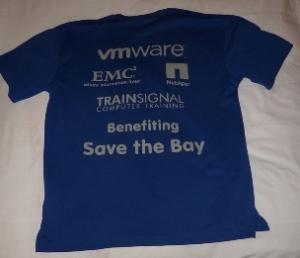
———
http://dantedog29.blogspot.com has a blog entry titled : VMworld Day 1 Wrap-Up
“
Just finished my Booth Duty at our 10×10, and all I can say is, “I’m Parched”. The booth was full, and there were people waiting left and right to speak to us. Some were there to say we will never have what VMware has, others were there because they were starting to look at Hyper-V and SMSD. Others are using us, and LOVE us. It was good to hear all of it. Folks are having great success with Hyper-V and SMSD, and with R2 those successes are growing.
There was a lot of buzz around the whole exhibit hall, and it will be nice to see the keynotes tomorrow.
I was able to meet a bunch of my old friends from VMware (some with VMware still and others that have moved on). This is such a great community, and Virtualization has been able to help so many companies that it feels like a family. I love coming back to VMworld it is like a family reunion. Yeah, my circumstances have changed, but with the friends I have made, it is almost like I just saw them yesterday. When I can talk “shop” with the VMware Compete Team, and ponder about the future of Virtualization with old SE buddies, that is a great feeling.
Tomorrow is another day, and we’ll see how it pans out, but I am excited to finally hit some sessions and let you all know my thoughts on those.”
———
http://www.virtuallifestyle.nl as a write up titled : I passed the VCP4 exam!
“
I passed the VCP4 exam!
Sep 1, 2009 Blogs
Last July, I took part in the VMware VCP411 beta exam. I answered all 270 questions, and needed to wait, and wait, and wait until today to get the final judgement. I recieved an e-mail from the VMware Certification Team that I passed the VCP411 exam!
I’m shamelessly stealing Rick’s photo of the swag that a VCP4 Certified VMworld attendee receives:
Here’s my official button as well:
“
——
http://vmwaretips.com also was a VCP4 passer : VCP4 Beta Exam Information for VMworld Attendees
“
You may have heard me on Friday via Twitter that I’ve passed the VCP4 Beta (along with a list of others). Today I received an e-mail making it official, along with a selection of great goodies!
The list of goodies included a VCP4 Hat, VMware Certified Professional button and some really sweet (sarcastic) light up glasses…which will probably come in handy on Wednesday night!
Well, thought I’d share that with you guys. VMworld so far has been a blast. Time to sign off and head to the Welcome Reception, where a select few will receive a very special VMwareTips.com polo shirt, button and VMnut sticker!”
——
http://netapptips.com : vSphere on NetApp Book Available at VMworld
“This morning the VMworld bookstore opened and for the first time NetApp customers are able purchase a NetApp technical book! Early reports state that sales have been solid, so if you’re interested in a copy I’d suggest you grab one soon. Should you miss your opportunity to grab one the books will be available for sale in the next few weeks on Amazon.com.”
——
http://netapptips.com : VMworld 2009: Building the DataCenter
“
Posted by Brian Gracely – Sr.Manager, Virtualization Architecture and Marketing
Last week we gave a brief walk through of the preparation for the VMworld Data Center, highlighting what looked like a massive amount of hardware. But when you take a look at this video, showing the equipment on the main floor of the show, you’ll quickly see the amazing power of virtualization.
The NetApp equipment in the main datacenter consists of 4 pairs of FAS3170 which will be used primarily for the performance labs. That’s all Fiber Channel – the only Ethernet port connected is the management port. The User Self Paced Labs equipment will be in its own mini datacenter closer to the lab classrooms. It consists of 4 racks of 8 HP BladeSystem c7000 chassis with 16 half-height blades per chassis, along with Virtual Connect SAN modules and Cisco Catalyst Blade Switch 3020. The blades SAN boot from LUNs on 3 pairs of FAS3170 and 1 pair of FAS3140. The FAS3100s also provide large NFS datastores on which everything else in the labs runs.
“
—-
Some random Pictures.






Thanks for the author’s and taker’s of the pictures.
Roger L.
These are not in any order, I take no credit for these or the pictures below.
http://virtualaleph.blogspot.com : VMWorld 2009 San Francisco: Started
“Here’s the video posted by Richard Garsthagen showing us the buildup of VMWorld Datacenter.
Resources in the datacenter are:
– 776 ESX Servers
– 37 Terrabyte internal RAM Memory
– 6208 Cores
– 348 TB of Shared Stora”
—–
http://vmguy.com/wordpress/index.php : And so it begins……VMWorld 2009
Got over to the Moscone Center early this morning. Looking pretty good, cool setup in the foyer:
The lines were not too long yet and moving quickly at the registration counter….
The longest lines I would find were in the VMware Store in Moscone South. Make sure to head over there soon if you want the “big guy” shirts like me…..
—–
http://dantedog29.blogspot.com : First Thoughts on VMworld
Just got back to my Hotel Room after checking in at VMworld, and pretty happy so far. First of all, the bag is nice this year. The past couple of years, the bags have been real throw-aways, but this year, nice.
After registration, I met up with a former colleague on the VMware Compete Team. We walked over to Chevy’s for lunch, and just so happened a few of the other Compete folks were there as well. I was a little nervous when they cornered me in the back and started pulling out their brass knuckles, but was able to get out unscathed. To be honest, when I looked again, the brass knuckles were really a basket of chips, and they offered us to join them at their table.
Actually, it was great to see them, and we spent lunch talking about old times, and how they still use that Memory Overcommit and Cost per Application tacts, while we still focus on (I say we and still use even though I really just started) the tried and true “VMware Tax”, and “Single Pane of Glass” arguments.
Times are changing, but some things, I guess, stay the same.”
—–
http://netapptips.com : VMworld 2009: Today’s Announcements
“
VMworld 2009 is finally here and that means that every vendor will be making announcements about new products, services and partnerships. Trying to keep up with everything can be incredibly complicated, so each day we will dedicate some space on the blog to highlighting the announcements that are most relevant to NetApp customers and partners.
NetApp Expands Management Integration with VMware for Cloud Computing Environments (link)
The foundations of Cloud Computing and next-generation Data Centers are virtualization and automation. NetApp continues to expand our integration with VMware vCenter by enabling RCU 2.1, VSC and SMVI 2.0 as vCenter plug-ins.
NetApp Virtualization Quick Start Bundles Speed Virtualization Deployment (link)
In addition to simplifying the underlying technologies, NetApp is simplifying the purchasing process for customers looking to virtualize, or expand their existing virtualized environments. These bundles align our best practices for virtualizing vSphere infrastructure, Microsoft Business Applications, and Virtual Desktops with technology from our global partners VMware and Cisco.
VMware Continues Its Reign as the Lowest Cost Per Application Leader with VMware vSphere™ 4 (link)
NetApp has consistently proven that we are committed to driving down the overall costs of deploying and managing virtualized Data Centers, and this announcements directly aligns with NetApp’s focus on bringing unmatched reliability, performance and overall cost to joint NetApp & VMware environments.
Broad Virtualization Ecosystem Rallies Behind VMware vCenter™
Product Family to Deliver Integrated Solutions for Simplified
Datacenter Management(link)
Aligned with our announcements today regarding RCU 2.1, SMVI 2.0 and VSC, NetApp continues to align our management of VMware environments with VMware’s future vision.
Leostream Now Enables Enterprise-Class VDI Using Microsoft Virtualization and Management
(link)
As Microsoft’s 2009 Storage Solutions Partner of the Year, Leostream and Microsoft customers will be able to leverage the power of NetApp + Hyper-V integration, NetApp storage savings guarantee for Microsoft Hyper-V, and NetApp’s incredibly efficient storage for Virtualized Desktops. “
—–
And some tweet pictures I have watched roll by today.












August is quickly drawing to a close and the last day of the month kicks off the first day of VMworld in San Francisco. The past week has been really busy as I prepare for my trip and try and bring my co-workers up-to-date with what is going on and things that might come up while I’m away.
I’m very excited to be attending VMworld again this year and I’m looking forward to soaking up just as much as possible from the conference. I plan on blogging about some of the sessions and topics I encounter. Last year’s conference in Las Vegas was great and I think my company greatly benefited from the information I was able to get and bring back. We had information months in advance about the then upcoming vSphere version and its capabilities. For anyone who is seriously invested in ESX, its well worth the money to attend.
One thing we’ve been seriously looking at is virtual host management software — something in addition to Virtual Center and something to alert us of what is going on inside of our ESX hosts. In a pipe dream, we’d love a product that is also cross platform, since we’ve added XenServer to our mix this year. We’re looking for software that can do some level of network monitoring and notification about traffic from ESX hosts, that allows us to alert on a wider variety of problems in the ESX environment, but also something to help us answer questions when the arise.
I hope to spend some time in the vendor expo area looking at what solutions are available. We have seen demos and installed evaluations from several companies, but I think we are down to two options – Hyper9 or vFoglight from Vizioncore. Those are two very different products, but each has its own strengths. Ideally, I think both would fit into our environment quite well and both would be useful, but I doubt we get to buy both. Neither fits that bill, but it sounds like both are moving in that direction in the future.
The week after VMworld, a rumored Apple event may happen. Unfortunately, the event is scheduled for 9/9/09, after I leave San Fran – darn it. AppleInsider is rumoring the event will be iPod related – including adding point-and-shoot camera capabilites to the iPod lines. iTunes 9 is also expected to be announced with some social networking tie-in’s. Years past, as AppleInsider reports, the event has been held at the Yerba Buena Center – and that is just a couple blocks from the hotel in the city – oh well…
So, its an exciting week for me coming up. I’m looking forward to the trip and to VMworld.