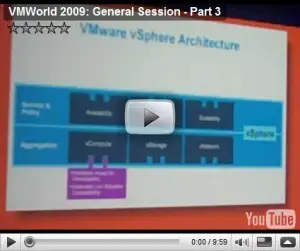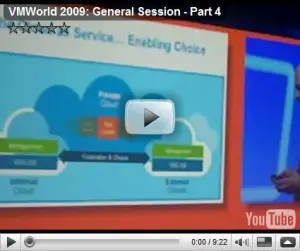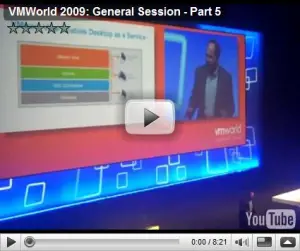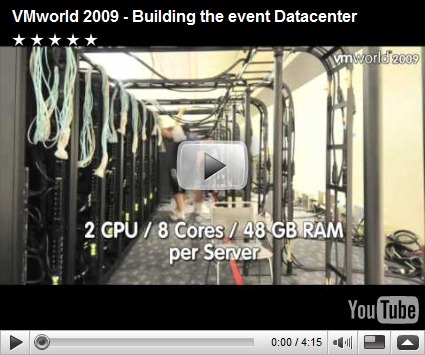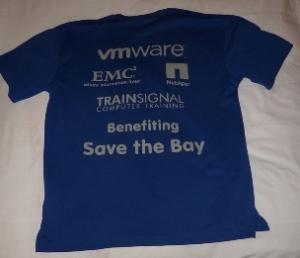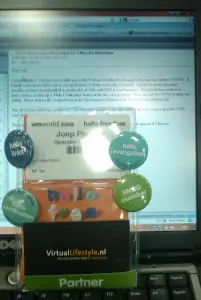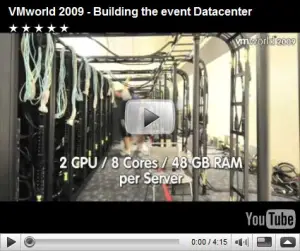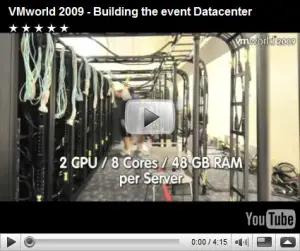Session had a pretty simple purpose – expose us to how you can leverage SQL Server Reporting Services (a free Microsoft product accompanying Microsoft SQL Server 2005 and 2008) to produce reports for information contained in the vCenter Database. Its a concept I had not thought of, but made perfect sense when I saw the session listed.
The session went through some of the canned reports that VMware has produced that leverage both the vCenter Database Schema and vCenter Database Views that VMware has produced. The database views are a supported and document method to access this information and the schema will provide you access to all information, but is unsupported and may change from release to release as changes to the underlying schema occur. In other words, if you code your report against the schema – your reports may break when you update vCenter and its database. Database view documentation can be found at http://www.vmware.com/resources/techresources/759.
Primarily, VMware has released reports which meet some of the basic needs customers were asking for – such as Inventory and Configuration reports, Auditing reports (for accounts and VMotions for instance) and Utilization reports for hosts, vm’s, datastores and clusters.
I realize now that I didn’t write down the URL of where to get these canned reports so that I can deploy them when I return home, so I will have to search for that. I will post an update once I find it.